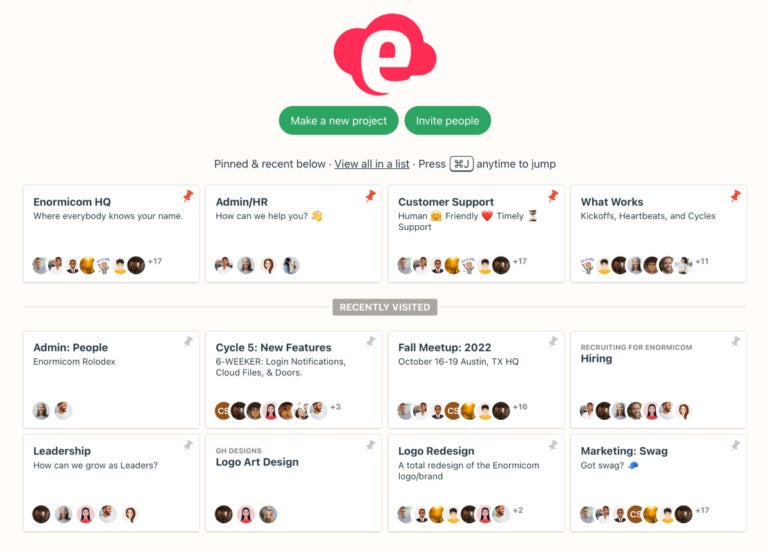
The project management software and processes professionals employ in managing projects should assist — not complicate — endeavors, which is one reason Asana and Basecamp have become popular web-based solutions.
But which of these two cloud-based project management applications is better? Both Asana and Basecamp are capable project management solutions and include a variety of features and options. Our comprehensive review compared both tools to help you determine the best project management tool for your business.
Jump to:
Here is a head-to-head comparison of Basecamp vs Asana
| Features | Basecamp | Asana |
|---|---|---|
| Starting price | $15 per user per month | $10.99 per user, per month billed annually or $13.49 per user, per month billed monthly |
| Free forever plan | No | Yes (Up to 15 team members) |
| Native time tracking | No (only through integration) | Yes (Limited to business and enterprise plan users) |
| Multiple views option | Yes | Yes |
| Collaboration features | Yes | Yes |
| File storage | Limited (Depends on your plan) | Unlimited (100MB per file) |
| Integration with third-party services | Yes | Yes — has more integrations |
| 24/7 support | Yes | Yes |
The cost structures of Basecamp and Asana are different and may prove the deciding factor in which platform an organization selects. Basecamp offers two pricing models: Basecamp and Basecamp Pro Unlimited. Asana offers four versions: Basic, Premium, Business and Enterprise.
The major factor that gave Basecamp a boost in the industry is that it’s easy to use for teams of all levels. Basecamp is a straightforward tool with a clean and visually appealing user interface that is easy to navigate. It provides a centralized view (Figure A) of the key features you need, including messages, real-time chat, storage, documents, Check-ins and more. Users also applaud Basecamp’s simplicity on review sites, as it offers beginners and experts a low learning curve.
Figure A
Asana’s ease of use is relative – it depends on who uses the tool. Asana is a feature-rich project management software (Figure B) with many advanced capabilities. The tool is generally easy to use when working with basic features, but when working on complex projects, you may experience a steep learning curve, and it can quickly get overwhelming.
Figure B
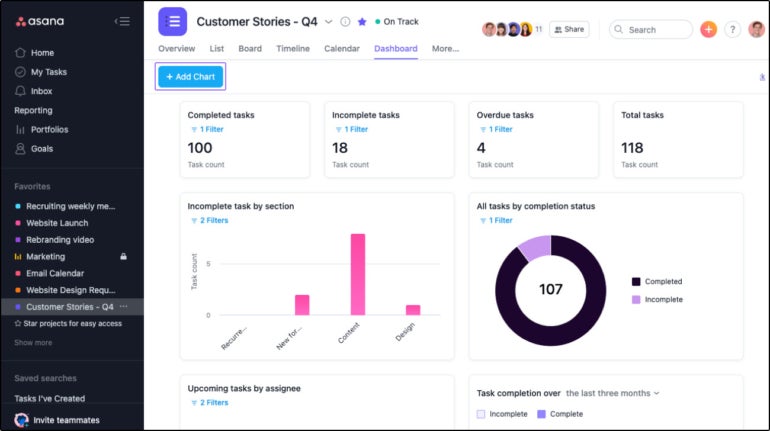
While both platforms offer integration with third-party services, Asana ranks top in this category. Basecamp integrates with tools across various categories, including mobile and desktop apps, time tracking, invoicing and accounting, reporting, charts, planning and developer-only tools.
Asana offers more integration than Basecamp, allowing you to integrate with hundreds of third-party services, including Microsoft Teams, Looker, OneDrive, Loom and more. The choice between Basecamp and Asana will depend on the specific integrations you require and how well each tool fits into your overall workflow and project management needs.
Both Basecamp and Asana offer support to their users, but there are some differences in their approach and availability.
Basecamp offers a fast response compared to Asana; they offer 24/7 priority support to their users and aim to respond to customer inquiries within one hour. They also have a help center with extensive documentation and guides that users can refer to for self-help.
Asana’s 24/7 support is limited to enterprise users only, and other users can get support from the Asana Forum, Academy, Webinars, Guide, Support and Developer Guide.
Basecamp’s Message Board, Campfire (Figure C), Pings, Activities, scheduling and document and file-sharing features assist teams working independently but collaboratively from allowing locations. Basecamp collects tiles for accessing message boards, to-dos, files and schedules within each specific project. This also includes a tile within each project titled Campfire, where group chats and other shared information reside.
Figure C
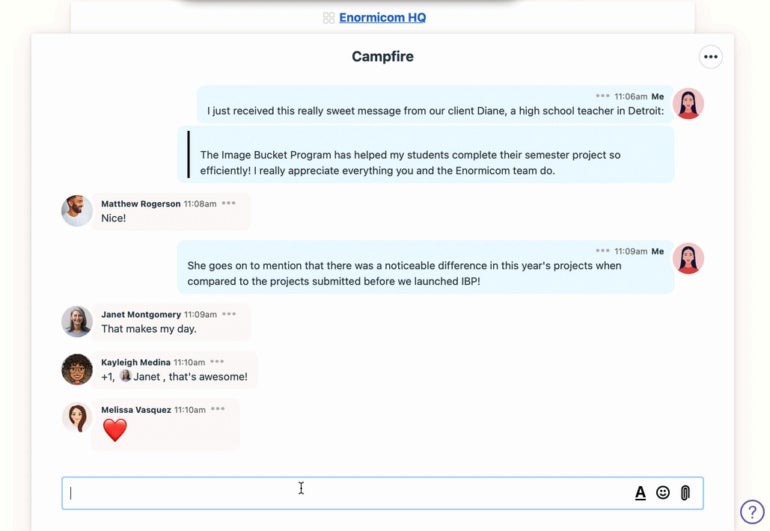
Asana’s Inbox, assignment capabilities, scheduling features and file-sharing facility extend the same collaboration capabilities. Using Asana, projects are displayed using list or board views, which are accessible from within a user’s My Tasks view. In Asana, individual projects are also listed within the user’s Workspace pane in the left-hand navigation menu.
Basecamp and Asana have a portfolio view, where key initiatives, workloads and team capacities can be monitored. Both platforms also include a goals view, which permits tracking progress toward project milestones and objectives. The two project management platforms assist in reporting, as well.
Asana users compile reports using the solution’s Reporting engine (Figure D). In contrast, Basecamp users leverage the tool’s Activity feature to generate reports, such as for all the latest activity associated with a project, a specific user’s activity, assignments, to-dos and even upcoming dates and deadlines.
Figure D

For more information, read our comprehensive Basecamp review.
For more details, read our in-depth Asana review.
Although Basecamp and Asana are project management tools, their capabilities make them suitable for different teams and organizations.
Basecamp is best for:
Asana is best for:
We analyzed five key data points to review Basecamp vs Asana: cost, features, customer support, integrations and ease of use. We also reviewed customer feedback from reputable review sites to learn about current and past users’ experiences with both platforms.
The best option between Basecamp and Asana depends on your specific needs. Basecamp is big on collaborative features and quality support. The platform is ideal for those working on simple projects or teams looking for a platform that allows them to collaborate on tasks easily.
Asana is your go-to project management tool if you have complex PM needs and require advanced features to achieve your goals. Large companies with cross-functional teams will also benefit from Asana’s portfolio and resource management capability.
Evaluate your project management needs before selecting either of the two. We also reviewed the best project management tools if Basecamp and Asana don’t meet your needs.