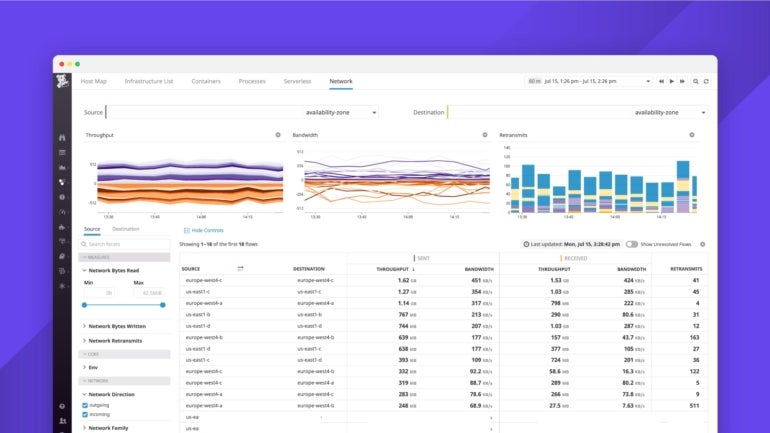
Log management tools can help software development teams monitor and gain insights into the health of their applications and systems and troubleshoot security and performance issues before they negatively impact users. This guide will discuss the following top log management tools for DevOps in terms of their features, pros, cons, and pricing:
Jump to:
Datadog is a great choice for DevOps teams seeking log management capabilities from an all-in-one analytics and monitoring platform that is scalable and easy to use.
Some of Datadog’s top features as a log management and DevOps tool include:
Developers can use Datadog to search, filter and analyze logs when needed without any complex query language. The developer tool comes with drag-and-drop data visualization and interactive dashboards out of the box for instant log analysis. The Log Patterns feature is for picking up log activity trends, while the Pattern Inspector feature offers a deeper understanding of value distributions in each pattern. Watchdog Insights lets developers automatically spot log anomalies for time-sensitive issues.
Datadog has log processing pipelines for over 200 standard technologies. You can build consistent and structured datasets from raw log data regardless of the source, and use custom reference data to add context to ingested logs so they become more actionable. The Log Forwarding feature offers centralized routing of processed logs to your data lake, SIEM vendor or other third-party destinations.
Logging Without Limits is a Datadog feature with multiple capabilities. It lets you choose which logs to retain and for how long, plus track trends and KPIs by generating metrics from all logs. The log management tool’s feature also lets you rehydrate logs from compressed archives for access in Datadog to support investigations or audits.
Developers can gain full context in a single click by jumping from logs to their corresponding APM traces, logs to triggered security signals, plus dashboards to related logs for instant troubleshooting. Datadog also has role-based access control to manage access to log data.
Datadog’s pros include:
Even non-technical users can find Datadog easy to use. The developer tool can easily scale according to your team’s needs, and it has many features beyond log management, such as infrastructure and application monitoring, error tracking, security management and more. Datadog’s customer support is solid, too, should your software development team need it.
Datadog’s cons include:
If you are dealing with a large and complex environment, Datadog’s setup may be a chore. The programmer tool’s logging can be slow with large volumes of data, and its cost may seem high for smaller teams with limited budgets.
Datadog’s log management pricing is as follows:
Each of those plans comes with a free trial. Features include unlimited user accounts and sources, over 600 integrations, custom processing and parsers, log anomaly detection, real-time alerting, log-based custom metrics, log analytics and dashboarding and technical support via chat and email.
Sumo Logic is a log analytics tool ideal for DevOps teams that want to leverage the power of machine learning to quickly troubleshoot security and performance issues.

Some of Sumo Logic’s highlighted log analytics features include:
All of your data gets collected and stored in a secure, single platform when using Sumo Logic.
Regardless of the source, it remains online and can easily be searched. Sumo Logic’s advanced analytics leverage machine learning to help spot the root cause of issues to accelerate troubleshooting and minimize the mean time to recovery. There are also search templates that can filter real-time insights and results quickly for faster threat detection and troubleshooting.
Pre-configured dashboards save developers time while offering full-stack visibility. Even with massive amounts of data, you can make sense of it all with Sumo Logic’s unified logs, metrics, events and traces.
Sumo Logic’s advantages include:
Sumo Logic has strong customer support, and its features offer plenty of log management versatility. Its email alerts are easy to create and allow faster investigation and troubleshooting. Sumo Logic’s scalability is another plus that makes it an attractive log management tool for growing teams.
Sumo Logic’s disadvantages include:
Sumo Logic charges by the GB, which could make smaller teams feel restricted and be selective when choosing what to log. Setting up Sumo Logic is complex and takes time. Its learning curve is rather steep, too, especially for beginners.
Sumo Logic’s log analytics pricing starts at $3/GB and comes via five plans:
All the plans come with essential features, such as unlimited queries, real-time alerts, live and historical dashboards, log reduce for instant analytics and one-click integrations with GCP, Azure and AWS. The Free plan comes with community support, while Essentials offers standard support, and the other plans offer enterprise around-the-clock help.
Loggly is a log management and analytics tool that also offers infrastructure and application monitoring. It is ideal for DevOps teams seeking user-friendly log management software with a minimal setup that can handle large volumes of data.
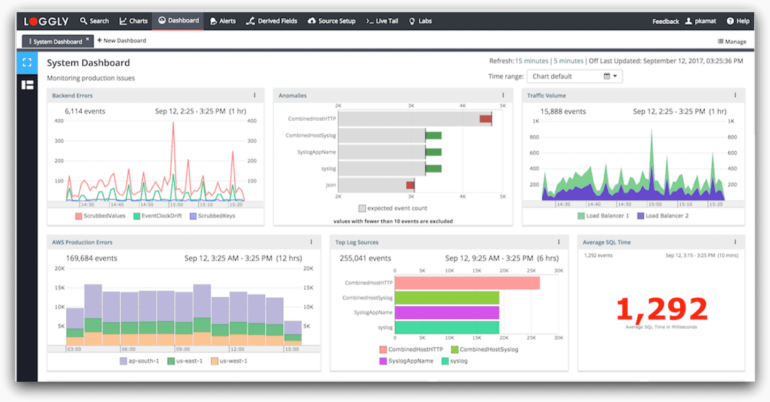
Some of Loggly’s top log management features include:
Loggly offers proactive log monitoring to eliminate issues before they cause interruptions or affect users. You can quickly spot patterns and tune performance proactively to avoid problems in the future. Developers can use pre-built dashboards to monitor statistics or KPIs or build their own interactive dashboards for monitoring application behavior and health.
All charts can be viewed in a unified dashboard, regardless of data source, for convenience. Dashboards can be shared with team members via email or Slack for collaboration. Loggly also offers anomaly detection as part of its proactive monitoring, plus alerts.
Troubleshooting is a breeze thanks to Loggly’s almost-instant interactive search capabilities.
Surround search shows what happened around critical events in a single click, while Dynamic Field Explorer summarizes log data to offer insight before setting up a query.
Loggly offers one-click access to your GitHub source code, and it supports JavaScript, Java and Python logs. You can also streamline the tracking process via GitHub and Jira integrations. Speaking of integrations, Loggly integrates with other DevOps team tools like Microsoft Teams, PagerDuty, Slack, etc., and it also has features for log analysis and reporting and enhanced security and compliance.
Loggly’s strengths include:
Loggly is user-friendly overall, and its customizable dashboards that can be shared with DevOps team members are another plus. The search function is robust and fast, regardless of how much data you have, and the integrations with other programming tools provide plenty of added functionality and convenience.
Loggly’s weaknesses include:
Larger teams may find Loggly costly. The data limits may feel restricting to some, as can the fact that it is cloud-based and you do not have the option to host it on your own server.
Loggly gives DevOps teams four pricing plans to choose from:
The Lite plan offers centralized log management, automated log summaries, search/filters and more. Standard is ideal for small businesses and offers unlimited users, up to three source groups, built-in email alerts, fast monitoring with dashboards and charts and direct access to the support team.
Pro is geared toward growing companies. It offers up to five source groups, email and webhook alerting, custom-derived fields with up to 10 rules, API access, archive to Amazon S3 and peak overage protection. Finally, Enterprise offers all-inclusive features, such as unlimited source groups and derived field rules, custom retention periods, integration with GitHub and Jira project management software, anomaly detection and technical success management.
When shopping for DevOps log management software, consider several factors to make your decision clear-cut and simplified. Look at the price of the log management tool to see that it fits your budget. If your budget is limited, you may find a free plan offering basic log management functionalities. Or, at the very least, you can find a free trial before making an investment.
Read reviews on potential log management tools and see that they have simple setups, intuitive interfaces and are easy to use. Does the log management tool offer solid support and have an active community? Both are essential should problems arise and you need help or additional resources.
Most importantly, look for specific features suited to your DevOps team’s needs. Some standard log management features to look for include capabilities for centralized log collection, storage and analysis. The developer tool should support various data formats and sources, plus offer real-time monitoring and alerts for troubleshooting issues as they arise.
Other features to look for include solid search and filtering, multiple visualization options, advanced analytics, user access controls, data security and compliance support. The log management tool you choose should also integrate with other third-party DevOps tools for automation, CI/CD, monitoring and management.
The log management software for DevOps listed above can help ensure your systems remain robust and your application delivery goes smoothly. Before picking one of these DevOps tools for aggregating, storing and analyzing your logs, check to make sure they fit your software development team’s specific needs in terms of pricing, user-friendliness and features.