
Smartsheet and Airtable are both cloud-based tools that can be used for project management and take their design cues from spreadsheets. While they may look similar at first glance, there are fundamental underlying differences that impact how each tool operates. In this guide, we compare Smartsheet and Airtable to help you figure out if one of them is right for your business.
Jump to:
Smartsheet is a workflow and project management tool that mimics the look of a spreadsheet. This cloud-based tool can be accessed via your web browser, desktop apps for Windows and Mac or mobile apps for iOS and Android.

Airtable is a cloud-based collaboration tool that allows teams to build their own custom low-code apps and to create and share relational databases. Airtable can be accessed via your web browser, desktop apps for Windows and Mac or mobile apps for iOS and Android.
SEE: 5 best Airtable alternatives for managing your projects in 2023
| Features | Smartsheet | Airtable |
|---|---|---|
| Multiple project views | Yes | Yes |
| Project templates | 350+ | 20+ |
| Team collaboration | Yes | Yes |
| Native time tracking | Yes | Yes |
| Forever free plan | Yes | Yes |
| Pricing | Starts at $7 per user per month | Starts at $10 per user per month |
Smartsheet offers four different pricing plans:
In addition to the forever Free plan, Smartsheet offers a 30-day free trial of the Business plan so you can try it before you buy. For more information, see our full Smartsheet review.
Airtable also offers four pricing plans:
In addition to the forever Free plan, Airtable offers a 14-day free trial of the Pro plan so you can try it before you buy. For more information, see our full Airtable review.
Smartsheet combines project management tools with a familiar spreadsheet-like interface, a.k.a. the grid view. You can also switch to Gantt chart view, calendar view or card view, the latter of which is a kanban-style interface. Smartsheet offers over 350 templates to speed up the set-up process, or you can build a project from scratch. Some template examples include individual task tracking (Figure A), an email campaign plan and a cost tracking template.
Figure A
![]()
Airtable isn’t only a project management tool; one of the apps that you can build in the platform is a project tracker. By selecting the default project tracker template, Airtable will automatically create a base and fill it with sample data to help get you started. There are also 20 additional project management templates that you can choose from if the default one doesn’t fit your needs. Free accounts come with grid (Figure B), calendar, form and kanban views — but you’ll need to upgrade to a Pro account if you want Gantt chart or timeline views, which is a bit of a drawback.
Figure B
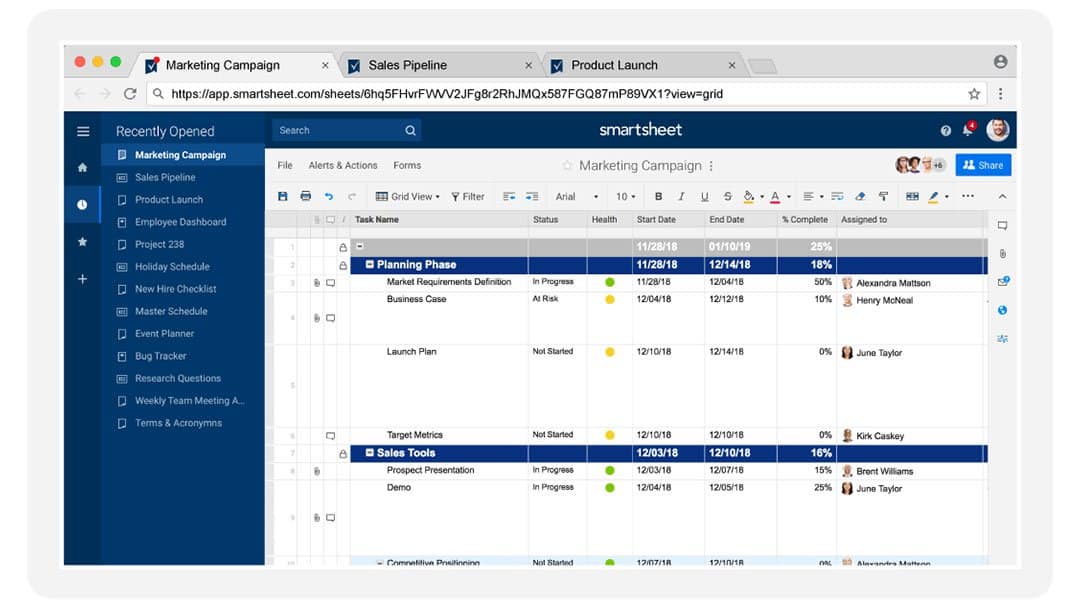
Smartsheet and Airtable offer all the fundamental task management features you would expect. However, they use slightly different language to describe things, which can make it confusing for potential users that are unfamiliar with either platform. For instance, Smartsheet calls a project a “sheet” while Airtable calls it a “base” (short for database). Smartsheet sometimes refers to a task as a “row” while Airtable occasionally calls tasks “records.”
Both systems allow you to share a project with teammates, assign a task to yourself or someone else and set deadlines for tasks. Both also offer native time tracking abilities, so you don’t need a separate platform. However, Airtable considers time tracking an extension (or extra feature), and lower-tier plans are limited in how many extensions you can use per base. For example, the free plan only gets one extension per base.
You can upload attachments and files in each tool, albeit in a slightly different way. Smartsheet lets you upload files to both the entire sheet and a specific row depending on your needs. In Airtable, you must create an attachment field before uploading the desired document, which adds an extra step to the process.
For more information, see our article about how to use Airtable as a project management tool.
Both Smartsheet and Airtable allow you to comment on items, tag colleagues in messages and reply to comments (Figure C) directly within the tool. However, neither service allows you to react to comments with an emoji such as thumbs up or smiley face, which is a feature that most other enterprise project management software provides. This means that you will need to leave a reply every time you want to acknowledge a coworker’s comment, which users say can be annoying.
Figure C
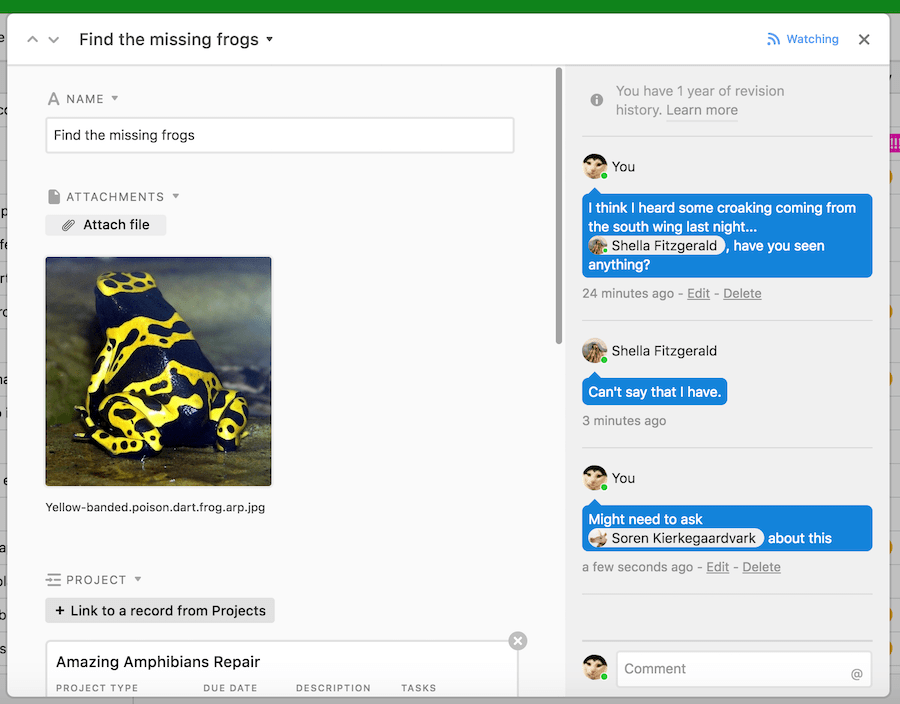
Furthermore, neither platform offers direct messages like Asana or a native video chat option like Teamwork. While these additional features aren’t as standard as emoji reactions, they’re still helpful. You’ll need to move to a different software such as Slack or Zoom if you want to have an extended discussion, especially one that isn’t tied directly to a particular task.
Figure D

Currently Smartsheet offers 84 integrations, while Airtable offers 34. Both connect with popular email and calendar clients such as Outlook and Gmail, document management services like Box and Dropbox, and CRMs such as HubSpot and Salesforce.
However, their integrations don’t overlap as much as you might expect. For instance, Airtable has native integration with project management apps such as Asana and Trello, while Smartsheet syncs with a lot of data visualization tools such as Power BI and Qlik. You can also connect each software to thousands of more apps through Zapier.
SEE: 8 best healthcare project management software for 2023
To compare Smartsheet and Airtable, we consulted demo videos, product documentation, user reviews, and community resource forums. We considered factors such as pricing, interface design, ease of use and integration as well as features such as project views, task management, team collaboration and project templates.
Smartsheet is more of a “true” project management tool, with all the features you would expect for that. On the other hand, Airtable is more of a database management tool with some project management features. As such, each can be a good fit for different use cases.
If you live in Excel, then you’ll probably enjoy Smartsheet’s spreadsheet-based design. However, it can feel somewhat outdated compared to other Smartsheet alternatives such as monday, Wrike and ClickUp. Smartsheet does offer a solid selection of project management features, but its traditional design is what sets it apart. If you’re not committed to the spreadsheet-like interface, then it might be worth looking into some other competitors that offer similar (or better) functionality in a more updated design.
On the other hand, if you’re mostly looking to manage data and build low-code team apps in a single system, Airtable is the right choice for you. While its databases are formatted like spreadsheets, you can use the tool to do much more than run formulas or plan projects, such as gathering customer feedback and tracking sales. In fact, some teams choose to use Airtable for their data management needs and a different app (such as Smartsheet) for their project management needs. You could potentially use both together and integrate them using Zapier.
Not sure if either Smartsheet or Airtable is right for your needs? Check out our list of the best project management software for 2023.
Tackle complex projects with Wrike’s award-winning project management software. Break projects into simple steps, assign tasks to team members, and visualize progress with Gantt charts, Kanban boards, and calendars. Manage resource allocation and forecasting with software that’s easy to launch. Automation and AI features strip away time-consuming admin tasks so you can do the best work of your life. Streamline your practices, align your team, and ensure you hit deadlines and stay on budget.
monday.com Work OS is the project management software that helps you and your team plan, execute, and track projects and workflows in one collaborative space. Manage everything from simple to complex projects more efficiently with the help of visual boards, 200+ ready-made templates, clever no-code automations, and easy integrations. In addition, custom dashboards simplify reporting, so you can evaluate your progress and make data-driven decisions.
Rocketlane is purpose-built to run customer facing projects. It uniquely ties project management, document collaboration, and communication to help teams hit their project goals, accelerate time-to-value, and elevate the customer experience.
Smartsheet is an online work execution platform empowering organizations of all sizes to plan, manage, automate, and report on work. Over 80,000 brands rely on Smartsheet for project and work management.
#1 rated with 20 years of real-world use, Workzone offers a suite of carefully chosen features, making it easy for everyone to use. Looking for lasting process change? Difficulty adopting a tool before? Get unlimited support from experienced trainers who will help you create systems & manage projects successfully for years to come. Starting at $200/month for a team of 5. Access the features you need (without the fluff), including collaboration, creative review, resource management, & reporting.