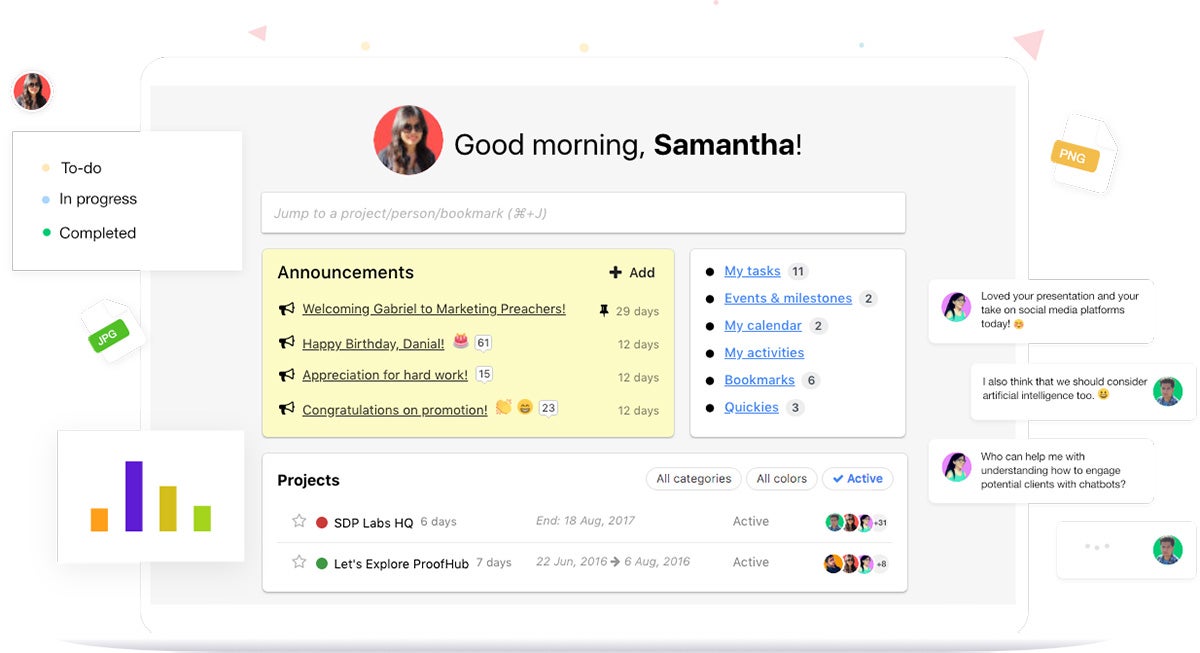
Founded in 2012, ProofHub is a cloud-based, all-in-one project management and collaboration platform. With its intuitive UI, extensive features and scalable architecture, ProofHub can help teams plan, organize, collaborate on tasks and ensure timely project delivery. Organizations looking for a flexible project management tool may find ProofHub beneficial as it gives them complete control over their projects and teams. It can also be customized to suit a specific project deliverable. Companies that want to take the customizability of the tool a step further can white-label it to be consistent with their brand aesthetics with a custom domain, logo and colors.
If ProofHub does not meet your company’s needs, we have evaluated its top alternatives to help you select the best solution for your business requirements.
Jump to:
Unlike other project management tools that offer a per-user pricing model, ProofHub has a flat pricing model, meaning the platform charges a single fixed fee regardless of the size of your team. ProofHub offers two pricing plans—the Essential plan and the Ultimate Control plan. Before making a purchase decision, you can try ProofHub for free for 14 days.
The Essential plan is a basic plan that costs $45 per month when billed annually or $50 per month when billed monthly. This plan includes unlimited users, 40 projects and 15 GB of storage. It also contains 22 core ProofHub features, including team discussions, files and documents, project templates, time tracking, Gantt charts and file versioning, proofing and approval.
This plan is ideal for small businesses and teams looking for basic project management features.
The Ultimate Control plan is ProofHub’s premium package designed for remote teams and large enterprises seeking deeper customization and additional capabilities for managing user roles. It costs $89 per month when billed annually or $99 per month when billed monthly. The Ultimate Control plan includes unlimited projects, unlimited users and 100 GB of storage. In addition to all core ProofHub features, the plan offers the following advanced capabilities:
The Ultimate Control plan best suits large teams or enterprises seeking extra features and excellent support.
ProofHub provides a centralized platform for creating, organizing and managing projects. Its project management capability includes:
Additionally, you can set project start and due dates to help you keep up with deadlines; meanwhile, the tool also allows users to categorize projects by grouping multiple projects under one heading. If you have created your project on another platform, you can import those files and tasks to ProofHub in CSV format.
ProofHub allows teams to visualize their projects in various formats. The Gantt view visually represents project timelines, task dependencies and progress. With the Gantt view, you can highlight critical paths, make necessary adjustments, set constraints and monitor the progress of projects to ensure they are on track. The table view provides a structured and organized way to display information, making tracking and managing project details easier.
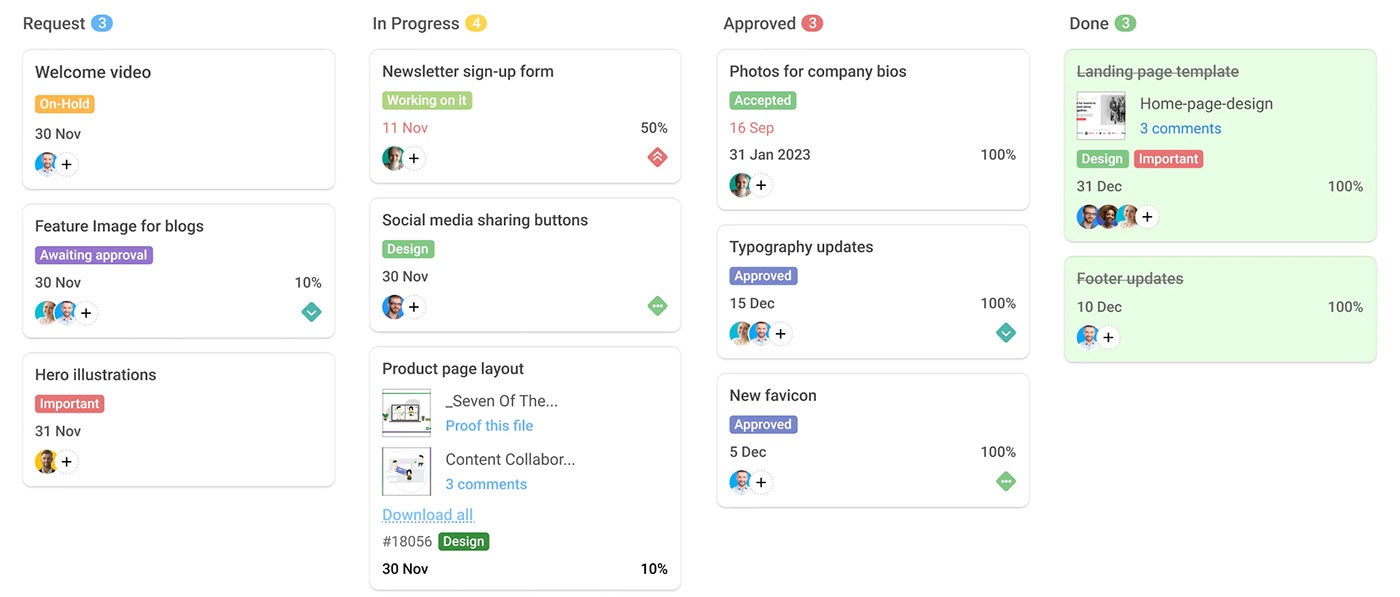
With ProofHub board view, you can create customizable workflows with kanban boards. Its drag-and-drop capability allows you to move tasks across the board freely to change their status. Its advanced filtering capability lets users filter tasks by stages, labels and due dates. ProofHub also has a calendar view, which allows you to view events, tasks and milestones.
ProofHub offers insights into project progress to help users evaluate project health, address bottlenecks and identify areas for improvement. It offers five types of reports, including:
ProofHub promotes effective collaboration among team members. It offers file sharing, discussions and real-time chat to facilitate communication and idea sharing. With ProofHub, you can use @mentions to call the attention of a particular team member to an action item or message.
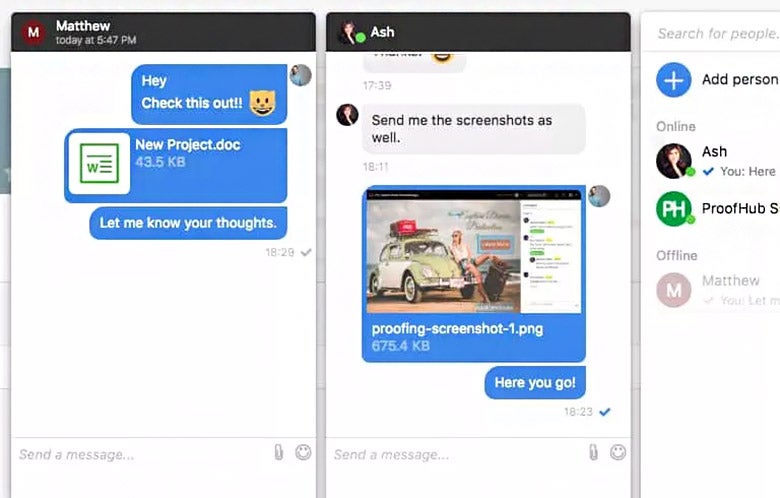
ProofHub supports both one-on-one chat and group messages for general team communication and idea brainstorming.
ProofHub is best for teams and businesses seeking a web-based project management and collaboration platform. It is suitable for you if:
While ProofHub offers a range of features that cater to different user needs, organizations and individuals must evaluate their specific requirements and consider how ProofHub aligns with their project management and collaboration demands.
Although ProofHub is a reliable and efficient project management tool, here are some noteworthy competitors to consider should it not meet your needs.
| ProofHub | Basecamp | Trello | Jira | |
|---|---|---|---|---|
| Starting price | $45 per month | $15 per user per month | $5 per user per month when billed annually | $7.75 per user per month |
| Free trial | 14 days | 30 days | 14 days | Seven days |
| Kanban board | Yes | Yes | Yes | Yes |
| Collaboration | Yes | Yes | Yes | Yes |
| Gantt chart view | Yes | Via third-party integration | Via Power-Ups | Yes |
| Task management | Yes | Yes | Yes | Yes |

Basecamp is a project management and team communication tool focusing on simplicity and ease of use. It offers task management, file sharing and centralized communication features to help teams stay organized and collaborate effectively. Those looking for an easy-to-use project management tool fare best with Basecamp. It is ideal for running simple projects. Basecamp allows users to pay a flat fee of $299 per month when billed annually or $349 per month when billed monthly.
Basecamp’s key features include:

Trello is a flexible and visual project management tool that uses a kanban board system. It allows users to create and manage tasks using cards and boards, making tracking progress and collaborating with team members easy. Trello has a built-in automation feature, allowing users to automate repetitive processes and streamline their workflows.
Trello’s key features include:

Jira is a robust project management tool commonly used in software development and IT teams. It provides features for issue tracking, agile project management and software development workflows, making it suitable for more technical projects. Software development teams or other technical professionals will likely find Jira more ideal for their use case than ProofHub.
Jira’s key features include:
For our review of ProofHub, we gathered product information directly from ProofHub’s website, including features and targeted customers. We also read product documentation, white papers and datasheets. In addition to our primary research, we gathered user experience data from third-party review websites such as Gartner and other resources to learn about current and past user experiences.
Wrike is the ultimate solution for managing projects.
Discover the power of Wrike’s award-winning project management software. Maximize productivity using Gantt charts, Kanban boards, and calendars. Streamline resource allocation, drive team alignment, and enhance forecasting. Benefit from AI-driven automation to save time on admin. Deliver impressive results, hit deadlines, and stay within budgets while elevating your team’s performance.
Resource Guru is the fast, flexible way to schedule teams and keep projects on track. Get full visibility of who’s available and who’s overworked, so people and projects succeed in harmony. Assign work, balance workloads, and edit schedules in seconds. Keep your team up-to-date with personal dashboards and daily schedule emails. Analyze utilization rates, clients, and projects for more accurate forecasts and budgets. Trusted by companies including NASA and L’Oreal. Try it free for 30 days!
WorkOtter is the #1 ranked SaaS project, resource, and portfolio management solution. WorkOtter is disrupting PPM with features, world class support, and visual dashboards that make your PMOs look brilliant.