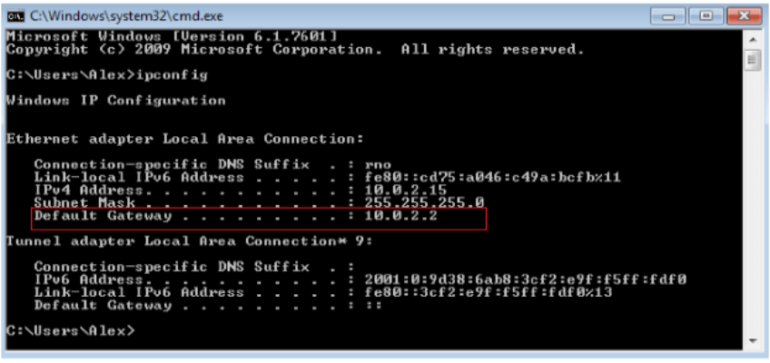
There are many things about network connectivity that the average person doesn’t think twice about — one of them is the system’s default gateway.
It ensures devices can communicate. It’s especially important when endpoints are outside of your network — in or out, transmissions need to reach their destinations for communications to work.
It sounds basic, but there’s a lot happening behind the scenes. Here’s what you need to know.
When you communicate over the internet, your data is split into small packets (called data packets). Those are sent to their destination and reassembled once they arrive.
A default gateway acts as the middleman between your local area network (LAN) — like your Wi-Fi at home — and the internet.
In most homes, a router is the default gateway.
It’s the same in a business setting. However, corporate gateways are often more advanced, with additional features like complex firewalls and proxy servers.
When a computer or phone tries to reach a website or some type of data outside the local network, default gateways make sure your data packets are sent in the right direction. They let information in and out.
Every data packet passes through your default gateway at least once, unless you’re connecting to something within the network.
Here are some examples of different types of default gateways in action:
SEE: Learn the differences between VoIP and landline phone systems.
Your default gateway’s IP address is usually the same as the IP address of your router. But why would you need to know this?
Troubleshooting. You may need it when configuring router settings and switching to a new router, but it can also help you identify network issues — like whether a problem is with your router or internet service provider.
Likewise, it’s good to know your gateway’s IP address for security reasons as well.
While changing it isn’t a foolproof way to secure your network, regularly updating your router’s settings and passwords make it difficult for third parties to guess your router’s access point.
Here’s how to find your default gateway IP address on different devices:
Alternatively, you can use the command prompt:
Alternatively, you can use a terminal:
Most routers automatically assign a default gateway. In most cases, you don’t need to do anything at all — it typically works how it should without touching anything. However, configuring it manually can help with troubleshooting or setting up a static IP address.
First, find your default gateway IP address using one of the methods in the last section. Then:
Once you’ve done this, your router will use this gateway as its fixed route for connecting to the internet. This is called a static assignment — it will no longer change automatically.
Routers and gateways share a lot of similarities — a router usually acts as your default gateway. The IP address of the two is also often the same, making it even more confusing.
However, there’s a slight difference between the two.
Gateway is a general term for any device that acts as an entry and exit point between two networks. A router, on the other hand, is a specific type of gateway that directs data between different networks, such as your home network and the internet.
Routers focus on managing traffic between your local network and all the other networks out there. The default gateway routes traffic to a specific destination that you’ve requested.
This IP address is used by many routers and modems by default. It’s part of the IPv4 range reserved for private networks, which create a one-way flow of data — you can connect to the internet, but the internet can’t connect to your device.
Knowing this number means you can access your router’s settings and configure things like your Wi-Fi password, security settings, and more.
You can also type 192.168.1.1 into a web browser to log into your browser.
Manufacturers use this IP address for simplicity and consistency. It makes it easy for users and support personnel alike.
However, you can change it if you experience IP address conflicts with other devices or if you want to personalize your network configuration.
Aside from directing traffic, they play a key role in problem-solving various issues, especially when your router acts as your default gateway.
Networking issues: A default gateway is crucial when your device doesn’t know how to reach its destination. The gateway routes your request, thus helping you avoid issues when your device sends data outside your local network.
DNS servers: If you’re using a VPN and have trouble loading websites, your default gateway can forward requests to DNS servers. If there’s a problem, your default gateway can help identify what’s causing the issue.
Protecting online safety: Because it’s the main exit and entry point for network traffic, default gateways strengthen security by filtering unauthorized access. When done well, they block harmful data from entering your network.
Maintaining communication between devices: A default gateway ensures devices on your network can talk to each other. It also ensures you can easily and reliably access things outside of your network. It does such a good job that most people never even know it’s working behind the scenes.