
Basecamp and Trello are two well- known project management tools in the market today. Basecamp is known for its simple, intuitive interface and flat-rate pricing model, making it a favorite among teams looking for straightforward project management solutions. On the other hand, Trello is renowned for its highly customizable, card-based system that allows for a visual representation of tasks and workflows, appealing to teams that prefer a more flexible approach to project management.
Jump to:
| Features | Basecamp | Trello |
|---|---|---|
| Task management | Yes | Yes |
| Project templates | Yes | Yes |
| Native time tracking | No | No |
| File sharing | Yes | Yes |
| Collaboration tools | Yes | Yes |
| Starting price for paid tiers | $15/user/month | $5/user/month (billed annually) |
Basecamp offers two simple pricing plans. The first plan is ideal for individuals and small teams, costing $15 per user per month, with every feature included. The second plan, Basecamp Pro Unlimited, is perfect for larger or growing teams. It costs $299 per month when billed annually or $349 per month for month-to-month payments. This plan includes every feature Basecamp offers, 5 TB of storage and unlimited users.

Trello, on the other hand, offers a free plan for individuals or small teams. Its Standard plan, priced at $5 per user per month if billed annually or $6 if billed monthly, is suited for small teams, while the Premium plan, which costs $10 per user per month if billed annually or $12.50 if billed monthly, is best for larger teams. Trello also offers an Enterprise plan that costs $17.50 per user per month when billed annually, which is an estimate of a team of at least 50 users. For teams with more than 5,000 users, contact Trello.
Ultimately, Basecamp’s flat-rate pricing can be more cost-effective for larger teams as the cost remains the same regardless of the number of users. However, for smaller teams or individual users, Trello’s free tier and per-user pricing might be more appealing. It’s also worth noting that certain advanced features in Trello are only available in the higher-tier plans. For a more detailed analysis and feature lists, you can check out our in-depth Basecamp review and Trello review.
Both Basecamp and Trello excel in task management, but they approach it differently. Basecamp uses a more traditional to-do (Figure A) list format. You can create and assign tasks to team members, set due dates, and add files or notes. In the latest Basecamp 4 update, they introduced the “Card Table” tool, which is their unique take on Kanban. It allows you to visualize tasks in a card-like format, similar to Trello, but with a number of practical twists.
Figure A
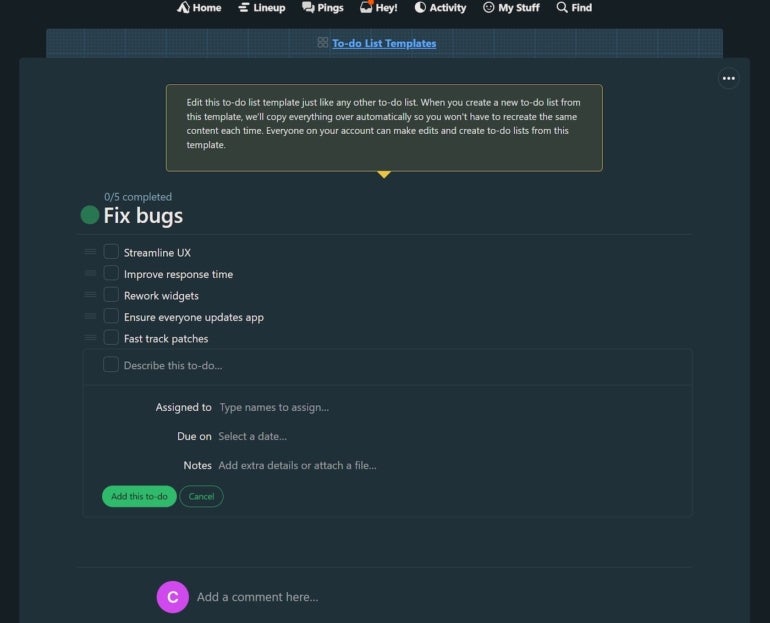
Trello, on the other hand, uses a visual board-and-card system based on the Kanban methodology. Each task is represented by a card that can be moved between lists representing different stages of a process. Trello’s drag-and-drop feature simplifies moving tasks around and visually tracking progress.
Basecamp allows you to create project templates, which can be a real time-saver, especially for teams that handle similar projects on a regular basis. You can create a project template with lists, tasks, and files that are common to all projects of a certain type and use these templates as a starting point for your projects.
Figure B

Trello has a rich template gallery (Figure B) with pre-configured boards for various use cases, from marketing to HR and operations. Users can choose a template and customize it as they wish, making Trello a highly flexible tool for project management.
Basecamp does not have a built-in time-tracking feature. However, it does integrate with several third-party time-tracking apps, such as Harvest and Toggl, so you can still track time spent on tasks if needed.
Trello also does not have a built-in time tracking feature, but it does offer a Power-Up (Trello’s term for integrations) with time tracking tools. This allows you to track time directly from your Trello cards.
Both Basecamp and Trello offer robust file-sharing capabilities. In Basecamp, you can attach files to individual tasks, messages, or the project’s “Docs & Files” section. Basecamp also integrates with Google Drive and Dropbox for even more file-sharing options.
In Trello, you can attach files to cards from your computer, Google Drive, Dropbox, Box, and OneDrive. Trello also allows you to attach a link to a file, which is useful if the file is too large to upload directly. The file size limit depends on your Trello plan, with the free plan allowing attachments up to 10MB and the paid plans allowing attachments up to 250MB.
Both tools offer robust collaboration features, but they have different strengths. Basecamp focuses on communication and coordination. It offers features like Campfire (a chat room for each project) (Figure C), Message Boards (for announcements and updates), and automatic check-ins (for status updates). The new “Lineup” feature gives a bird’s eye view of projects, showing who’s assigned to what and highlighting project timelines.
Figure C
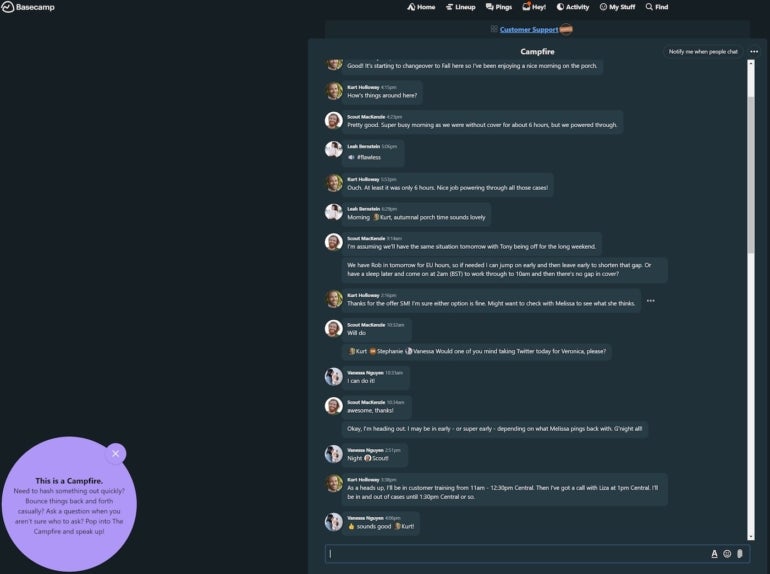
Trello shines in real-time collaboration. Team members can comment on cards, attach files and even integrate with other apps like Slack and Google Drive. The Butler automation bot can automate repetitive tasks, saving time and effort. Its advanced checklists notifications help users keep track of their assigned items.
In addition to user reviews and information available on official product pages, we tested both Basecamp and Trello for a hands-on feel to accurately deliver this comparison.
The choice between Basecamp and Trello comes down to your team’s needs, preferences, and budget. If your team values a flat-pricing model, Basecamp is the better choice as it is particularly cost-effective for larger teams. Moreover, its straightforward, less cluttered interface might be more appealing to teams that prefer a no-frills approach to project management.
On the other hand, if your team prefers a more flexible and visual approach to managing projects, Trello is the better option. Furthermore, Trello’s free tier and per-user pricing might make it a more affordable option for smaller teams. Both Basecamp and Trello offer free trials, so you might want to try out both tools before making a decision.
monday.com Work OS is the project management software that helps you and your team plan, execute, and track projects and workflows in one collaborative space. Manage everything from simple to complex projects more efficiently with the help of visual boards, 200+ ready-made templates, clever no-code automations, and easy integrations. In addition, custom dashboards simplify reporting, so you can evaluate your progress and make data-driven decisions.
Smartsheet is an online work execution platform empowering organizations of all sizes to plan, manage, automate, and report on work. Over 80,000 brands rely on Smartsheet for project and work management.
Tackle complex projects with Wrike’s award-winning project management software. Break projects into simple steps, assign tasks to team members, and visualize progress with Gantt charts, Kanban boards, and calendars. Manage resource allocation and forecasting with software that’s easy to launch. Automation and AI features strip away time-consuming admin tasks so you can do the best work of your life. Streamline your practices, align your team, and ensure you hit deadlines and stay on budget.
#1 rated with 20 years of real-world use, Workzone offers a suite of carefully chosen features, making it easy for everyone to use. Looking for lasting process change? Difficulty adopting a tool before? Get unlimited support from experienced trainers who will help you create systems & manage projects successfully for years to come. Starting at $200/month for a team of 5. Access the features you need (without the fluff), including collaboration, creative review, resource management, & reporting.
Zoho Projects is an online project management software that helps teams plan projects and track them efficiently to the finish line. By intuitive reporting of project progress and budget health, the solution enables teams to make quick decisions. Catering to all kinds of teams, Zoho Projects facilitates automating tasks, workflows, and project notifications in a bid to improve productivity.