
Zoom Phone’s fast factsStarting price: $10 per license per month. Key features:
|
Most VoIP providers charge higher monthly fees and offer unlimited calling. Zoom Phone offers a potentially cheaper option for businesses that don’t spend a lot of time on the phone. Its pay-as-you-go plan is just as feature rich as competitors, but at half the cost.
Zoom Phone also offers standard and unlimited international calling options for more than 40 countries, making it a great choice for businesses outside of North America.
Zoom offers a broad array of communication products for businesses. Just looking at Zoom Phone, there are three different plans to choose from.
All of these plans come with the same features, so the best option for you depends on your call volume, your location and the locations of the people you talk with over the phone.
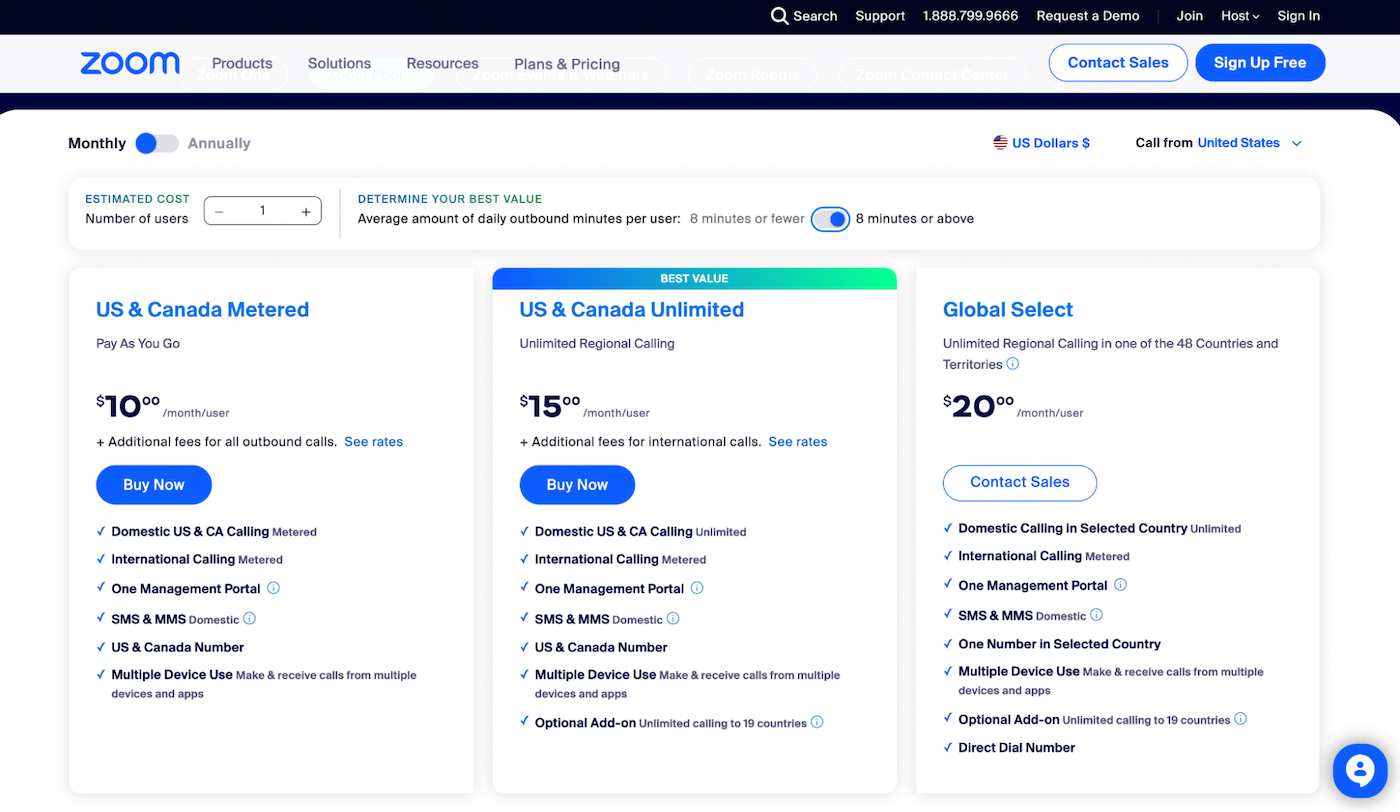
The Metered plan is a pay-as-you-go option for domestic and international calls. This plan is only a good value if each user averages less than eight minutes of calls per day. The cost for calls in the U.S. starts around $0.03 per minute.
For anyone averaging above that many calling minutes per day, the Regional Unlimited plan is a better deal. It’s worth the extra $5 per month for unlimited calling in the U.S. and Canada. Plus, you have the option to add on an international calling package for just $10 that supports unlimited calling in more than 15 countries.
The Global Select plan gives you unlimited domestic calling in one of 48 countries. This is good for teams based outside of the U.S. or companies with customers mainly based internationally.
If you need other products from Zoom, the Pro Plus and Business Plus plans include Zoom Phone and Zoom Workplace for video meetings and team chat as an all-in-one platform.
Depending on your location, you may not have access to all of the options above. However, it’s likely Zoom has something that will work for you, even if you’re located outside of North America.
You get the same great Zoom Phone features with every plan. Standout basic features include call recording, Salesforce integration, BYOC capabilities and seamless transitions to Zoom Meetings. The most attractive add-on feature is their low-cost unlimited international calling.
Every Zoom Phone plan supports metered international calls. Regardless of your plan type, you can dial outbound worldwide.
There are two different ways to get unlimited global calls at an affordable price. The first option is by purchasing Zoom’s international calling add-on. For just $10 per user per month, you’ll get unlimited international calls to the following locations:
Even if you’re only dialing outbound to a handful of these countries, $10 is an amazing deal compared to the cost-per-minute rates that you’d be paying without this plan.
The second option is a Global Select plan. This package lets you set up unlimited domestic calling in one specific country or region from a choice of more than 40 locations.
Say you have an office in South America or the majority of your customers are located in a country that’s not included on the $10 add-on list, you can still get unlimited calling within the country you select.
Zoom Phone’s international calling capability is arguably its best feature.
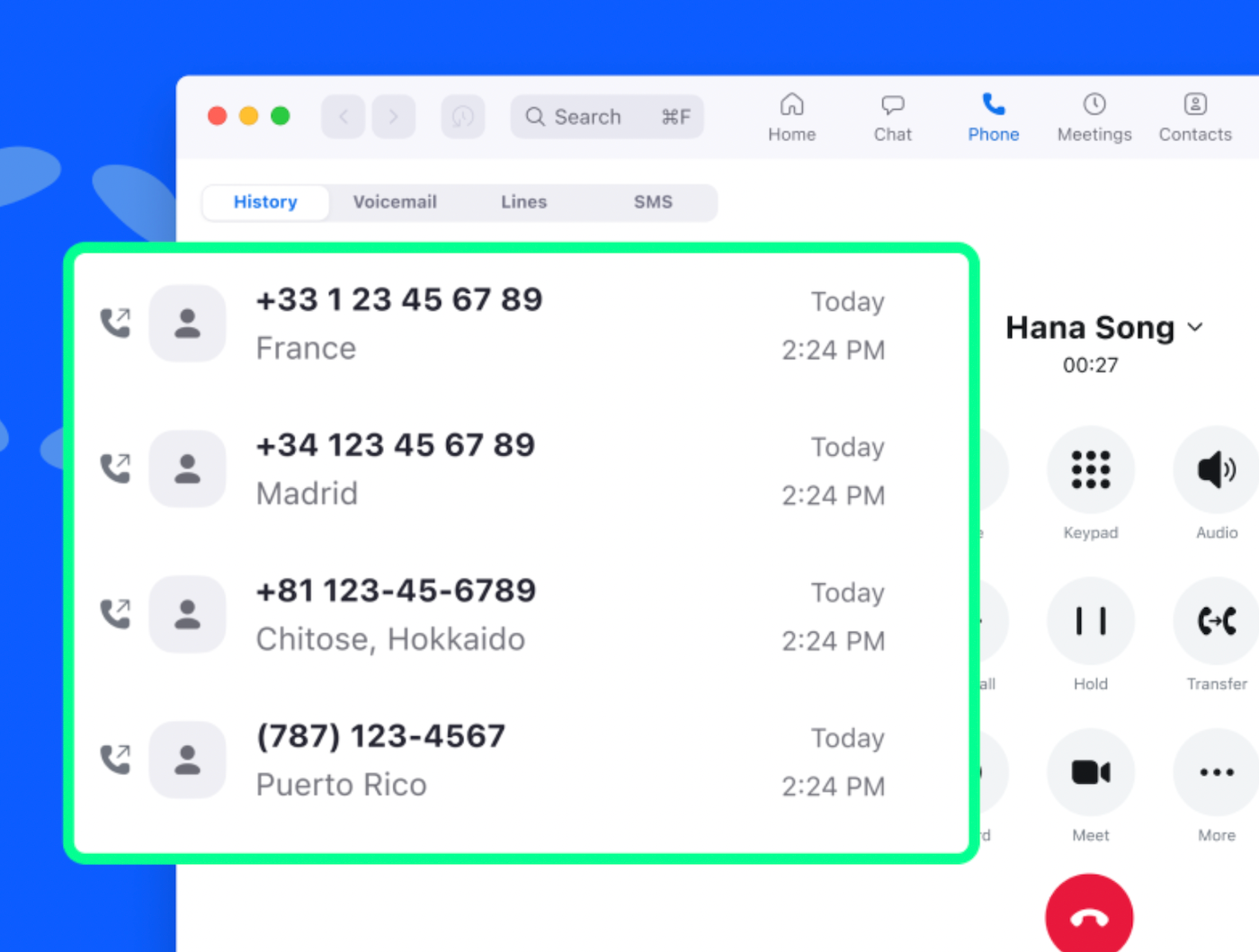
Call recording comes standard with every plan.
This is a nice touch, as other phone systems on the market charge extra for call recording or reserve it for higher-priced plan tiers. Some offer manual call recording on one plan but require you to upgrade if you want to automatically record calls.
Zoom’s recordings are automatically transcribed, making it easy to search for something specific during playback.
Zoom Phone only supports a handful of standard integrations, and Salesforce is one of them.
Other phone systems cost double or triple Zoom’s entry-level rate, and still don’t offer a Salesforce integration until you upgrade to an even more expensive plan tier. Zoom Phone allows you to integrate with Salesforce even if you’re on the base $10 metered calling plan.
With this integration, you can place calls, answer calls, send messages, access recordings and voicemails, and more — all natively through Salesforce without having to switch back and forth.
If you want all the features and benefits offered by Zoom Phone but don’t want to break your existing phone plan contract, Zoom offers BYOC capability with every plan.
This lets you seamlessly migrate your on-premise PBX to a cloud-based phone solution.
Larger and more established businesses with a lot of phone numbers tend to take advantage of this feature. You can switch to the cloud with a lower risk of service interruptions, and it’s faster to deploy this way.
The BYOC carrier feature is also an excellent option for multinational organizations with locations in other countries that are currently unsupported by Zoom. You can get a native phone carrier in any country, and then use Zoom Phone as your cloud calling platform.
You can quickly and easily turn any call into a full-featured Zoom Meeting without having to restart the conversation and force participants to manually join.
This seamless transition can happen directly within your Zoom mobile or desktop app.
For larger meetings and advanced features, you’ll need a separate subscription. But a basic meeting is free for up to 100 attendees and up to 40 minutes per call.
It’s a nice perk if you want to share your screen with the caller or collaborate beyond voice capabilities.
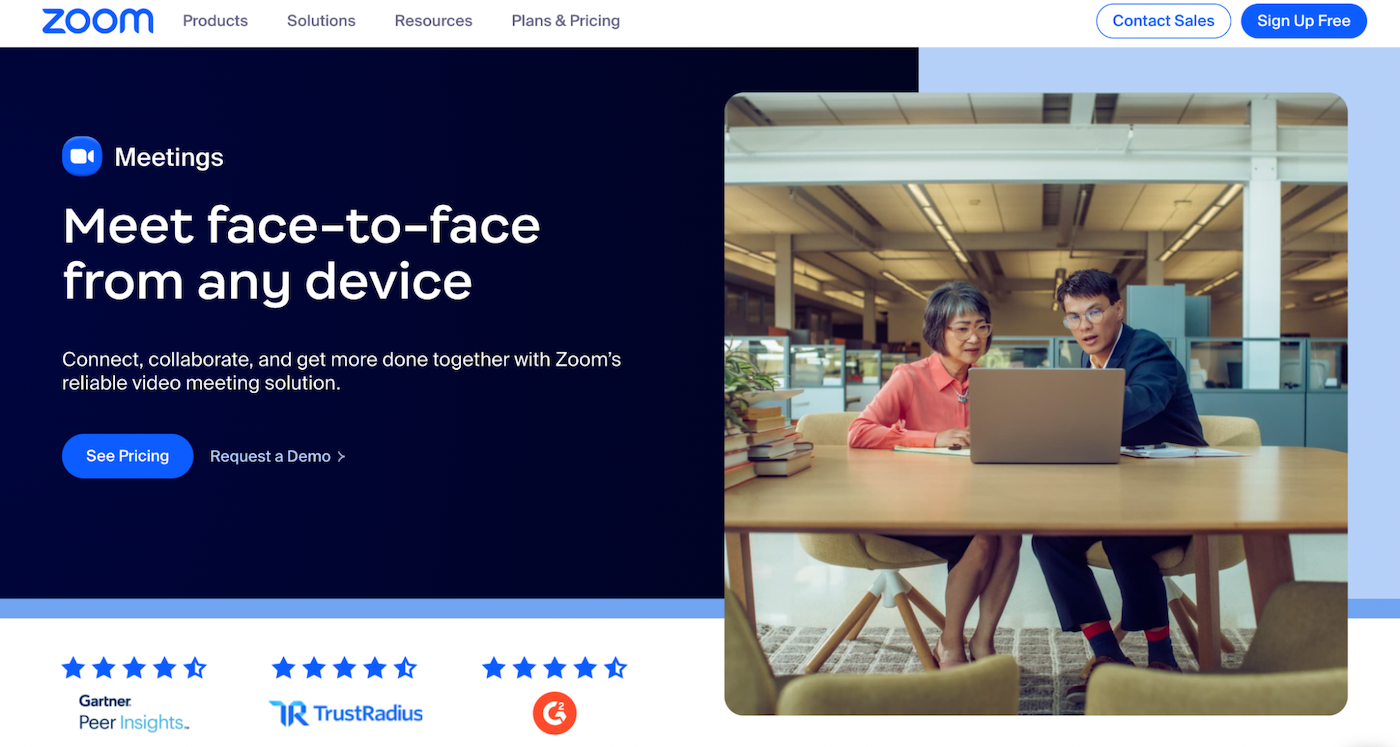
Nextiva and RingCentral have the best unlimited U.S.-based calling plans. Zoom is cheaper, but the features aren’t as advanced, although it does have the edge over both of these providers for unlimited international calling and phone plans in non-U.S. countries.
You can also save money with Zoom if you don’t make a ton of outbound calls and don’t need the full range of communications tools (i.e., team chat, faxing and video conferencing).
See how Zoom Phone compares to all of its main competitors below.
| Zoom Phone | Nextiva | RingCentral | Ooma | 8×8 | |
|---|---|---|---|---|---|
| Starting price | $10 per user per month | $28.95 per user per month | $20 per user per month | $19.95 per user per month | Custom quote |
| Free trial | No | Demo | 14 days | No | No |
| Setup | Average | Easy | Complex | Very easy | Complex |
| Local phone numbers | 48+ countries | None | 105+ countries | None | 100+ countries |
| International calling | Unlimited to 15+ countries | Per minute | Per minute | Per minute | Unlimited to 14 or 48 countries |
| Call routing | Advanced | Average | Advanced | Basic | Average |
| Call recording | Yes | Top plan | Yes | Top two tiers | Call center only |
| Other channels | Extra cost | Most plans | Most plans | Most plans | Yes |
| Integrations | 120+ | 20+ | 300+ | 10+ | 65+ |

Nextiva offers the best balance of usability, easy set-up, price, scalability and functionality. All around, it’s a premium phone system that’s surprisingly enjoyable to use. From implementation and ongoing support, Nextiva’s service team is the highest quality I’ve seen. If you don’t need international calling and are based in the U.S., it’s by far my top recommendation for most. To learn more, read my review of Nextiva.

RingCentral is the most advanced phone system of the options compared. Even its cheapest plan comes with IVR, powerful AI capabilities, quality of service analytics and full API access. If you’re a midsize or large business looking for something you can customize to match your needs, this is it. To learn more, read my review of RingCentral.

Traditional office spaces that don’t do a lot of international calling will find Ooma much easier to implement and use. It’s far simpler than Zoom and offers pre-configured devices that only need to be plugged in. It doesn’t get much easier than that.

If you need more advanced capabilities and complete access to other business communications tools, 8×8 is likely a better choice, especially if you’re a larger business with more complex needs. 8×8’s unlimited calling to 48 countries also covers nearly 4x as many locations as Zoom. To learn more, read my review of 8×8.
I evaluate all business communication tools, including Zoom Phone, based on a standard set of criteria.
I looked at key features including video conferencing, voicemail, SMS messaging, virtual receptionist, call transfers between devices, call forwarding, desktop apps and mobile apps and compared their availability at different plan tiers.
I researched the hours of availability for customer support, each service’s support channels and any customer reviews related to the provider’s level and speed of service.
In order to compare functionality at an enterprise level, I checked each platform’s ability to sync with frequently-used business software, like CRM, cloud storage, fax, ERP, SMS and more.
Encryption, account management, redundancy architecture, data center audits, multi-factor authentication and multiple servers and data centers in various locations were all considered.
I checked for any reports of unplanned outages, infrastructure problems or technical issues that could lead to uptime problems, delays or service interruptions.
This metric includes both the ability to test the service using a trial or demo before committing to a subscription, as well as the length of time provided for that free trial.
This includes all of the related fees, including free trials, discounts, monthly pricing versus annual pricing, cost per installation and price per user. It also factors in whether existing or new equipment is required to use the call center phone system.