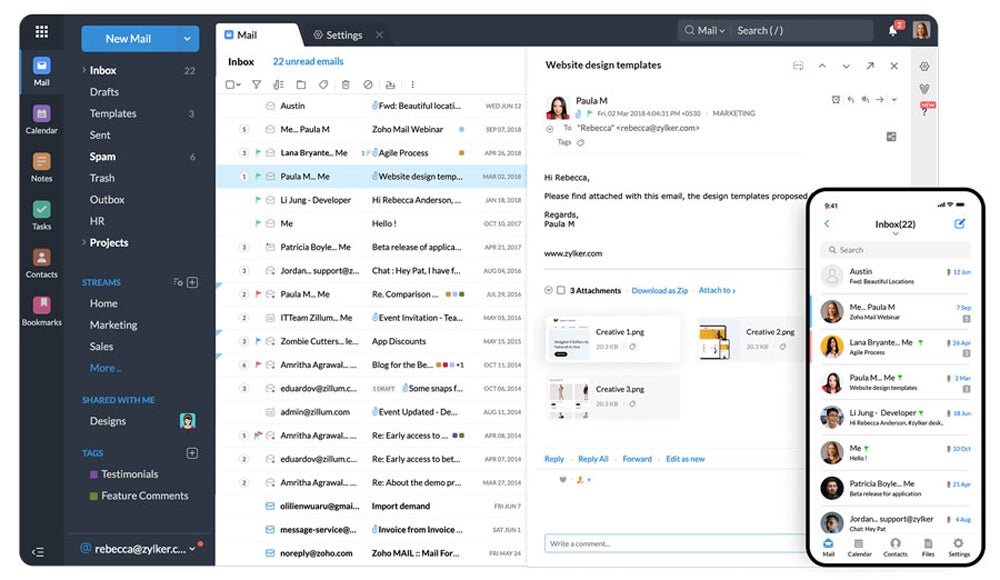
All businesses need branded email addresses, and small businesses and startups often need it to be as cheap as possible. To help, we rounded up the best legitimate ways to get a free business email address. All are secure and credible for professional use. Some are completely free, while others include free email accounts with products like domains, web hosting, and office software.
*More storage available in paid plans
On a tight budget? You don’t have to worry about the extra expense of buying your own domain. Many of the providers here are also on our list of the best (legit) ways to get a free domain name.
| Pros | Cons |
|---|---|
|
|
If you’re looking for free webmail for business, Zoho Mail takes one of the top spots as you can legitimately get up to five free business email accounts — provided you own a business domain name (e.g., yourbusiness.com) — no strings attached. Plus, it integrates seamlessly with more than 40 other Zoho apps for sales, marketing, project management, accounting and more, many of which also have free plans.
Zoho Mail is the best option for free email addresses since you do not have to purchase a plan to get free emails. You’ll access your free Zoho Mail accounts through the Zoho Mail app, which is available on both desktop and mobile devices.
However, plans don’t come with a domain name, so you’ll have to purchase one separately to use Zoho Mail for free, costing roughly $15–$20 per year, depending on the domain registrar. If you don’t have a domain name yet, find a great option for your company by checking out our list of the overall best domain name registrars for small businesses.
The only other drawback here is that you can only receive and send emails through the Zoho Mail app — meaning that you can’t add your email accounts to other apps, like Gmail or Outlook, without a paid plan. However, the platform’s free forever email hosting plan can be used as long as you have your own domain, and you don’t exceed five email accounts.
Here’s how to set up a business account, free on Zoho Mail, in six easy steps:
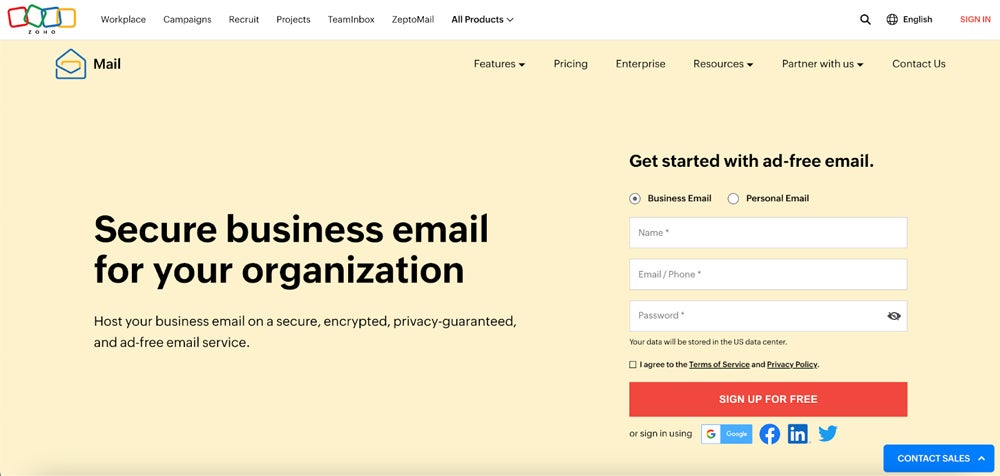
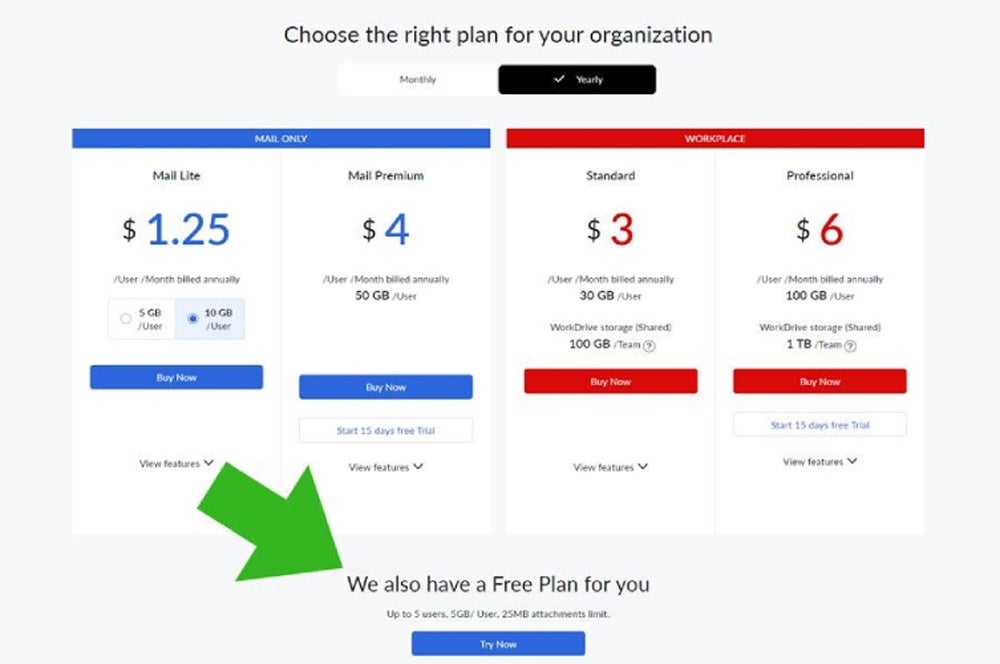
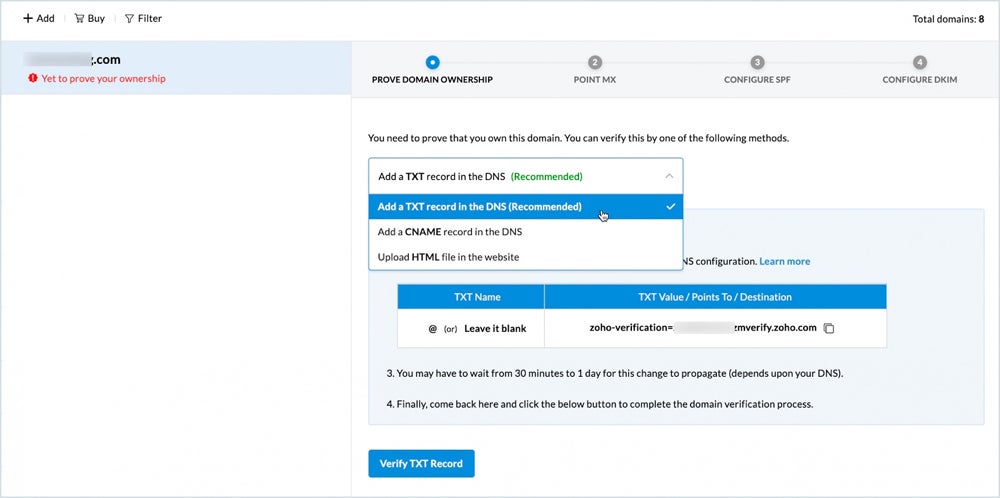
In the free-forever plan, you can create up to five business email addresses with 5GB of storage for each user. It comes with web email access, free mobile apps, and one of the best security systems for email hosting. Plus, you can scale with more email features and other productivity tools like Zoho Workplace or Zoho Projects as your business grows. Try it for free today.
| Pros | Cons |
|---|---|
|
|
Gmail is the most-used email app by businesses worldwide and in the US with 1.8 billion users globally. While you can get a personal account for free, the business version that comes free in Google Workspace is feature-packed and well worth the cost of the plan. All apps come in Workspace plans, making it just as easy for a solopreneur with one account or a large team with hundreds to grow and scale their company.
Gmail’s business email plans include the Google Workspace suite of productivity and collaboration tools. Among these are Google Docs, Sheets, Slides, video conferencing via Google Meet, calendar and business email via Gmail. If you need office software, getting free email accounts as part of your productivity suite will save you money over separate email hosting.
Google Workspace is Google’s equivalent of the Microsoft 365 suite, and these are the top two contenders in the US and worldwide. Compare them head to head on our Google Workspace vs. Microsoft 365 review.
If you don’t yet have a domain name, Google Workspace makes registering for one during the sign-up process easy. You can purchase a domain during the account creation process, which will automatically connect to your new custom email account, eliminating the headache of manually configuring domains and mail exchange (MX) records.
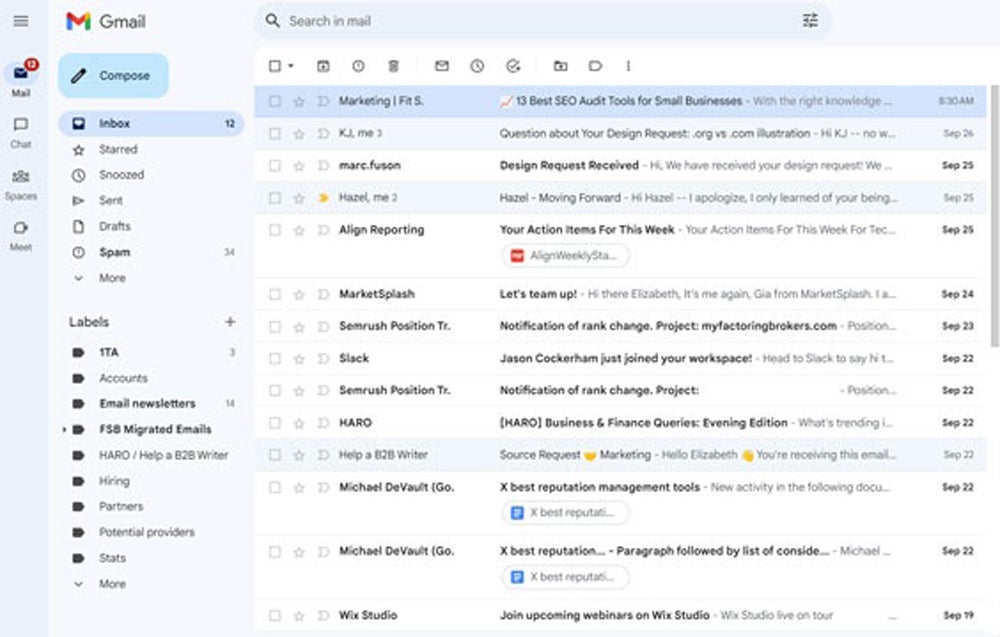
Unlike some other options on this list, there is some cost involved in getting your email account through Google Workspace, including the purchase of a domain ($10–$15 per year) and a Google Workspace plan (from $6). Here’s how to set up your free email address using Google Workspace:
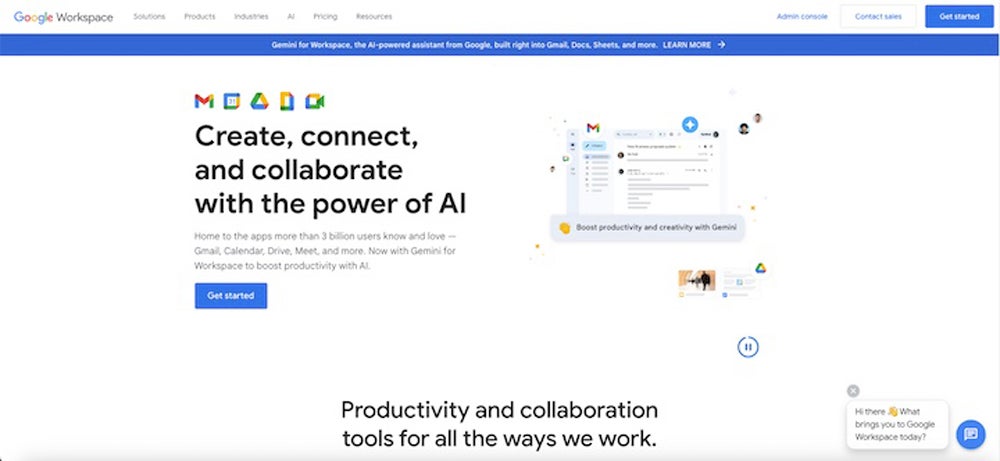
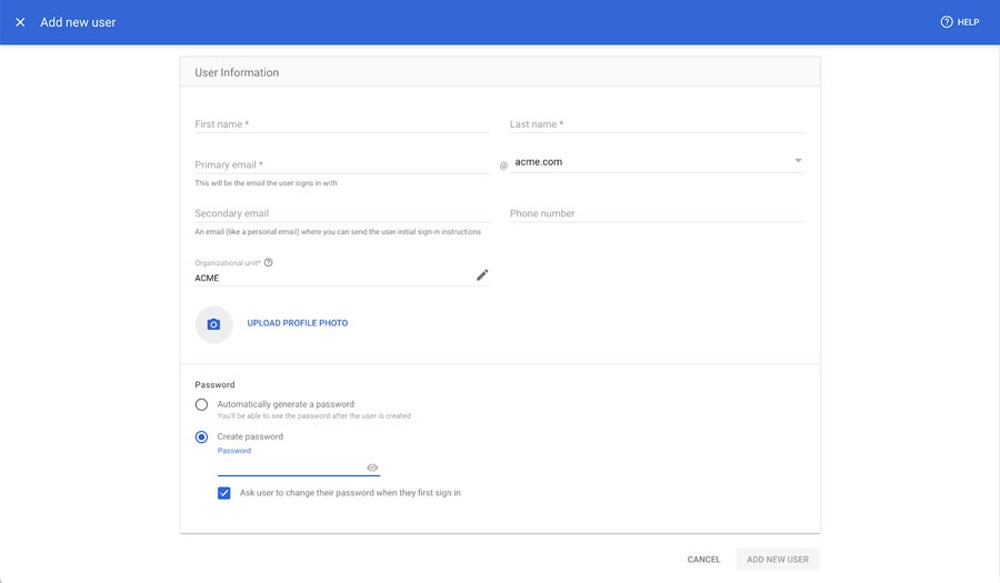
Get the full breakdown, including step-by-step instructions on how to set up a business email, in our guide to setting up Gmail for business.
Though not strictly a free email solution in the purest sense of the word — unless you opt for an @gmail address — Gmail and Google Workspace combine a powerful email with an industry-leading productivity solution at a very low cost, if you want to add your custom business domain.
| Pros | Cons |
|---|---|
|
|
IONOS is one of the top web hosting and domain registrars in Europe. It’s also one of the cheapest business email providers, making it a very affordable solution for startups and small businesses needing a business email address, web hosting, domains, and more.
IONOS’ email hosting plans start as low as $1 per month and come with a free email domain. However, you can also get a free email account through IONOS by purchasing a business domain name for $1 for the first year.
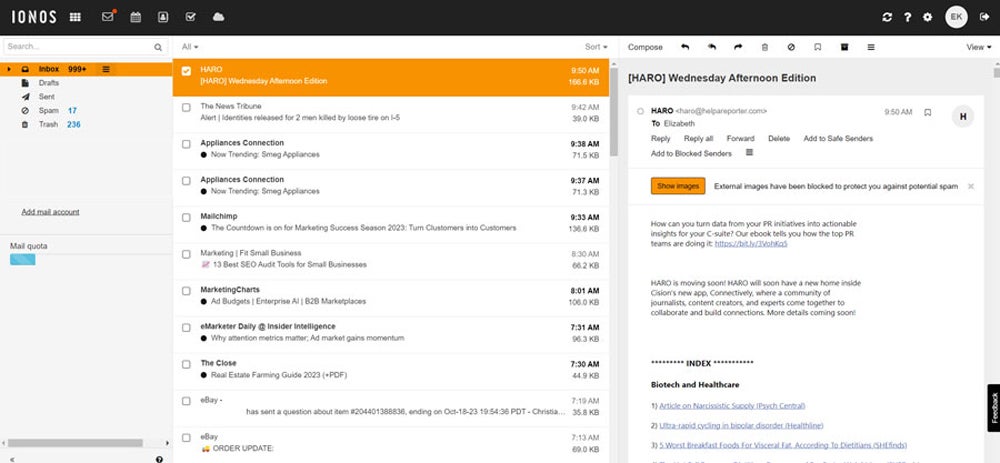
Getting your email free through IONOS starts with choosing a domain name. If you need help, read our article on how to choose a domain name for your business. You can get a free email account in IONOS’ website builder plans, web hosting plans, or with the purchase of a domain.
Here are the steps for getting your email when buying a domain on IONOS:
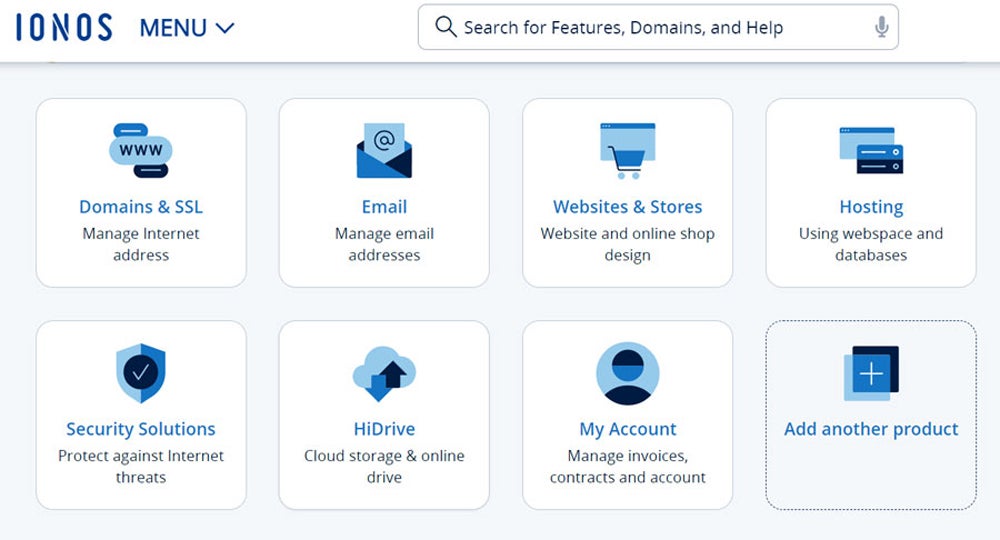
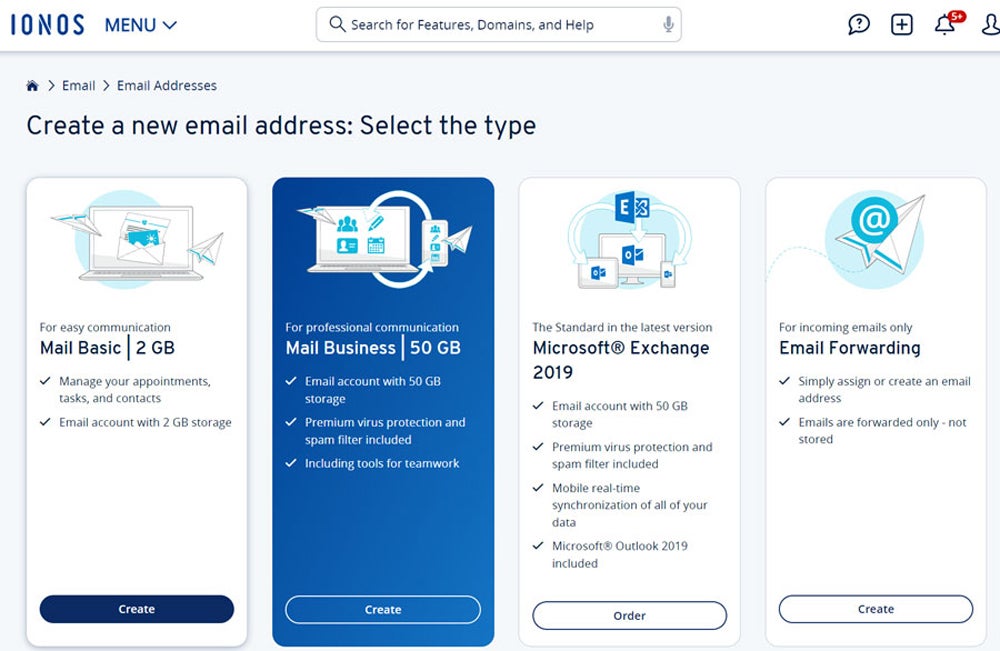
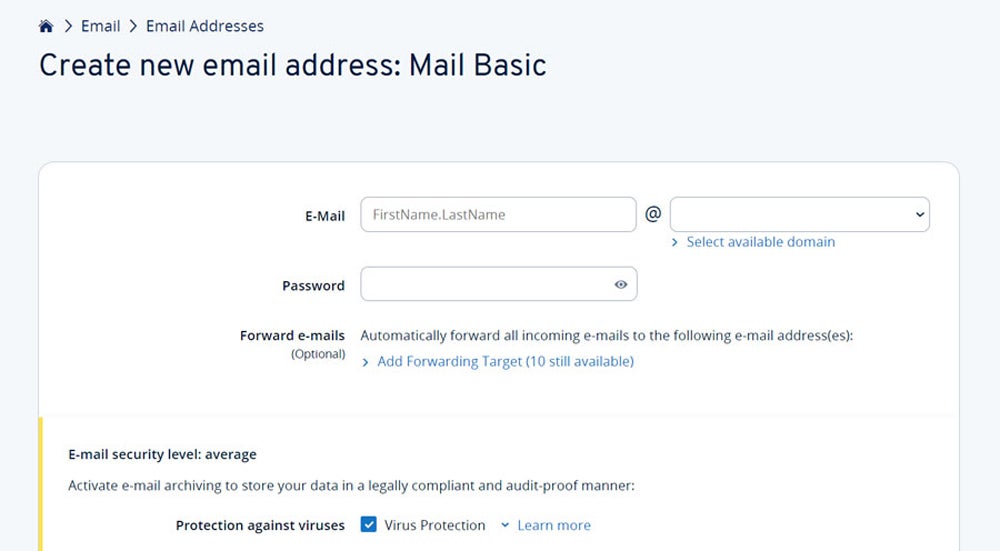
IONOS has consistently been one of our top picks for domain and web hosting companies, in no small part because of their generous email plan included with hosting and high value. If you are looking for a scalable web hosting solution along with a robust business email presence at a reasonable cost, IONOS is a .
| Pros | Cons |
|---|---|
|
|
Hostinger delivers a three-in-one punch of an AI website builder, web hosting and cheap email provider. In terms of reliability, speed, and site uptime, along with its free email plans, Hostinger is the uncontested winner — making it a better choice if you only need one account.
One of Hostinger’s most exciting features is its AI integrations, available in its web builder plans. This is a powerful AI model, the same one that powers one of the most famous AI content writers ChatGPT. It helps create logos, website copy, and predict user behavior on Hostinger.
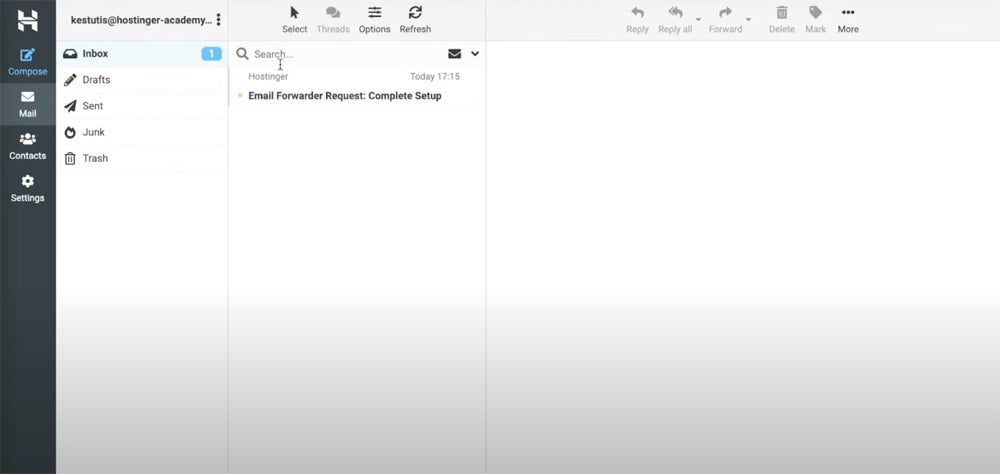
Here’s how to set up your free email address on Hostinger:
If your business needs a site builder or website hosting service in addition to business email, Hostinger provides free business email addresses with your website at a low cost. If you need a more robust business email plan, it costs only $1/mo for 10GB of storage or $2.99/mo for 50GB of storage. All of the website hosting plans include a free domain, which further enhances Hostinger’s exceptional value.
| Pros | Cons |
|---|---|
|
|
Similar to Gmail and Google Workspace, getting Outlook email through Microsoft 365 gives you the full Microsoft productivity suite, including the well-known Microsoft Word, Excel, and PowerPoint.
In addition, Microsoft 365’s software (and Outlook business email) is generally more advanced (but therefore also more complex and less intuitive) than Google Workspace. However, this does come at a higher cost, as most advanced features and automations require desktop versions, which come in the second plan.
Choosing between Gmail and Outlook for business email? Read our detailed Gmail vs Outlook comparison to decide.
Another advantage with Outlook is that it’s compatible with many other business integrations. Also, within the email interface, you’ll find many ways to automate the way your email is sorted and how to customize your interface view. For more details, read our list of the top Microsoft Outlook features that can improve your team’s productivity and efficiency.
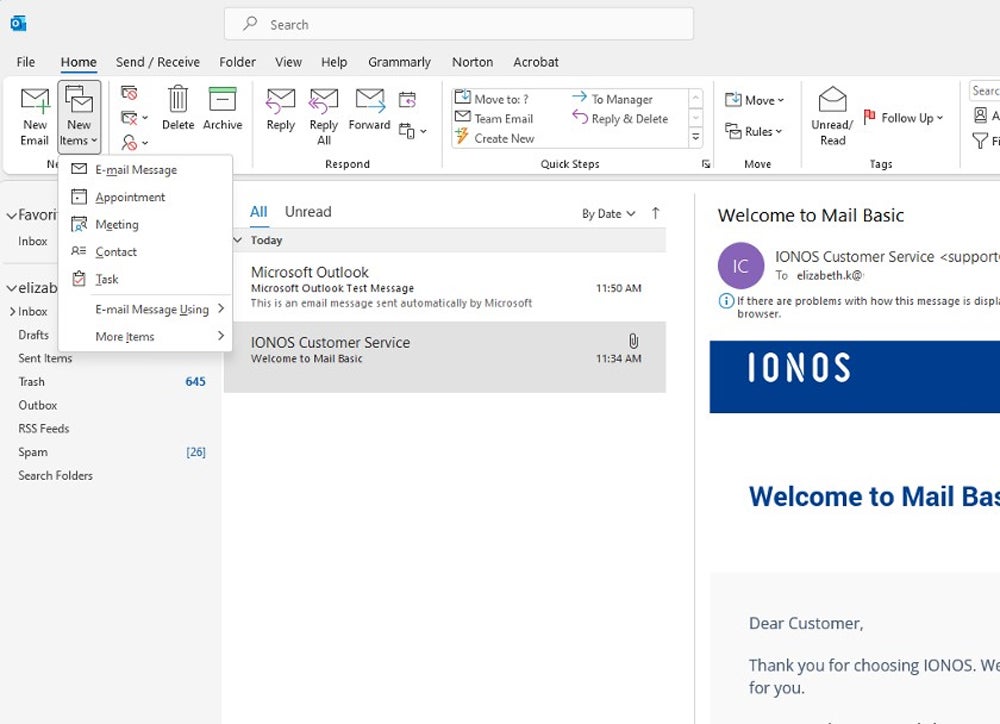
Like Google Workspace, Microsoft 365 doesn’t come with a free domain name, so you’ll want to buy a business domain name before signing up. Here’s how to connect an existing domain to set up your Microsoft 365 (and Outlook business email) account:
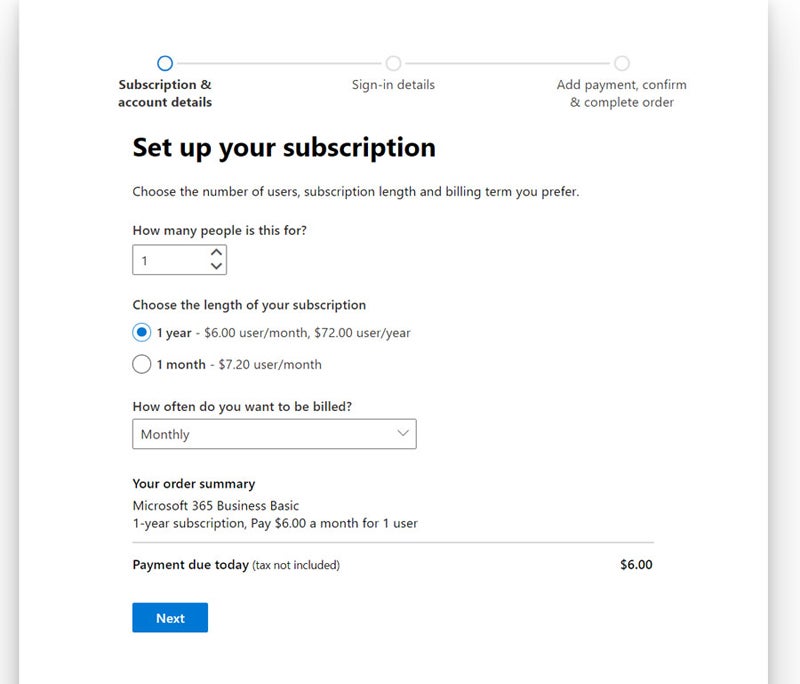
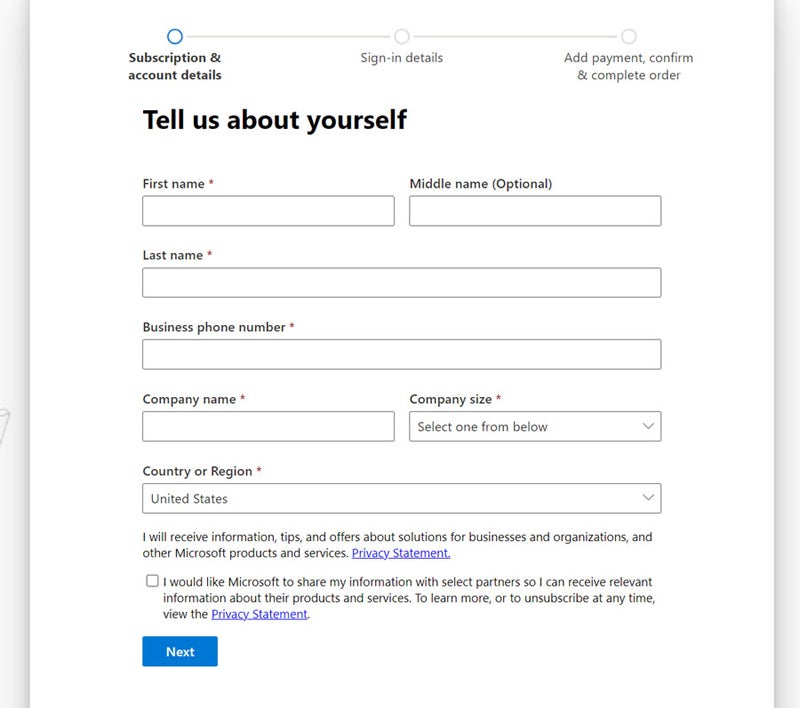
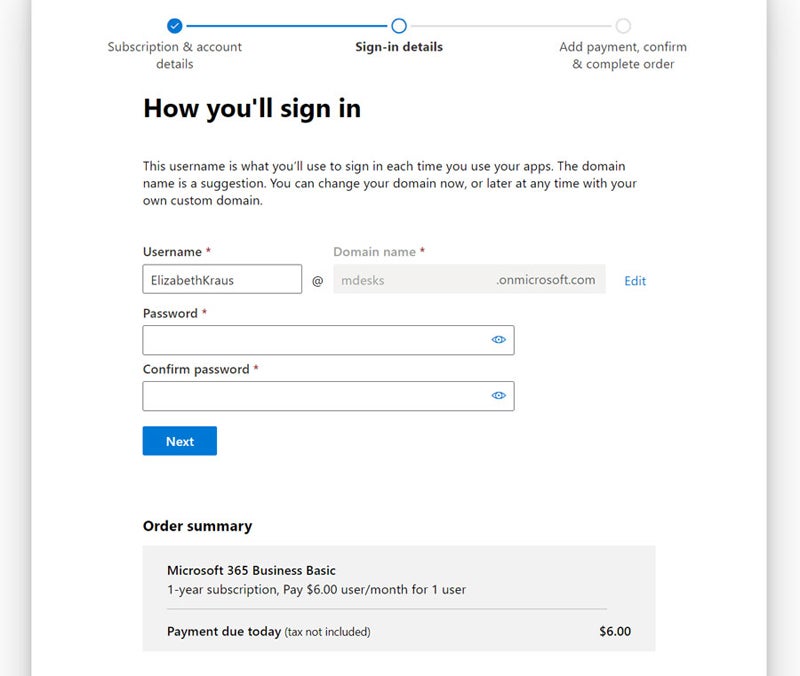
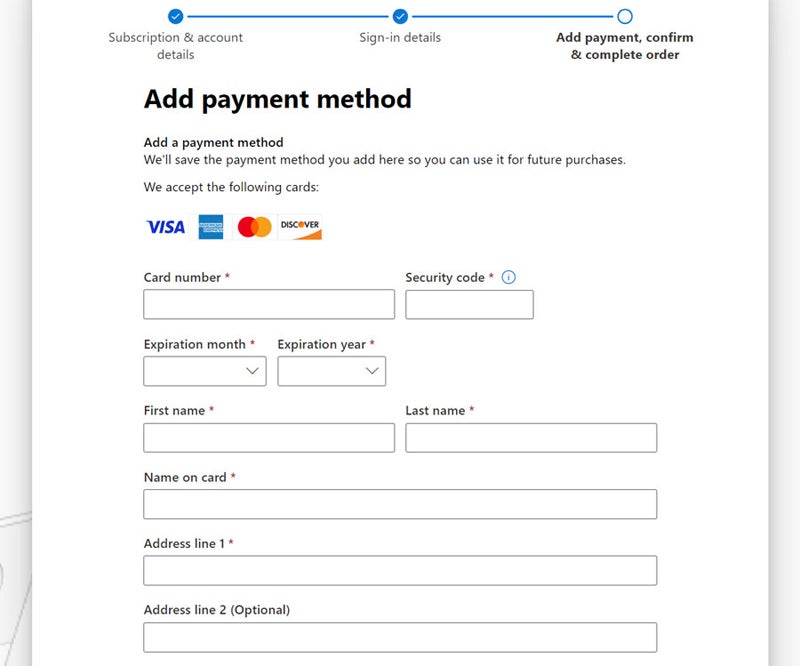
For more detailed guidance, read our step-by-step instructions for how to create a business email on Microsoft Outlook.
To create a professional email address for maximum brand credibility, use a custom domain name for email vs a generic one (e.g., outlook.com or gmail.com). However, there are times when you may want a temporary address or need to get started with a completely free business email. For this, we recommend Proton Mail for its business-class security — learn more below.
The outlook.com domain is certainly a reputable one as a free email for your business, if you’re on a serious budget. But if you wish to have a professional domain — combined with the power of one of the industry’s leading productivity solutions — Microsoft 365 is a good choice, and worth the investment.
| Pros | Cons |
|---|---|
|
|
Proton Mail takes security very seriously. It is headquartered in Switzerland, so your account is protected by Swiss privacy and neutrality laws. It guarantees end-to-end and zero-access encryption — not just in your mail but in your Proton Contacts and Calendar as well. Proton encrypts mail sent to your recipients (even those not on Proton) with its password-protected email feature.
Aside from encryption, Proton Mail allows self-destructing messages to be sent to any contact, even those not in the Proton system. Proton also automatically blocks tracking pixels and hides your IP, so your mail can’t be used to generate ads.
To get all these features, create a free Proton Mail account. With this account, you’ll also get limited access to Proton’s Calendar, VPN and Drive. To upgrade your features, like access to a custom domain for your emails, purchase a Business account starting at €3.99 a month ($4.30 U.S.). You’ll also get up to 10 email addresses, 15GB of storage and unlimited messages.
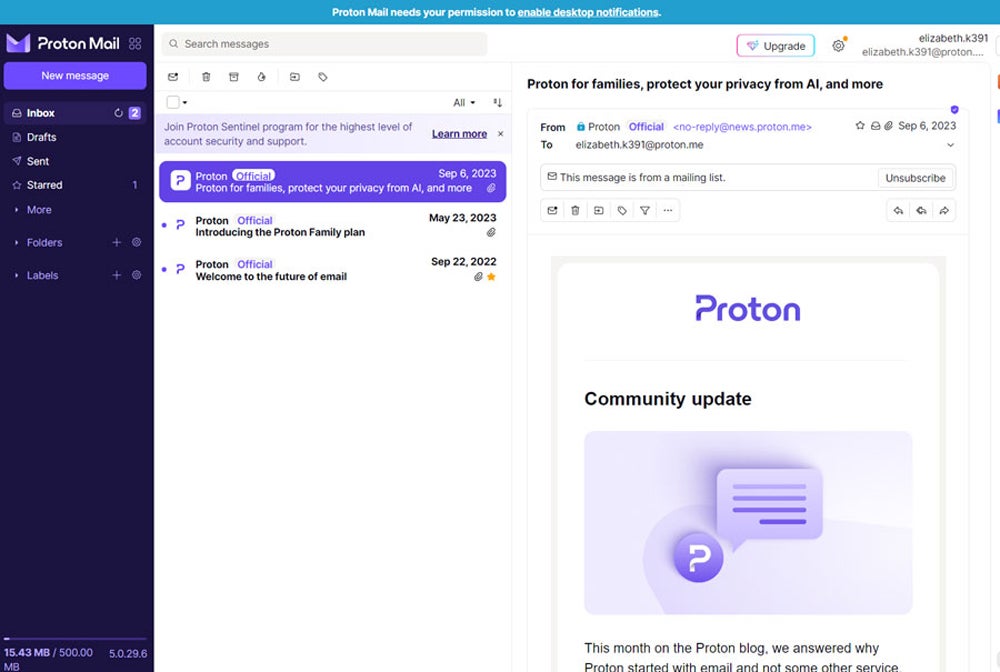
Here are the steps to get a free account with Proton Mail:
After creating your free email account on Proton, you can import your existing email to Proton’s servers using Easy Switch, which is a one-step email import solution.
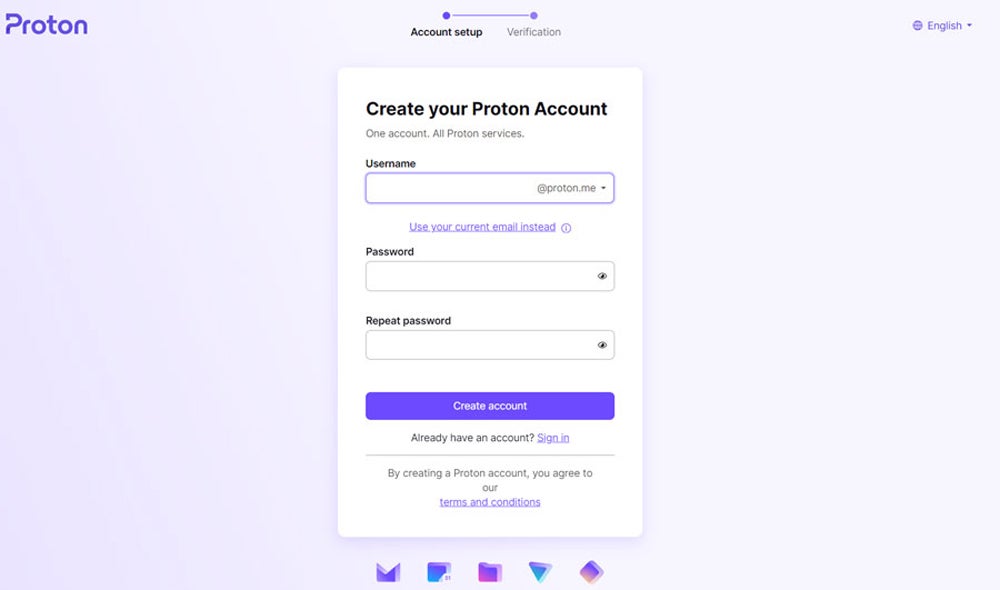
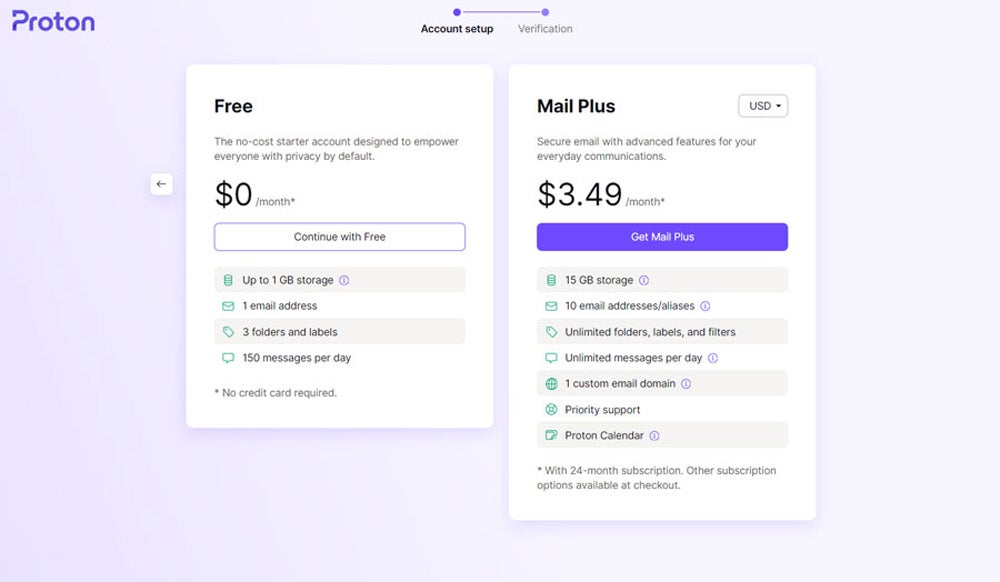
If security and privacy are of utmost importance to you and your business, there is nothing that touches Proton Mail and their unique and powerful security protocols. If you already own a domain, or are willing to purchase your business domain name and connect it with Proton Mail, it offers a powerful solution for secure business email.
| Pros | Cons |
|---|---|
|
|
Let’s face it: digital tools like email apps are at constant risk today. From hackers and scammers to your typical unwanted spam, many small business owners are sick and tired of inboxes filled with messages they didn’t sign up for and don’t want. Temporary email accounts (aka disposable email addresses) are one way to cut down on this.
Internxt is a highly-rated cloud storage service that, in addition to secure and private cloud storage and file sharing, offers free temporary email addresses with no sign-up or hassle required. Simply visit Internxt and use the email address and inbox that automatically appear.
How to use Internxt’s temporary email address generator:
Use temporary email addresses for things like account verifications, downloads, accessing a webinar on demand, and other one-time events, like making an online purchase. This helps to keep your business email off of third-party lists and out of the hands of bad actors. In addition to a real business email account, Internxt is a great tool for keeping your business email clean and safe.
The providers above can’t be fully compared apples-to-apples, as each platform is distinctly different. To be considered for this guide, providers had to either have a 100% free option or include free email alongside other products small businesses need, such as hosting or site builders. In addition, we used our own firsthand experience to select and rank providers based on customer support, ease of use, popularity and use cases.
SEE: Feature Comparison: Email Marketing Software and Services from TechRepublic Premium
If you don’t have a custom domain to use for email yet, we recommend using Outlook. You can create a free email address for your business that leverages the credibility of the Microsoft reputation with an Outlook extension, such as [email protected]. Then, when you’re ready, purchase a domain and set up a Microsoft business email to build your brand’s presence and reputation.
If you own a domain, you can create up to five free professional email addresses on Zoho Mail. If you don’t have a domain, you can purchase one through IONOS for $1 for the first year and get a free professional email address to use with your domain and additional email aliases for forwarding.
Whether Outlook or Gmail is better for business email depends on the work email features you want and which productivity software (Google Workspace or Microsoft 365) you prefer. Gmail is the better option for collaborative teams (as is Google Workspace). Those looking for advanced features and automations may find that Outlook and Microsoft 365 are best.
Business emails on a custom domain provide the most brand credibility. If you own a domain, get up to five free email accounts in an intuitive app with Zoho Mail. Zoho also offers an excellent set of productivity tools, and as a possible alternative to Google Workspace and Microsoft 365 is worth consideration.
If you need multiple business email accounts, along with the full gamut of website hosting including WordPress, Hostinger offers it all. Its website hosting plans include 100 email addresses and 1GB storage plus a free domain name and web hosting for your website for as little as $2.99 per month. Hostinger is an all-around great value not only for emails, but for all hosting services, making it our top choice.