Initially conceived to help teams transition from scrum to kanban, scrumban has evolved into a standalone hybrid project management methodology. As project requirements become more complex and fluid, scrumban’s hybrid approach offers a versatile solution for teams looking for more flexibility.
Here are eight of the best current project management software tools that support scrumban, compared against their key features, pricing and suitability for a variety of team needs.
Here’s a comparison of top scrumban project management tools that highlights their ratings, best uses, starting prices and key scrumban features.
| Jira | ||||||
| ClickUp | ||||||
| Miro | ||||||
| Teamwork | ||||||
| Asana | ||||||
| monday.com | ||||||
| Wrike | ||||||
| Rally |
Our rating: 4.6 out of 5
Jira by Atlassian is a leading project management tool designed specifically for software development teams practicing scrumban. It seamlessly combines the structured sprint planning of scrum with the continuous flow and visual task management of kanban. This allows software development teams to customize workflows, set WIP limits and manage tasks efficiently. Jira’s robust reporting tools provide critical insights into team performance, making it easier to track progress and make data-driven decisions.
I chose Jira because of its powerful features tailored for software development teams practicing scrumban. Its ability to manage both structured sprints and continuous task flows is essential for maintaining the dynamic nature of software projects.
The integration of kanplan, which blends kanban’s visual task management with scrum’s backlog grooming, offers a unique advantage in keeping projects organized and on track. Additionally, Jira’s extensive reporting tools, such as burndown and velocity charts, deliver valuable insights into team performance and project progress.
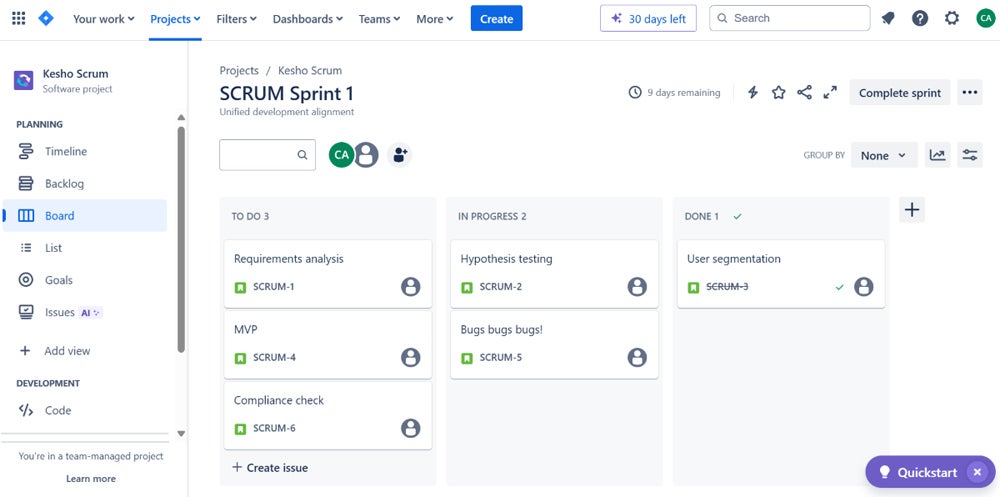
| Pros | Cons |
|---|---|
|
|

Our rating: 5 out of 5
ClickUp is a versatile project management tool with all sorts of features that support scrumban. It combines more than 15 views with structured sprint planning, which helps teams find that balance between flexible and organized project management. ClickUp’s highly customizable interface and vast feature set means its users can adapt their workflows to match all manner of project requirements, whether long or short-term.
I chose ClickUp because of its huge feature catalog. For instance, its multiple views offered me variety for visualizing my workflows effectively, with the option of using its Board view as a scrum board to maintain the structured nature I needed. It also offers a task management kanban template to quickly get off the ground with kanban. ClickUp also delivers customizable task statuses and automation capabilities that streamline task management and improve efficiency.
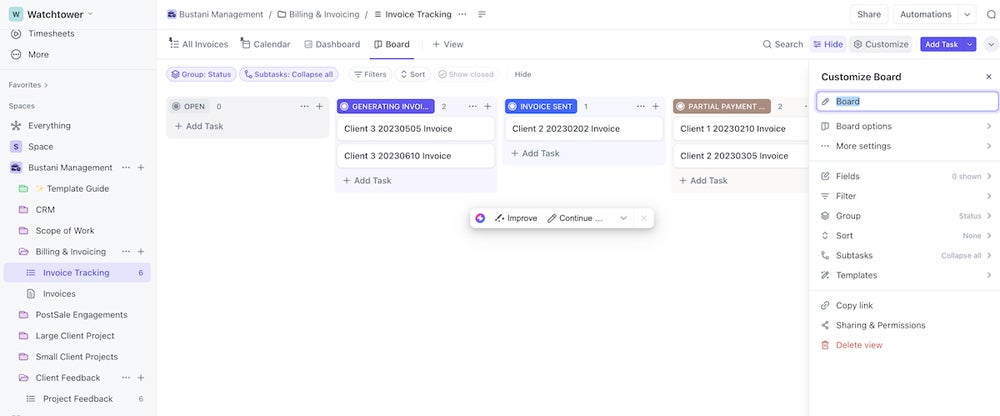
| Pros | Cons |
|---|---|
|
|

Miro is a dynamic collaboration tool whose versatile visual project management features align with scrumban practices. Pairing the strengths of kanban boards and scrum methodologies, Miro gives users an infinite digital canvas for teams to visually organize tasks, brainstorm ideas and track project progress. This flexibility makes it particularly useful for remote and distributed teams that most appreciate a customizable visual platform to manage their workflows.
Miro caught my eye because of its unique visual project management that flexibly converts sticky notes, shapes and text boxes into cards with information. This delivers an infinite canvas for expansive project mapping and brainstorming without space constraints, fostering creative and engaging collaboration. Plus, I found that Miro’s real-time collaboration and integration with tools like Jira and Slack made it more transparent and efficient for scrumban.
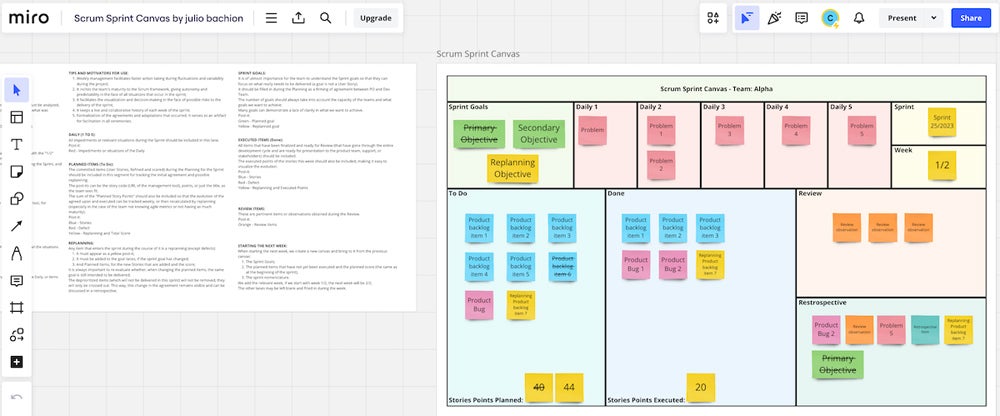
| Pros | Cons |
|---|---|
|
|

Our rating: 3.7 out of 5
Teamwork is a robust project management tool with support for scrumban through detailed resource management capabilities. It enables teams to plan, track and optimize resource allocation with features like task dependencies, time tracking and workload management. Teamwork is also capable of visualizing workflows through customizable kanban boards and advanced reporting tools, which come in handy when managing resources across multiple projects and ensuring transparency.
I chose Teamwork for its resource management as it best visualized resource allocation and tracked workloads, which helped me prevent bottlenecks in my project. With Teamwork, I can easily balance workloads, reassign tasks and monitor project progress to maintain a steady flow in scrumban projects.
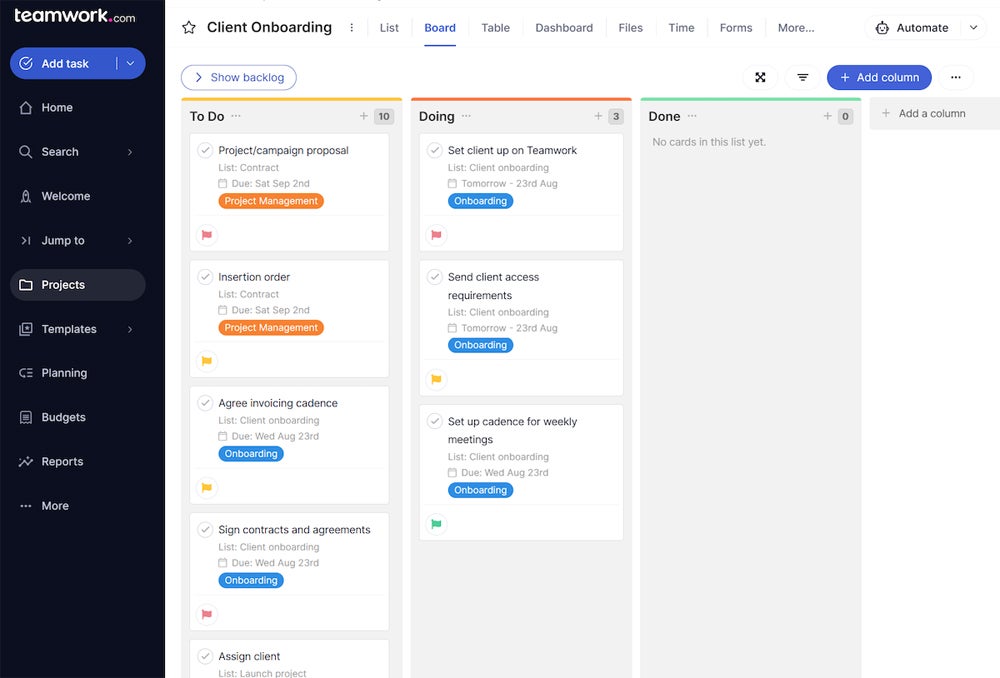
| Pros | Cons |
|---|---|
|
|
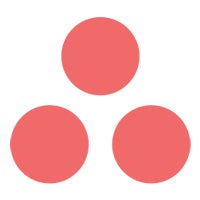
Our rating: 3.9 out of 5
Asana is a versatile project management tool that aligns with scrumban by providing a flexible framework for managing tasks and workflows. The platform not only delivers both scrum and kanban software features but also moves seamlessly between these methodologies. Additionally, Asana has a customizable scrumban template and automation features that help teams optimize their workflows and improve productivity.
Asana made it onto my list because of its scrumban-focused customizable template. Many tools support scrumban by providing scrum and kanban capabilities and direction on how to combine them intuitively. However, Asana takes this a step further with a scrumban template that includes directions on how to organize the information. This provides consistency when transitioning from one methodology to the other.
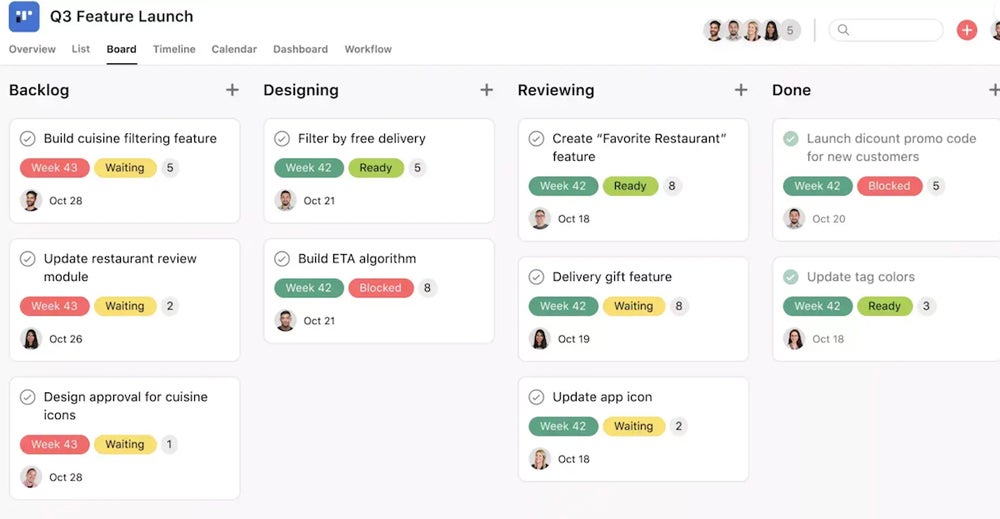
| Pros | Cons |
|---|---|
|
|
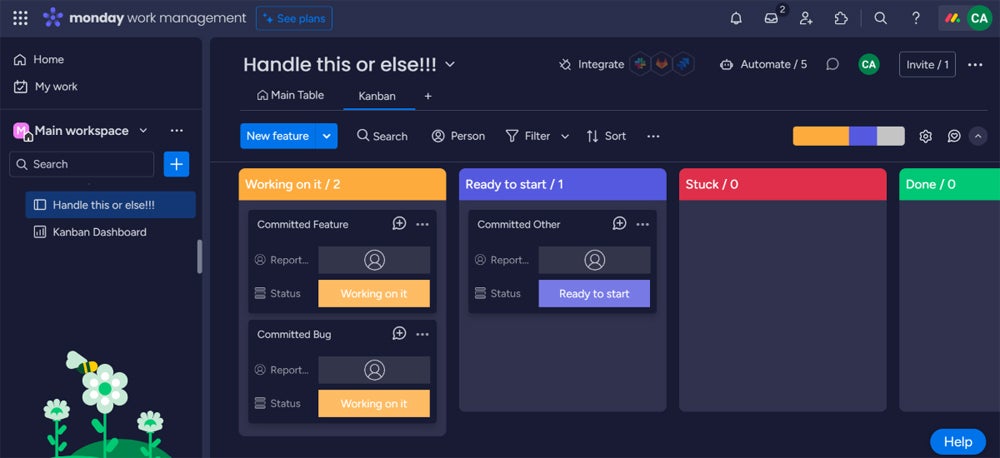
| Pros | Cons |
|---|---|
|
|

Our rating: 4.6 out of 5
Wrike is a powerful project management tool that’s well-suited for complex projects thanks to flexible and robust features for both structured and adaptive workflows. It provides customizable online scrum boards, real-time collaboration tools and advanced reporting capabilities, allowing teams to manage complex projects with ease and transparency. Plus, Wrike’s focus on adaptability and continuous improvement makes it a great choice for teams needing to transition between different project methodologies seamlessly.
I found Wrike to be set up in the best way to handle complex projects. Its customizable online scrum boards allow teams to visualize their workflows and prioritize tasks, while the real-time collaboration tools enhance communication and teamwork. Additionally, Wrike’s automated reporting and analytics provide valuable insights into project performance, helping teams to continuously improve their processes and adapt to changing project requirements.
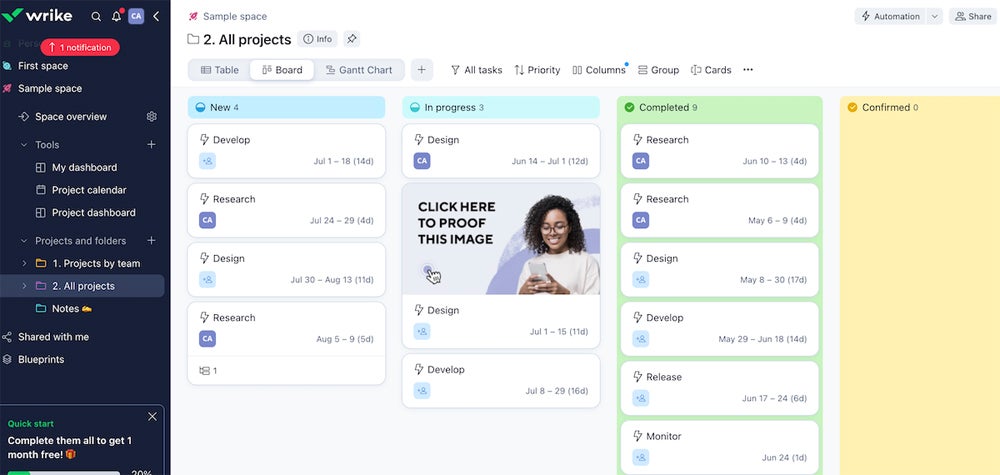
| Pros | Cons |
|---|---|
|
|

Rally, formerly CA Agile Central, is an enterprise-class agile development platform that’s well suited for large-scale scrumban implementations. The platform offers features such as customizable scrum and kanban boards, robust reporting tools and real-time visibility into work in progress. Its project tree and backlog management tools allow teams to visualize and manage tasks effectively.
I saw Rally as a straightforward pick for large-scale agile project management. The platform’s customizable boards and real-time reporting tools provide a clear view of project progress and resource allocation, while its integration with CI/CD pipeline tools like Jenkins and SonarQube makes it more valuable in software development environments.
Contact Broadcom sales for a quote as pricing information isn’t listed publicly.
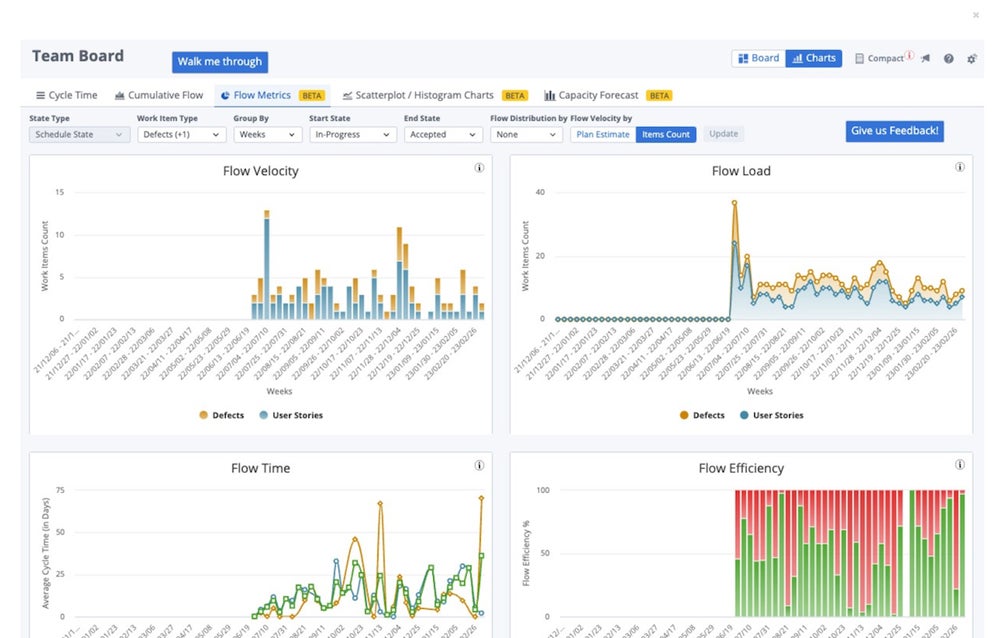
| Pros | Cons |
|---|---|
|
|
Scrumban is considered to be a hybrid agile project management methodology, which means it’s designed to break down a project into smaller tasks. It combines the visual and flow-focused strengths of kanban with the structure of scrum to enhance scrum’s flexibility. Scrumban is ideal for a team that is looking to work in sprints to produce a large quantity of deliverables.
To choose the ideal scrumban project management software, you’ll need to determine if it meets the needs of your specific use case. You can assess this by answering questions such as:
You also need to evaluate scrumban-specific features to make sure the tool is a good fit for your project needs and enhances your workflow.
Look for software that provides kanban boards where you can visualize your work and track the progress of tasks through various stages such as “Backlog,” “In Progress” and “Done.” This feature is useful for understanding the flow of work and identifying bottlenecks in real time.
Choose tools that allow you to set limits on the number of tasks that can be in progress concurrently. This helps prevent overloading your team and ensures that members focus on completing tasks before taking on new ones. WIP limits ensure a manageable workflow and improve task completion rates.
Opt for software that supports a pull system where team members can pull tasks from the backlog as they have the capacity to work on them, rather than being assigned tasks in advance. With this, you can expect greater flexibility as it allows team members to work at their own pace, which reduces stress and improves productivity.
Select tools that facilitate regular retrospectives and process evaluations, as they help teams identify areas for improvement and make necessary adjustments to workflows. Continuous improvement is a cornerstone of scrumban, which aims to see processes evolve and improve over time.
Ensure the software is flexible enough to adjust processes and workflows as needed. This is particularly important in dynamic, fast-paced environments. The tool should support easy modifications to task priorities, workflow stages and project timelines to accommodate shifting project requirements.
The tools on this list were chosen by first assessing whether they offer agile features and then investigating their agile features to determine their approach to both scrum and kanban. I then tested the tools where possible to get a feel for the kanban and scrum features and compared them to the features they list on their web pages as well as the feedback these tools get from verified user reviews. From these, I was able to have a holistic picture of each tool and determine the strengths, weaknesses and differentiating qualities of each one.