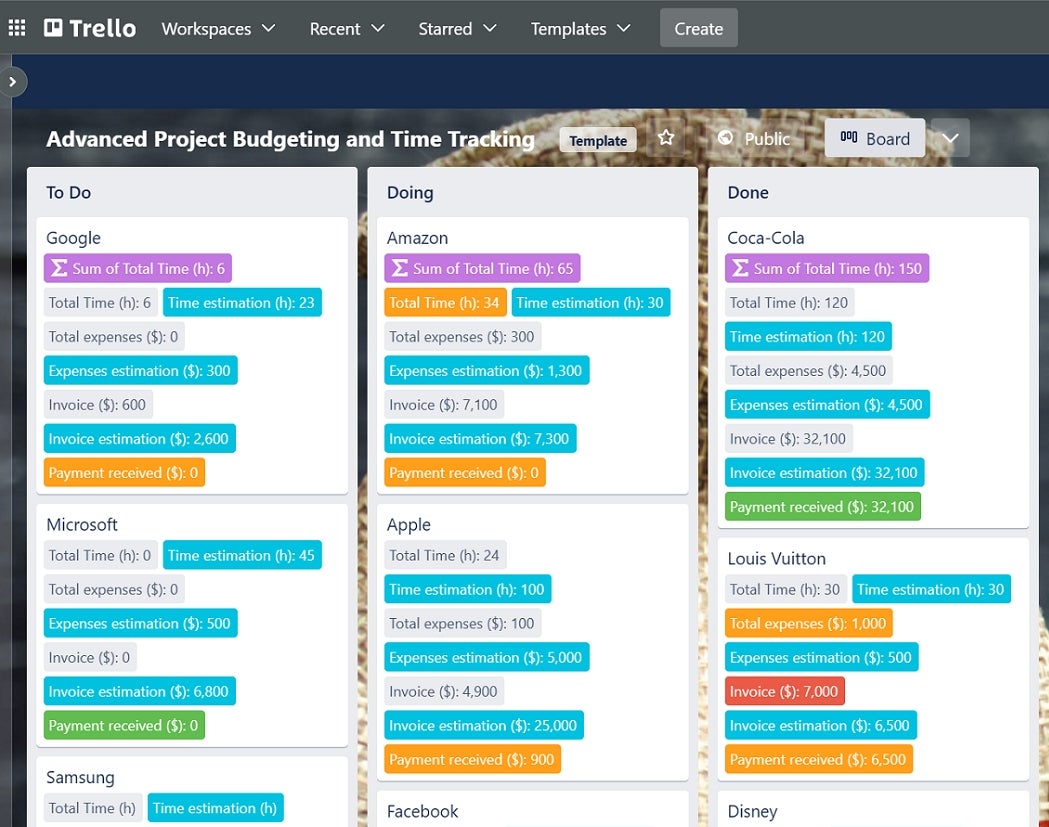
When it comes to visual task management, Trello and monday.com are a pair of top contenders, each bringing unique strengths to the table. Trello, popular for its ease of use and intuitive kanban-style task management, makes project organization feel as straightforward as arranging sticky notes. It’s popular among teams looking for an easy-to-use platform that integrates seamlessly with Atlassian’s suite of tools.
But it’s also important to note that Trello recently experienced a huge data leak, affecting more than 15 million accounts.
On the other hand, monday.com differs from Trello through its robust, all-in-one workspace that excels in customization and scalability, qualifying it for a wide array of management tasks, from simple to complex.
Simply put, choosing between the two comes down to whether you prefer a tool for simple task management or one that covers the spectrum of complexity of project management — as well as how comfortable you may be with each’s security setup.
| Features | ||
|---|---|---|
| Starting price (billed annually) | ||
| Kanban boards | ||
| Gantt charts | ||
| Native time tracking | ||
| Integrations | ||
|
|
Comparatively, Trello comes off as the more affordable option between the two, making it more accessible for smaller teams or individual users. However, when you factor in monday.com’s wider scope and capability of handling simple to complex projects, it makes more sense as to why it comes off as the pricier tool.
As a result, monday.com’s base price may be a barrier for the smallest teams but becomes cost-effective quickly as team size and project complexity grow. The platform’s pricing model better serves teams that look to leverage its wide array of customization options and integrations.
For individuals or small teams with simple projects, Trello’s pricing will be much more suitable. But for bigger teams with projects of varying complexity, monday.com will be the better fit.
For more information, check out our full Trello review or see how Trello compares to ClickUp.
For more information, read our full monday.com review or compare monday to Asana.
Winner: Trello
Trello’s greatest feature is its kanban boards, which feel like a digital canvas full of post-it notes. This card-based system stands out among Trello’s alternatives as each card represents a task and can be easily moved across lists to signify progress. Trello makes this feel like moving sticky notes across a whiteboard. They are quite colorful and easy to use, meaning there’s a minimal learning curve. They are also highly customizable, which gave me great freedom to prioritize and track my tasks without breaking a sweat.
While monday’s kanban boards may not be as intuitive as Trello’s, they make up for it through vast customization options. Its kanban boards are part of a broader set of customizable workflows, which allow users to add columns for tracking much more than just the status of tasks, like time estimates. Such advanced customizability appeals to teams that manage more complex projects.
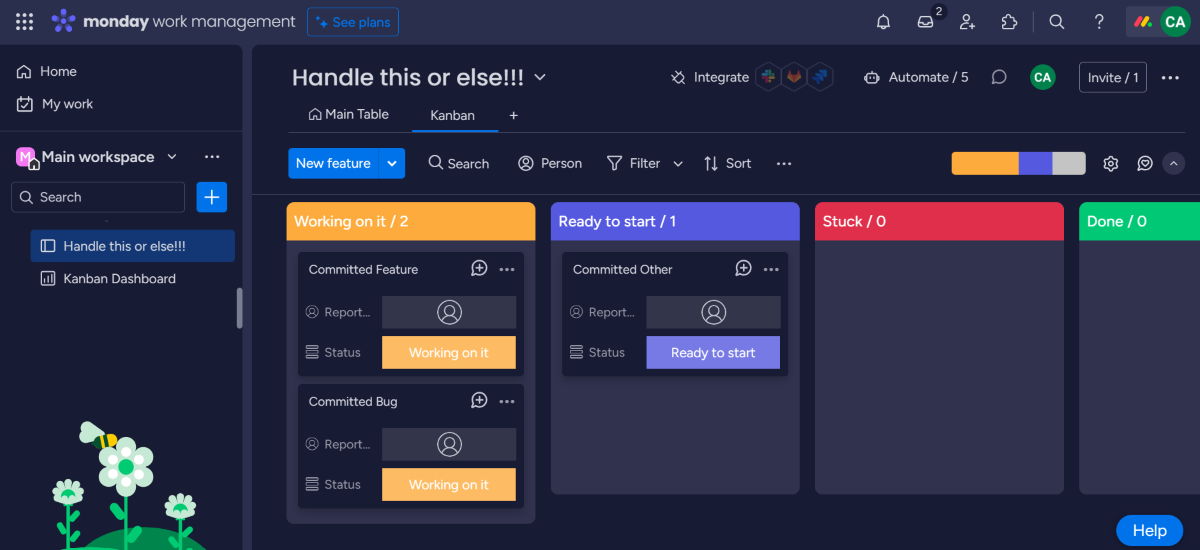
Winner: monday.com
Trello does not natively offer Gantt charts. This means that users need to integrate with third-party applications and Power-Ups to create Gantt charts. I found this to be a downside, as I prefer having such project planning and timeline management capabilities directly within the project management tool. This may seem nitpicky, but I find that having to add Power-Ups to be time consuming at times. Plus, some Power-Ups cost money.
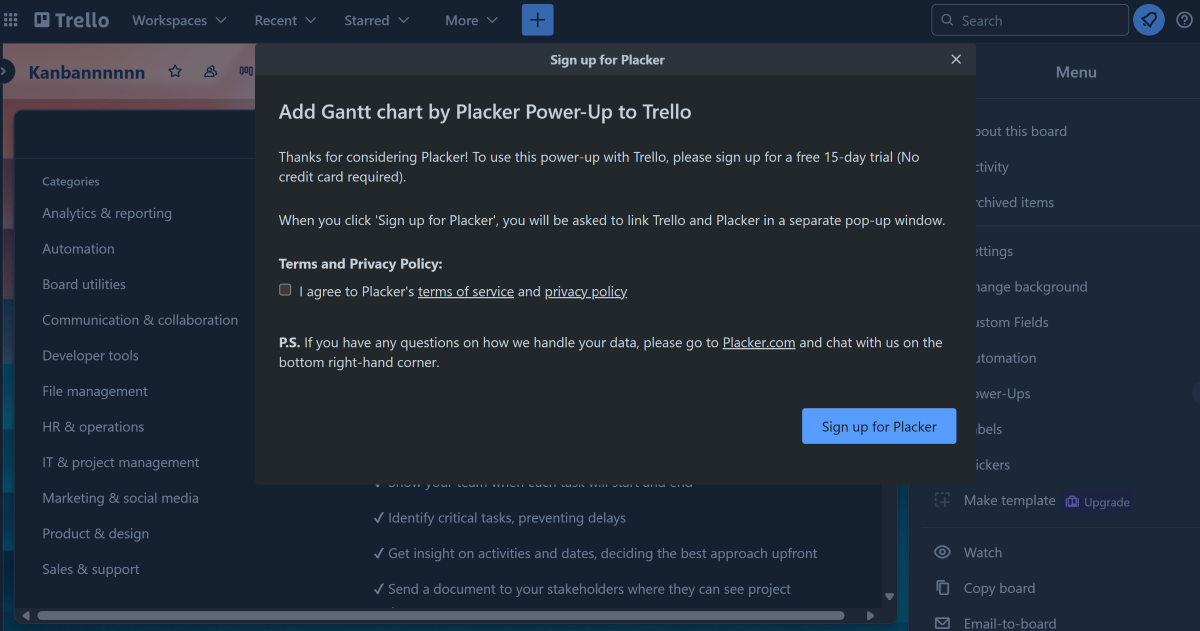
Conversely, monday.com includes Gantt charts as a core feature, but it’s available from the Standard plan onward. Provided you’re subscribed to these advanced plans, you can visualize project timelines, dependencies and progress all within the same platform. The built-in Gantt charts support drag-and-drop adjustments and offer a variety of capabilities, such as progress tracking, critical path and milestone setting.
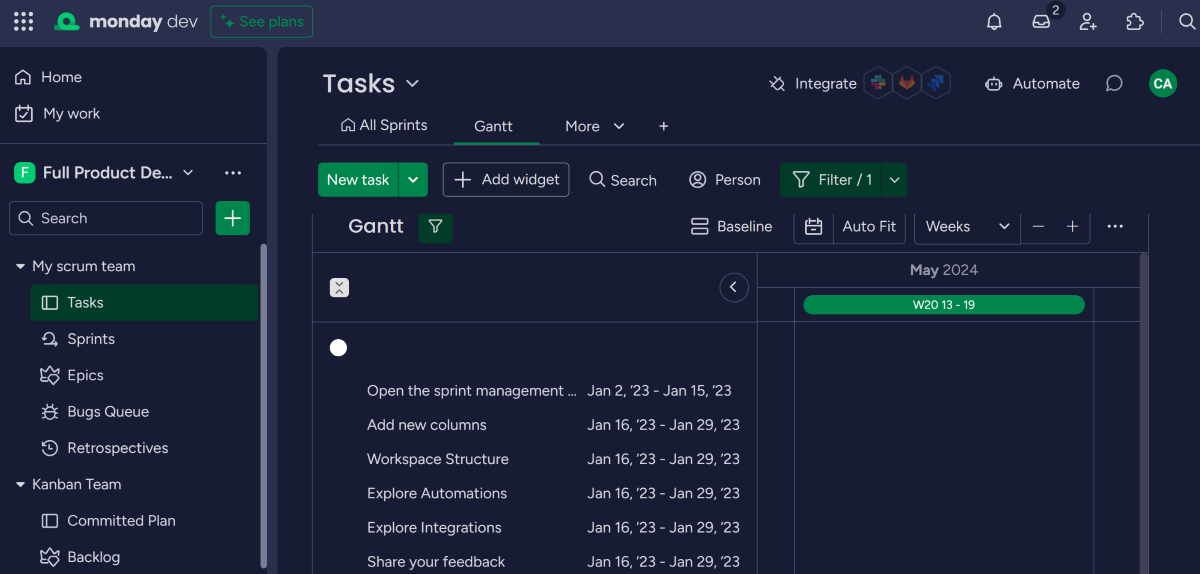
Winner: monday.com
Once again, Trello’s approach to time tracking relies on external integrations. You can add apps like Toggl or Harvest to track time, which might suit teams already using these tools. But for users like me who prefer an all-in-one solution, it may become an inconvenience as you may have to sign up for these tools in addition to setting up add-ons. This setup may also make workflow continuity and data syncing more complex.
monday.com, on the other hand, offers built-in time tracking starting with its Pro plan, which means you can record time directly on tasks without leaving the platform. This feature is particularly useful for teams that bill by the hour or need to monitor time spent on tasks for productivity analysis. Even though the native integration eliminates the need for additional tools, anyone subscribed to anything less than the Pro plan will have to install third-party integrations.
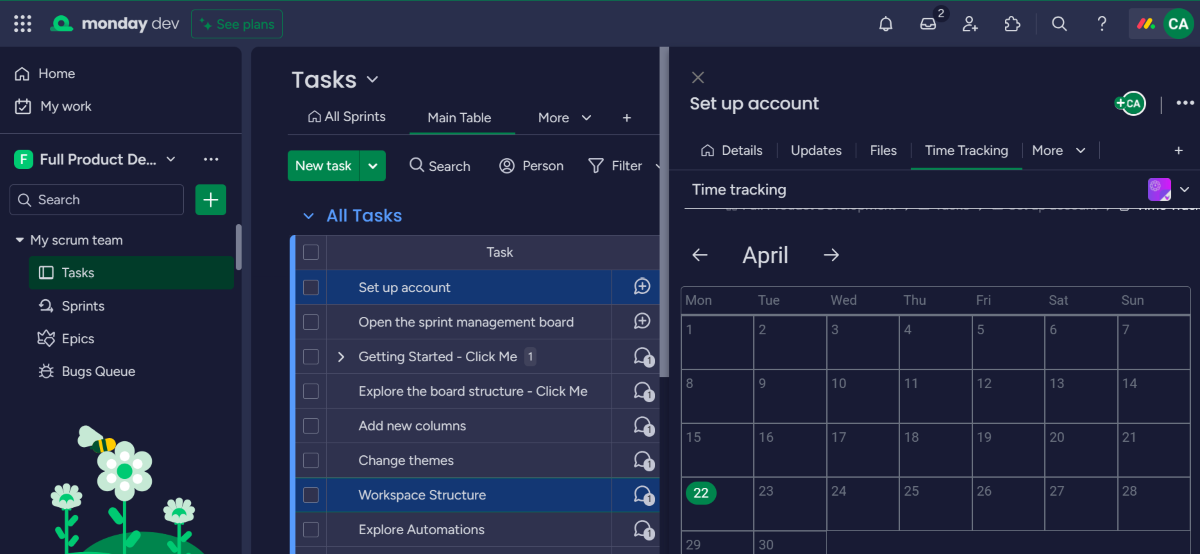
Winner: Tie
Trello’s flexibility largely comes from its Power-Ups, which allows integration with lots of third-party apps. This easily takes Trello from a simple task manager to a more robust tool that can handle a variety of workflows, as users can integrate tools for CRM, marketing, software development, automation, analytics and more.
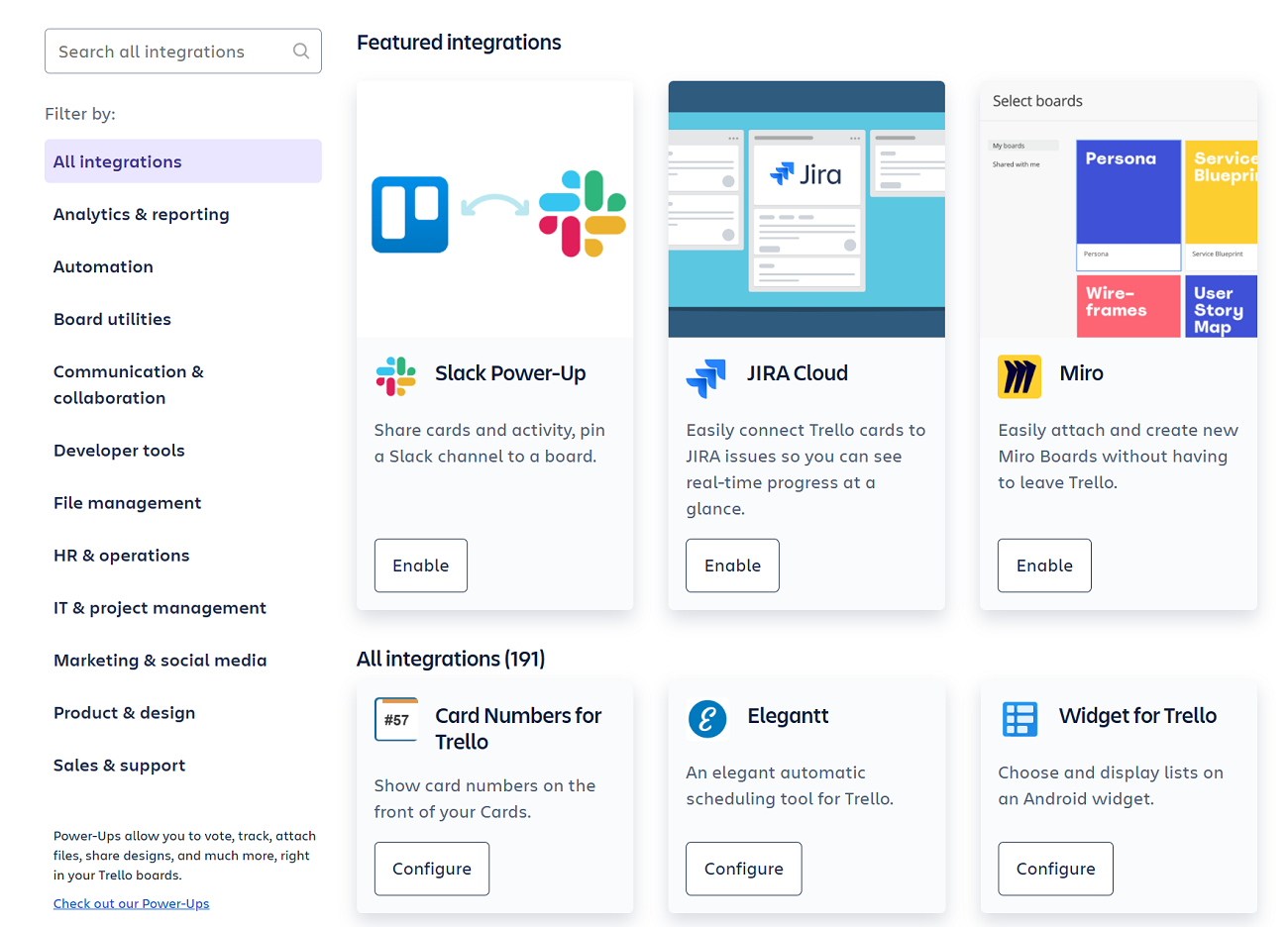
Similarly, monday.com offers extensive integration capabilities but goes further by offering deeper workflow integrations natively. It supports direct integrations with major tools like Slack, Google Drive and Microsoft Teams, which enhance the platform’s functionality without requiring additional third-party services. monday.com’s integrations are designed to automate workflows, sync data across platforms and more. Additionally, monday.com integrates with Trello to allow users to sync tasks and cards between the two platforms, making it easier to manage project workflows that span both tools.
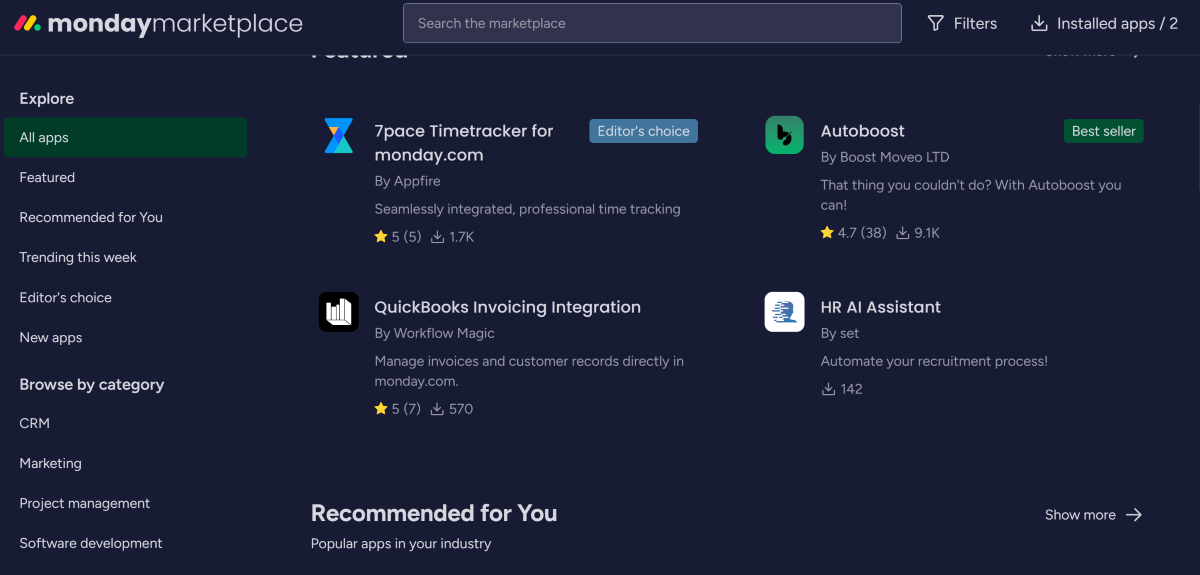
Winner: monday.com
Trello provides basic security features across all its plans, with advanced security options such as organization-wide and attachment permissions and administrative controls available in higher tiers. While adequate for small teams, larger enterprises might shy away from Trello as these options are rather limited compared to dedicated enterprise-grade solutions.
However, in January, Trello experienced a massive data breach, where a hacker accessed over 15 million personal accounts. So users from both small and large businesses may want to steer clear until there are confirmed improvements across the board.
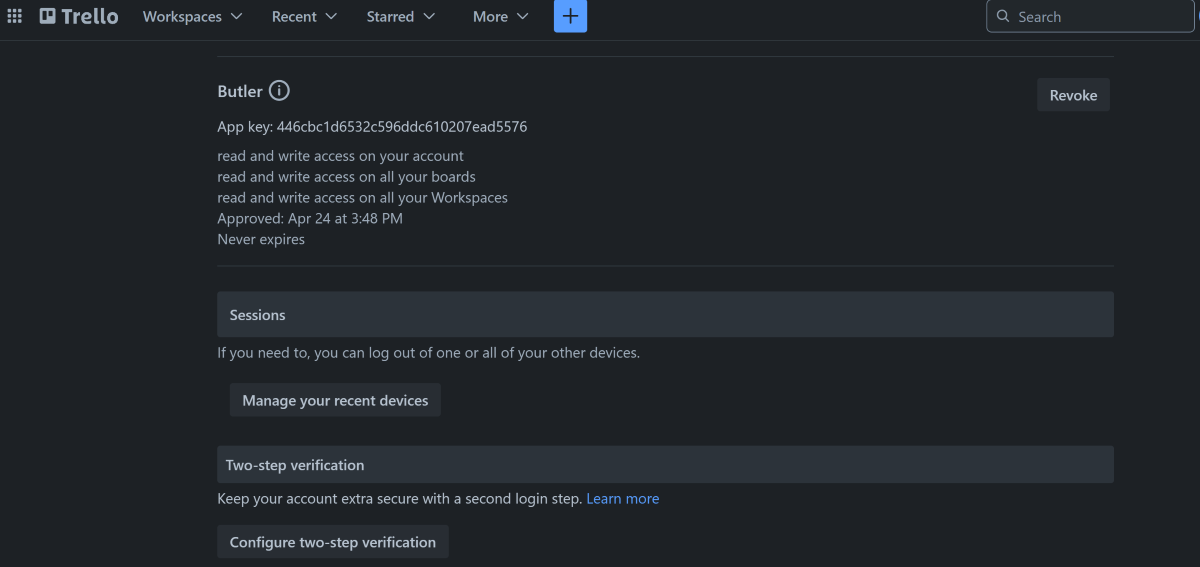
As for monday.com, we get a robust security framework right from its lower-tier plans, providing features like two-factor authentication from its free plan to advanced session management to comprehensive compliance certifications — and more in higher plans. It also offers HIPAA compliance, but that’s reserved for its Enterprise plan. Out of the two, monday.com is the preferable choice for larger organizations or those with stringent security requirements since it offers detailed control over data access and user activities within the platform.
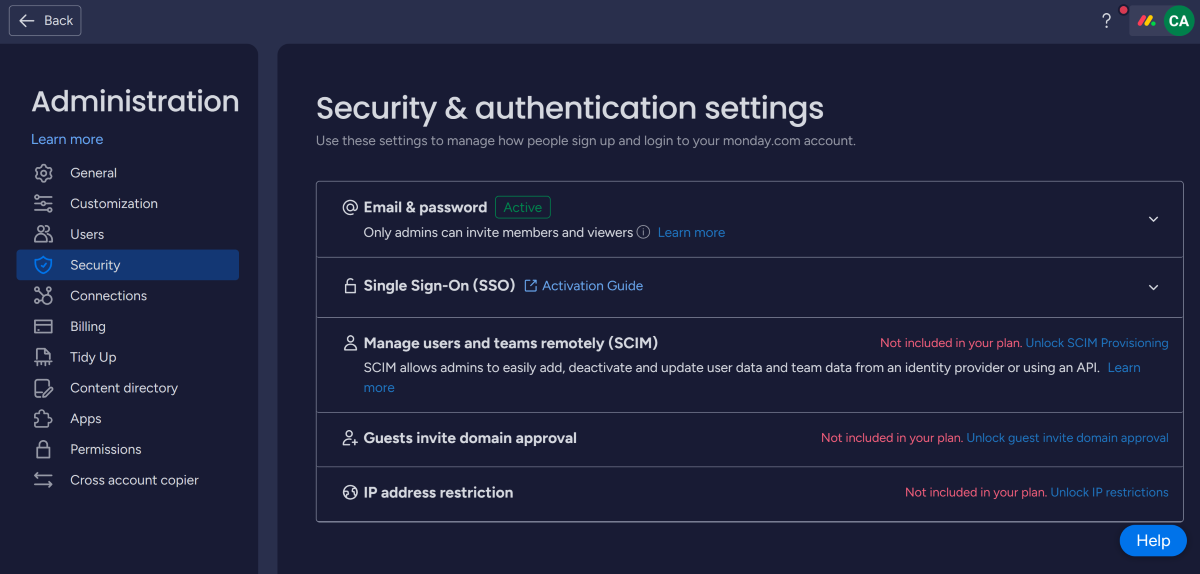
Winner:
Trello’s customer support varies significantly between plans. The free plan offers only community support, while paid plans provide more comprehensive support options, including direct access to customer support teams during local business hours, 24/5 support for non-enterprise customers and 24/7 support for enterprise customers. This tiered support model allows Trello to cater to different user needs but may leave some users on lower tiers to fend for themselves.
In contrast, monday.com extends strong customer support across all its paid plans, including 24/7 support via multiple channels such as email, live chat and phone. This extensive support is complemented by a detailed knowledge base accessible to free tier users, regular webinars and a vibrant community forum.
These two tools excel as visual project management tools, with each likely to prove more appealing to a different kind of user. So, which is better between the two? monday.com is my personal preference due to its vast integration and customization features, ability to handle projects of all kinds of complexity, and it has some features natively that Trello requires external integrations for. However, for another user, Trello may be miles ahead of monday.com, so to help you know where you lie right off the bat, here are some considerations to make.
To deliver this comparison, I signed up for the free trials offered by both tools as well as the free versions of each. This enabled me to understand how they approach not only the premium features but also their free tiers, which also gave me an understanding of how different free and premium tiers feel. I also measured my hands-on experience against the features they list on their websites, as well as reviews by real-world users to establish whether my experience was an outlier or whether it was shared by others.