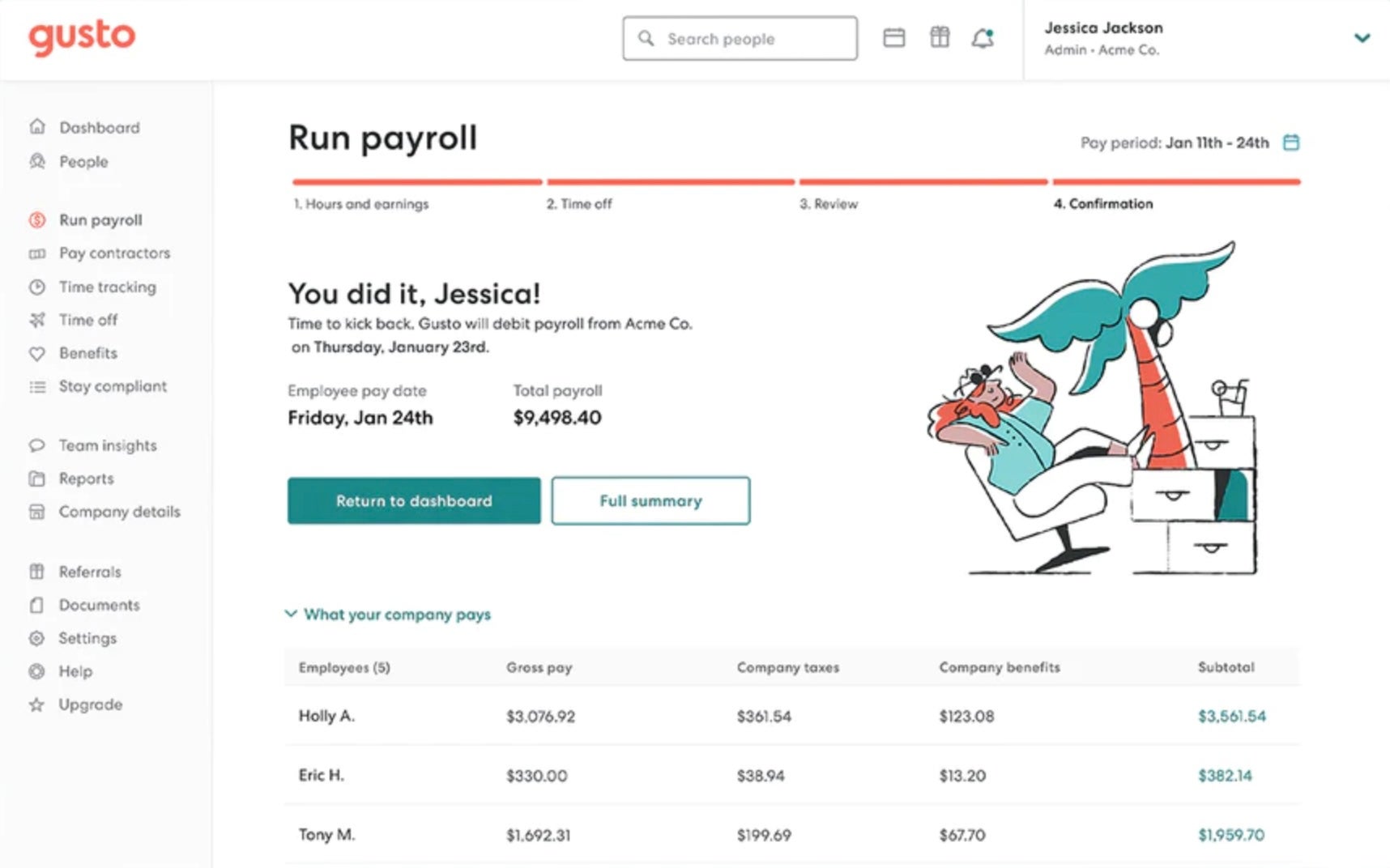
Hourly and Gusto are two notable payroll solutions for small and midsize businesses. Hourly offers comprehensive payroll with related features, and Gusto does the same — but with extra HR features.
Given the similarities found in both payroll software, it can be tough to choose between them. We compare Hourly and Gusto in detail so you can decide which software solution best suits your payroll needs.
| Hourly | Gusto | |
|---|---|---|
| Starting price | $80 per month + $12 per employee paid per month | $40 per month + $6 per person paid per month |
| Unlimited payroll runs | Yes | Yes |
| Automatic payroll | No | Yes |
| Payroll runs via mobile app | Yes | No |
| Same-day deposit | Yes | No |
| Workers’ comp | Yes | Yes |
| Other benefits administration | No | Yes |
| Time tracking | Yes | Yes |
| Integrations | Quickbooks only | Yes |
| Visit Hourly | Visit Gusto |
Hourly offers three pricing plans to choose from:
For more information, see our full Hourly review.
Gusto also offers three pricing plans to support growing businesses of all sizes, with HR features increasing with each tier, and it has a contractor-only plan:
Various add-ons are available, including health insurance, workers’ compensation, life and disability insurance, HSA and FSA accounts, and commuter benefits.
For more information, see our full Gusto review.
Hourly and Gusto both offer unlimited payroll runs on all pricing tiers. Some alternative solutions charge for each individual payroll run, which can quickly add up, especially if you need to run payroll frequently.
However, Gusto offers the option to set payroll to run automatically while Hourly does not. On the other hand, Hourly offers a mobile app to run payroll from your smartphone even when you’re out of the office — Gusto does offer a mobile app called Gusto Wallet, but it’s for employees only and cannot be used by admins to run payroll.
Both Hourly and Gusto offer direct deposit as one of the features in their payroll software. For Hourly, the Gold plan offers four-day direct deposit, while the Platinum plan offers next-day direct deposit and the Platinum+ offers same-day deposit.
On the other hand, Gusto offers different timelines for its direct deposit option. There is next-day direct deposit, two-day direct deposit and four-day direct deposit. The next-day direct deposit option is only available to customers on the Plus and Premium subscriptions.
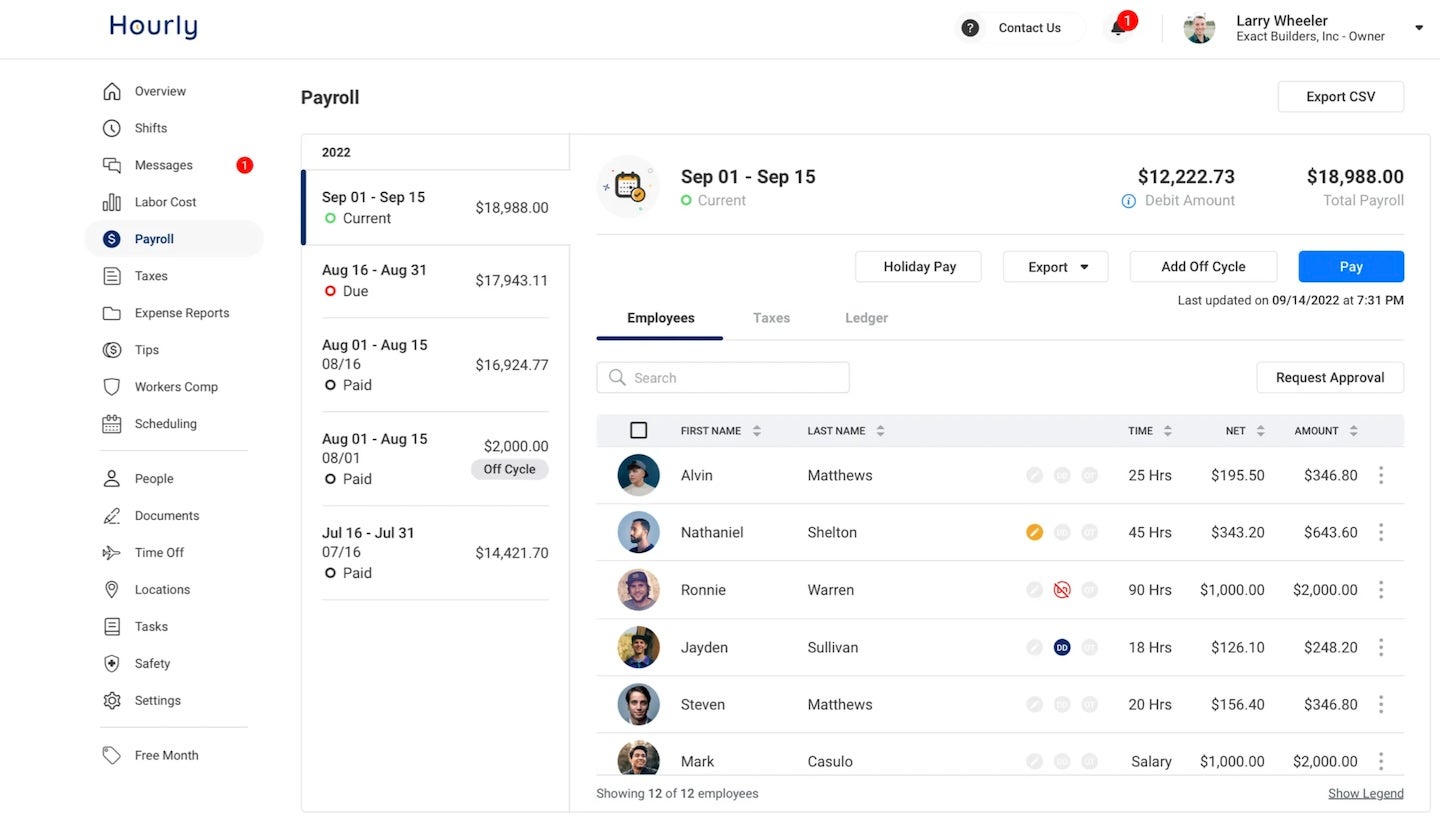
Besides payroll software, Hourly is known for its pay-as-you-go workers’ compensation insurance, which allows business owners to make accurate payments based on the amount of each payroll. This is currently available in Alabama, Arizona, California, Colorado, Florida, Georgia, Oklahoma, North Carolina, South Carolina and Texas.
Gusto also offers pay-as-you-go workers’ comp add-on through a partnership with AP Intego, which is now owned by NEXT Insurance. Gusto’s workers’ comp is available in more states, so it may be a better fit if you have a multi-state business.
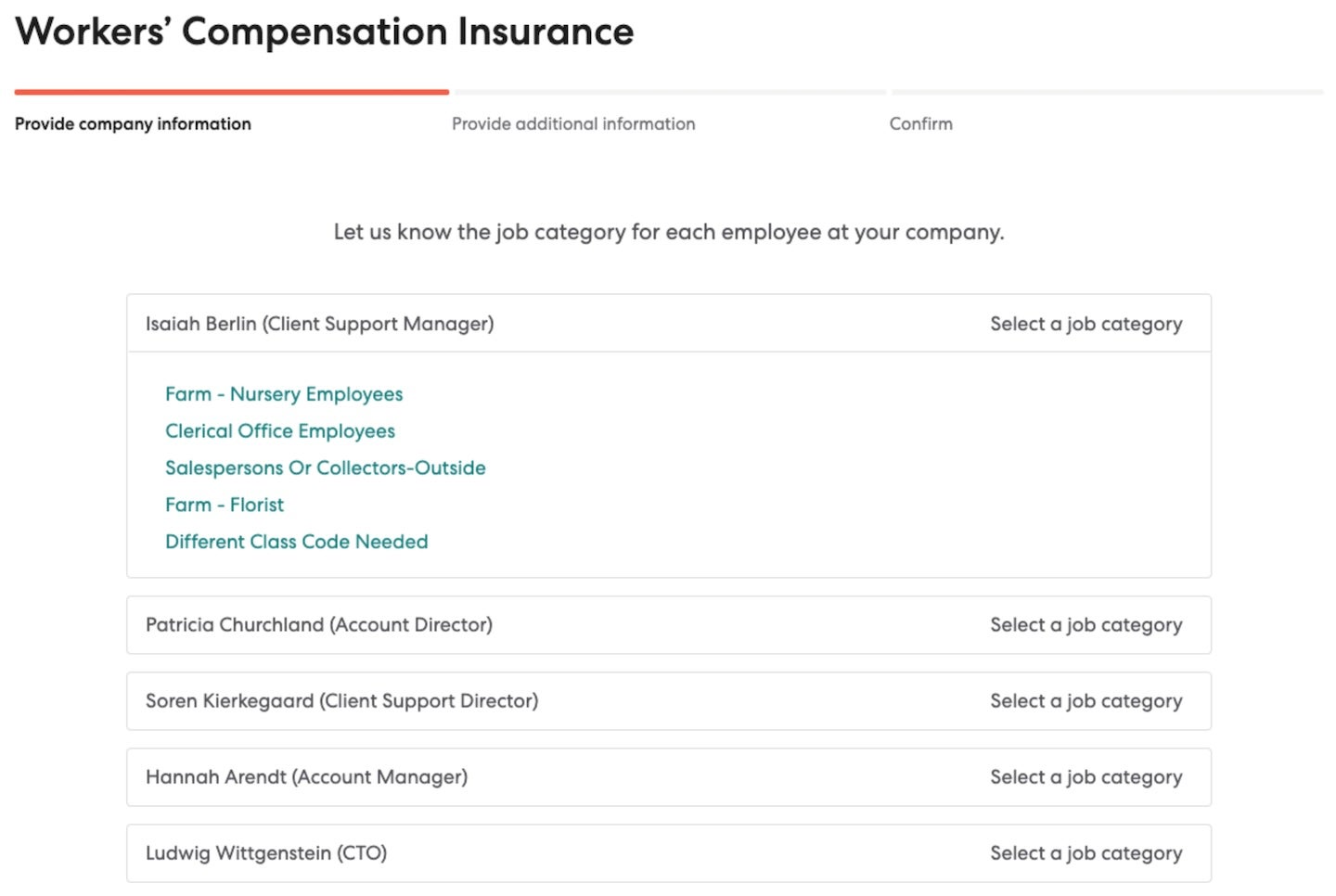
Hourly time tracking comes as an built-in feature, which requires no third-party integrations. With Hourly, you can add and review PTO for each employee, set minimum lunch breaks and require manager approval after eight hours of work. You can also see where your team is on a real-time map and set geolocations for clocking in and out.
With Gusto, employees can log their time via the web browser, the Gusto Wallet app or a Time Kiosk tablet. Gusto also offers project tracking so employees can log their hours to specific tasks or clients. Gusto also provides PTO management and scheduling tools so you can manage everything in one system.
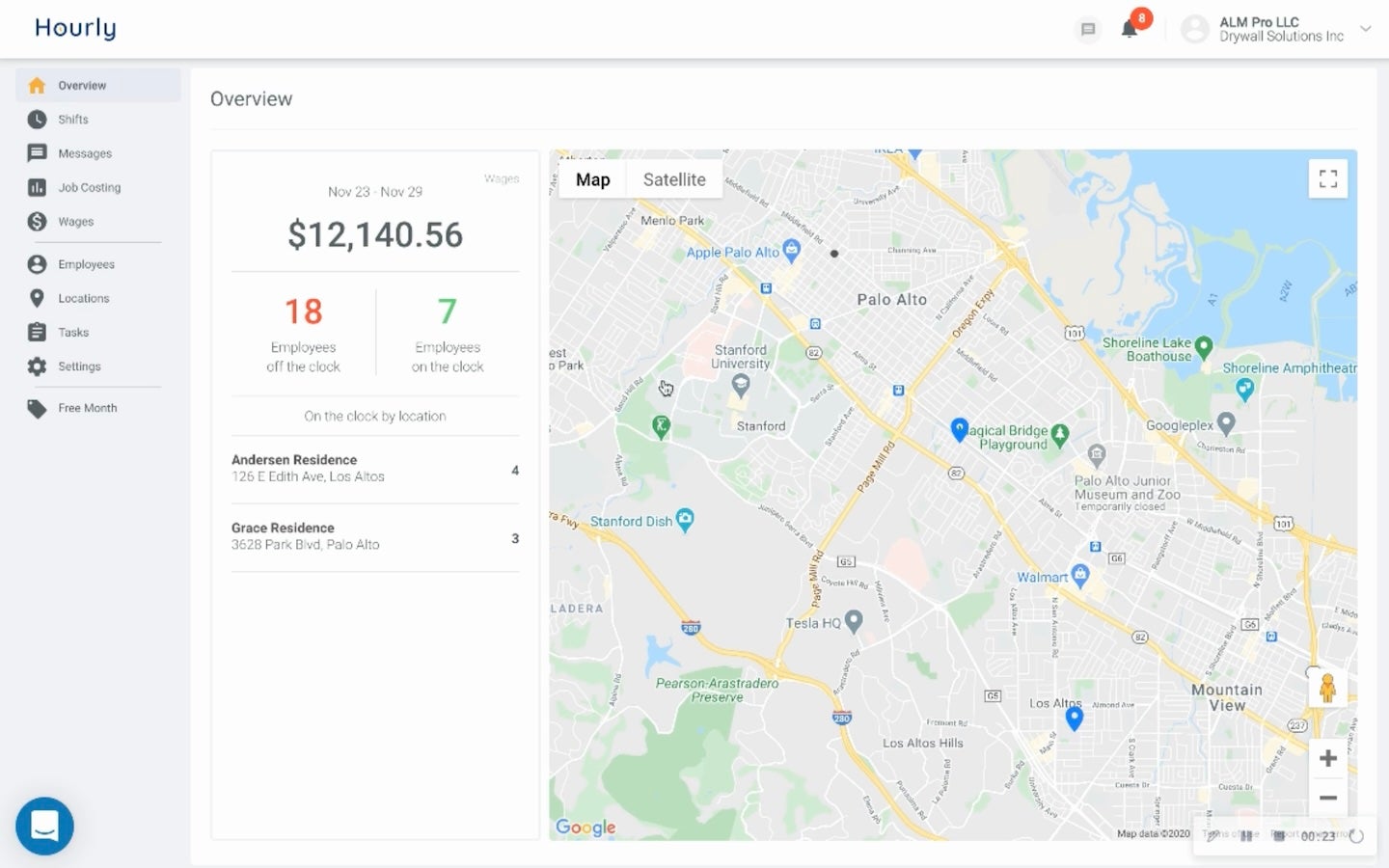
Hourly offers several employee management options, such as vacation and sick policies, which allow businesses to set time-off rules and track vacation and sick leave for their employees. The software also provides pay cards to employees, giving them immediate access to their pay via a reloadable debit card.
Gusto provides even more expansive employee management packages. The software offers hiring and onboarding features, including employee self-onboarding, onboarding checklists and employee background checks.
Both software solutions offer integration features that allow businesses to connect with other business applications. Hourly integrates with only QuickBooks, limiting what you can use alongside Hourly.
Gusto’s integrations go well beyond QuickBooks and include other accounting solutions like FreshBooks and Xero as well as software for business operations, learning management, point of sale and more.
Still can’t decide? Take a look at our page on how to choose the right payroll tool for your business.
To compare Hourly and Gusto, we consulted product documentation and user reviews. We considered features such as payroll, taxes and compliance, benefits, time tracking and scheduling, HR resource libraries and more. We also weighted factors such as pricing, user experience, customer service and transparency.