
Explore our picks of the best document workflow software options. Compare features, pricing, pros, and cons to find the best solution for your team.
If you’re stuck emailing documents back and forth for feedback — or even worse, printing them out — document workflow software can help your company digitize and automate the entire process. We’ve rounded up the eight best document workflow software options for 2023 to help you kickstart your search.
Jump to:
Besides pricing, there are many other features that you should consider when choosing a document workflow software:
| Customizable workflows | Automations | Mobile app | Free trial | Pricing | |
|---|---|---|---|---|---|
| Zoho Writer | No | Yes | Yes | Free forever | Free |
| PandaDoc | Yes | Yes | Yes | Yes | $19 per person per month |
| SharePoint | Yes | Yes | Yes | Yes, with Microsoft 365 | $5 per user per month |
| Fluix | Yes | Yes | Yes | Yes | $30 per user per month |
| DocuWare | Yes | Yes | Yes | Yes, after a sales demo | Contact for pricing |
| Revver | Yes | Yes | No | No | Contact for pricing |
| DocuPhase | Yes | Yes | No | No | Contact for pricing |
| M-Files | Yes | Yes | Yes | No | Contact for pricing |
Zoho offers a suite of office productivity software called WorkDrive that includes a word processor, Zoho Writer. The plans are extremely affordable: Zoho Writer itself is free while the WorkDrive plans start at only $2.50 per user per month, making it a great choice for freelancers and SMB owners on a budget. Zoho Writer comes with four prebuilt workflows and allows you to set automatic custom triggers. Set permissions for who can do what at each stage of the workflow, and view your documents journey through the workflow using the visual status tracker.
Figure A
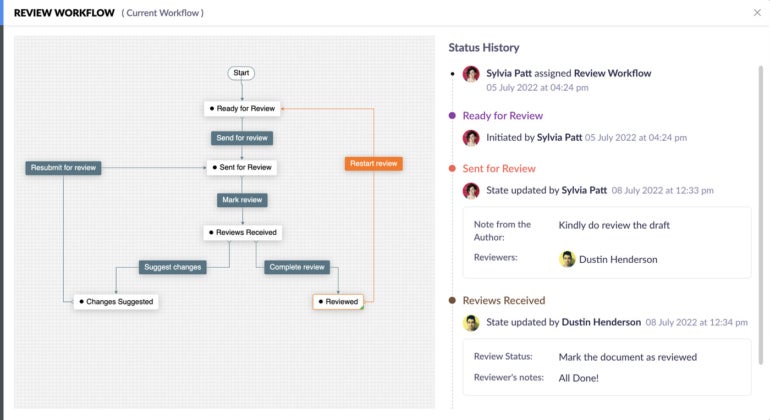

Some document workflow software looks outdated and clunky, but not so with PandaDoc: This popular tool provides a colorful, visually appealing layout that is simple to navigate and a drag-and-drop interface that is easy to use even if you’ve never used document management software. PandaDoc shines especially when it comes to getting eSignatures, but it can be used for different kinds of document workflows as well (Figure B).
Figure B
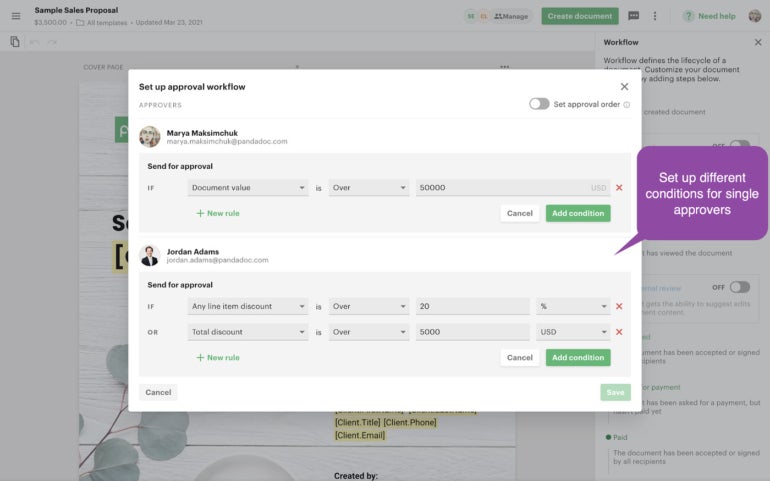

Fluix is a simple, no-code platform that is designed to automate routine tasks associated with document workflows, such as filling out checklists and reviewing contracts. The drag-and-drop workflow builder is incredibly easy to use, even for beginners and it makes it simple to create custom workflows (Figure D). However, Fluix is lacking in some other areas, notably real-time digital collaboration, which is a drawback for businesses looking for a more complete document management solution vs. just document workflows.
Figure D
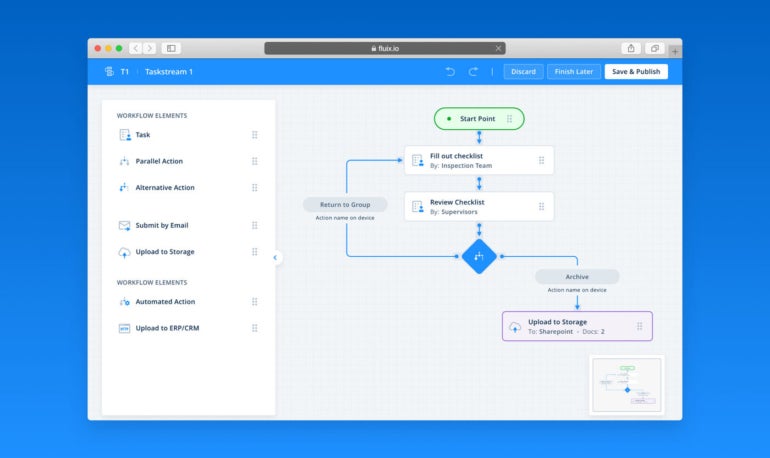

DocuWare is a document workflow management tool that focuses on invoicing processing. Create a digital flow workflow to forward invoices to decision makers, or set up rules for automatic approvals based on data like amounts or vendors. Intelligent indexing ensures that documents are securely stored for easy retrieval later on. All of these tools work together to help your company process invoices before they’re due, saving you from late payment fees.
DocuWare doesn’t disclose pricing on its website; you must contact the sales team for a custom quote.
Figure E
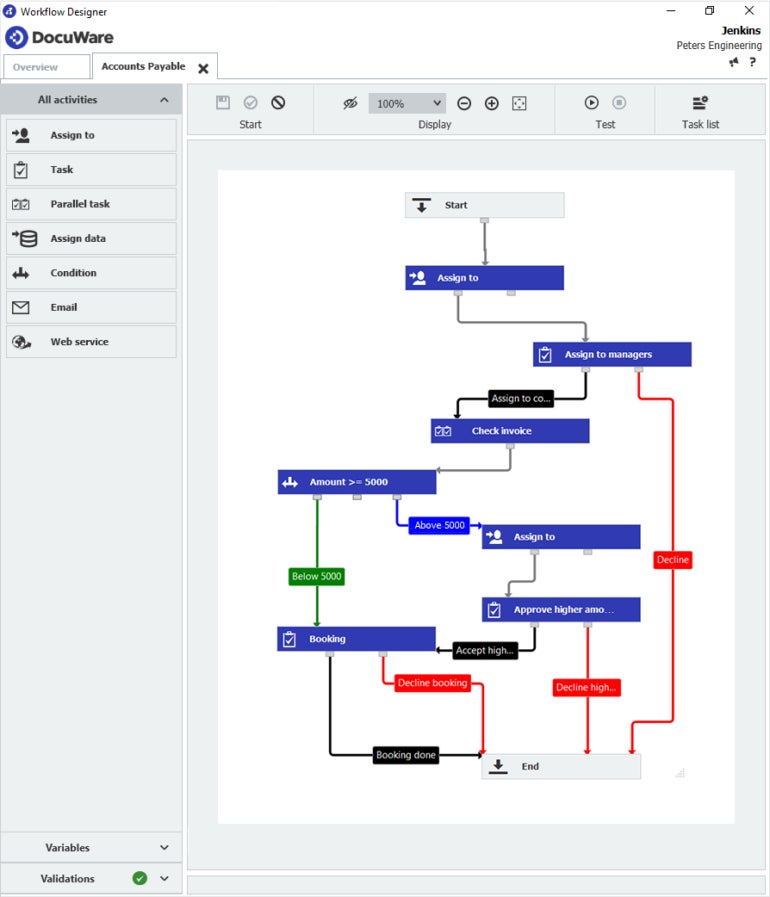

If you’ve never heard of Revver before, that’s because it was previously known as eFileCabinet and its subsidiary Rubex. Earlier this year, they rebranded to make a single entity called Revver that offers comprehensive document management and workflow software. Revver’s versatile set works for teams in any departments, including sales, HR and legal. Its no-code workflow builder (Figure F) lets users get quite granular about the specifics so they set up highly detailed processes.
Figure F
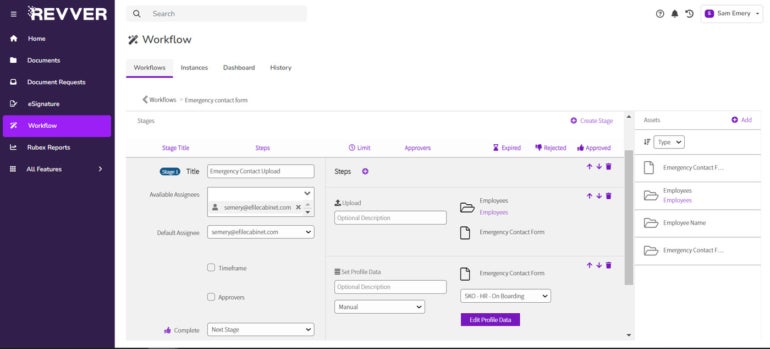
Revver doesn’t disclose pricing on its website; you must contact the sales team for a custom quote.

If you are a large corporation or enterprise looking for document workflow software that can match your level of complexity, then consider DocuPhase. DocuPhase’s workflows are designed to help your company go paperless by making digital file storage and retrieval easy. Create rules based on value authority, task completion or escalations to automatically route documents to the right person. Monitor workflow productivity to identify bottlenecks and use real-time tracking to gain visibility into tasks.
DocuPhase doesn’t disclose pricing on its website; you must contact the sales team for a custom quote.
Figure G
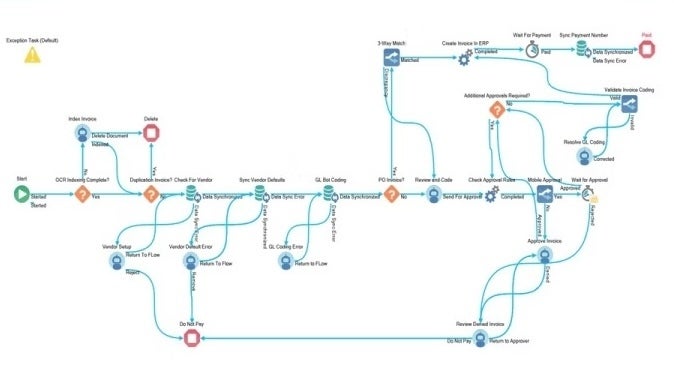

M-Files harnesses the power of artificial intelligence (AI) scans to trigger workflows and set permissions automatically, making it an excellent choice if you need automated document workflows. Use the flowcharts to capture current workflows in a visual way that is also easy to understand (Figure H). You can even set permissions to restrict which other users can see the workflow in the software.
Figure H
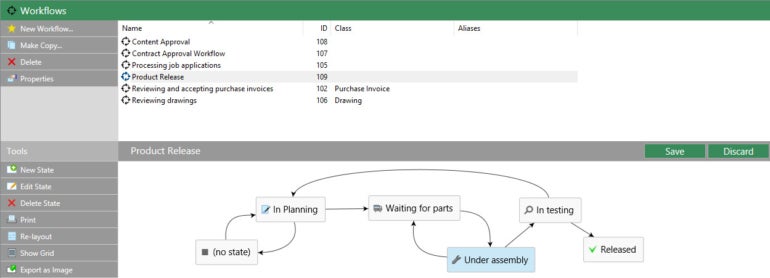
M-Files doesn’t disclose pricing on its website; you must contact the sales team for a custom quote.
You shouldn’t have to be an expert software developer in order to create document workflow builders. The best document workflow software include no-code workflows builders that typically leverage drag-and-drop functionality so that users of any technical level can easily build workflows.
Once the workflows are built, they should automate manual tasks like emailing an invoice for approval or sending a client a countersigned contract. They should also automate reminders and notifications for deadlines, approvals, editing and other requests for feedback.
The best document workflow allows admission to set permissions on both a document and category level in order to limit who can see the file at what stages of the process. Some software, such as M-Files, also allows users to restrict who else can see a workflow, not just the document itself.
Many businesses seek out document workflow software in an effort to go paperless and digitize all of their files in an online content library. The best document workflow software uses optical character recognition (OCR) technology to scan documents, create a digital version of them and make the text searchable.
The best document workflow software also offers a mobile version that allows users to create and edit workflows on either a phone or tablet. Having a mobile app with OCR functionality also makes it simple to take photos of documents and upload them to the content library instead of having to use a printer to scan them.
When shopping for document workflow software, consider whether you only need workflow tools or if you need a platform that offers more comprehensive document management software. You should also test the software to see if it provides the workflow customizations and automations that your company needs. Some companies will be satisfied with simple, out-of-the-box workflows, while others will need to be able to customize the workflows to be significantly more complicated.
Many document workflow software platforms don’t disclose their pricing information or offer a free trial, so you will need to contact the sales department for a demo and pricing quotes. Come prepared with questions and a list of the features that you need so that you get the most accurate pricing estimate possible.
To choose the best document workflow software, we consulted user reviews and product documentation. We considered factors such as the pricing, user interface design, learning curve and customer support. We also consider features such as document templates, file sharing, user permissions, real-time editing, document scanning and security protocols.