TL;DR: Build a WordPress website without coding using the MaxiBlocks plugin, now 86% off.
When you want to launch a website for your business, every waiting day counts. The longer it takes to get your e-commerce site or portfolio up and running, you miss out on sales and connections. Whether the delay is happening because you’re considering hiring a developer or doing the work yourself, check out this first.
MaxiBlocks is a no-code website builder for WordPress that helps you launch websites independently. All you’d need is this: WordPress, web hosting, and a domain name—no developer is necessary. Pay $59 (reg. $447) and keep it for life, creating as many websites as you want.
This purchase includes three licenses, so you can enlist others on your team to help with the website or create other projects. That comes out to less than $20 per license.
Whether your business will finally start selling merch or creating landing pages for marketing campaigns, MaxiBlocks has webpage templates to help you bring them to life. Once you have WordPress, just install this as a plugin to get started.
Then, start designing your website. If you can use Canva, you can build a website with MaxiBlocks:
Create websites without coding using the MaxiBlocks WordPress plugin, now $59 (reg. $447).
Prices and availability are subject to change.
This week, authorities from the U.K., E.U., U.S., and seven other nations gathered in San Francisco to launch the “International Network of AI Safety Institutes.”
The meeting, which took place at the Presidio Golden Gate Club, addressed managing the risks of AI-generated content, testing foundation models, and conducting risk assessments for advanced AI systems. AI safety institutes from Australia, Canada, France, Japan, Kenya, the Republic of Korea, and Singapore also officially joined the Network.
In addition to signing a mission statement, more than $11 million in funding was allocated to research into AI-generated content, and the results of the Network’s first joint safety testing exercise were reviewed. Attendees included regulatory officials, AI developers, academics, and civil society leaders to aid the discussion on emerging AI challenges and potential safeguards.
The convening built on the progress made at the previous AI Safety Summit in May, which took place in Seoul. The 10 nations agreed to foster “international cooperation and dialogue on artificial intelligence in the face of its unprecedented advancements and the impact on our economies and societies.”
“The International Network of AI Safety Institutes will serve as a forum for collaboration, bringing together technical expertise to address AI safety risks and best practices,” according to the European Commission. “Recognising the importance of cultural and linguistic diversity, the Network will work towards a unified understanding of AI safety risks and mitigation strategies.”
Member AI Safety Institutes will have to demonstrate their progress in AI safety testing and evaluation by the Paris AI Impact Summit in February 2025 so they can move forward with discussions around regulation.
The mission statement commits the Network members to collaborate in four areas:
In total, Network members and several nonprofits announced over $11 million of funding for research into mitigating the risk of AI-generated content. Child sexual abuse material, non-consensual sexual imagery, and the use of AI for fraud and impersonation were highlighted as key areas of concern.
Funding will be allocated as a priority to researchers investigating digital content transparency techniques and model safeguards to prevent the generation and distribution of harmful content. Grants will be considered for scientists developing technical mitigations and social scientific and humanistic assessments.
The U.S. institute also released a series of voluntary approaches to address the risks of AI-generated content.
The network has completed its first-ever joint testing exercise on Meta’s Llama 3.1 405B, looking into its general knowledge, multi-lingual capabilities, and closed-domain hallucinations, where a model provides information from outside the realm of what it was instructed to refer to.
The exercise raised several considerations for how AI safety testing across languages, cultures, and contexts could be improved. For example, the impact minor methodological differences and model optimisation techniques can have on evaluation results. Broader joint testing exercises will take place before the Paris AI Action Summit.
The network has agreed upon a shared scientific basis for AI risk assessments, including that they must be actionable, transparent, comprehensive, multistakeholder, iterative, and reproducible. Members discussed how it could be operationalised.
Finally, the new TRAINS task force was established, led by the U.S. AI Safety Institute, and included experts from other U.S. agencies, including Commerce, Defense, Energy, and Homeland Security. All members will test AI models to manage national security risks in domains such as radiological and nuclear security, chemical and biological security, cybersecurity, critical infrastructure, and military capabilities.
SEE: Apple Joins Voluntary U.S. Government Commitment to AI Safety
This reinforces how top-of-mind the intersection of AI and the military is in the U.S. Last month, the White House published the first-ever National Security Memorandum on Artificial Intelligence, which ordered the Department of Defense and U.S. intelligence agencies to accelerate their adoption of AI in national security missions.
U.S. Commerce Secretary Gina Raimondo delivered the keynote speech on Wednesday. She told attendees that “advancing AI is the right thing to do, but advancing as quickly as possible, just because we can, without thinking of the consequences, isn’t the smart thing to do,” according to TIME.
The battle between progress and safety in AI has been a point of contention between governments and tech companies in recent months. While the intention is to keep consumers safe, regulators risk limiting their access to the latest technologies, which could bring tangible benefits. Google and Meta have both openly criticised European AI regulation, referring to the region’s AI Act, suggesting it will quash its innovation potential.
Raimondo said that the U.S. AI Safety Institute is “not in the business of stifling innovation,” according to AP. “But here’s the thing. Safety is good for innovation. Safety breeds trust. Trust speeds adoption. Adoption leads to more innovation.”
She also stressed that nations have an “obligation” to manage risks that could negatively impact society, such as through causing unemployment and security breaches. “Let’s not let our ambition blind us and allow us to sleepwalk into our own undoing,” she said via AP.
Dario Amodei, the CEO of Anthropic, also delivered a talk stressing the need for safety testing. He said that while “people laugh today when chatbots say something a little unpredictable,” it indicates how essential it is to get control of AI before it gains more nefarious capabilities, according to Fortune.
The first meeting of AI authorities took place in Bletchley Park in Buckinghamshire, U.K. about a year ago. It saw the launch of the U.K.’s AI Safety Institute, which has the three primary goals of:
The U.S. has its own AI Safety Institute, formally established by NIST in February 2024, that has been designated the network’s chair. It was created to work on the priority actions outlined in the AI Executive Order issued in October 2023. These actions include developing standards for the safety and security of AI systems.
SEE: OpenAI and Anthropic Sign Deals With U.S. AI Safety Institute
In April, the U.K. government formally agreed to collaborate with the U.S. in developing tests for advanced AI models, largely by sharing developments made by their respective AI Safety Institutes. An agreement made in Seoul saw similar institutes created in other nations that joined the collaboration.
Clarifying the U.S.’s position toward AI safety with the San Francisco conference was especially important, as the wider nation does not currently present an overwhelmingly supportive attitude. President-elect Donald Trump has vowed to repeal the Executive Order when he returns to the White House. California Governor Gavin Newsom, who was in attendance, also vetoed the controversial AI regulation bill SB 1047 at the end of September.
Many people seek new charities to become involved with — whether through volunteer opportunities or monetary donations.
The nonprofit world, along with every for-profit industry, is changing rapidly with the advancement of technology. And now, many nonprofits are dedicated to making technology more accessible, affordable, secure, and simpler for everyone. Let’s highlight eight of them.
NPower is a nonprofit dedicated to providing underserved groups, including underresourced young adults and military veterans, with access to education and skills training in the technology sector. It offers free courses in areas like cybersecurity, coding, and cloud computing and fosters partnerships with other nonprofits and educational institutes to expand access to tech talent.
Helping military-connected individuals, young adults, and women from underresourced communities launch digital careers.
New York City
1999
Tech training, job placement assistance, and support services.
The Center for Democracy and Technology is a nonprofit that works to preserve the user-controlled nature of the internet and freedom of expression. Its main focus areas include promoting privacy and data security, ensuring government surveillance accountability, safeguarding free expression online, and supporting an innovative internet. It does this through policy research, providing legal and technical expertise, and collaborations with advocacy groups, governments, and tech companies.
Advocating for policies that ensure privacy, free expression, and an open internet.
Washington D.C., San Francisco, and Europe
1994
Research papers, events, tech policy advocacy.
Child’s Play is a game industry charity dedicated to improving kids’ lives in hospitals by providing them with games and consoles. Anyone can donate games to one of Child’s Play’s over 190 hospital partners. The organization provides an Amazon wishlist, and hospitals can apply to become part of the network to get games for younger patients.
Improving the lives of children in hospitals and domestic abuse shelters by providing them with toys, games, and technology.
Redmond, Wash., but donates to hospitals worldwide.
1974
Video games and consoles for children and teens in hospital.
Code.org is dedicated to expanding participation in computer science and making it available in more schools around the U.S. They work to change policy to make STEM education and computer science part of the core curriculum in all grade levels. The nonprofit also runs the “Hour of Code,” a global initiative that aims to introduce students to computer science through one-hour coding activities.
Expand access to computer science education at school and increase participation among underrepresented groups, such as young women.
Seattle, Wash.
2013
Free coding courses and learning resources, computer science curriculum for K-12 students, and professional development workshops for educators.
KoBo is a nonprofit that hosts and maintains the KoboToolbox, an open-source suite of tools for data collection and analysis during humanitarian emergencies. KoboToolbox is provided free of charge to other nonprofits in the humanitarian, global development, environmental protection, and human rights sectors. Use case examples include tracking data about displaced families in Ukraine, and measles and typhoid immunization data in Pakistan. KoBo is partnered with the United Nations Refugee Agency and United Nations Office for the Coordination of Humanitarian Affairs.
Improving data collection methods in humanitarian crises by providing KoboToolbox to nonprofits for free.
Cambridge, Mass., but works with global charities.
2005
Open-source data collection tools.
The Guardian Project makes simple, secure apps, open-source libraries, and customized mobile devices for anyone, whether they are citizens, journalists, or humanitarian organizations, to safeguard their online work from interception and monitoring.
Developing open-source mobile tools for secure communication, especially in environments where surveillance and censorship are prevalent.
New York City
2010
Open-source apps for secure communication and personal data.
TechSoup, a San Francisco-based organization, focuses on two main ideas: nonprofits and schools need computers but face many obstacles, including a lack of resources and many talented people in computer science and technology who want to contribute to big causes. TechSoup connects those ideas by offering discounted software, hardware, and tech support to other nonprofit organizations, libraries, schools, and foundations.
Providing affordable nonprofits, schools, and other organizations with access to technology products and services.
Worldwide
1987
Software such as Microsoft Office, Adobe Creative Cloud, and QuickBooks; hardware such as laptops, desktops, projectors, and networking gear. It also offers tech support and cloud services.
DataKind is a nonprofit that aims to use data science and artificial intelligence to solve real-world problems. They connect tech experts with mission-driven groups to help make sense of their data and create better solutions for issues like climate change, financial inclusion, and health crises. Its team also builds new tools and hosts hackathon-style events to help solve problems. Examples of its work include optimizing vaccine distribution and streamlining data access to improve flood response.
Providing nonprofits, governments, and social impact organizations with the data science and AI resources they need to tackle global issues.
Worldwide
2012
Data science and AI expertise, software tools for data analysis.
Retrieval Augmented Generation (RAG) has become essential for IT leaders and enterprises looking to implement generative AI. By using a large language model (LLM) and RAG, enterprises can ground an LLM in enterprise data, improving the accuracy of outputs.
But how does RAG work? What are the use cases for RAG? And are there any real alternatives?
TechRepublic sat down with Davor Bonaci, chief technology officer and executive vice president at database and AI company DataStax, to find out how RAG is being leveraged in the market during the rollout of generative AI in 2024 and what he sees as the technology’s next step in 2025.
RAG is a technique that improves the relevance and accuracy of generative AI LLM model outputs by adding extended or augmented context from an enterprise. It is what allows IT leaders to use generative AI LLMs for enterprise use cases.
Bonaci explained that while LLMs have “basically been trained on all the information available on the internet,” up to a certain cut-off date, depending on the model, their language and general knowledge strengths are offset by significant and well-known problems, such as AI hallucinations.
SEE: Zetaris on why federated data lakes are the future for powering AI
“If you want to use it in an enterprise setting, you must ground it in enterprise data. Otherwise, you get a lot of hallucinations,” he said. “With RAG, instead of just asking the LLM to produce something, you say, ‘I want you to produce something, but please consider these things that I know to be accurate.’”
RAG gives an LLM reference to an enterprise information set, such as a knowledge base, a database, or a document set. For instance, DataStax’s main product is its vector database, Astra DB, which enterprises are using to support the building of AI applications in enterprises.
In practice, a query input given by a user would go through a retrieval step — a vector search — identifying the most relevant documents or pieces of information from a pre-defined knowledge source. This could include enterprise documents, academic papers, or FAQs.
The retrieved information is then fed into the generative model as additional context alongside the original query, allowing the model to ground its response in real-world, up-to-date, or domain-specific knowledge. This grounding reduces the risk of hallucinations that could be deal breakers for an enterprise.
The difference between using generative AI with and without RAG is “night and day,” Bonaci said. For an enterprise, the propensity for an LLM to hallucinate essentially means they are “unusable” or only for very limited use cases. The RAG technique is what opens the door to generative AI for enterprises.
“At the end of the day, they [LLMs] have knowledge from seeing things on the internet,” Bonaci explained. “But if you ask a question that is kind of out of the left field, they’re going to give you a very confident answer that may … be completely wrong.”
SEE: Generative AI has become a source of costly mistakes for enterprises
Bonaci noted that RAG techniques can boost the accuracy of LLM outputs to over 90% for non-reasoning tasks, depending on the models and the benchmarks used. For complex reasoning tasks, they are more likely to deliver between 70-80% accuracy using RAG techniques.
RAG is used across several typical generative AI use cases for organisations, including:
Using LLMs augmented with RAG, enterprises can automate repeatable tasks. A common use case for automation is customer support, where the system can be empowered to search documentation, provide answers, and take actions like canceling a ticket or making a purchase.
RAG can be leveraged to synthesize and summarise large amounts of information. Bonaci gave the example of customer reviews, which can be summarised in a personalised way that is relevant to the user’s context, such as their location, past purchases, or travel preferences.
RAG can be applied to improve search results in an enterprise, making them more relevant and context-specific. Bonaci noted how RAG helps streaming service users find movies or content relevant to their location or interests, even if the search terms don’t exactly match available content.
Using knowledge graphs with RAG is an “advanced version” of basic RAG. Bonaci explained that while a vector search in basic RAG identifies similarities in a vector database — making it well-suited for general knowledge and natural human language — it has limitations for certain enterprise use cases.
In a scenario where a mobile phone company offers multiple-tiered plans with varying inclusions, a customer inquiry — such as whether international roaming is included — would require the AI to decide. A knowledge graph can help organise information to help it figure out what applies.
SEE: Digital maturity key to success in AI for cybersecurity
“The problem is the content in those plan documents are conflicting with each other,” Bonaci said. “So the system doesn’t know which one is true. So you could use a knowledge graph to help you organise and relate information correctly, to help you resolve these conflicts.”
The main alternative to RAG is fine-tuning a generative AI model. With fine-tuning, instead of using enterprise data as a prompt, data is fed into the model itself to create an influenced data set to prime the model for use in a way that can leverage that enterprise data.
Bonaci said that, to date, RAG has been the method widely agreed upon in the industry as the most effective way to make generative AI relevant for an enterprise.
“We do see people fine-tuning models, but it just solves a small niche of problems, and so it has not been widely accepted as a solution,” he said.
Apple’s latest security updates for iOS, macOS, Safari, visionOS, and iPadOS contained brief but critical disclosures of two actively exploited vulnerabilities.
The tech giant said Clément Lecigne and Benoît Sevens of Google’s Threat Analysis Group discovered the vulnerabilities. NIST lists the vulnerabilities as CVE-2024-44308 and CVE-2024-44309.
Apple didn’t disclose much information about the exploitation or what attackers might have done using these vulnerabilities. However, the Threat Analysis Group works specifically on “government-backed hacking and attacks against Google and our users,” so it’s possible these vulnerabilities were used in well-funded attacks against specific targets.
SEE: Want to accept Apple Pay at your business? See how with our guide.
With CVE-2024-44308, attackers could create malicious web content, leading to arbitrary code execution. Apple detected this exploit possibly in use on Intel-based Mac systems — unlike those systems using Apple’s own M chips, which have been the standard since 2023. Apple put improved checks in place to prevent this issue.
CVE-2024-44309 has been exploited similarly and applies to Intel-based Macs, but the fix was different. Apple said its team addressed a cookie management issue by improving state management.
The affected operating systems are:
In addition to the latest exploitations, Apple disclosed four zero-day vulnerabilities this year, all of which it patched:
Apple devices have a reputation for being secure against viruses and malware, in part because of Apple’s tight hold over its App Store ecosystem. However, that doesn’t mean these devices are impervious to all attacks. According to multiple reports, threat actors are increasing efforts to breach macOS, especially with infostealers and trojans.
In April, Apple notified select users that their iPhones had been compromised by “a mercenary spyware attack,” in a case of threat actors targeting specific people. Other vulnerabilities may arise in hardware, such as the GoFetch vulnerability that popped up in Apple’s M-series chips early this year.
Zero-day disclosures are good opportunities for IT teams to remind users to keep up with operating system updates and to follow company security guidelines. Strong passwords or two-factor authentication can make a big difference. Many cybersecurity best practices apply across operating systems, including Apple’s.
Startup founders who want to start their careers on the right foot often seek help from an accelerator or incubator.
The terms “accelerator” and “incubator” are often assumed to represent the same concept. However, there are a few key distinctions that first-time founders should be aware of if they plan on signing up.
SEE: Quick Glossary: Startups (TechRepublic Premium)
Accelerators and incubators both offer entrepreneurs good opportunities early on. Founders get help to quickly grow their business, and they often better their chances of attracting a top venture capital firm to invest in their startup at a later point. Still, the programs are different frameworks for startup success.
Let’s start by breaking down the goals of each of these types of programs. Accelerators “accelerate” the growth of an existing company, while incubators “incubate” disruptive ideas with the hope of building out a business model and company. So, accelerators focus on scaling a business, while incubators are often more focused on innovation.
While both types of programs were popularized in startup hubs like Silicon Valley, they can be found worldwide nowadays. Although most people associate these programs with tech startups, most of them accept companies from various verticals.
SEE: 3 Ways Startup Founders Can Get Reinspired to Change the World (TechRepublic Premium)
One of the big differences between accelerators and incubators is in how the individual programs are structured. Accelerator programs usually have a set timeframe in which individual companies spend anywhere from a few weeks to a few months working with a group of mentors to build out their business and avoid problems along the way. Y Combinator, Techstars, 500 Global, Seedcamp, Startupbootcamp, and Plug and Play are some of the most well-known accelerators.
Accelerators start with an application process, but the top programs are typically very selective. For instance, Y Combinator only accepts about 2% of the applications it receives.
SEE: Launching and Building a Startup: A Founder’s Guide (Free PDF)
Early-stage companies are typically given a small seed investment and access to a large mentorship network in exchange for a small amount of equity. The mentor network — typically composed of startup executives, venture capitalists, industry experts, and other outside investors — is often the biggest value for prospective companies.
The mentor networks aren’t small, either. Techstars, for example, has hundreds of mentors in its program.
At the end of an accelerator program, you’re likely to see all the startups from a particular cohort pitch at some sort of demonstration day (often shortened and referred to as a demo day) attended by investors and media. At this point, the business has hopefully been further developed and vetted.
SEE: Startup Hiring: Building Your A-Team (TechRepublic Premium)
Startup incubators begin with companies or even single entrepreneurs who may be earlier in the process, and they do not operate on a set schedule. If an accelerator is a greenhouse for young plants to get the optimal conditions to grow, an incubator matches quality seeds with the best soil for sprouting and growth.
While there are some independent incubators, they can also be sponsored or run by VC firms, angel investors, government entities, and major corporations, among others. Some incubators have an application process, but others only work with companies and ideas that they come in contact with through trusted partners. Some good examples of incubators are Idealab, the Massachusetts Institute of Technology’s Dual-use Ventures Incubator, and Arts Startup Incubator.
Depending on the sponsoring party, an incubator can be focused on a specific market or vertical. For example, an incubator sponsored by a hospital may only look for health technology startups.
In most cases, startups accepted into incubator programs relocate to a specific geographic area to work with other companies in the incubator. Within the incubator, a company refines its idea, builds out its business plan, works on product-market fit, and identifies intellectual property issues and networks in the startup ecosystem.
SEE: How to Manage a Startup: 6 Tips (Free PDF)
A typical incubator has shared space in a co-working environment, a month-to-month lease program, additional mentoring, and some connection to the local community.
Co-working is a big part of the incubator experience and has been split off as a separate business offering nationwide. Co-working spaces charge rent for access to utilities. Some accelerators offer a co-working space, but most provide companies with private office space or let them find it on their own.
Both incubators and accelerators offer a great opportunity to help young companies and ideas for startups get headed in the right direction, but it’s up to you where you need to start.
SEE: Top 10 Marketing Strategies for Startup Success (TechRepublic Premium)
How much equity do incubators take?
There is no definitive answer here. Some will expect no equity, while others might be looking for 2-10%.
Innovation network MassChallenge explains, “Incubators don’t traditionally offer capital to startups, instead offering office space, mentorship, and partner opportunities. Because no capital is given, incubators don’t ask for a cut of equity.”
Meanwhile, SaaS solution provider AdviceScout reckons the amount of equity an incubator typically takes “can vary widely, with some incubators taking as little as 2-3% equity, while others might demand up to 10% or more.”
How much equity do accelerators take?
A reasonable amount to expect is 3-10%.
Silicon Valley Bank reckons, “Accelerators generally take 5% to 10% of your equity in exchange for training and a relatively small amount of funding.”
Fund administration platform Carta shares this view: “Typically, accelerators ask for about 3-10% equity in exchange for their investment and support.”
SEE: The Dark Side of Venture Capital: 5 Things Startups Need to Know (TechRepublic Premium)
How can I tell if it’s a good incubator or accelerator?
Any decent incubator or accelerator is going to show off its portfolio and stats. Everything should be very easy to find and on the front page of the website. If you feel the data is impressive and the incubator or accelerator will work with your kind of business (e.g., fintech), then it’s time to move forward.
For instance, Idealab clearly displays the names of the firms it helps and explains, “Founded in 1996, Idealab is the longest-running technology incubator. We have created over 150 companies with more than 45 IPOs and acquisitions.”
Likewise, Y Combinator says it has funded 5,000 startups with a combined valuation of $600 billion. Some of its successes include Stripe, Reddit, Dropbox, and Zapier.
Savvy businesses have discovered a secret weapon in the battle against software subscription fees: Lifetime licenses. Yes, your days of monthly or yearly subscriptions could very well be over if you grab this new PDF tool.
SwifDoo PDF Pro doesn’t require a subscription to edit, convert, sign, or manipulate your business’ PDFs. Instead of those painful $20 monthly fees, you’d only have to pay $34.99 once to own this lifetime PDF software for Windows (reg. $129).
We understand it might be hard to part with a tool that’s done your business well, but it’s time to cut back on expenses. PDFs are a crucial part of operations, but a basic tool shouldn’t cost you $240 yearly—especially when SwifDoo can do the same things.
Here are just some of this affordable PDF software’s features:
Like any good PDF tool, SwifDoo also has OCR. This means you can search a document for text without reading through the entire thing manually. You might search for a name, number, or quote and easily copy-paste it from the PDF.
Check out now to get this Adobe Acrobat alternative for only $34.99, compared to $20 monthly for the rest of your business days. Get SwifDoo PDF Pro here for an unbeatable price.
Prices and availability subject to change.
Success on social media starts with a solid plan. Rather than posting when inspiration strikes, it’s important to zoom out to align content with your specific campaigns and overall social media strategy. Good social media planners can help you build brand awareness, drive engagement, and maintain a consistent posting schedule.
monday.com is a standout choice for small, medium, or large content teams that rely on visual cues and color coding to get work done. The software expertly combines project management principles with social media marketing in an intuitive and user-friendly way.
Plus, it’s free for up to two users so you can try it out for a while with a small group before deciding if it’s right for you.
It has everything you need to plan new content, stay organized, and track the status of your upcoming posts.
More on monday.com: monday.com Review | monday.com vs Wrike | monday.com vs Airtable.
monday.com is particularly useful for centralizing social content. You can upload all of your digital assets, plan your content calendar, and assign work to the appropriate team members in one place.
When files get too large to upload directly, you can easily link them with Google Drive, Box, or Dropbox integrations instead.
The template also connects with Facebook Ads, letting you track performance and tie it back to your assignments, high-level goals, and projects without leaving the platform.
For teams that need flexibility, monday.com offers everything you need, from calendar views and timelines to team workload, Kanban boards, forms, and more.
ClickUp offers comprehensive project management and team collaboration features, starting with one of the best free plans I’ve seen on the market.
There are over 1,000+ templates in the ClickUp library, but the two below stand out for social media planning. One is straightforward, the other is for more strategic planning and advanced scheduling.
More on ClickUp: ClickUp Review | ClickUp vs Asana | ClickUp vs Notion.
Managing content across multiple platforms can be tricky. This templates you tackle common questions, like timing your posts and adapting content for different channels.
Its color-coded calendar displays key information at a glance, including publish dates, channels, content types, and themes.
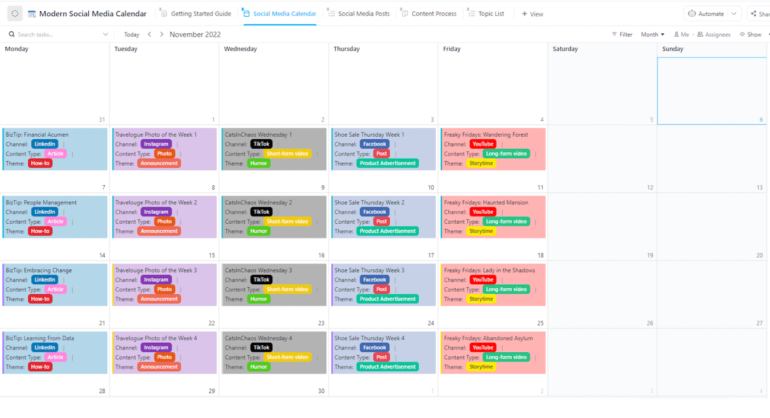
A notable advantage to using this template is built in data tacking. Instead of jumping between platforms to check analytics, you can analyze post performance right within the platform.
This makes it easy to identify successful content, types, and themes so you can double down on what’s working.
The template also includes space to plan hashtags, organize content ideas, and set up an approval workflow to control quality before posts go live.
The previous template was on the simpler side. This one takes things a bit further. On top of basic planning and scheduling, you also get 19 custom status options for detailed workflow management.
Overall, it’s ideal for teams that handle a lot of volume and need to maintain strategic overview while adhering to formal processes and quality checks.
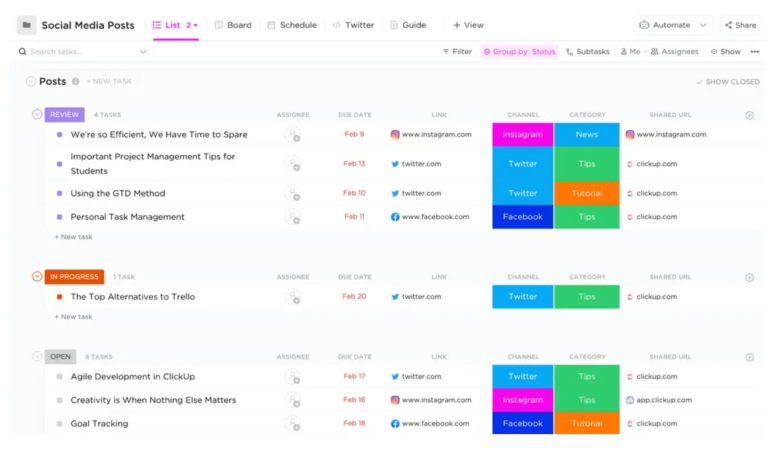
Aside from statuses, it offers five customizable views plus unique features, like embedded X feeds and built-in SOP documentation you can adjust for each channel.
As your campaigns and strategies change, it’s also easy to adjust plans on the fly, change up your schedule, add new tasks, delete tasks, tag relevant team members, and have conversations about these updates without leaving ClickUp.
Your entire team can stay looped in with custom alerts for task assignments and real-time notifications as content moves through your workflow.
Wrike shines as a more robust, rigid, and comprehensive solution for large teams. While its free tier has fewer features than its competitors, premium plans offer enterprise-grade capabilities while maintaining ease of use for a wide variety of users.
If you’re publishing hundreds of posts every month across different channels, Wrike can help bring order and precision to the complexity.
More on Wrike: Wrike Review | Wrike vs Smartsheet | Wrike vs. Asana.
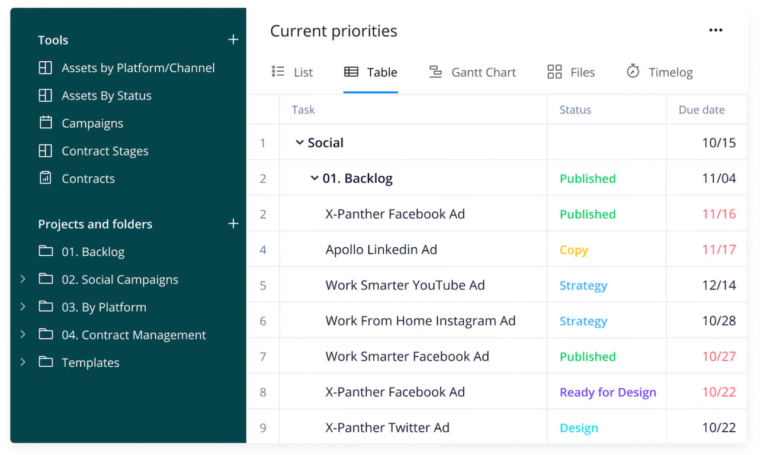
Wrike’s social media planner provides clear deadline tracking and planning features, but its real strength lies in streamlining the content pipeline from concept to publication.
You can easily set up dynamic request forms that allow non-marketing employees to submit content ideas or content requests, including all of the essential details. Form submissions can include everything from target audience, post type, required assets, lead goals, ROI projects, deadlines, and more.
These submissions automatically populate your backlog for scheduling, prioritizing, and assigning to the right ream.
On top of that, Wrike lets you consolidate and organize the most important social media metrics in one place, letting you monitor performance at scale without disrupting established workflows.
Teamwork is an all-around solid project management tool, but it’s best for agencies or freelancers who regularly work with clients.
It’s free for up to five users but its paid plans are packed full of specialized features for client collaboration and managing dozens of projects at the same time. Plus, every plan includes unlimited client users so you never have to pay for landing more deals.
More on Teamwork: Teamwork Review | Teamwork vs monday.com.
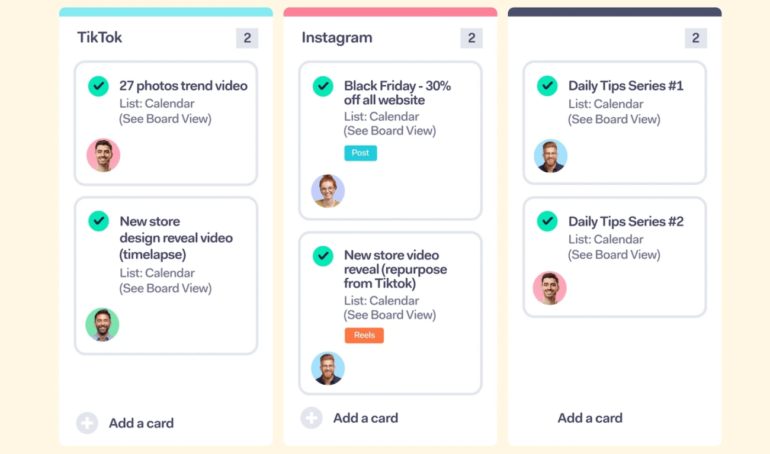
This template and the platform itself excel at creating transparent workflows between you and your clients.
Teams can be dedicated to client workspaces, clients can only see what you allow them to, there are management approval roles, and everyone can easily track progress while maintaining open (and organized) communication.
Every client has their own account and permissions so you can keep social media content organized without accidentally looping in someone who shouldn’t be there.
You’ll be able to set up individual content backlogs, calendars, plans, and projects for each client. You can also manage feedback and revisions in the same place.
Most plans include time tracking and the option of setting billable hours, measuring actual vs planned budgets, and even handle invoices directly within the platform. Higher tiers give you retainer management, resource scheduling, advanced reporting, and dashboards.
They’ve seriously thought of everything.
As the name implies, TeamGantt specializes in Gantt charts. While this may not be the first thing you think of using for social media planning, it’s useful if you want to plan out long-term content campaigns that align with higher-level timelines.
There’s a free plan for individual users, covering up to one project and 60 tasks, — it’s sufficient for initial strategy planning before rolling out to your team.
More on TeamGantt: TeamGantt Review.
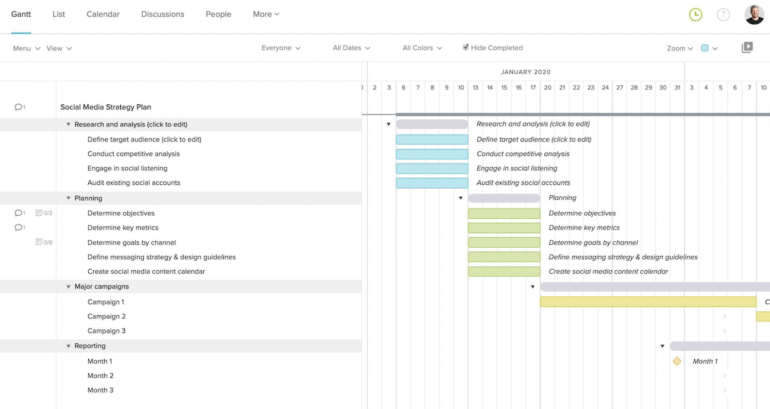
This planner places an emphasis on strategic planning beyond basic post scheduling. You can allocate time to research the market, define your goals, and ultimately define a strategy that aligns with what you’ve uncovered.
You’ll also be able to set unique goals for each platform allowing you to differentiate between LinkedIn’s role in driving blog traffic versus Instagram’s focus on brand awareness.
The visual timeline format makes it easy to connect social content to broader marketing initiatives, too.
Using color-coded Gantt charts, teams from across your business can easily visualize how your social strategy fits in with the work they’re doing.
This is particularly true for events like product launches or seasonal promotions.
While TeamGantt offers fewer project views and customization opportunities than other tools, its timeline focused approach serves teams that prioritize strategic alignment.
If you like to tinker and customize templates as much as possible, Notion should be on your radar. It’s more of a document creator and lightweight database solution for brainstorming ideas, creating SOPs, and creating a centralized workspace for your team.
Notion’s free plan is great for individual users but is more of a free trial if you want to use it with your team.
The two social media planners below work well together. But if you had to pick just one, the first has all you need to get started.
More on Notion: Notion Review | Notion vs Asana | Notion vs Confluence.
Notion has thousands of templates to choose from, many of which will work just fine for managing social media content. I like this one in particular because of its simplicity — it lets you plan, manage, and monitor everything from one screen.
Posts can also be sorted by category, platform, or status, making it easy to view your pipeline in different ways.
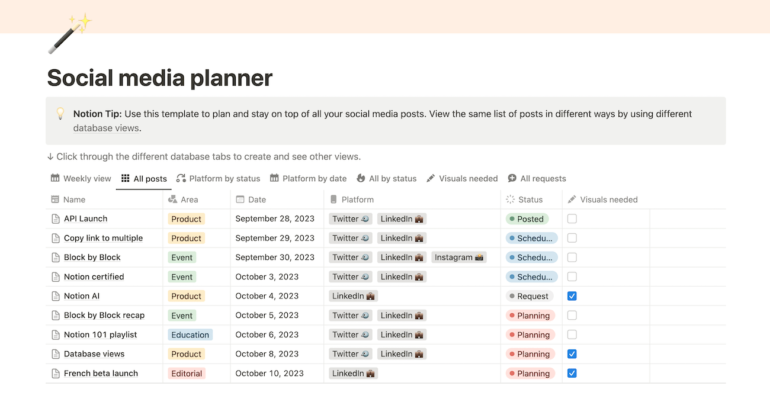
Although you can manage your content pipeline in one view, there’s a separate board with custom fields for managing digital assets.
You and your team will be able to monitor the status of custom image creation for each piece of content, helping you ensure all visual requirements are met before a post is due to go live.
This template also includes dedicated spaces for brand assets, channel guidelines, and team resources.
Because Notion’s so customizable, you can easily add on and build out additional modules that connect to each other if you’d like. The possibilities are endless.
If you need help coming up with new ideas, editing, or writing content, this template leverages AI to help with all three. You can easily pull it into your existing workspace (or the template above if you decide to use it).
It can also read all of the content within your workspace, including SOPs, historical content, upcoming content, comments, and more.
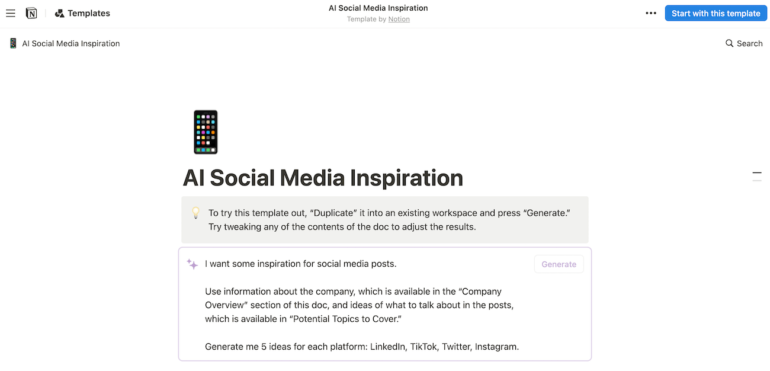
Because it can understand everything you’ve already written, it has a leg up on other AI platforms. You don’t have to leave Notion to use it and it has far more context to give you more relevant suggestions, tips, and copy.
It can even help you identify content gaps, do basic research, get to know your target audience, and more.
Even if you build an entirely custom Notion setup to manage social media content, you can use this template on top of it. It’s incredibly versatile no matter how you use the platform.
While this template on its own isn’t enough to help you get started, the two combined can help you create a streamlined workflow from ideation to execution.
Project management platforms and similar software can get expensive and may even be overkill. If you’re working by yourself or publishing fewer than 10 to 15 posts a month, you can probably get by with something more manual.
Simple spreadsheets and documents can be just as effective for managing social media content.
Plus, you won’t be tempted by all the extra features to convolute your workflow.
The best thing about this template (aside from its simplicity) is the number of ways you can download it. It’s available for free as an Excel, Word, PDF, PowerPoint, Google Docs, and Google Sheets template.
You can download a blank version or one with sample data so you can see it in action before replacing everything with your own information.
Overall, it offers a straightforward approach to weekly content planning.
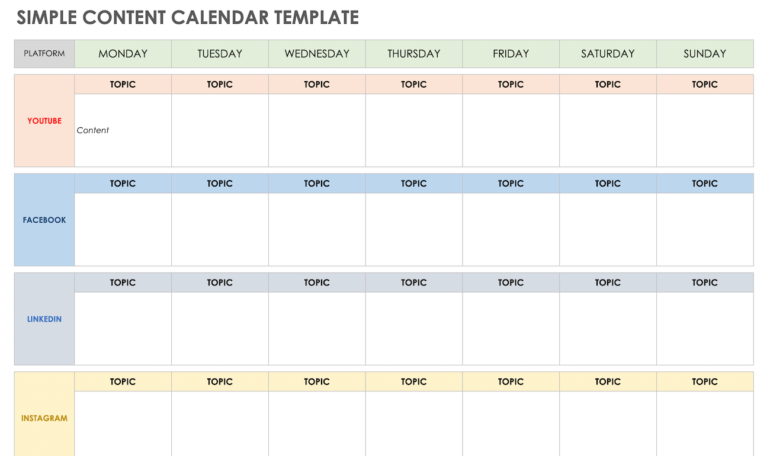
It uses a row-based system for each social channel, allowing you to plan content of different types for each day of the week.
Depending on what version you download, you can adjust it to match the channels you post on, include actual dates instead of days of the week, make duplicate copies, and even change the colors if you’d like.
This spreadsheet-based template gives you an easy way to evaluate social media performance before planning new content.
Designed for quarterly or semi-annual audits, it provides a side-by-side comparison of the most important metrics across different channels. Whether your channel is brand new or established, it’s a great way to understand what’s going on.
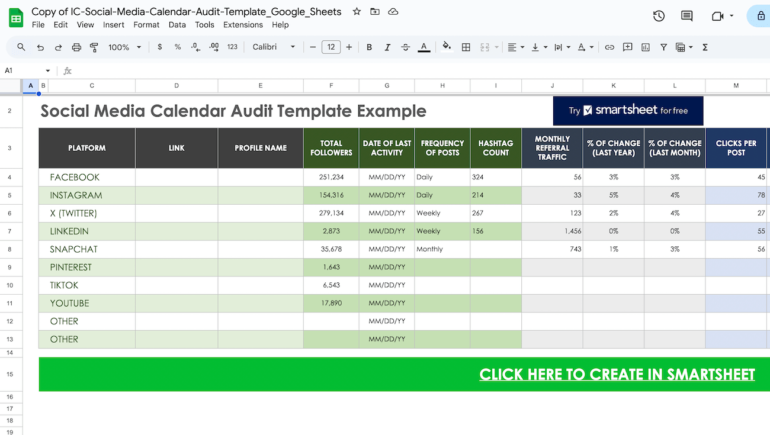
With it, you’ll be able to identify successful strategies and underperforming channels to inform future content decisions.
The downside is you have to add all of your data manually unless you know your way around scripting. Although it likely won’t take very long to do yourself, you run the risk of human error during data entry.
That said, this template is very straightforward and effective as long as you remember to use it.
If you don’t mind paying for Smartsheet, you can also use this template alongside its wide range of automation, collaboration, and app building capabilities.
There’s no universal “best” social media planner for everyone. Understanding your specific needs will guide you in the right direction.
Perhaps the most important distinction is whether or not you plan to collaborate with a team. If you’re working by yourself, you’re free to choose whatever you’d like but I strongly recommend something as simple as possible. Google Sheets or another free Microsoft Excel alternative is often more than enough.
If you are working with a team, you should consider what they’re comfortable with, how you’ll assign work, how they’ll view their work, and how you’ll ensure everyone’s on the same page.
The best project management solutions come with far more collaborative capabilities. That said, Google Sheets and Excel have come a long way in terms of adding some of these features as well. That said, a dedicated platform will probably offer a better overall user experience.
Aside from that, you should also think about:
The simplest solution that checks all the boxes is likely the best option. This will keep you from adding on more bells and whistles than you need or wasting time navigating a bunch of features you’re never going to use.
Planning social media content can feel intimidating without the right tools, processes, and strategies in place. This is especially true if you’ve never done it or have to learn the tool as you’re planning.
The best place to start is with clear objectives you can break into smaller deliverables. This ensures everything aligns with your goals so you’re not posting for the sake of posting.
From there, you can create project milestones and start to map out campaigns including individual pieces of content on different channels.
Here are some additional best practices to keep in mind:
However, the best advice I can give is to pick a platform and stick with it for a while. After several months, you’ll have a better idea of what works and what you’re missing.
Then (and only then) you can consider switching to something that better matches your needs.
Microsoft will release Windows 365 Link, a mini PC intended for commercial customers who want employees to access Windows 365 on the cloud. Windows 365 Link costs $349, uses a version of Windows 11, and connects to various wired and wireless peripherals, including 4K monitors.
The Windows 365 Link will be available in select markets in April 2025. Early adopters in the U.S., Canada, U.K., Germany, Australia, New Zealand, and Japan can apply through their Microsoft account team for a preview before Dec. 15.
Windows 365 Link is a streamlined way to access Microsoft 365 on Windows Cloud PCs. At 4.72 inches x 4.72 inches x 1.18 inches, the puck is easy to distribute and move around an office or other workspace.
“Krones AG is using Windows 365 Link on our shop floor to connect to Windows 365 in seconds,” Roman Kleyn, head of workplace design at manufacturing company Krones AG, said in a press release. “It’s quick and easy for our workers to get back to work right where they left off, even as they rotate between stations.”
Employees log in to Windows 365 virtually through the puck. From there, they can use Teams or Webex meetings, use Excel, check email, and more.
The box has no moving parts — not even a fan — so it’s durable enough to be moved from office to meeting room. Microsoft hopes the durability will reduce waste since people tend to retain devices, the company said in a press release.
The Microsoft 365 Link includes the following ports:

To use Windows 365 Link, organizations must have Windows 365 with Microsoft Intune and Microsoft Entra ID.
For IT teams, Windows 365 Link endpoints can be managed using Microsoft Intune, just like with any other PC. Find Windows 365 Links by searching for device names or SKU families starting with WCPC.
SEE: November’s Patch Tuesday brought many security updates, including patches for actively exploited vulnerabilities.
The cloud PC’s variant of Windows 11 creates no local data or apps and has no local admin user accounts, eliminating some common pathways for attackers. Microsoft applied its usual suite of security tools to the device. When employees log in, the puck performs passwordless authentication through Microsoft Entra ID.
Options for multifactor authentication include:
Other companies — Citrix, Dell, Intel, HP, Lenovo, and more — make small client PCs. Microsoft may be betting on business customers choosing the Windows 365 Link to stay inside the Redmond ecosystem.
Session Initiation Protocol (SIP) allows one device to find another and establish a connection over the internet. It’s a protocol that initiates a session — other protocols are responsible for transferring data.
You can use SIP calling for voice calls, texting, video conferencing, and online messaging. Businesses can use SIP trunking to enable all of these channels for an entire office.
For SIP calling, all you need is a stable internet connection and a device with speakers and a microphone.
You may be familiar with Voice over Internet Protocol (VoIP), which relies on SIP and lets you make phone calls over the internet instead of the Public Switched Telephone Network (PSTN). Free VoIP phone services let you start SIP calling at no cost.
To get started, you don’t have to know anything about SIP or VoIP. Just download an app to start making calls from a computer, tablet, or even a watch. The real question, though, is should you?
For consumers, there’s not too much of a catch.
You may have to endure some upsells in whatever SIP calling app you download, and there are bound to be inconveniences. It’s free. The people who make SIP apps usually want you to upgrade to a paid version, so anticipate a few snags.
If you are just trying to stay in touch with family and friends, a free SIP calling is not bad at all.
For business, I do not recommend free SIP calling. It’s a terrible idea. There are far better places to cut costs.
Your business depends on your ability to communicate seamlessly with customers, prospects, partners, and vendors. A single-person business might be able to get by with free SIP calling — maybe — but for any larger organization, it falls well short of being a viable business communication solution.
Here are the limitations you’ll face if you consider using free SIP calling.
On its own, each one of these reasons is enough to avoid free SIP calling for your business. Don’t you want rock solid VoIP security? Don’t you need call routing and other basic phone system administration features?
I cannot, in good faith, recommend free SIP calling for business. You will be much better off with a cheap VoIP phone service, even if you are a solopreneur with the super basic phone system needs.
Most of these apps are simple and straightforward to use. For free SIP calling, you only need a device and a reliable internet connection. The app will turn your computer or tablet into a softphone capable of making calls over the internet.
There are no special requirements other than choosing an app that suits you. You just need to download the app to your device and create an account.
Most of these SIP calling providers have paid apps in addition to free ones. The free apps are fine for personal use, but I would definitely upgrade to a paid plan if you want to use SIP calling for your business.
Zoom is a popular VoIP application that allows customers to implement voice calls on any SIP-compatible device. Zoom phone is a feature-rich cloud-based phone system that provides on-demand scalability and connects to SIP trunks worldwide.
Zoom Basic is its free plan. Here’s what you get:
There are a few more features, such as Zoom whiteboards, email, and a calendar client. You also get integrations with tools from Microsoft, Google, and popular CRM software like Salesforce and HubSpot.
Zoom allows owners or administrators on iOS and Android mobile devices to record, forward, transfer, hold, and block calls. Upgrading to a paid Zoom plan gives you a lot more features, but the basic plan is fairly good compared to free plans from other providers.
Check out our Zoom review to learn more about it.
OnSIP is a hosted VoIP provider that allows you to make and receive calls to an SIP address with a free SIP account on any device (laptop, smartphone, or computer).
OnSIP’s free SIP hosting lets you make voice or video calls on any standard SIP application. Therefore, OnSIP recognizes when you dial a SIP address number and automatically handles it as a free call. The free OnSIP account allows you to add up to 100 users with unlimited extensions.
As a result, you have the leeway to easily build an entire network of SIP accounts for your team.
The phone calls you make with your OnSIP network of users are handled within your local area network (LAN). Because it doesn’t go through the internet, you can make OnSIP calls to your LAN OnSIP network if your internet connectivity is down.
Check out this OnSIP review for more information.
Zoiper provides free softphones for non-commercial use alongside its paid versions. It offers mobile downloads for Android and iOS and Linux, Mac, and Windows versions for the desktop. In addition to SIP, Zoiper also supports the Inter-Asterisk eXchange (IAX) protocol.
Zoiper is used by businesses, service providers, and operators, such as VoIP integrators, mobile operators, and call centers, that need softphones independent of their service providers. For your convenience, Zoiper aggregates and integrates your contacts from email services such as Outlook, including operating systems like Windows, Android, iOS, etc.
Zoiper also integrates with the top customer relationship management (CRM) software, allowing you to connect sales and customer business contacts with your phone system. It facilitates these cross-platform integrations by providing its own software development kit (SDK) for developers.
If none of my recommendations hit the spot yet, there are plenty more apps with free SIP calling features to explore:
In the hunt for a free phone app with everything you really want, you are bound to find a few sketchy services. I wouldn’t download anything that’s really new. I would also stay away from apps without a lot of reviews or other social proof.
There are so many different ways to set up SIP calling for your business. You could explore the paid plans from some of the vendors we have already covered, but I recommend checking out the best VoIP phone providers and top SIP trunking providers.
Let’s run through what these different options and the kinds of capabilities your business will get.
SIP trunking creates a virtual connection that links your Private Branch Exchange (PBX) — whether on-premises or cloud-based — to the PSTN via a VoIP service or ITSP (Internet Telephony Service Provider). This enables SIP-based calling over the internet.
Essentially, a SIP trunk represents a “bundle” of virtual phone lines, with each individual line referred to as a channel. Traditional phone systems use physical trunks made of copper-wire lines, which limit the number of concurrent calls by the number of reserved lines.
In contrast, SIP trunks are virtual and can typically support an unlimited number of channels, limited only by the internet bandwidth available. Each SIP channel accommodates one call at a time. The number of channels you need depends on your business’s peak call volume.
When is SIP trunking a good idea for business?
VoIP phone services allow businesses to make and receive calls over the internet instead of traditional phone lines. These services convert voice signals into digital data that travels over a network. VoIP phone systems are highly versatile, supporting devices like desk phones, computers, and mobile apps for seamless communication.
Unlike traditional landlines, VoIP services are not limited by physical infrastructure, making them highly scalable and cost-effective. They also include features like call forwarding, voicemail-to-email, video conferencing, and integrations with business software.
Who should think about using VoIP phone services?
We have covered a ton of ground in this post, but there is a lot to know.
For consumers, the free SIP calling apps will work just fine. If you are a business that requires HIPAA compliant VoIP, obviously the free stuff doesn’t work.
Free SIP calling might appear attractive for cost-conscious businesses, but its limitations make it completely untenable for 99.99 percent of businesses. There are plenty of excellent business phone services for every budget.