
Mobile development teams can use the various features found in collaboration tools to perform code reviews, share feedback and ideas, stay in sync, improve efficiency and increase productivity. This guide will break down the following top mobile development tools for collaboration in terms of their features, pros, cons and pricing:
Jump to:
Zoho Meeting is a secure online meeting platform that helps people to communicate, collaborate and work from anywhere efficiently.You can choose to share your entire screen or the window of an application or just PPT, PDF, and video files. The Standard edition, starting at just $1, is the ideal video conferencing software for Startups and SMBs.
Zoho Meeting is packed with enterprise level features like advanced meeting analytics, custom domain, collaborative whiteboard,etc. Start your trial now!
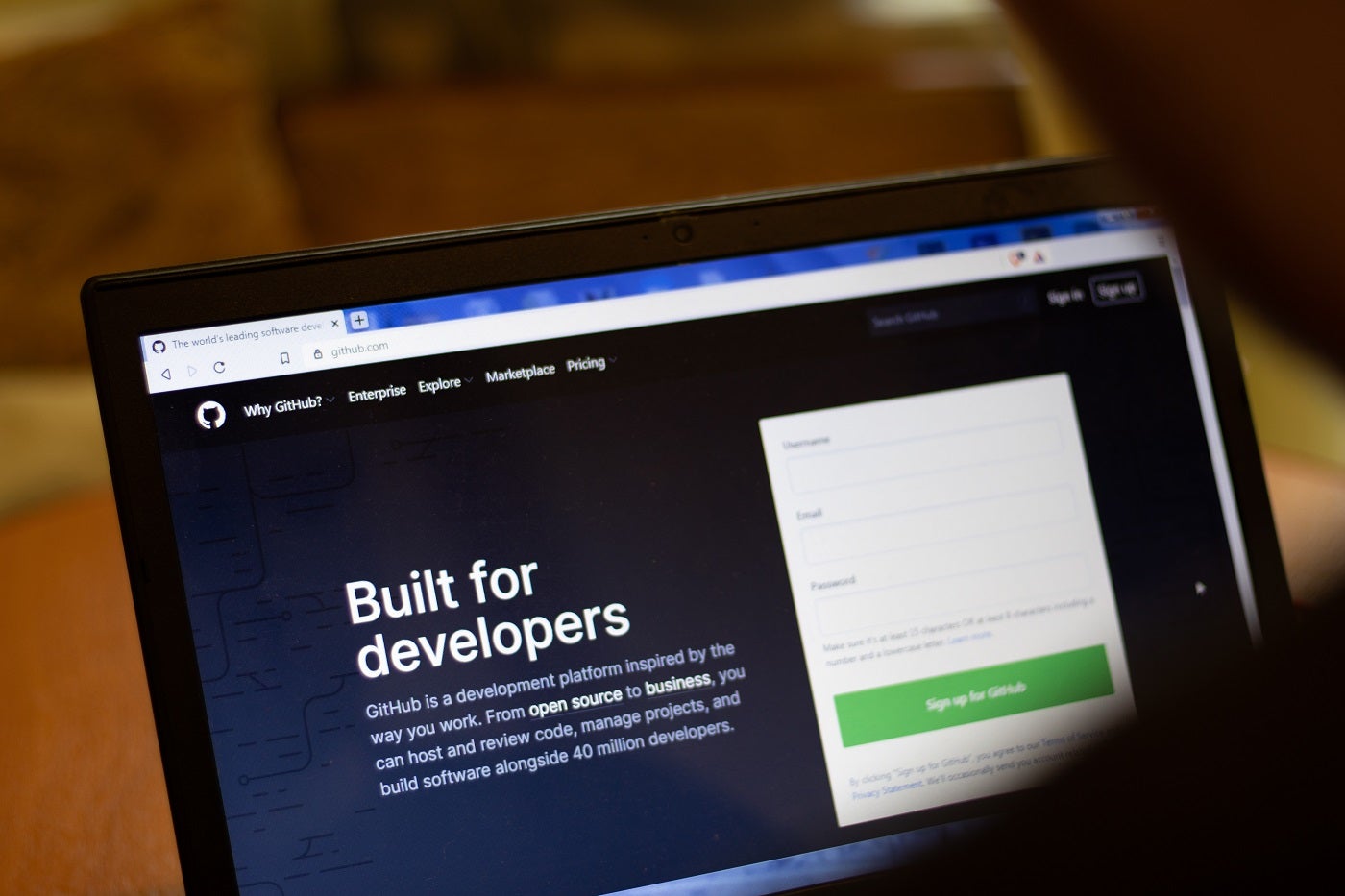
GitHub is a widely used, cloud-based and open-source collaboration tool that helps mobile developers have conversations alongside their code to improve its quality.
GitHub offers many features that make it a popular mobile developer tool for collaboration. Some of its collaborative highlights include:
GitHub’s Discussions feature eliminates the need for lengthy and tedious email threads for exchanging critical information and ideas. Developers can use Discussions’ threaded conversations to ask questions, share ideas, etc., and they can also offer feedback via multi-line comments. Notifications keep mobile developers in the loop, letting you receive updates on specific activities you subscribe to. And if you want to be notified when changes are pushed to repositories, GitHub’s pull requests feature offers such functionality.
Code review is another collaborative feature worth mentioning, which allows mobile developers to take a closer look at new code and any changes. GitHub also offers multiple assignees/reviewers, public repositories and code review assignments. Lastly, the programmer tool lets multiple mobile developers work online or offline on the same code and easily handles branching and merging.
Some of GitHub’s strengths as a mobile development tool include:
Mobile developers with limited budgets will love GitHub’s generous Free plan with all the essentials for collaboration. GitHub has a large and loyal following, allowing mobile developers to enjoy added support, resources and collaborative opportunities. GitHub’s various collaborative features (comments, Discussions, code review, etc.) make it ideal for remote work. And it also serves as a trusty place for storing and managing code.
GitHub’s weaknesses include:
Large mobile development teams may find GitHub pricey. Beginners may find the developer tool complex and it also has a history of security breaches that may trigger privacy concerns.
Mobile developers have three GitHub pricing plans to choose from:
GitHub’s Free plan offers unlimited private and public repositories, community support, 500MB of storage and 2,000 CI/CD minutes per month. The Team plan offers enhanced collaboration, 2GB of storage, 3,000 CI/CD minutes per month and web-based support. The Enterprise plan offers 50GB of storage, 50,000 CI/CD minutes per month, advanced security and support, GitHub Connect, single sign-on and more.

Mobile development teams of all sizes can use Google Workspace and its various collaborative features to stay on the same page and increase efficiency. Formerly known as G Suite, Google Workspace is ideal for mobile developers who have experience working with Google tools.
Some of Google Workspace’s top collaborative features for mobile development teams include:
Google Chat is Workspace’s direct messaging feature that works well for holding group conversations and sharing ideas. Google Meet is ideal for remote mobile developers looking to hold video calls and online conferences. Google Calendar helps mobile developers coordinate and schedule meetings, while Google Drive provides file storage and sharing.
Some of the pros that make Google Workspace one of the best collaboration tools for mobile developers include:
Google Workspace offers a little bit of everything for collaboration and serves as an all-in-one tool for staying organized and in touch. It is an easy choice for mobile developers already familiar with the Google brand and its products, and since it is cloud-based, you do not have to worry about any software downloads with Workspace.
Google Workspace cons include:
Some mobile developers may find Google Workspace’s collaborative features too basic.
Microsoft Office users could run into compatibility problems when converting elements with Workspace, and you also need an Internet connection for most features. Google Workspace’s cloud-based nature can also lead to security vulnerabilities.
Google Workspace’s pricing plans are as follows:
Business Starter comes with 100-participant video meetings, 30GB storage, standard support and security/management controls. Business Standard allows for 150-participant video meetings and recording and 2TB of storage. Business Plus offers 500-participant video meetings with recording and attendance tracking, 5TB of storage and enhanced security/management. And Enterprise offers 1,000-participant video meetings with in-domain live streaming and noise cancellation, 5TB of storage and enhanced support, security and compliance.
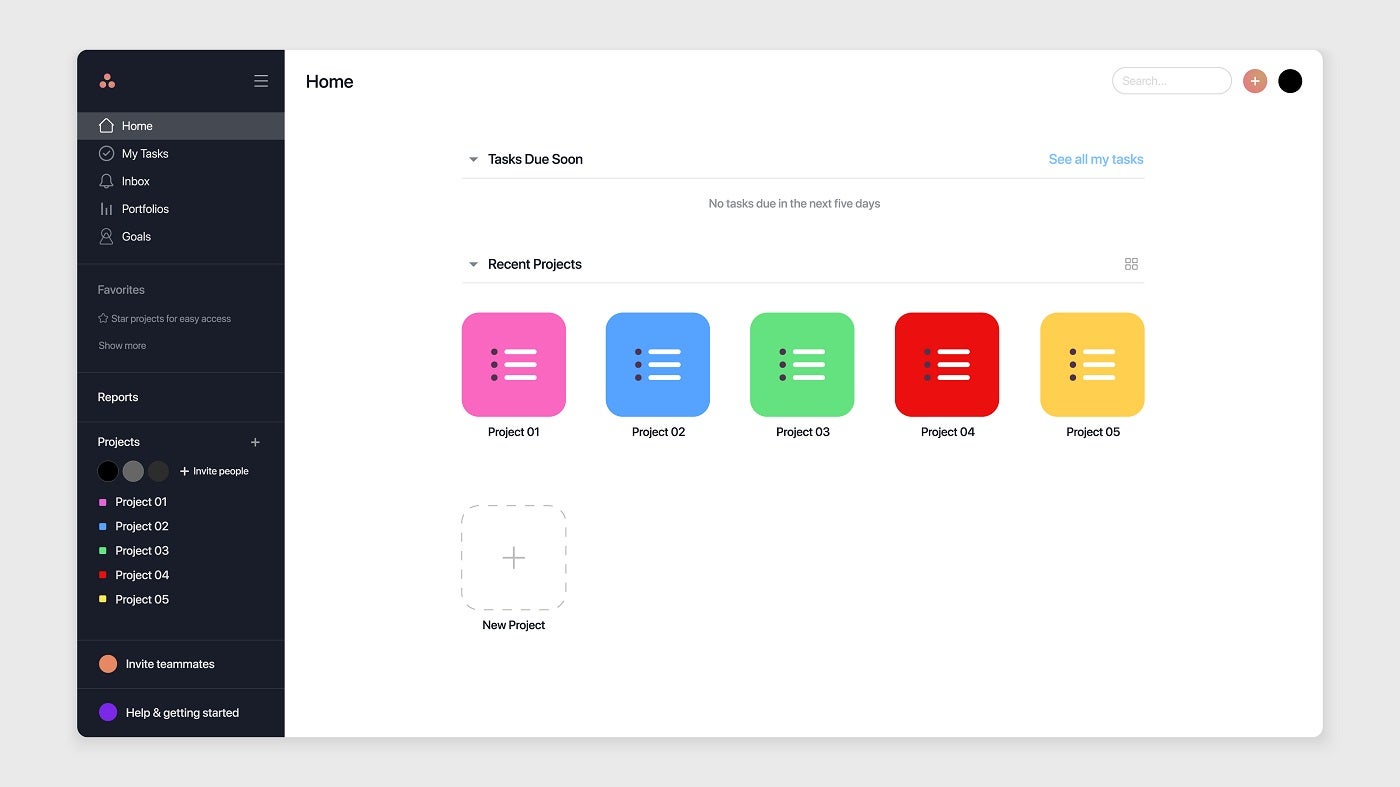
Asana is one of the top project management tools for Agile development teams. It offers a plethora of collaborative features for mobile developers and integrations with some of the top programmer tools.
Some of Asana’s highlighted features that make it a superb mobile development tool for collaboration include:
Asana lets mobile developers send private messages to projects, teams or individuals. The programmer tool also has team and project conversations, announcements for critical updates, task comments and mentions. You can easily share files, grant guests access for outsider collaboration and extend Asana’s functionality by integrating it with popular third-party collaboration tools like Zoom, Gmail, Slack and Microsoft Teams.
Asana’s advantages include:
Mobile developers can collaborate in many different ways through Asana. And if they need even more collaborative capability, they can get it via various third-party integrations. Mobile development teams needing more of an all-in-one tool will enjoy Asana’s features extending beyond collaboration, including task management, automation, workload management and more. And small and budget-minded mobile development teams will love the robust free plan for up to 15 users.
Asana’s disadvantages include:
Mobile developers seeking a collaboration tool may find all of Asana’s additional offerings excessive. The developer tool may also seem complex since it has a steep learning curve. And mobile developers looking to work on the go may find the mobile app lacking.
Asana’s pricing is as follows:
The generous Basic plan includes unlimited projects, tasks, activity log, messages and file storage, plus calendar, list and board views. The Premium plan adds reporting, milestones, custom fields, milestones, task templates, a workflow builder and a timeline view. The Business plan includes advanced reporting, time tracking, approvals, proofing and workload management. And the Enterprise plan offers advanced security and admin capabilities for larger organizations.

Slack is one of the most well-known collaboration tools on the market, thanks to features like chat, audio/video conferencing, file sharing and third-party integrations.
Some of Slack’s top features that promote mobile development collaboration include:
Ask most mobile developers what they use Slack for, and they will probably say its real-time chat feature. With Slack chat, you can send text-based direct messages to other mobile developers, plus include emojis for fast feedback, video and audio clips for added context and mentions. Slack’s channels keep information organized, unlike messy email inboxes and its Huddles feature offers audio and video conferencing. Mobile developers can also use Slack to share files and extend its functionality via integrations with thousands of third-party tools.
Slack’s pros include:
Slack is easy to use right out of the box, and its Free plan offers all the essentials for small mobile development team collaboration. You can extend Slack to use it with your favorite developer tools, and it is quite versatile for collaborating through text, audio, video and file sharing.
Slack’s cons include:
Larger mobile development teams may find Slack’s premium plans expensive. While great for collaboration, Slack lacks other functionalities like project management, for example, that may have mobile development teams look elsewhere. Another con is that Slack’s notifications can sometimes seem excessive and distracting.
Slack’s pricing is as follows:
Slack’s Free plan includes one workspace, 90-day history, one-on-one Huddles and 10 integrations. The Pro plan unlocks unlimited history, Huddles, workflows, canvases and apps. Business+ offers single sign-on, guaranteed uptime, user provisioning/deprovisioning and data exports. And Enterprise Grid offers unlimited workspaces and data loss prevention support.
When shopping for a mobile development collaboration tool, look for standard features like comments, discussions, real-time chat, email, direct messages, mentions, code review, screen sharing and version control. Check that the collaboration software offers third-party integrations with your favorite developer tools, and read reviews to ensure it is intuitive and user-friendly. If your mobile development team is looking to grow, check for scalability. Lastly, ensure that the collaboration software fits your budget and has a free plan or trial so you can test out its features before investing.
We listed some of the best collaboration tools above to help your mobile development team stay on the same page and boost productivity and efficiency. Before choosing a mobile developer tool for collaboration, make sure it fits your needs in terms of features and pricing and that its pros outweigh its cons.