
Invoice Ninja fast factsStarting paid plan pricing: $10/mo. Features: |
If you’re a small-business owner searching for free invoicing tools, you might have come across Invoice Ninja, which offers a forever free plan as well as two affordable paid plans. In this review, we break down the pros and cons of Invoice Ninja to see how it stacks up against other invoicing apps for small businesses.
Jump to:
Invoice Ninja’s forever free plan supports up to 20 clients and unlimited invoices. It includes four invoice templates, auto-billing, recurring invoices, time tracking and more.
The Ninja Pro plan costs $100 per year billed annually or $10 per month billed monthly. This plan supports unlimited clients and invoices and also includes 11 invoice templates, email invoices, branded URLs, API integrations and a client portal, among other features.
The Enterprise plan starts at $140 a year billed annually or $14 a month per month billed monthly — for one or two users (pricing increases with the number of users). You must opt for the Enterprise plan if you want more than one user. The Enterprise plan gives you the ability to set permissions for each user, attach files to the email and client portal and fully brand the client portal’s appearance.
Figure A
To make things easy, Invoice Ninja includes four templates with the free plan and 11 templates with the Pro and Enterprise plans. Simply add a client as a contact, then generate an invoice using a template. You can customize the template by adding your business logo and changing the invoice colors to match your brand, as well as attach important files to be included with the invoice.
Invoice Ninja also allows you to create dynamic custom fields for your company, client details and invoice product columns (Figure A). In addition, you can create groups of custom settings such as payment terms for different groups of clients, then quickly apply them to invoices.
For added ease, you can generate a quote then later convert it into an invoice with one click, or you can set up the invoice to auto-generate once the client approves the quote. On top of that, you can clone a regular invoice to turn it into a recurring one — and vice versa.
Once your invoice is ready, email it to your clients with Gmail or MSN. Save time by bulk selecting multiple invoices and emailing them out together, or copy some people discreetly using BCC. Use automatic emails to remind clients your invoice needs to be paid, and receive notifications when clients view and pay your invoice.
Figure B
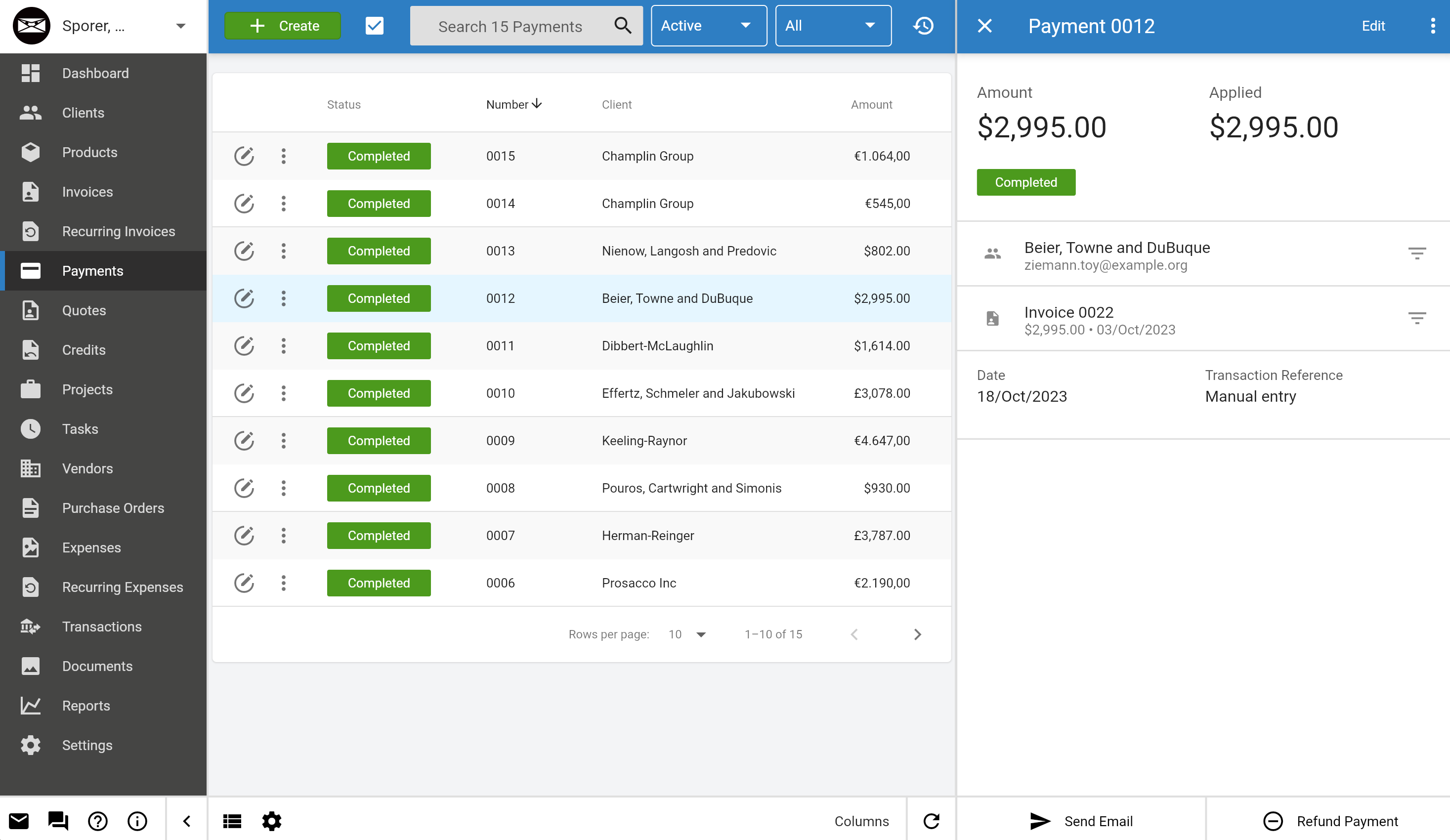
Clients can make payment directly through Invoice Ninja using credits or ACH payments (Figure B). Plus, Invoice Ninja is compatible with multiple payment gateways, including Stripe, WePay, PayPal, Checkout, Braintree, PayFast, Authorize, Square, Mollie and RazorPay.
You can set up automatic credit card gateway fees to be added to predetermined price ranges, and Invoice Ninja automates currency exchange between clients’ currency and your account’s default currency to make calculations easy. Invoice Ninja will also automatically calculate sales taxes for U.S. states only.
If you have a bit of a complex setup, you can attach special payment instructions directly to an invoice and request partial payments using the same invoice again and again. You can also ensure clients understand the payment by asking them to mark a checkbox or provide a signature prior to making a payment. Invoice Ninja also allows you to bill a client extra for unpaid invoices by setting up automatic late payment fees.
Figure C
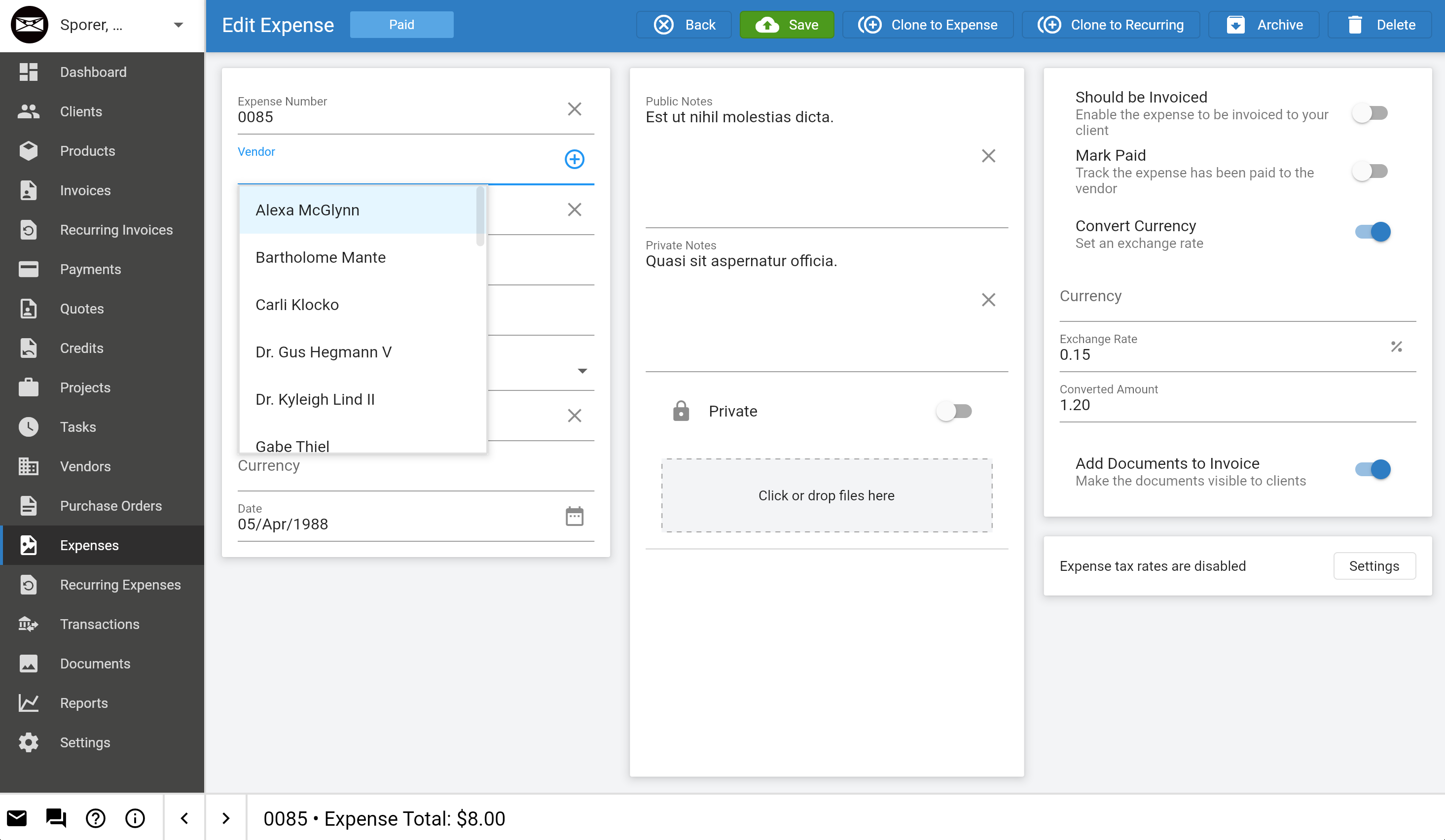
You can automatically import your expenses data to your Invoice Ninja account, as well as add expenses manually using the expense management module (Figure C). Invoice Ninja also gives you the ability to build up a library of items, products and services, as well as set inventory levels and quickly add them to invoices. Inventory levels are reduced automatically as you sell products.
Figure D
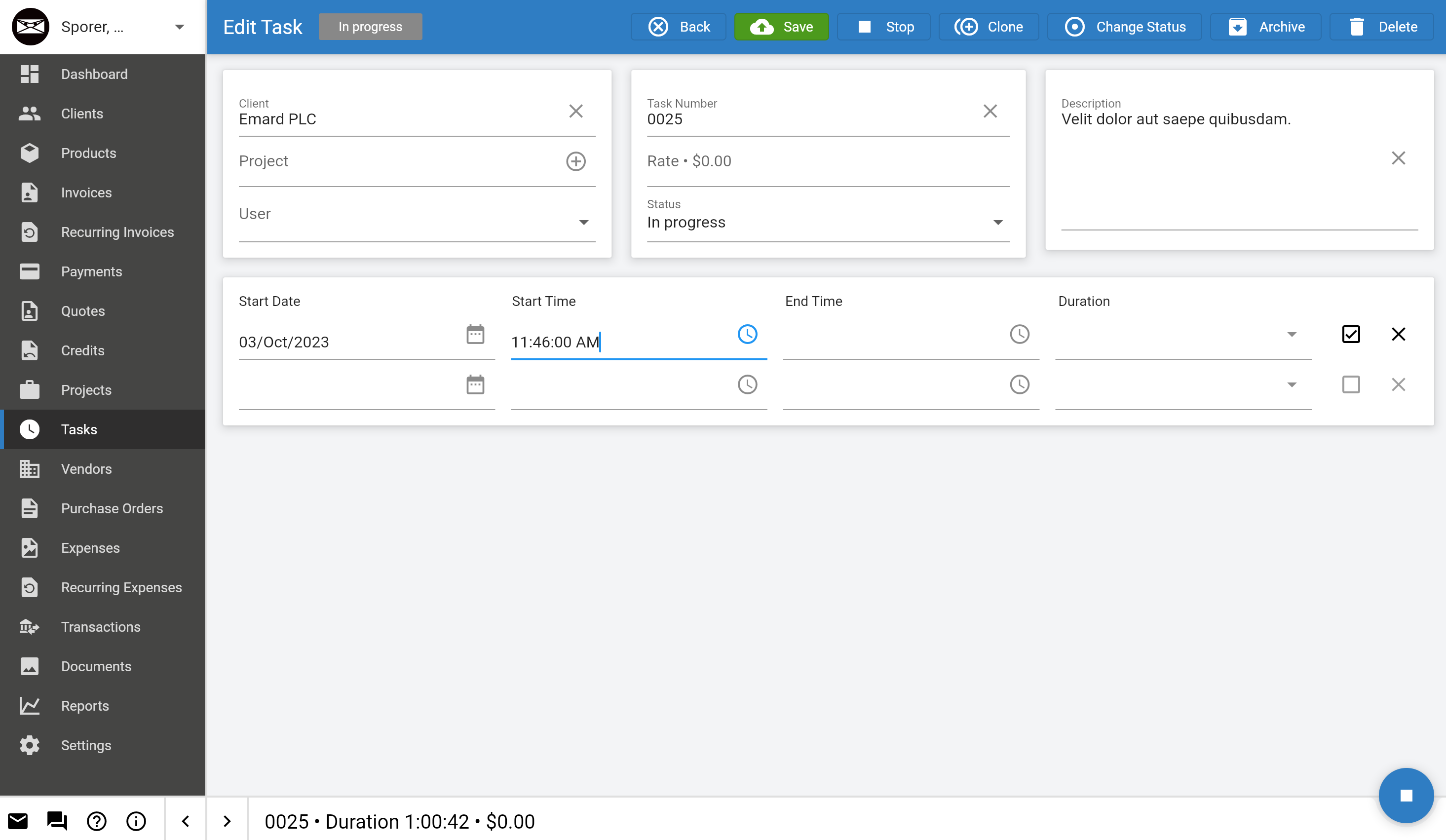
While not a full project management solution, Invoice Ninja does offer some simple tools for task management, which sets it apart from other invoice creation tools. You can create and organize projects, assign tasks to different account users and track time for the appropriate project or task (Figure D). Once you’re finished, convert a time tracking entry to an invoice with a simple click. Invoice Ninja offers two project views, list and Kanban, so you can get a bird’s eye view of your project.
Figure E

Invoice Ninja allows users to manage invoicing for up to 10 business accounts all under one Invoice Ninja account. Paid plans also give you the ability to create a client portal account and change the settings (Figure E). The portal allows clients to view their invoices, quotes, payments, documents and transaction history. Enterprise account users also get the option for white-label branding on the client portal, with their own company URL.
Besides the payment gateways, Invoice Ninja does not include any native integrations. Instead, it relies on Zapier to connect it to over 1,000 other apps. So you’ll need to have a Zapier account to set up integrations, and you might also need to pay an extra fee depending on what specific integrations you need. Here are some of the Zaps available for Invoice Ninja:
Invoice Ninja is a good choice for small-business owners looking for free or affordable invoice generation software that also accepts payments. We appreciate that it offers a forever free tier of service, something that many freelancers and small-business owners will no doubt appreciate. It includes some basic built-in tools for project and task management, something that few invoicing tools do.
However, Invoice Ninja doesn’t include serious accounting or expense management features, so you’ll need separate software for that.
It’s worth pointing out that many accounting software tools, including QuickBooks, already include an invoice creation module in addition to many other features. If you already use accounting or bookkeeping software, double-check to see if it already provides invoice creation capabilities. Invoice Ninja also relies on Zapier for integrations, which requires another account (and potentially extra fees) to set up as well.
QuickBooks is the industry standard in accounting software, and it also includes tools for invoice creation plus optional add-ons like payroll processing. While it’s definitely one of the more expensive options on the market, most accountants are familiar with its interface, and its comprehensive features mean you won’t have to cobble together a bunch of software platforms.
Not every freelancer or small-business owner will be able to justify the price, but for those that have a bit of budget, QuickBooks is worth considering.
If you’re looking for a more affordable alternative to QuickBooks that also offers invoicing tools, try out FreshBooks, which has pricing plans starting at only $17 a month (about half the price of QuickBooks). FreshBooks provides expense management tools, including receipt scanning on the mobile app — something that is noticeably missing from Invoice Ninja. It also includes more than a dozen reporting templates so you can keep an eye on the financial health of your business.
If you’re looking for a free invoicing tool that is comparable to Invoice Ninja, then check out Zoho Invoice, which offers a free forever plan. Zoho Invoice also connects to Zoho Books for accounting and Zoho Expense for expense management, both of which offer a forever free plan. If you’re a small-business owner looking for free or affordable software, Zoho is worth checking out.
To review Invoice Ninja, we tested out a demo version, consulted product documentation and read user reviews. We considered features such as invoices, quotes, online payments, time tracking and expense tracking, and we also weighed factors such as pricing plans, integrations, user interface design and customer support.
Join over 200,000 home service pros already using Jobber. Jobber’s powerful software helps you organize your business so you can win more jobs. Automate invoicing and start getting paid 4X faster. With Jobber, scheduling & dispatching has never been easier – and the mobile app lets you run your business from anywhere. Start a free trial today!
Wrike is a team collaboration platform used by more than two million people across 140 countries. Manage your finances and keep your organization profitable with Wrike´s powerful software. Create a project budget, set preferred currencies, add default hourly rates, and control user access – all in one place. Use time tracking tools to log employee hours and allocate resources. Get detailed reports and build analytics dashboards for a full project portfolio overview.
Melio is a modern payment solution tailor-made for small businesses. Pay any business bill quickly and easily with a bank transfer or credit card – even if your vendors only accept checks. Simplify your bill-paying and improve your cash-flow today.