
This is a comprehensive list of the best teamwork alternatives, covering their key features, pricing, pros, cons and more. Use this guide to find your best fit.
Your choice of project management tools can support or stumble the productivity of your team. Teamwork is an excellent project management tool with a level of customization that stands out. Nonetheless, it may not be ideal for every team — what works for one team may not necessarily work for another.
Some teams may find Teamwork to be too complex. Some may struggle with its pricing tiers. Other teams may be looking for specific features that Teamwork lacks. That’s why we’ve compiled a list of the top 9 alternatives to Teamwork to guide you in finding the tool that best fits your team’s needs.
Jump to:
Our comparison of the nine alternatives to Teamwork shows that almost all of them offer the core project management features. Their pricing plans vary with a low of $4 and a high of $12 starting price.
| Agile project management | Task management | Native time tracking | Gantt charts | Pricing | |
|---|---|---|---|---|---|
| Teamwork | Yes | Yes | Yes | Yes | Starts at $5.99/user/month |
| ClickUp | Yes | Yes | Yes | Yes | Starts at $7/user/month |
| monday.com | Yes | Yes | Yes | Yes | Starts at $8/seat/month |
| Wrike | Yes | Yes | Yes | Yes | Starts at $9.80/user/month |
| Trello | No | Yes | No | No | Starts at $5/user/month |
| Asana | Yes | Yes | Yes | Yes | Starts at $10.99/user/month |
| Smartsheet | Yes | Yes | Yes | Yes | Starts at $7/user/month |
| Zoho Projects | Yes | Yes | Yes | Yes | Starts at $4/user/month |
| Microsoft Project | Yes | Yes | Yes | Yes | Starts at $10/user/month |
| Hive | Yes | Yes | Yes | Yes | Starts at $12/user/month |
ClickUp is a project management tool that adapts to your team’s needs. With a highly customizable interface, one of ClickUp’s standout features is its multiple views. Its flexibility is its strength, allowing teams in various industries and sizes to best manage their projects. Consider ClickUp if customization of your project management experience is a must-have.
Figure A
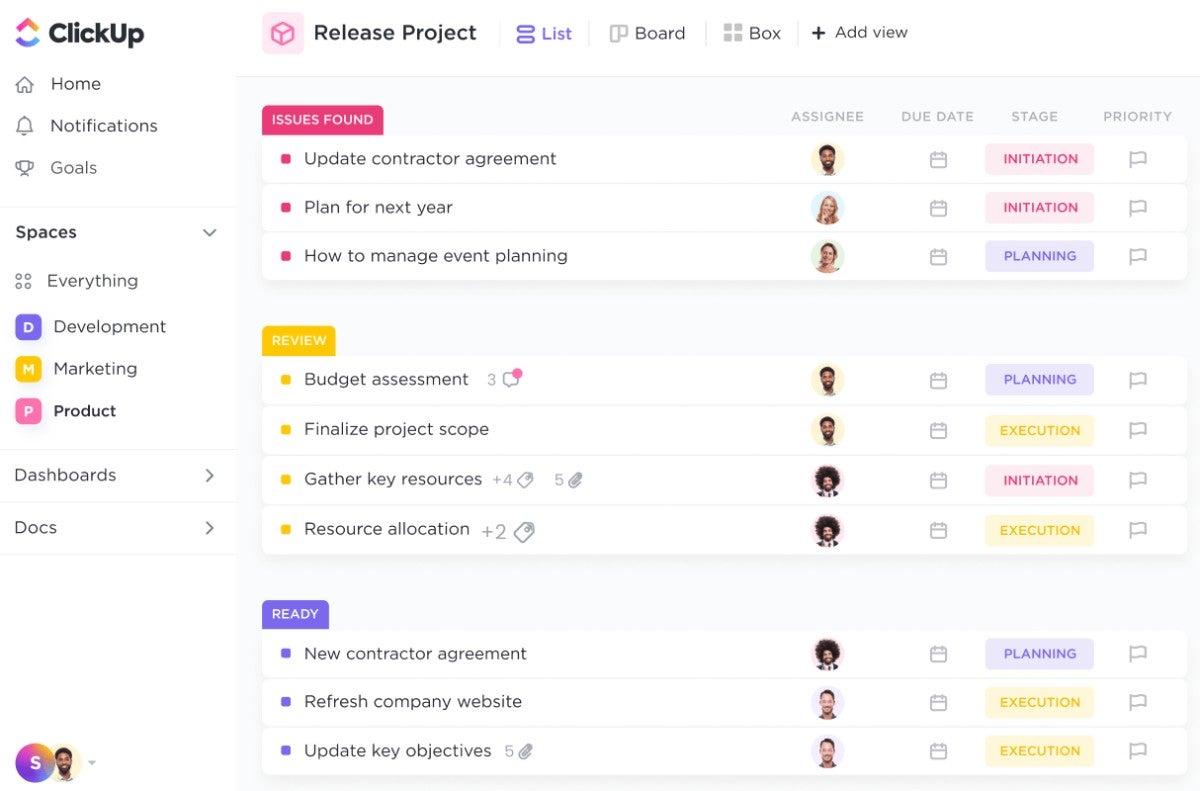
ClickUp offers a free plan alongside its Unlimited, Business, Business Plus and Enterprise plans. Each is priced per member per month, with Unlimited costing $7 annually and $10 monthly, Business at $12 annually and $19 monthly and Business Plus at $19 annually and $29 monthly. For the Enterprise plan, contact ClickUp sales.
For more information, read the full ClickUp review.

Wrike is a great project management tool for tackling complex projects with ease. It offers features like time tracking, Gantt charts and customizable dashboards, which are quite useful for large teams and intricate projects. Wrike can be integrated with other popular tools and its focus on security and compliance makes it a reliable choice.
Figure C
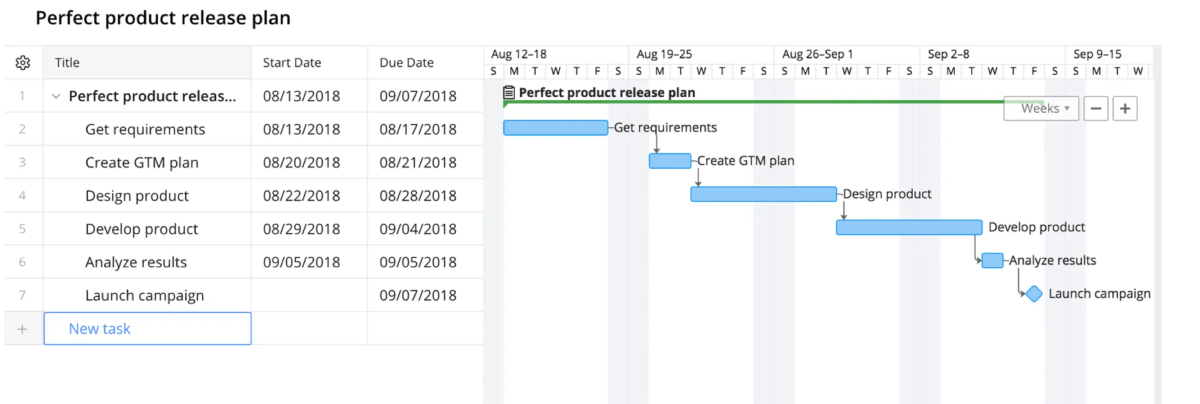
Wrike’s pricing starts at $9.80 per user per month for the Team plan, with the Business plan following at $24.80. It has a Free plan and an Enterprise plan, though the latter’s pricing information is not publicly listed.
For more information, read our full Wrike review.

Trello is a project management tool with arguably the best kanban boards. This visual board-based approach to project management makes it flexible and easy to use. Trello can be as simple or as complex as you need it to be, with the ability to add Power-Ups (integrations) and custom fields. Trello’s ease of use makes it a favorite for small teams and individual users looking for a straightforward tool to manage their tasks and projects.
Figure D

Pros
Though a Free plan is available, the Standard, Premium and Enterprise plans make up Trello’s paid plans. The Standard and Premium plans cost $5 and $10 per user per month respectively when billed annually and $6 and $12.50 when billed monthly. The Enterprise plan starts at $17.50.

Asana is the most balanced project management tool among all the Teamwork alternatives. It also has strong team collaboration and communication features and provides a structured way to manage projects and keep teams on track. Asana also offers agile project management features. Its versatility and adaptability make it a popular choice for teams, regardless of size.
Figure E

Pros
Asana offers a free plan for small teams and its paid plans start at $10.99 per user per month for the Premium plan and $24.99 for the Business plan. Although its Enterprise plan’s pricing information isn’t publicly listed.
For more information, check out our full Asana review.

Smartsheet stands out from other featured project management tools because of its spreadsheet-like interface paired with collaboration features. This makes Smartsheet a great choice for teams that include spreadsheet-style workflows but need more advanced project management features. Smartsheet is well-suited for complex projects and larger teams.
Figure F
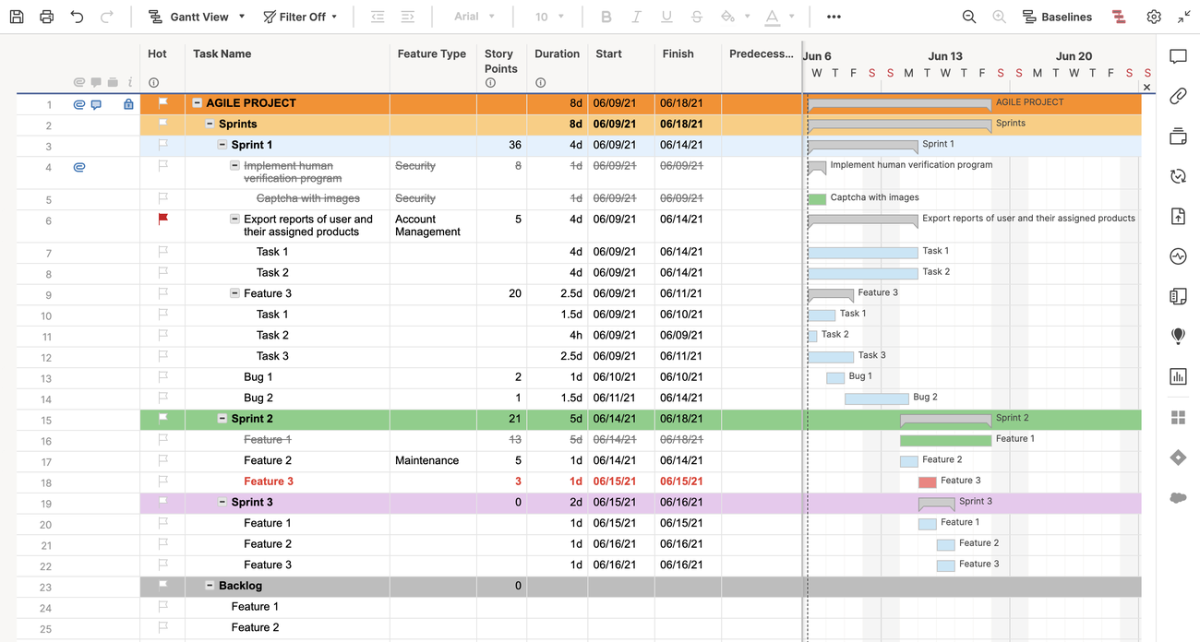
In addition to a free plan, Smartsheet has a Pro plan at $7 per user per month and a Business plan at $25 per user per month, both when billed annually. Contact Smartsheet for the pricing information of their Enterprise plan.
For more information, read our full Smartsheet review.

Zoho Projects is a part of the Zoho suite of business tools, making it an excellent choice for businesses already using or considering Zoho’s other products. Its project management features are quite varied, with its hybrid project management capabilities catering to both Agile and classic teams. Its integration with other Zoho tools and popular third-party apps makes for a seamless business management experience.
Figure G
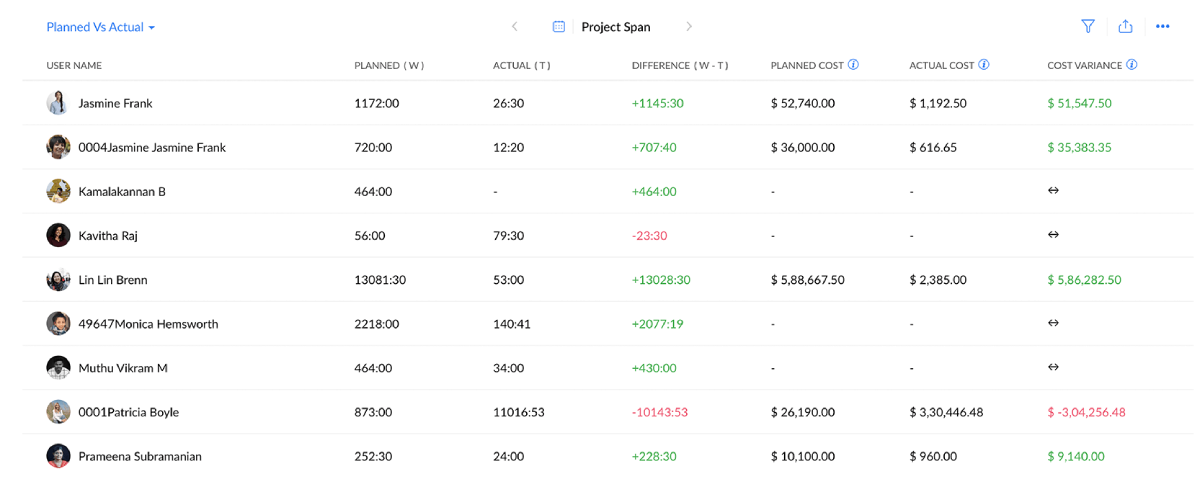
Zoho Projects offers a free plan and two paid plans; Premium at $4 per user per month and Enterprise at $9 per user per month when billed annually. When billed monthly, the costs are $5 and $10 per user per month respectively.
For more information, read through our full Zoho Projects review.

Microsoft Project is a part of the Microsoft Office suite, making it a natural choice for businesses already using Microsoft’s other tools. It’s a project management tool created to tackle projects of great complexity. Its integration with Microsoft Teams and other Office apps makes for a seamless project management experience within the Microsoft ecosystem.
Figure H
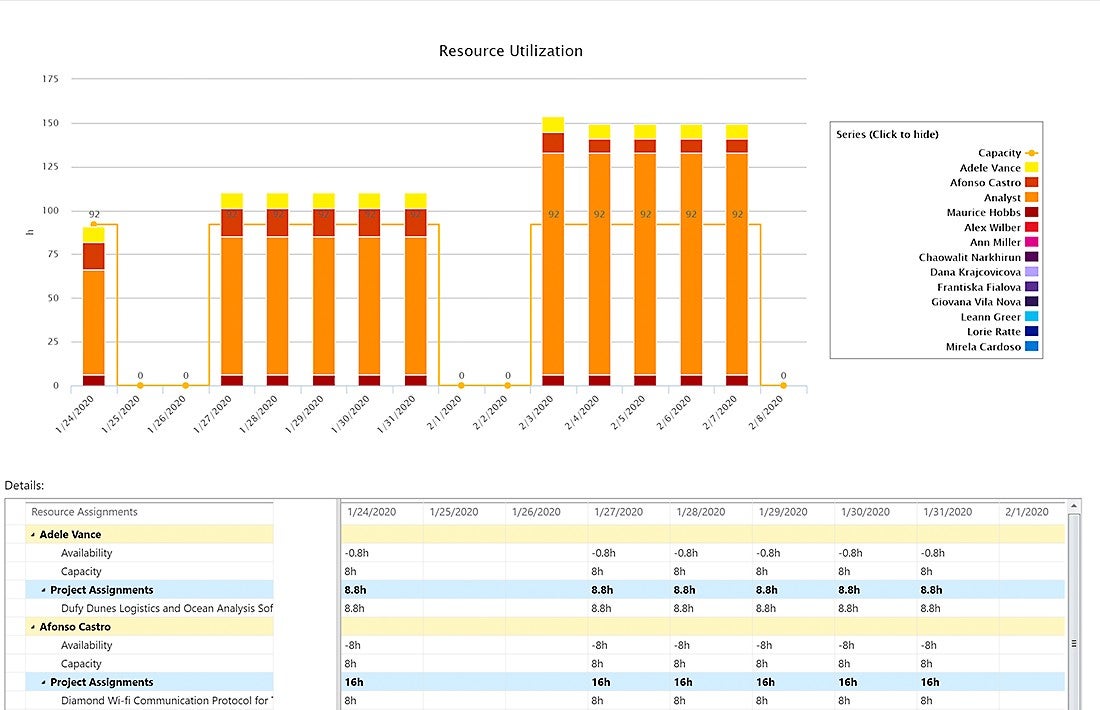
Microsoft Project has no free plan, but has 3 project plans for its cloud-based solutions. Project Plan 1 is $10, Plan 3 is $30 and Plan 5 is $ 55 per user per month.
For more information, read our full Microsoft Project review.

Hive is a flexible project management tool that Agile teams will find to be particularly useful as it focuses on collaboration, adaptability and real-time communication. It also has powerful reporting and analytics capabilities. With features like Kanban boards, Gantt charts and time tracking, Hive stands out as a balanced solution for modern project management.
Figure I

Besides a free plan, Hive is priced at $12 per user per month for the Teams plan when billed annually, which rises to $18 when billed monthly. Its Enterprise plan requires you to contact their sales team.
For more information, here’s our full Hive review.
As a project management tool with great collaboration features, I found teamwork to be worth it for my software development projects. From onboarding to creating multiple projects, I never found Teamwork to be overwhelming or complex.
However, this will likely vary from user to user. Factors such as the nature of the project, experience with other project management tools and team size will impact your assessment of Teamwork.
Should you need advanced features like Gantt charts, Teamwork is valuable. But for teams with simpler project management needs, Teamwork may be overkill. Although its pricing is flexible enough for teams of various sizes to find it to be cost-effective.
For all the positives Teamwork has to offer, it’s crucial to understand some of the reasons why someone would be discouraged from using the tool. Here are a few pros and cons of Teamwork.
| Pros | Cons |
|---|---|
|
|
Including a free plan, Teamwork offers 5 pricing tiers, above average as most of the alternatives range between 2-4 plans. Its paid plans include the Starter, Deliver, Grow and Scale plans.
Although an impressive project management tool, Teamwork will not work for all teams. You will need to ask yourself a few questions to determine whether the tool is a great fit. Firstly, does the free plan’s features meet your project management needs? If yes, you do not need an alternative.
If you are subscribed to the paid plans, you should consider how your team is structured and identify what it needs. Do you have a large team? Is your team a remote team? Are your projects complex? Are you making the most of its collaboration features? If your answer is no to most of these questions, it may be time to consider alternatives.
Consider the features you require against the features that are available on Teamwork and compare their pricing to your budget. Then, you can determine whether you require an alternative.
We came up with this comparison by signing up for the free version of Teamwork and testing most of the featured tools to get a first-hand feel. We then used data from sources like official product pages and documentation to understand features, pricing and use cases and verified customer reviews for insight into how users respond to these tools. Finally, we compared these tools across key project management features for different use cases to understand what each tool is best for and who each tool is most likely to attract.