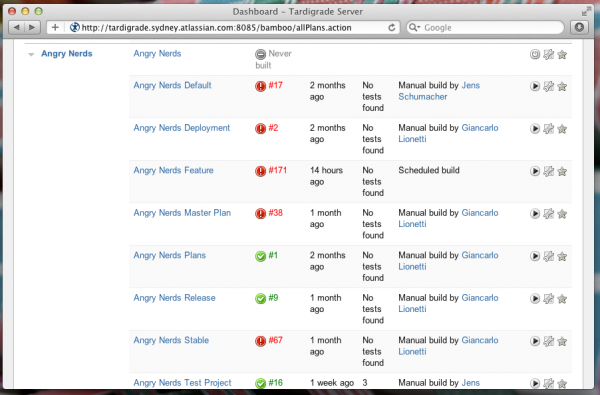
DevOps automation tools can help development teams collaborate, increase efficiency, accelerate delivery and produce higher-quality software. This guide will take a closer look at some of the top DevOps automation tools in terms of their features, pros, cons and pricing, including:
Jump to:
Bamboo is a CI/CD tool from Atlassian. It automates build, test and release processes for software development teams of all sizes while offering resilience, reliability and scalability. With Bamboo, developers can minimize errors, maximize efficiency and release high-quality software faster.
Some of Bamboo’s top features for automating software delivery and boosting developer productivity include:
Developers can streamline their processes using Bamboo’s continuous delivery pipelines to automate building, testing and deployment. The programmer tool lets developers customize build plans, set configurations to send out custom notifications and define custom deployment environments for complete control. Besides control, Bamboo offers flexibility with support for multiple programming languages, build tools and platforms. Developers can run multiple builds in parallel, too, to minimize build time and maximize efficiency. Additionally, automatic branching is another time-saving Bamboo highlight worth mentioning.
Bamboo gives you detailed analytics and reporting on build times, test results, etc. It also integrates with other developer tools like Bitbucket, Jira, Docker, AWS Deploy, Opsgenie and more. Should you need even more integrations or automations, there is a REST API.
Bamboo’s pros that make it an attractive DevOps tool for automation include:
Bamboo’s interface is intuitive and easy to get used to, making navigation a cinch. The developer tool is highly flexible, with support for several build tools, programming languages, platforms, etc. You can easily extend Bamboo’s functionality via seamless integration with Atlassian products like Bitbucket and Jira project management, plus other tools and services. It also excels at detailed reporting that gives project managers insights into their software’s quality and health.
Bamboo’s cons include:
While Atlassian has a following, some users may find Bamboo’s community support lacking compared to other CI/CD tools. Bamboo can also be costly for some development teams, especially when similar tools on the market do not cost a thing. And while Bamboo’s integrations with Atlassian products are seamless, it could use some more third-party options for added extensibility.
Bamboo is priced to accommodate software development teams of any size. The DevOps tool’s pricing tiers are based on agents instead of users. More agents allow you to run more concurrent processes.
Bamboo offers a one-month free trial, plus discounts for nonprofits, academic institutions and more. The following are examples of its Data Center pricing, which goes up to 2,000 agents:
Each plan represents a one-year license and maintenance and offers high availability via cold standby.
Check out our Bamboo CI/C Tool Review for more information.
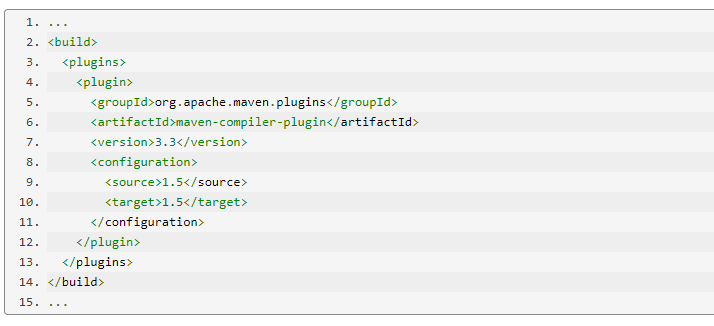
Apache Maven is a build automation tool launched in 2002 to help Java developers overcome obstacles in managing their projects. The open-source DevOps tool is now used by project managers, developers, and Agile development teams for its dependency and release management features; capabilities for simultaneously building, publishing and deploying multiple projects; and more.
Apache Maven has become a popular DevOps tool due to the following features:
Maven’s project setup is simple and allows users to get started with new modules or projects within seconds. The automation tool lets developers tackle multiple projects at the same time for maximum productivity.
The programmer’s tool for dependency management includes transitive dependencies, automatic updating, Ant tasks and more. You can easily extend Maven by writing plugins in scripting languages or Java, plus it has an ever-growing repository of metadata and libraries. Thanks to deals with some of the most prominent open-source projects, Maven ensures you will get their latest releases as soon as they are made available.
Speaking of availability, Maven offers instant access to new features without needing tons of added configuration. It can also save time and effort by using project metadata to build numerous projects into WAR, JAR or other predefined output types without the need for scripting.
And it can use that same build metadata to quickly generate documentation via a website or PDF. Lastly, Maven can integrate with Git, Subversion or your source control system of choice and manage project releases based on tags.
Some of Maven’s pros as an automation tool include:
Developers with limited budgets may flock to Maven since it is open-source and free. The automation tool minimizes setup and configuration and is quite easy to use, letting developers work on multiple projects simultaneously without worry.
Maven also offers consistency. By following a standardized approach, it lets developers easily replicate future processes after building their first project with the tool. Lastly, Maven seamlessly generates project documentation (changelogs, dependency lists, etc.).
Areas where Maven could improve as a DevOps tool include:
Maven may prove complex for some beginners to use right from the jump. This makes Maven’s limited documentation and support even more of a downer. The automation tool also suffers from slow performance when working with complex or large projects.
Maven is an open-source DevOps tool. Thanks to assistance from volunteers and financial contributions from its online supporters, Maven is free for developers around the world. This means you can enjoy its core features and plugins at no cost. However, if you want to download premium plugins or extensions, they may come with separate costs, so keep this in mind when budgeting for the automation tool.
Read our Maven Build Automation Tool Review for more information.

Datadog is a monitoring and analytics platform for DevOps teams. Its founders launched the DevOps tool in 2011 as a comprehensive monitoring solution. Since then, it has expanded its capabilities to offer workflow automation and many other features.
Some of Datadog’s features that make it one of the top DevOps automation tools include:
The Datadog workflow builder is easy to use and comes with over 300 actions out of the box that can connect to GitLab, AWS, Slack and other popular services. The over 40 customizable pre-built blueprints help you start automating DevOps, security, and other processes quickly.
Multi-step automation in Datadog lets developers construct complex workflows using conditions, branching, logic operators and more. It also has workflow auditing to track executions. And while you may use Datadog to automate your development team’s most complex processes, the DevOps tool still lets you maintain human control over who accesses, modifies and executes workflows with granular role-based access control.
Datadog’s pros include:
Datadog’s interface is clean and modern. The wide variety of pre-built blueprints makes it easy to start automating essential processes out of the box, and the point-and-click workflow builder makes routine task automation simple.
Datadog’s disadvantages include:
Some users have complained that Datadog support could be more helpful with fixing issues. And if support did not provide sufficient answers, the documentation did not help much either. Datadog’s pricing is another common gripe, primarily with its other offered functionalities like monitoring. Depending on your software development team’s budget, you may find its workflow automation to be fair.
Datadog has separate pricing for all its offerings, such as log management, database monitoring, etc. Its workflow automation pricing comes with a free trial and is as follows when billed annually:
The workflow automation plan offers over 40 pre-built blueprints, an easy-to-use workflow builder, role-based access control, detailed workflow auditing and more.
SEE: Best APM Tools
As DevOps’ popularity grows, so does the number of DevOps automation tools that hit the market. With so many choices, it can be challenging to figure out which developer tool is ideal for your software development team’s needs.
What should you look for in DevOps automation software to ensure you pick the perfect fit? You can start filtering down the field by looking at prices and finding a DevOps automation tool that is free or at least fits your budget for your specific team size and feature requirements. From there, try to find a DevOps tool known for having a modern, intuitive interface and being as user-friendly as possible, even for non-technical team members, so configuration and navigation do not become a chore. Does it have a large following and a supportive community? In many cases, the bigger the community, the better for additional resources and support.
As for what specific automation features to look for, an ideal DevOps automation tool should offer CI/CD capabilities, configuration management, orchestration, workflow management, monitoring/logging, support for version control systems, solid security and reporting. The DevOps tool should also offer high availability and scalability. Should the DevOps automation software lack in any area, having plenty of integrations with popular third-party developer tools (CI/CD, version control systems, etc.) would be helpful to fill in those functionality gaps.
There are many more DevOps automation tools than the ones listed above, but the software we included should give you a solid starting point for your search. Be sure to look closely at their features, pros, cons and pricing to ensure they fit your software development needs before making a decision. Since the DevOps automation software we included are either free or offer a free trial, you can give their features a test drive with minimal risk.