
Basecamp is a well-known project management tool that is favored by many teams for its ability to enhance collaboration and streamline workflows. It provides a suite of features, including task management, message boards, schedules and document storage, all within a user-friendly interface. However, it may not cater to everyone’s needs, as some teams might require more advanced features like Gantt charts or workload views, which Basecamp lacks. Others might prefer a per-user pricing model or a tool tailored to their industry. As a result, we’ve come up with a list of six top Basecamp alternatives.
Jump to:
Before we delve into the comparison table, it’s worth noting that all the project management tools listed here, including Basecamp, offer essential features such as task management, advanced reporting and file sharing. These are fundamental parts of all the Basecamp alternatives we’re discussing.
| Software | Native time tracking | Customizable workflows | Gantt charts | Built-in automation | Starting price (per user) |
|---|---|---|---|---|---|
| Basecamp | No | No | No | No | $15/month |
| Monday.com | No | Yes | Yes | Yes | $8/month |
| Jira | No | Yes | Yes | Yes | $7.75/month |
| ClickUp | Yes | Yes | Yes | Yes | $5/month |
| Wrike | Yes | Yes | Yes | Yes | $9.80/month |
| Teamwork | Yes | Yes | Yes | Yes | $5.99/month |
| Asana | Yes | Yes | Yes | Yes | $10.99/month |
monday.com is a versatile project management platform that stands out for its highly visual and intuitive interface. It offers a variety of views, including Kanban, Gantt and timeline views, making it a flexible tool for different types of project management. This adaptability, coupled with a robust set of features, makes monday.com a great alternative to Basecamp, especially for teams that value visual project management.
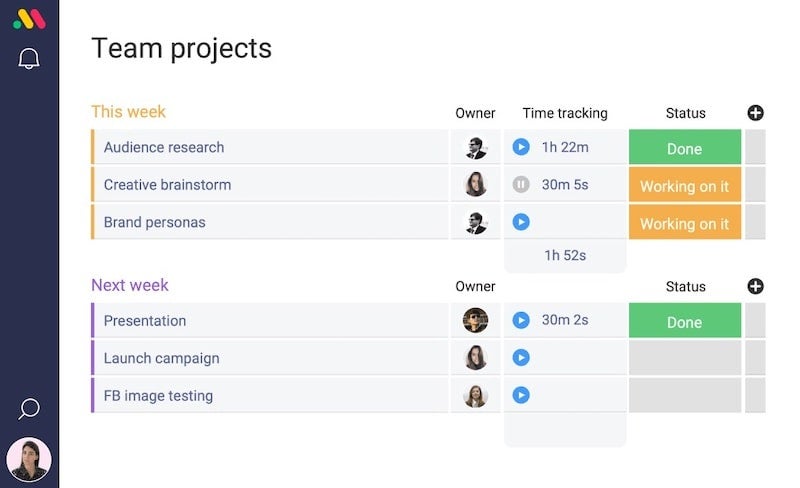
In addition to its free plan, monday.com offers four pricing tiers: Basic, Standard, Pro and Enterprise. The Basic plan starts at $8 per user per month, while the Standard and Pro plans cost $10 and $16 per user per month when billed annually, respectively. Contact monday for Enterprise pricing information.
For more information, read the full monday review.

Jira by Atlassian is a project management tool specifically designed with software development teams in mind. It offers agile functionality, including Scrum and Kanban boards and deep integration with other Atlassian products. Software teams in particular will find Jira an attractive alternative to Basecamp, especially due to its robust feature set and standout agile features.
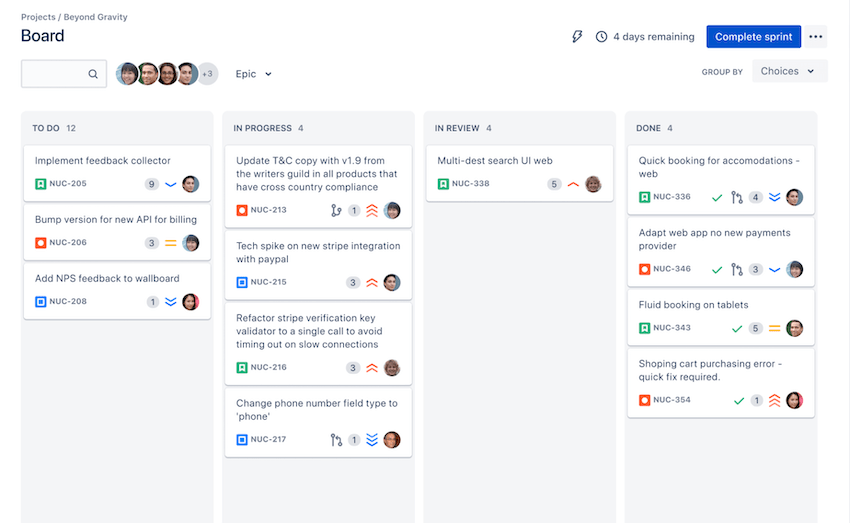
Jira provides a free plan for up to 10 users. For larger teams, when billed monthly, the Standard plan costs $7.75 per user per month, and the Premium plan is $15.25 per user per month. It also offers an Enterprise plan that’s billed annually, and pricing is available on request.
For more information, read the full Jira review.

ClickUp aims to be a one-stop solution for all project management needs. It offers a wide range of features, including task management, time tracking, goal setting and even docs and notes functionality. If your team would be well-suited to an all-in-one project management solution, then ClickUp’s comprehensive approach would make it a strong alternative to Basecamp.
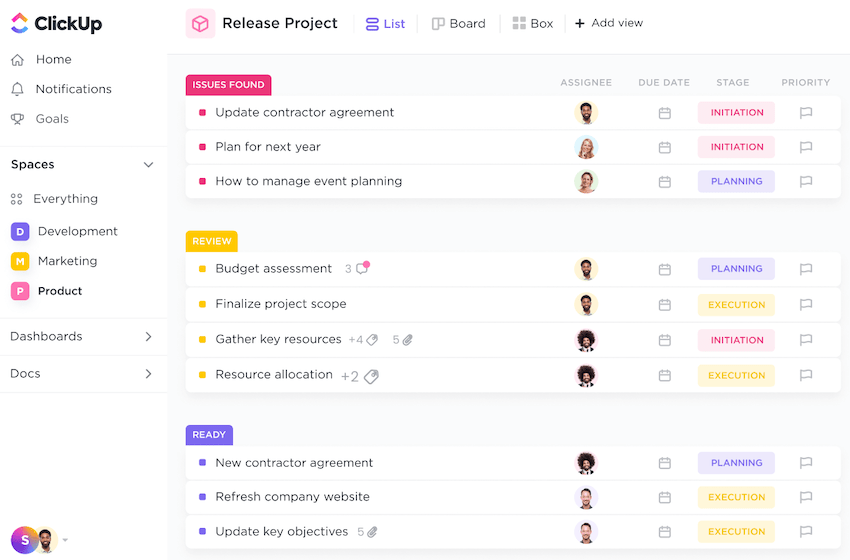
ClickUp offers a free plan with 100 MB of storage. For more storage and features, its Unlimited plan is available at $5 per user per month, Business plan at $12 per user per month and Business Plus at $19 per user per month, all billed annually. Its Enterprise plan’s pricing is available on request.
For more information, read the full ClickUp review.

Wrike is a comprehensive project management tool designed with large teams and enterprises in mind. It offers robust features, including Gantt charts, workload view and custom dashboards. Wrike’s focus on enterprise-level project management, coupled with its scalability and strong security measures, makes it a compelling alternative to Basecamp for larger organizations.

In addition to a free plan, Wrike’s paid plans include the Team plan at $9.80 per user per month, billed annually, a Business plan at $24.80 per user per month, billed annually and an Enterprise plan with pricing available on request.
For more information, read the full Wrike review.

Teamwork is a project management tool that shines when it comes to client project management. It offers features like client permissions, invoicing and a client portal. This focus on client work, coupled with its user-friendly interface and strong customer support, makes Teamwork a worthy alternative to Basecamp for teams that frequently collaborate with clients.
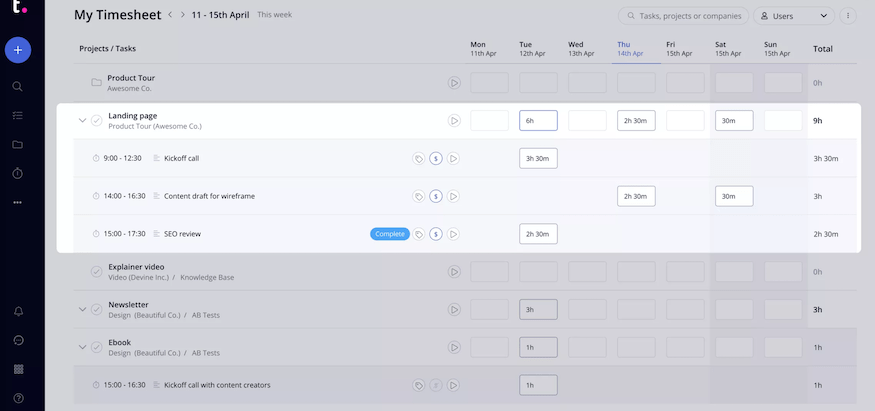
Aside from a free plan, Teamwork offers the Starter plan at $5.99 per user per month, followed by the Deliver plan at $10 per user per month and the Grow plan at $18 per user per month, all billed annually. The Scale plan, however, requires you to request pricing information from Teamwork.
For more information, read the full Teamwork review.

Asana is a project management tool that stands out for its comprehensive task management. It offers a simple, user-friendly interface and a wide range of task management features. This focus on task management, combined with its user-friendly interface and good free plan, makes Asana a strong alternative to Basecamp for teams that prioritize task management.
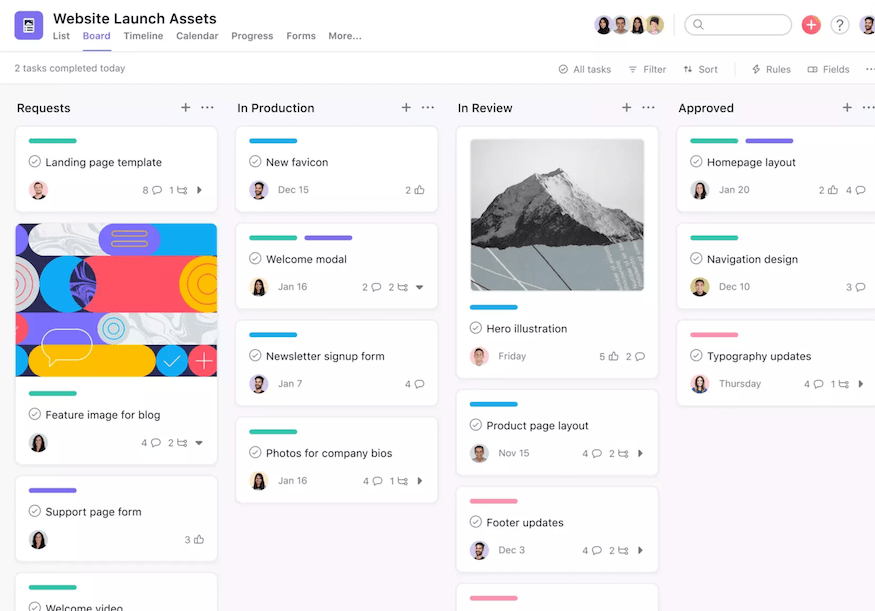
Asana provides a free Basic plan for individuals and very small teams. For more features, the Premium plan is $10.99 per user per month if billed annually. It also offers a Business plan at $24.99 per user per month if billed annually and an Enterprise plan with advanced features and controls, with pricing available on request.
For more information, read the full Asana review.
Yes! I found value in Basecamp as a project management tool, though it’s worth noting that it was for a simple project management use case. Its strength lies in its simplicity and ease of use. It offers a clean, intuitive interface that made it easy for me to get started without a steep learning curve. The tool’s core features, such as task management, message boards and schedules, among others, are straightforward and effective, making it a solid choice for teams looking to streamline their workflow and enhance collaboration.
However, it’s also important to consider what Basecamp doesn’t offer. While its simplicity is a strength, it can also be a limitation for teams that require more advanced features. For instance, Basecamp does not offer Gantt charts, a feature that many project managers rely on for visualizing project timelines. It also lacks certain customization options that some teams might find necessary.
In terms of pricing, Basecamp’s flat rate pricing makes it clear and predictable and having only two tiers of $15 and $99 per user per month makes pricing quite straightforward. But it’s worth noting that the $15 tier is slightly higher than most of the lowest pricing tiers of the alternatives covered.
Basecamp offers a balance between simplicity and functionality. It’s a tool that is easy to use and offers a range of features designed to improve team collaboration and project management. However, like any tool, it has its strengths and weaknesses and what works well for one team might not be as effective for another. Here’s a summary of the main pros and cons of Basecamp:
Basecamp offers two pricing tiers: Basecamp and Basecamp Pro Unlimited.
This tier is perfect for freelancers, startups and small teams. It provides 500 GB of file and document storage and operates on a monthly, pay-as-you-go basis. The cost is $15 per user per month. Since Basecamp only bills its subscribers for employees, you can invite guests for free.
Larger teams and teams looking to scale will find this tier to be more attractive than the previous tier as it offers additional features like 5 TB of file and document storage, round-the-clock priority support and the Admin Pro Pack for much more control of access and permissions. It costs a flat rate of $299/month if billed annually and does not charge per user. This means your whole team can use Basecamp Pro Unlimited for a single set price. However, should you want to subscribe to the month-to-month plan, it will cost you $349 every month.
Whether you need an alternative to Basecamp depends on your specific needs and circumstances. If you’re looking for more advanced features, more customization options or a pricing model that appeals to you more, then one of the alternatives listed above may be a better fit for you.
For instance, if you’re a software development team, you might prefer Jira for its robust agile development features. If you’re a freelancer or a small team on a budget, you might find ClickUp or Asana’s free plans more appealing. If you’re a larger enterprise with complex project management needs, Wrike’s robust features and scalability might be more suitable.
To deliver an unbiased comparison of the tools listed above, we created a shortlist of tools that cater to different types of teams and then compared their features, strengths and weaknesses. We then used verified user reviews and a hands-on feel for most of the tools to augment our findings and gauge user feedback for the products.
Wrike is the ultimate solution for managing projects.
Discover the power of Wrike’s award-winning project management software. Maximize productivity using Gantt charts, Kanban boards, and calendars. Streamline resource allocation, drive team alignment, and enhance forecasting. Benefit from AI-driven automation to save time on admin. Deliver impressive results, hit deadlines, and stay within budgets while elevating your team’s performance.
Resource Guru is the fast, flexible way to schedule teams and keep projects on track. Get full visibility of who’s available and who’s overworked, so people and projects succeed in harmony. Assign work, balance workloads, and edit schedules in seconds. Keep your team up-to-date with personal dashboards and daily schedule emails. Analyze utilization rates, clients, and projects for more accurate forecasts and budgets. Trusted by companies including NASA and L’Oreal. Try it free for 30 days!
WorkOtter is the #1 ranked SaaS project, resource, and portfolio management solution. WorkOtter is disrupting PPM with features, world class support, and visual dashboards that make your PMOs look brilliant.