
Airtable is one of the most popular project management software options, but that doesn’t mean that it’s the right choice for every team. Check out the top alternatives to Airtable to find the right project management tool for your business.
To help you decide quickly, we compared and summarized the top Airtable alternatives in the table below.
| Software | Best for | Task management | Support | Ease of use | Starting price |
|---|---|---|---|---|---|
| Airtable | Data-driven teams | Yes | Limited | Easy | $10 per user per month, billed annually |
| monday work management | Best overall | Yes | 24/7 support option | Easy | $8 per user per month, billed annually |
| Smartsheet | Performance tracking | Yes | 24/7 support option | Moderate | $7 per user per month, billed annually |
| Wrike | Professional services agencies | Yes | 24/7 support option | Moderate | $9.80 per user per month, billed annually |
| Asana | Complex projects | Yes | 24/7 support option | Easy | $10.99 per user per month, billed annually |
| Zoho Projects | Value | Yes | 24/7 support option | Moderate | $4 per user per month, billed annually |
| Trello | Kanban boards | Yes | Limited | Easy | $5 per user per month, billed annually |
| ProofHub | Collaboration and communication | Yes | Limited | Easy | $45 per month, billed annually |
| nTask | Affordability | Yes | 24/7 support option | Easy | $3 per user per month, billed annually |
| Notion | Creators and creative teams | Yes | 24/7 support option | Easy | $8 per user per month, billed annually |
| Teamwork | Freelancers and contractors | Yes | Limited | Easy | $5.99 per user per month, billed annually |
| Jira | Agile teams and developers | Yes | 24/7 support option | Moderate | $790 for 1 to 10 users, billed annually |
| Confluence | Knowledge base management | Yes | 24/7 support option | Moderate | $580 for 1 to 10 users, billed annually |
Jump to:
monday work management is project management software available on a flexible yet feature-rich platform. Compared to Airtable project management tools, monday work management gives users greater flexibility in configuring different visualizations and project views.
For more information, read the full monday work management review.
monday.com offers five plans to choose from:
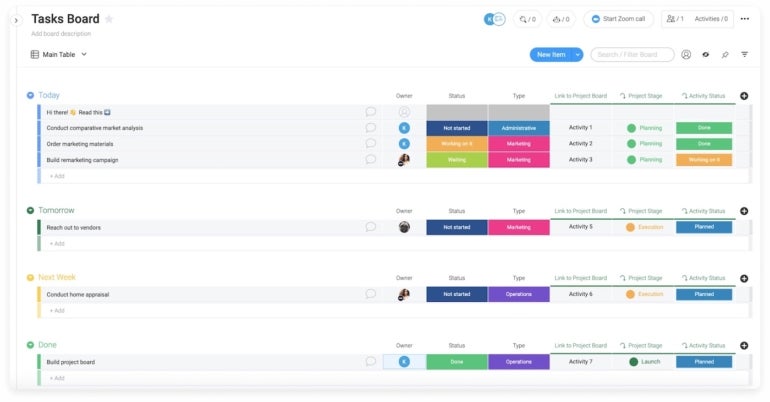

Smartsheet is highly rated cloud-based project management software that can meet the needs of teams of various sizes, focus areas and technical skill levels. The tool makes it easy to organize, visualize and communicate clearly about ongoing projects. Like Airtable, Smartsheet displays project data through a spreadsheet-like interface.
For more information, read the full Smartsheet review.
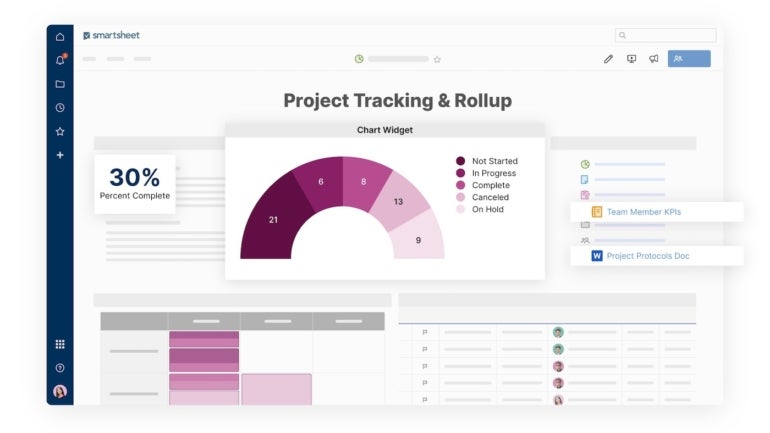

Wrike is a leading project management software vendor. The product offers high-level project planning and management as well as seamless collaboration across teams. Wrike offers project management features targeted at IT project teams, marketing teams, creative teams and service delivery teams. The platform can serve businesses of all sizes, with features and specialized offerings tailored to the needs of enterprise clients.
For more information, read the full Wrike review.
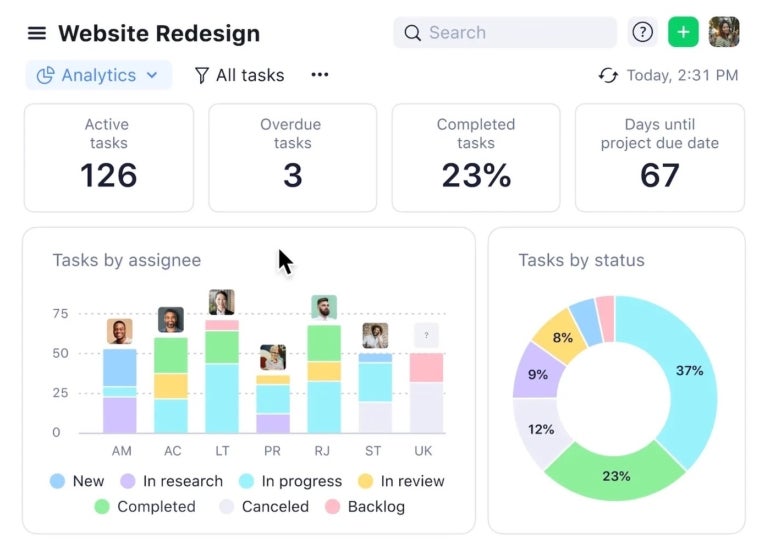

Asana is another project management software solution that has been adopted by many organizations. Its main emphasis is on task management. Asana has a very clean and simple interface that works well on desktop and in mobile app format. As opposed to Airtable’s spreadsheet-style layout, Asana has a more classic to-do list layout. Users most commonly view their task lists in a to-do list format, where tasks can be checked off, or a calendar layout.
For more information, read the full Asana review.
Asana has four different pricing tiers:
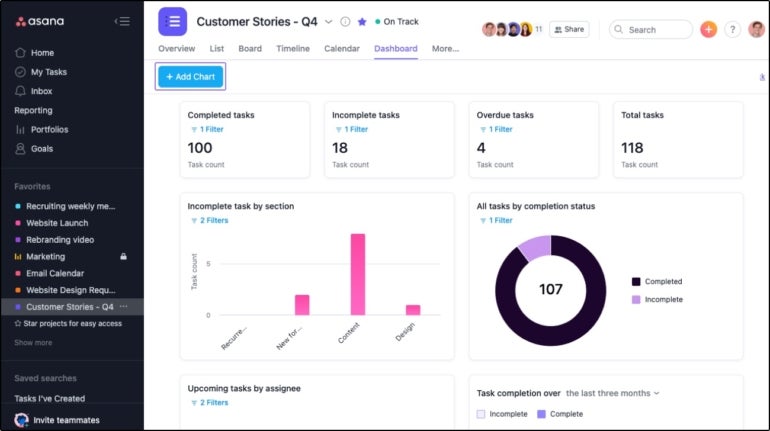
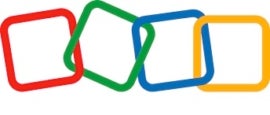
Zoho Projects is a well-rounded project management tool for task management, process automation and team collaboration. It is part of Zoho’s extensive software product catalog, making it an especially good choice for organizations that already use a Zoho product or are looking for multiple easy-to-integrate business tools.
The software offers a variety of data visualization options, including a traditional spreadsheet, simple list, kanban board and Gantt chart views. Users can also automate mapped workflows with the Blueprint tool.
For more information, read the full Zoho Projects review.
Zoho Projects is an affordable option with three pricing levels:
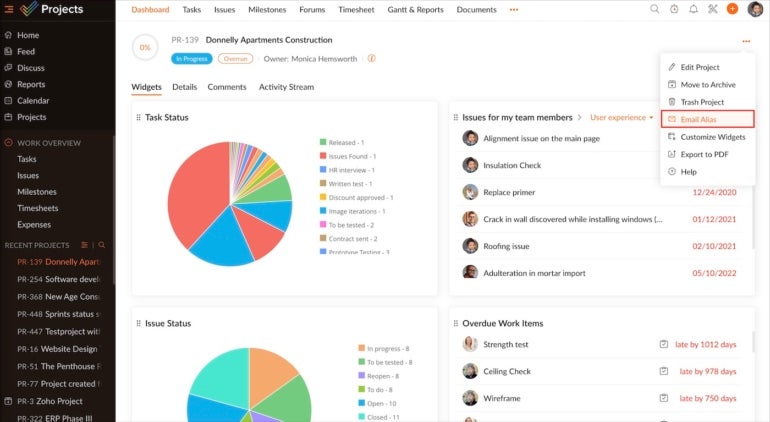

Trello is a kanban collaboration and workspace solution that enables individuals and teams to manage projects from start to finish. It allows users to track work progress — from to-do, doing and done — using either lists or cards in Trello Workspaces. Users can drag and drop the cards to reflect the current stage and status of tasks. Our analysis of Airtable and Trello provides a side-by-side comparison of both tools.
For more information, read the full Trello review.
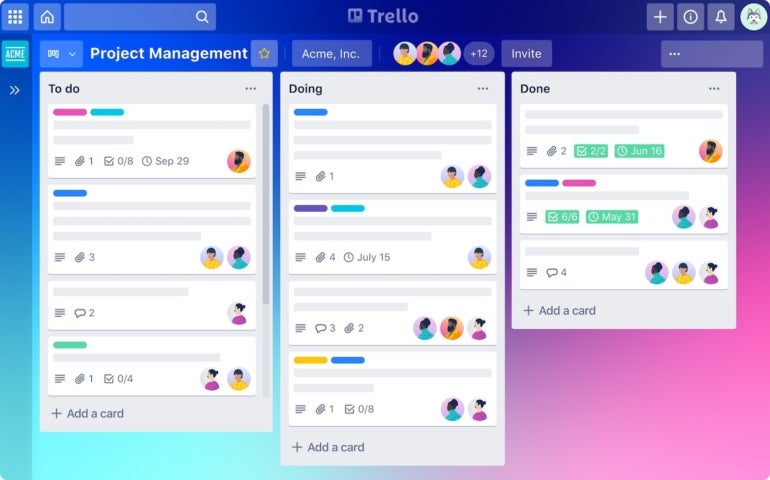

ProofHub is a simple project management and collaboration software solution for teams of all sizes. The tool allows users to plan, organize, collaborate and communicate with their teams in one centralized place. ProofHub offers features like task management, time tracking, Gantt charts, milestones, file sharing, team collaboration, kanban boards, discussion boards and more.
ProofHub is best for teams looking for a hassle-free way to collaborate and report on their projects. Plus, with its reporting features, teams can easily generate reports on project progress and share them with stakeholders.
For more information, read the full ProofHub review.
ProofHub offers two flat pricing plans for unlimited users. The vendor also offers a 14-day free trial.
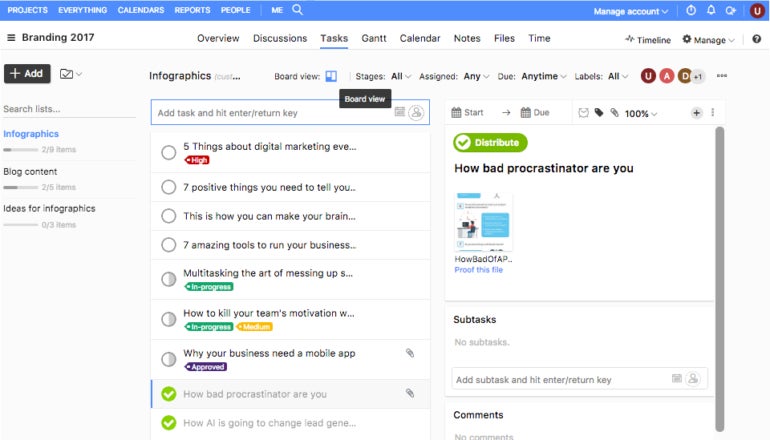

nTask is a work and project management solution for individuals and small businesses. It enables users to collaborate, plan, analyze and manage their tasks. It features a to-do list, issue tracking, meeting management, kanban boards, risk management, Gantt charts and timesheets. With nTask, teams can easily create tasks, assign them to team members, track their progress and collaborate in real-time. Users can also create projects and break them down into smaller tasks, assigning them to team members and tracking their progress.
nTask offers a 7-day free trial.
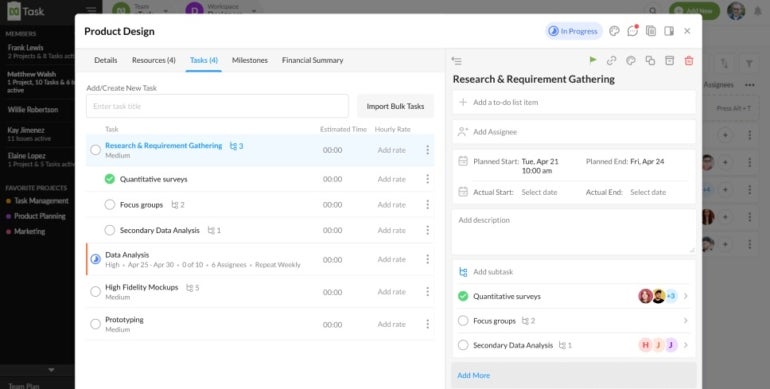

Notion is an all-in-one productivity tool that allows you to create, organize and share notes, tasks and projects in a centralized location. One of Notion’s key strengths is its versatility. You can use it as a simple note-taking app or as a work or project management tool. It allows you to integrate with other apps and services, such as Jira, GitHub, Zoom, Figma, Box, Google Drive, Trello, GitLab, OneDrive and Slack to further streamline your workflow.
For more information, read the full Notion review.
Users can add Notion AI to any paid plan for $8 per member per month, billed annually or $10 per member per month, billed monthly.


Teamwork describes itself as a platform for managing clients’ work. The project management software helps teams manage tasks, projects and workflows, making it easy for them to work collaboratively and stay organized. Teamwork allows professional services teams, creative teams and agencies to create and assign tasks, set due dates and priorities, and track progress in real-time.
Managers can also create sub-tasks, tags and dependencies to break down projects into smaller tasks, assigning them to team members and tracking their progress. Time tracking and reporting tools are available to help users monitor how much time is spent on tasks and projects, as well as to generate reports that can be shared with clients or stakeholders.
For more information, read the full Teamwork review.


Jira is project management and issue-tracking software developed by Atlassian. It is used by software development teams to plan, track and manage their projects and tasks. Jira offers a variety of features, such as Agile project management, customizable workflows, issue tracking, project planning and reporting. Agile teams can use Jira to manage their sprints, backlogs and releases, while software development teams can use it to track and manage bugs, issues and code changes.
Jira support is available in the following languages: Russian, Chinese, German, Czech, Dutch, Korean (South Korean), Finnish, French, Polish, Norwegian, Hungarian, Italian, Danish, Spanish (Spain), Japanese, English (UK or U.S.), Portuguese (Brazilian) and Swedish.
For more information, read the full Jira review.
With Jira, users can take advantage of a 7-day free trial to test-run and determine if it’s the best fit for them. Those interested in the Data Center plan can try it for 30 days.
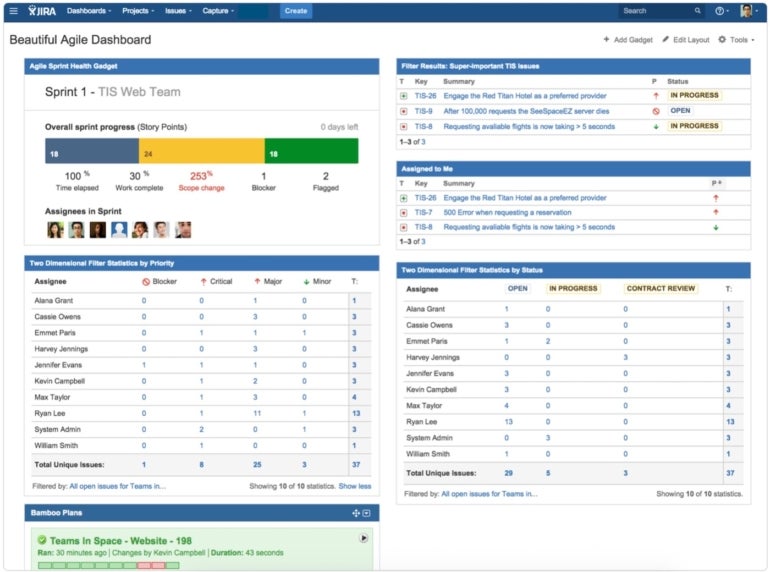

Also developed by Atlassian, Confluence is a team collaboration and knowledge management software solution. It provides a platform for teams to create, share and collaborate on content, such as documents, notes, meeting minutes and project plans. It is designed to be a central hub for team communication and knowledge sharing.
Confluence is highly customizable, allowing teams to create their own spaces and pages, set up permissions and workflows, and integrate with other tools and services. It also supports real-time editing and commenting, version control, and search functions, making it easy to find and update information.
For more information, read the full Confluence review.
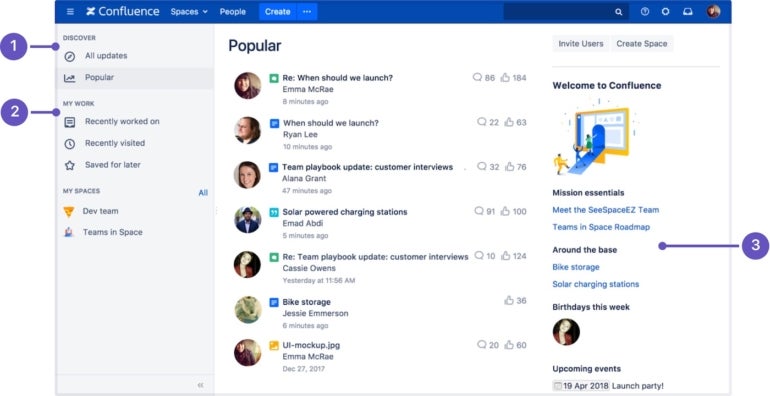
Airtable is one of the most popular project management software tools. This is partially due to the versatility of the software. Airtable provides solutions for teams of all sizes, from small businesses to large enterprises, and there is even a free plan for smaller teams or individuals. Airtable also offers an intuitive user interface and a seamless data import process, making it a very user-friendly option.
However, there are a few reasons users may seek alternatives to Airtable. The first one is simply that many people have different preferences when it comes to the task management interface. Airtable’s interface is intuitive for most users, but it does feel more like a spreadsheet. Excel enthusiasts will like this, but others may prefer a layout like Asana’s, which often feels more like a standard to-do list.
Enterprise users may also choose to go with an Airtable alternative, as many competitors offer more comprehensive enterprise integrations. There are also limited extensions for many of the subscription plans.
Similar to Airtable, the alternative tools in this list offer task management features for creating and assigning tasks, setting due dates and priorities, and tracking progress in real-time. These tools also allow for task dependencies, which means certain tasks cannot start until others are completed. For instance, Teamwork has an essential tasks feature that enables users to create sub-tasks, tags and dependencies, making it easy for managers to break down complex tasks into smaller tasks.
Collaboration features in project management tools help teams stay connected and communicate via team chats, comments and notifications. Airtable alternatives like ProofHub, Notion and Zoho Projects also include features like real-time collaboration and file sharing to further improve team collaboration, communication and productivity.
Workflow automation tools streamline processes, reduce manual tasks and improve efficiency. Airtable alternatives like monday work management, Asana and Wrike come with automated workflows and task notifications that allow users to quickly and easily automate processes and procedures. This may include automating repetitive tasks, such as sending emails or updating records, using triggers and actions.
Airtable alternatives come in a range of pricing plans, from free to high-ticket custom pricing. Prospective buyers should consider the user count, features and support they need when selecting an alternative to Airtable that fits their budget. Alternatives like nTask, Trello, Teamwork, Zoho Projects and Notion offer more affordable pricing plans for small teams, while others offer more robust features for larger teams.
Airtable is a popular choice for project management software. It offers a wide range of strong project management and reporting features. However, it isn’t the best fit for all organizations, as it does have some weaknesses in its task management features.
To select the best Airtable alternative for your organization, consider your use cases, number of team members, the complexity of the project, type of project, budget and required project management features. These factors will help you determine the best Airtable alternatives for your company. We also recommend evaluating at least three Airtable alternatives before selecting one; sign up for a free plan or free trial if one is available, compare quotes and analyze specific product features to ensure it meets your team and project needs.
There are plenty of alternative project management software options available. These competitors may offer better task management features or a preferable user experience compared to Airtable. To compare these tools and others, check out our roundup of the best project management software.
To compile this list of the best Airtable alternatives, we reviewed dozens of tools but narrowed our list to the top 10 alternatives. We selected the top alternatives based on five key data points: cost, task management capabilities, features, ease of use and ability to meet specific team needs.