
Zenhub’s fast factsStarting price: $8.33 per user per month.
|
Launched in 2014 to address frustrations with building software on GitHub, Zenhub has grown into one of the leading project management solutions for managing software projects. This developer-focused project management tool specializes in GitHub project management, and its platform creates a layer of enhanced visibility and collaboration for clients.
As such, Zenhub is the only project management tool natively integrated into GitHub, giving teams the ability to collaborate, plan, and execute projects from a familiar user interface and application.
Zenhub is a developer-focused project management tool that offers capabilities ideal for teams utilizing Agile and scrum project management techniques, such as workflow automation, reporting, sprint planning, and more, to optimize the software development life cycle.
Zenhub pricing information is listed per user, per month.
| Pricing plan | Billed monthly | Billed annually |
|---|---|---|
| Team | $12.50 | $8.33 |
| Enterprise | Contact Zenhub sales | |
A 14-day free trial is available with Zenhub’s Team plan. After the trial, the cost is $8.33 per user per month when billed annually, or $12.50 per user when billed monthly. This plan is cloud-hosted and best for teams looking for advanced collaboration and support.
Zenhub’s Enterprise plan is best for organizations that need additional security, control, and priority support. The Enterprise plan also offers deployment flexibility by enabling both cloud and on-premise deployment options.
Zenhub offers a 30-day free trial of the Enterprise plan to help users better understand its capabilities, but as with most enterprise plans, Zenhub doesn’t advertise the price for this plan on its website. Prospective buyers should contact the Zenhub sales team for custom quotes.
Zenhub AI is an essential feature of the Zenhub Enterprise account that integrates flawlessly into the agile workflow that its platform supports.
With these AI-driven features, Zenhub Enterprise streamlines essential processes and enables teams to focus more on the product and less on their manual tasks, ultimately leading to higher efficiency, better project tracking, and improved product outcomes.
Zenhub’s core features are powerful for development teams as a way to enhance project management directly within GitHub.
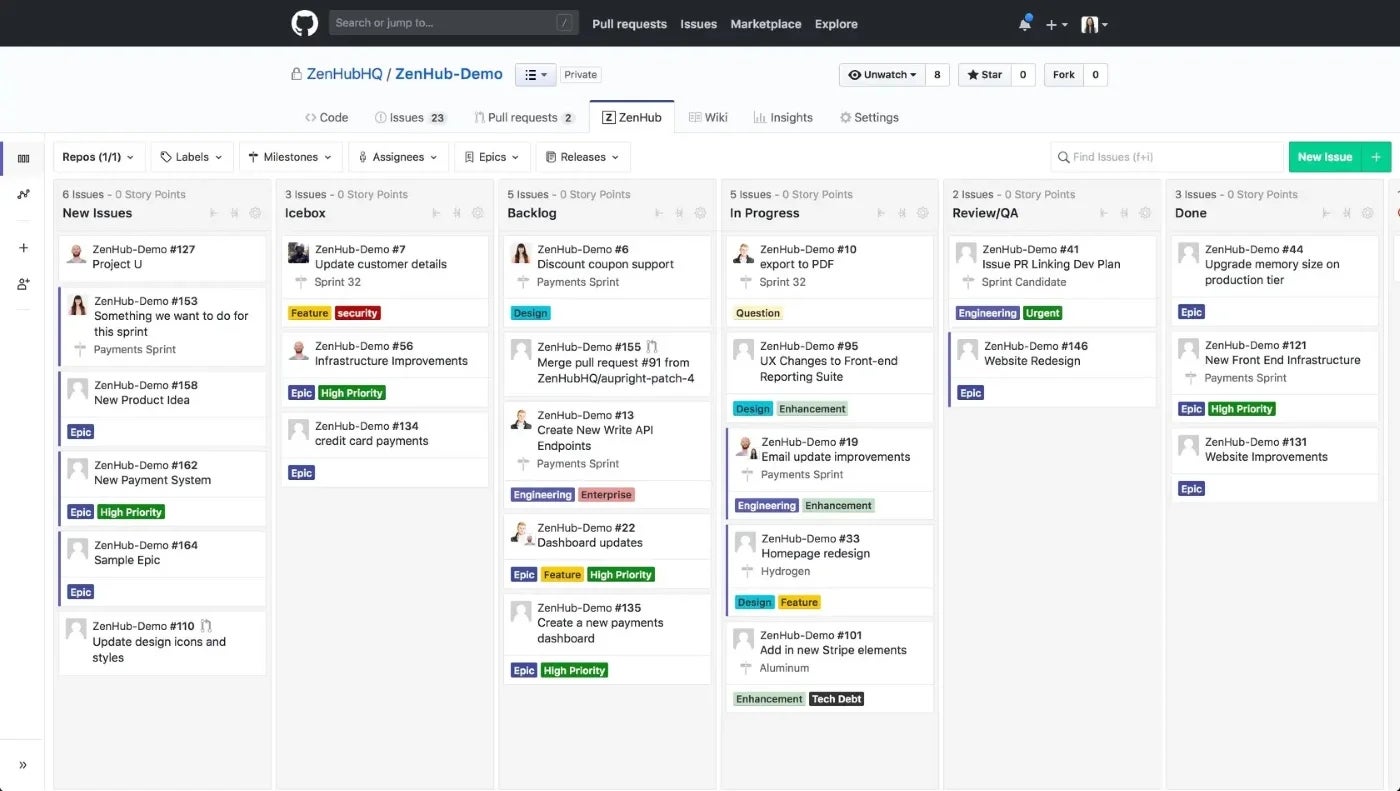
The default view for users is the kanban board view, which divides issues into lanes. It has drag-and-drop functionality for moving cards horizontally between lanes and vertically within a lane. Teams can combine multiple GitHub repositories into a single board for real-time collaboration and visibility across project tasks.
Zenhub uses kanban boards to help teams visualize their work and track progress. Teams can create boards for different projects and then add tasks to the boards, move issues between pipelines, and prioritize issues.
SEE: Discover the best kanban board software for project management.
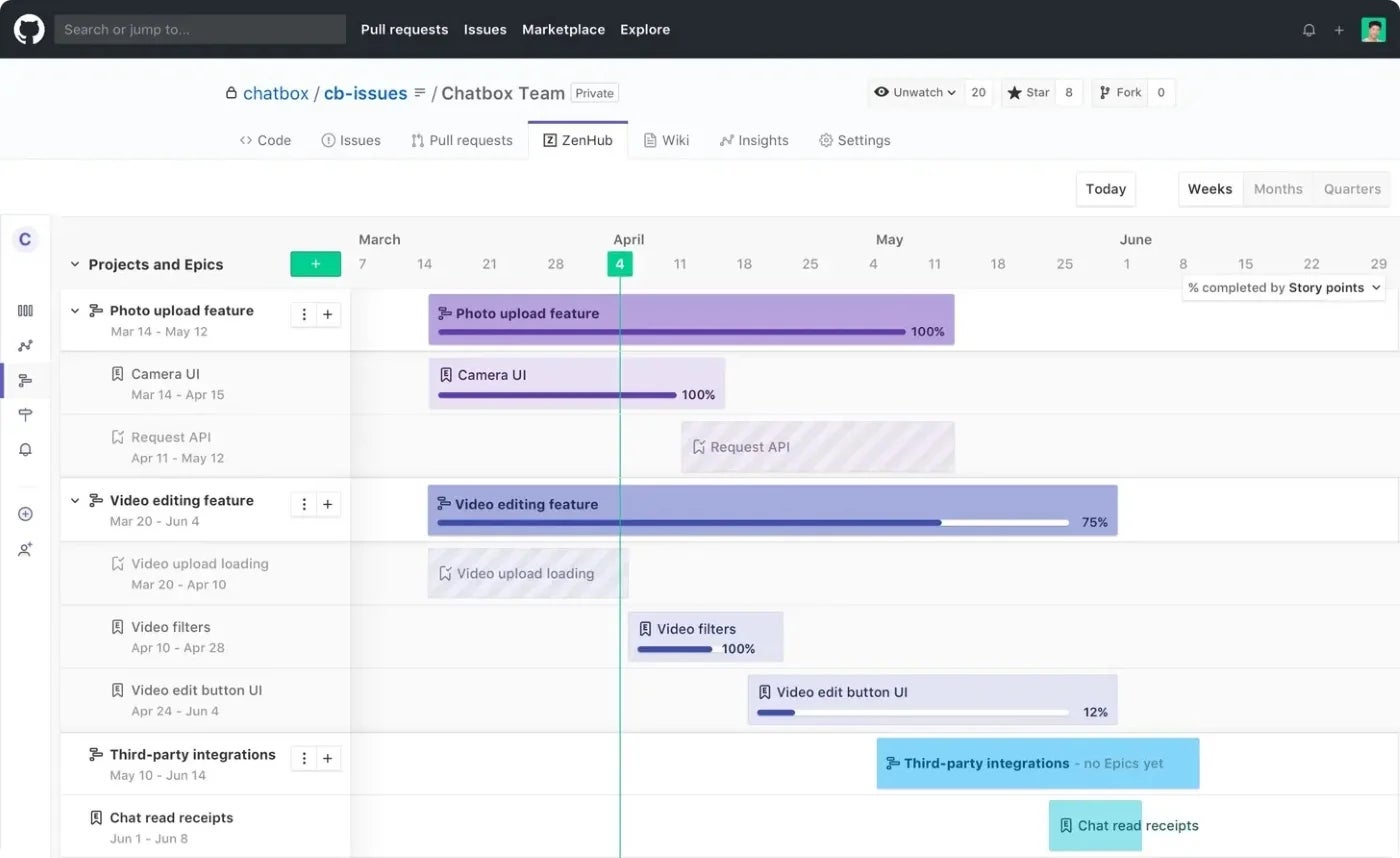
Zenhub offers teams alternative ways to view data, including a Roadmap tool. Known on other platforms as a timeline or Gantt chart, the Roadmap is a central platform page offering tasks and workloads on a timescale. With similar functionality to Board view, users can drag and drop issues where needed, open issue details, and update team data instantly.
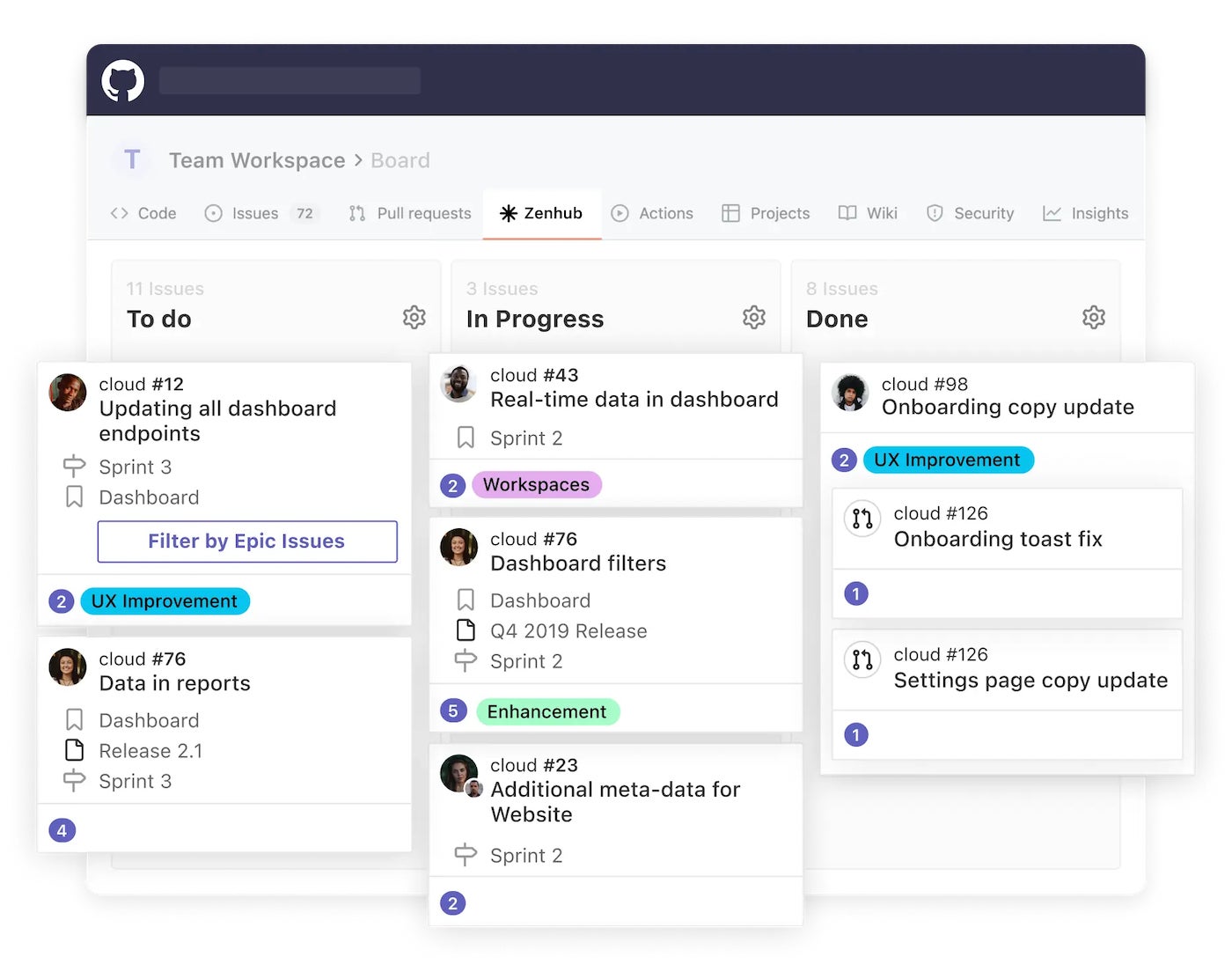
The Zenhub Workflow Automation tool is available through the Workflows tab and can help facilitate the movement of issues through a pipeline.
The automation engine gives users options to configure trigger and destination pipelines to reduce manual tasks and unnecessary efforts by team members. Any issues are placed in trigger pipelines; they flow to destination pipelines, representing the handoff of tasks, status check-ins, and more.
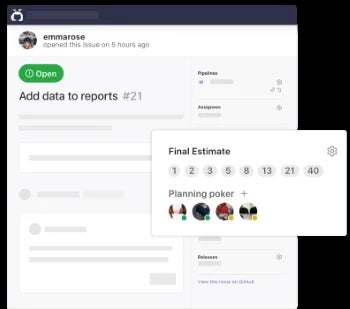
Zenhub’s planning poker feature brings estimates close to code and is ideal for generating sprints. With other project management tools, teams may need to use a third-party planning poker tool to ease sprint planning. However, Zenhub offers a built-in application to apply estimated point values to issues and create sprints, so teams can focus on code.
Project managers can request estimates from team members who can vote independently to resolve issue questions before sprint kickoff.
SEE: Check out how Zenhub compares to our list of the best Agile project management tools.
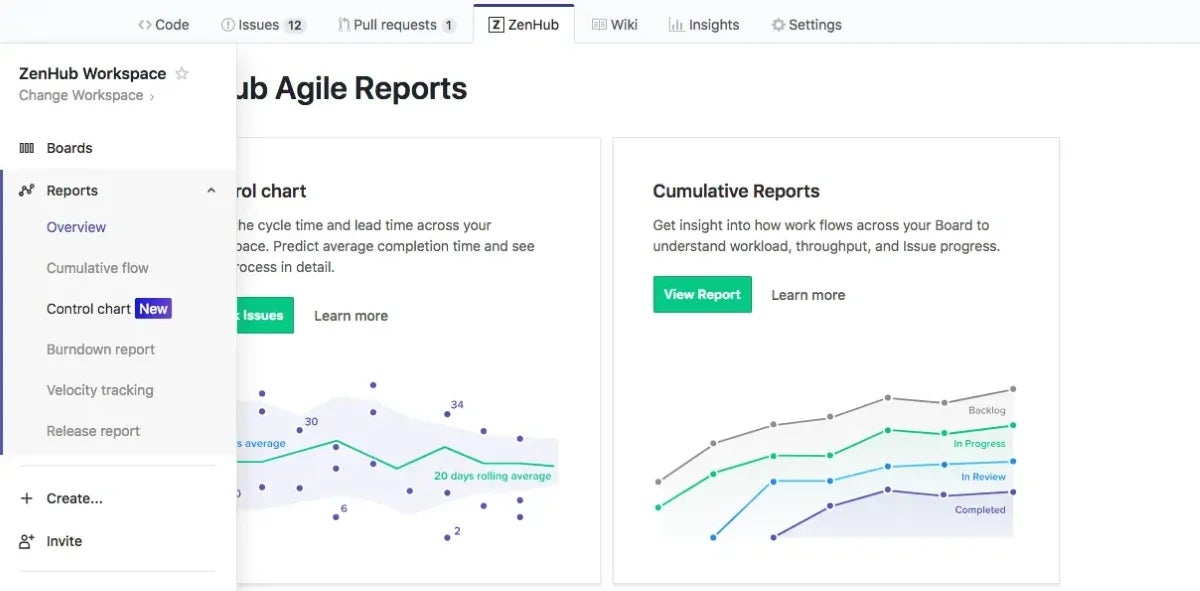
The Reports tool is ideal for analyzing project data, including progress, processes, and workloads, with five agile report types:
| Pros | Cons |
|---|---|
| Tailored to software development teams using GitHub for primary repos. | Limited to teams working on GitHub. |
| Incredibly clean interface compared to alternative project management software tools. | Not ideal for general project managers unfamiliar with GitHub or the SDLC. |
| Extensive documentation and walk-through GIFs for troubleshooting features. | Definite learning curve for terminology, features, and software utilization. |
| The only natively integrated project management tool on GitHub. | Lagging with loading page views at times. |
Zenhub is best for software development teams that use GitHub for managing their projects. It is particularly useful for agile teams that follow the scrum methodology, as Zenhub provides features for backlog management, sprint planning, and burndown charts.
As a more niche project management platform, Zenhub’s use cases and client base are smaller than alternative project management tools marketing to teams and projects in a multitude of industries.
That said, the developer-focused extension boasts over 8,000 teams and 54,000 users across 150 countries. Some organizations in Zenhub’s client base include notable customers like Adobe, Comcast, Docker, Grafana, Microsoft, NASA, and VMware.
In our review of Zenhub, we used a variety of research methods to provide a comprehensive analysis of the product. We conducted extensive research on Zenhub and the project management industry, analyzed customer reviews of the product, evaluated its pricing plans and features, and compared it to several alternative project management solutions.
If you find that Zenhub isn’t quite the right fit for your team, check out our list of the best developer project management software.
Below is a comparison of top features for Zenhub and other top tools used for software development project management.
| Features | Zenhub | Jira | Miro | Coda |
|---|---|---|---|---|
| Third-party integration | Yes | Yes | Yes | Yes |
| Issue tracking | Yes | Yes | Yes | Yes |
| Workflow automation | Yes | Yes | Yes | Yes |
| Agile support | Yes | Yes | Yes | Yes |
| Free plan | No | Yes | Yes | Yes |
| Starting price (billed monthly) | $12.50 per user | $7.16 per user | $10.00 per user | $12.00 per user |

Like Zenhub, Jira is also a developer-focused project management tool. While both tools share some similarities, Jira offers more customization options than Zenhub. With Jira, you can create custom workflows, issue types, fields, and screens.
Jira also has a larger number of integrations available compared to Zenhub, which makes it easier to integrate with other tools used in software development, such as continuous integration and continuous delivery tools, version control systems, and test management tools.
For more information, check out this full Jira review.

As an online whiteboard platform, Miro takes a different approach to project management that emphasizes visual collaboration. It supports a wide range of content types, including images, spreadsheets, kanban boards, code blocks, and more. The platform’s collaboration features, like chat, video chat, sticky notes, voting on board content, and more, allow for both real-time and asynchronous collaboration.
The platform’s flexibility, interactive templates, and integrations make it an excellent choice for teams looking to have visually engaging project tracking.

Coda is an all-in-one platform designed for document management but also offers useful features, including the structure of spreadsheets and the power of applications. Coda’s platform allows for more flexibility and customization than Zenhub, allowing users to track what matters most through customizable columns to track variables like issue status, priority, labels, and more. Its versatile software makes it ideal for many different types of project management styles, including issue tracking, OKRs, and agile.
While some teams might find the highly customizable nature of this platform intimidating, Coda offers several templates and integrations so teams don’t have to design everything from the ground up unless that’s what they want. If your team is after a more customizable platform, Coda might be right for you.
For more information about Coda, take a look at this full review.
Zenhub takes data safety very seriously and is committed to keeping the data they are entrusted with safe and private. Their industry-standard encryption integrates with GitHub’s Open Authentication system.
Yes, you can use Zenhub without having a GitHub account. While the full capabilities of Zenhub are only accessible to those who connect through GitHub, it is not required to have both. The tools available to these team members would include high-level roadmaps, tracking the progress of epics and projects in their organizations, or creating and using Zenhub Issues.
There is a 14-day free trial, and after that, Zenhub offers two paid plans. The best plan for teams or organizations depends on budget, type of projects, company size, and required features.