
Vonage’s fast factsStarting price: $19.99 per user per month. Key features:
|
Vonage is an average business phone system if you just need something that supports basic calling and texting capabilities from your smartphone. If you’re looking for more functionality, it’s missing advanced features and team collaboration tools, despite having a higher price tag than many of its competitors.
However, Vonage’s support for communication APIs to embed custom calling capabilities into apps and websites may be worth the lack of other features if that’s a priority for your business.
Vonage has three standard business phone system plans:
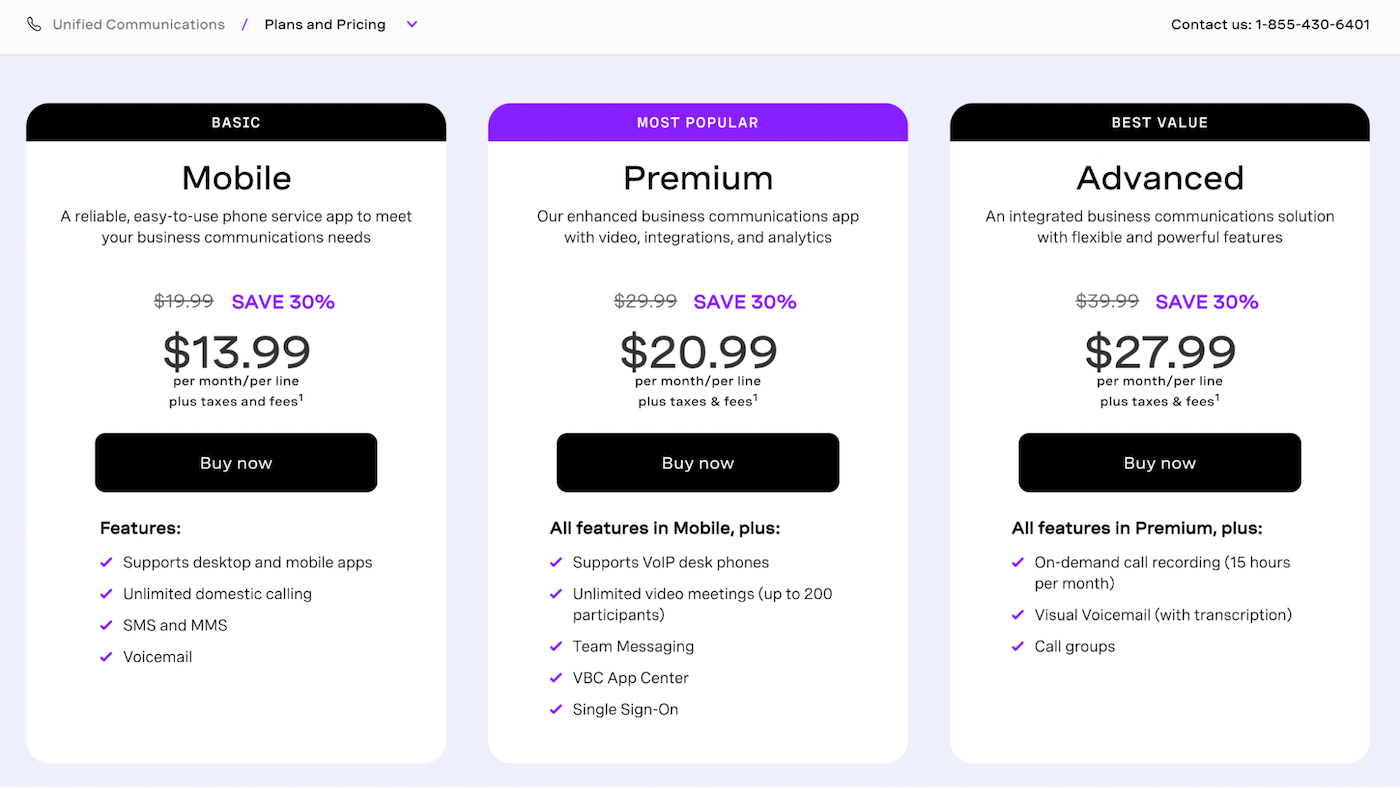
If you handle high call volumes, Vonage offers two contact center plans. Pricing isn’t available for either, but there are a ton of add-ons available, so you’re able to mix and match features to build the right plan for your business.
There’s also a unique conversational commerce package that starts at $1,000 per month for up to 10 agents, with the option to add additional agents at $35 per month each. You’ll also have to pay a $5,000 set-up fee, making it a significant up-front investment.
Pricing for communication APIs is based on usage:
You can also use number insights, dispatch, custom event, reporting, social media messaging, and verification APIs.
Vonage’s standard phone system features include unlimited domestic calling, unlimited texting, free number porting, and a virtual receptionist. But its standout offering is its robust communications APIs.
Every Vonage plan comes with unlimited domestic calling and texting.
If you want a more cost-effective alternative to traditional carrier plans with usage-based billing, this is a great value.
You can make and receive calls or send texts from your existing devices without having to purchase any additional hardware. Just download the Vonage app, and you can seamlessly transition between your personal and business lines.
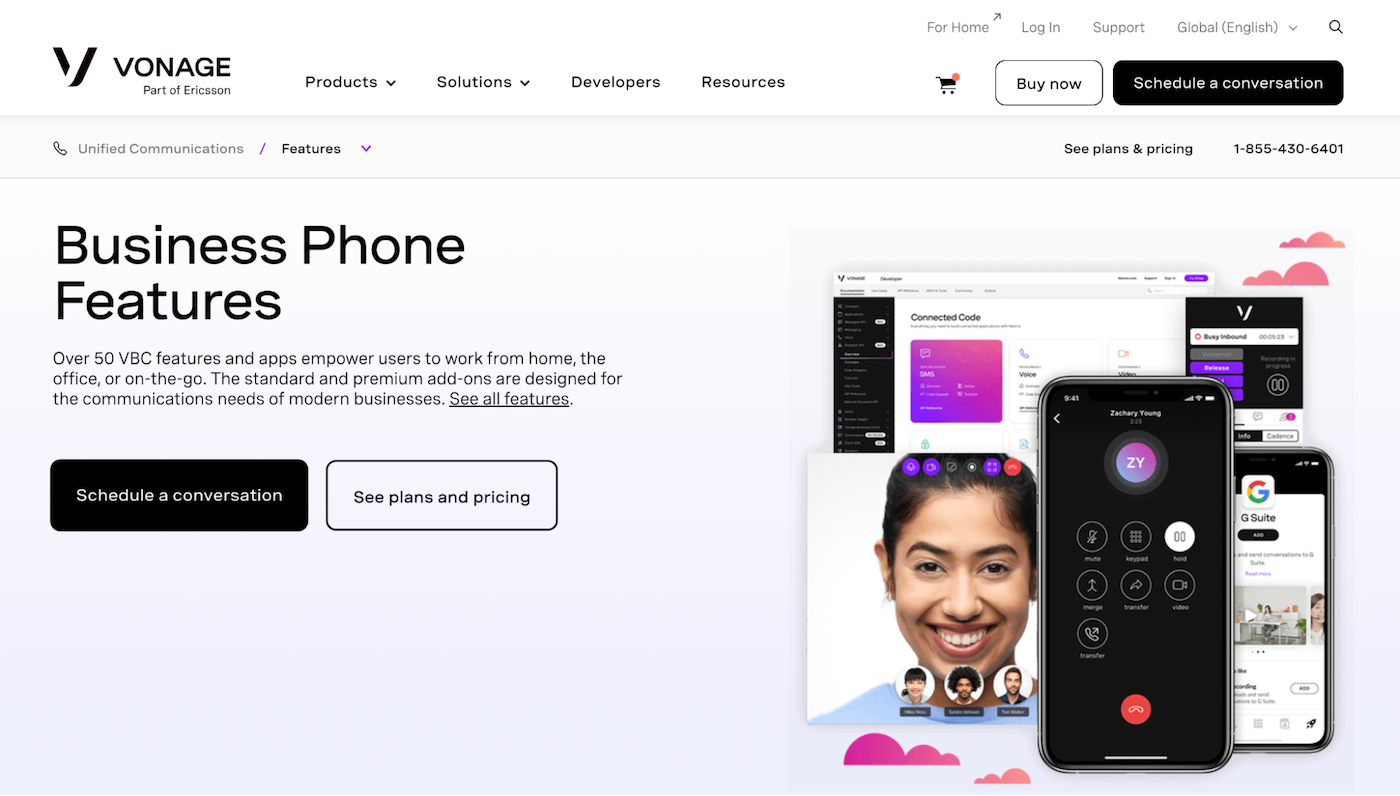
If you’re interested in switching to a VoIP provider or you want to change business phone systems, Vonage makes this process easy. They’ll port your number to Vonage for free so you can maintain continuity with your customers without having to worry about number forwarding or missing calls.
Local and toll-free number porting can take up to 21 business days to fully process, so it’s a good idea to keep your current subscription active until the number has officially been moved to Vonage.
With Vonage’s virtual receptionist, all incoming calls get answered by the virtual auto attendant instead of a live agent.
From there, callers are presented with a list of menu options from which they’re able to select their reason for calling. This allows them to be quickly routed to someone who can help. You can also set up your virtual receptionist to play different greetings based on the time, day of the week, holiday hours, and more.
This is a standard feature available on all Vonage business phone plans.
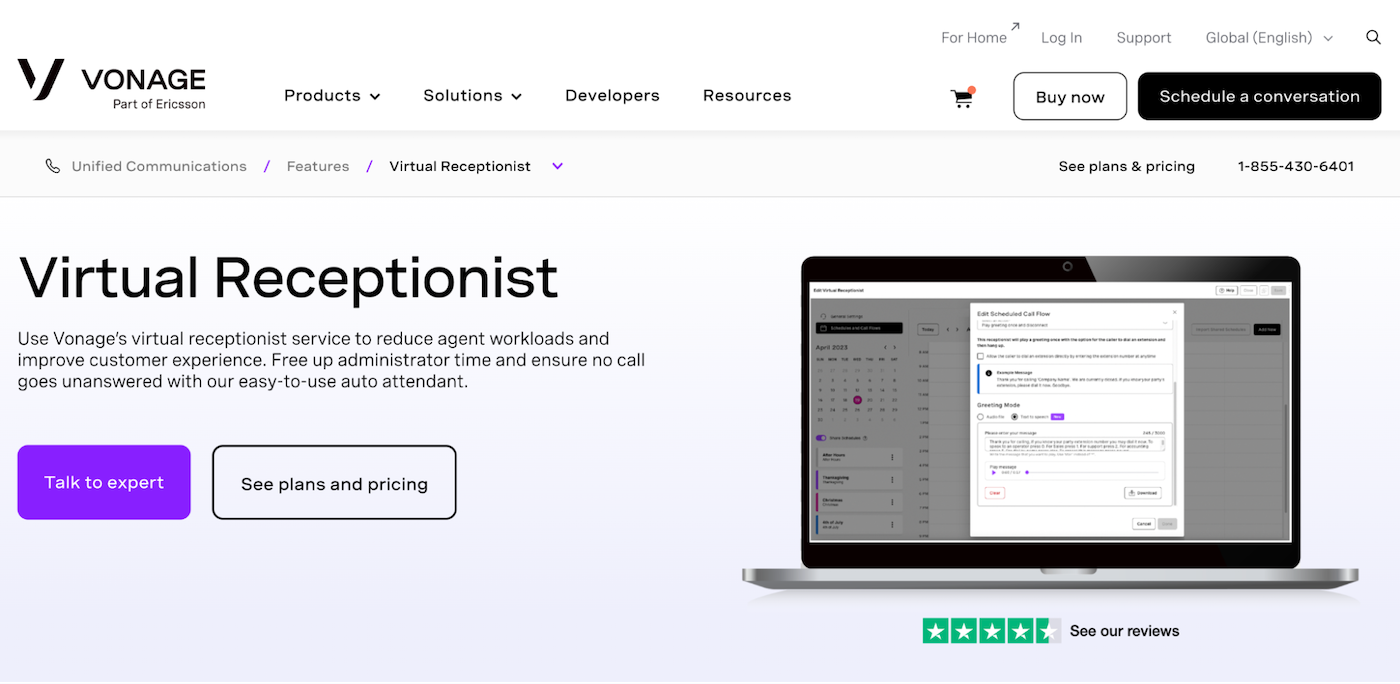
Vonage’s user-friendly admin portal makes it easy to quickly manage and see what’s happening organization-wide with your phone system.
You can monitor the system status, track team trends, add new extensions, and manage your numbers. It’s a clean interface that helps managers and system admins quickly complete tasks without having to spend hours scrolling and clicking around.
The admin portal also gives you access to the audit log, where you can track changes and restore things to the original settings if necessary.
This feature is only available to users with designated admin access. All regular Vonage users on your team can manage their own extension settings from their user portal, but not other system settings.
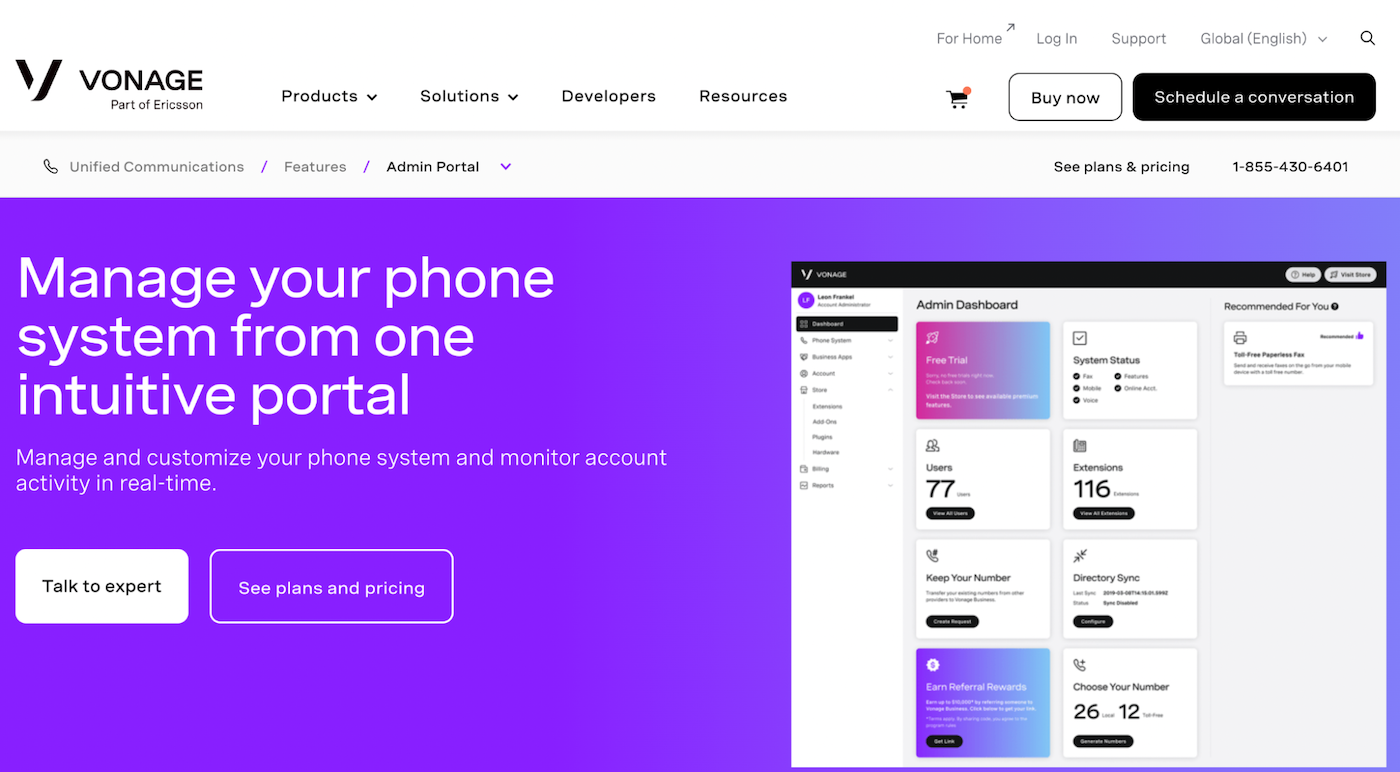
Vonage offers voice, video, SMS, social media messaging, in-app messaging, dispatch, verification, number insight, custom events, and reporting APIs you can use to create truly custom environments for collaboration and customer interactions.
If you have the resources to build and maintain custom communications apps and embedded solutions, this is the best way to use Vonage.
Nextiva and RingCentral are typically better options than Vonage for most businesses. Nextiva offers the best balance of price, usability, and scalability for businesses of all sizes. RingCentral is more advanced than Nextiva and Vonage, and it tends to be a better fit for businesses with over 100 employees.
Here’s a closer look at how Vonage compares across key business communication factors.
| Vonage | Nextiva | RingCentral | Ooma | Dialpad | |
|---|---|---|---|---|---|
| Starting price | $19.99 per user per month | $28.95 per user per month | $20 per user per month | $19.95 per user per month | $15 per user per month |
| Free trial | No | Demo only | 14 days | No | 14 days |
| Desk phones | Some plans | Yes | Yes | Yes | Yes |
| Mobile app | Great | Average | Great | Great | Good |
| Video meetings | Some plans | Yes | Yes | Some plans | Yes |
| Texting | Yes | Some plans | Yes | Some plans | Yes |
| Team chat | Some plans | Yes | Yes | Some plans | Yes |
| Online fax | + $14.99 per month | Yes | Some plans | Yes | + $10 per month |
| Call routing | Basic | Average | Advanced | Basic | Advanced |
| Call recording | Top plan only | Top plan only | All plans | Some plans | All plans |
| AI features | None | Average | Advanced | Basic | Advanced |
| Integrations | 20+ | 20+ | 300+ | 10+ | 70+ |

Nextiva is my top recommendation for most businesses because it’s easy to set up, has excellent customer service, and you’ll likely never have to worry about outgrowing it.

If you need more customization options than Nextiva offers, RingCentral is an advanced alternative you can shape into whatever you need. It’s more difficult to set up and use, but it delivers ultimate flexibility.

If you want desk phones with Vonage, it’ll cost you $10 more per user per month than Ooma, which is my top recommendation for in-person offices that need physical phones. Plus, Ooma’s a lot easier to use and deploy, and Vonage requires you to be on the second tier or higher to use desk phones.

Overall, Vonage has very few AI capabilities, especially compared to Dialpad. If artificial intelligence and automations are important to you, then Dialpad is a much better choice. Plus, you’ll pay $5 less per user per month on the cheapest plan while getting more collaboration and productivity tools.
I research, test, and review business communication tools, including Vonage, based on a few key considerations.
I looked at key features including video conferencing, voicemail, SMS messaging, virtual receptionist, call transfers between devices, call forwarding, desktop apps, and mobile apps and compared their availability at different plan tiers.
I researched the hours of availability for customer support, each service’s support channels, and any customer reviews related to the provider’s level and speed of service.
In order to compare functionality at an enterprise level, I checked each platform’s ability to sync with frequently used business software, like CRM, cloud storage, fax, ERP, SMS, and more.
Encryption, account management, redundancy architecture, data center audits, multi-factor authentication, and multiple servers and data centers in various locations were all considered.
I checked for any reports of unplanned outages, infrastructure problems, or technical issues that could lead to uptime problems, delays, or service interruptions.
This metric includes both the ability to test the service using a trial or demo before committing to a subscription, as well as the length of time provided for that free trial.
This includes all of the related fees, including free trials, discounts, monthly pricing versus annual pricing, cost per installation, and price per user. It also factors in whether existing or new equipment is required to use the call center phone system.