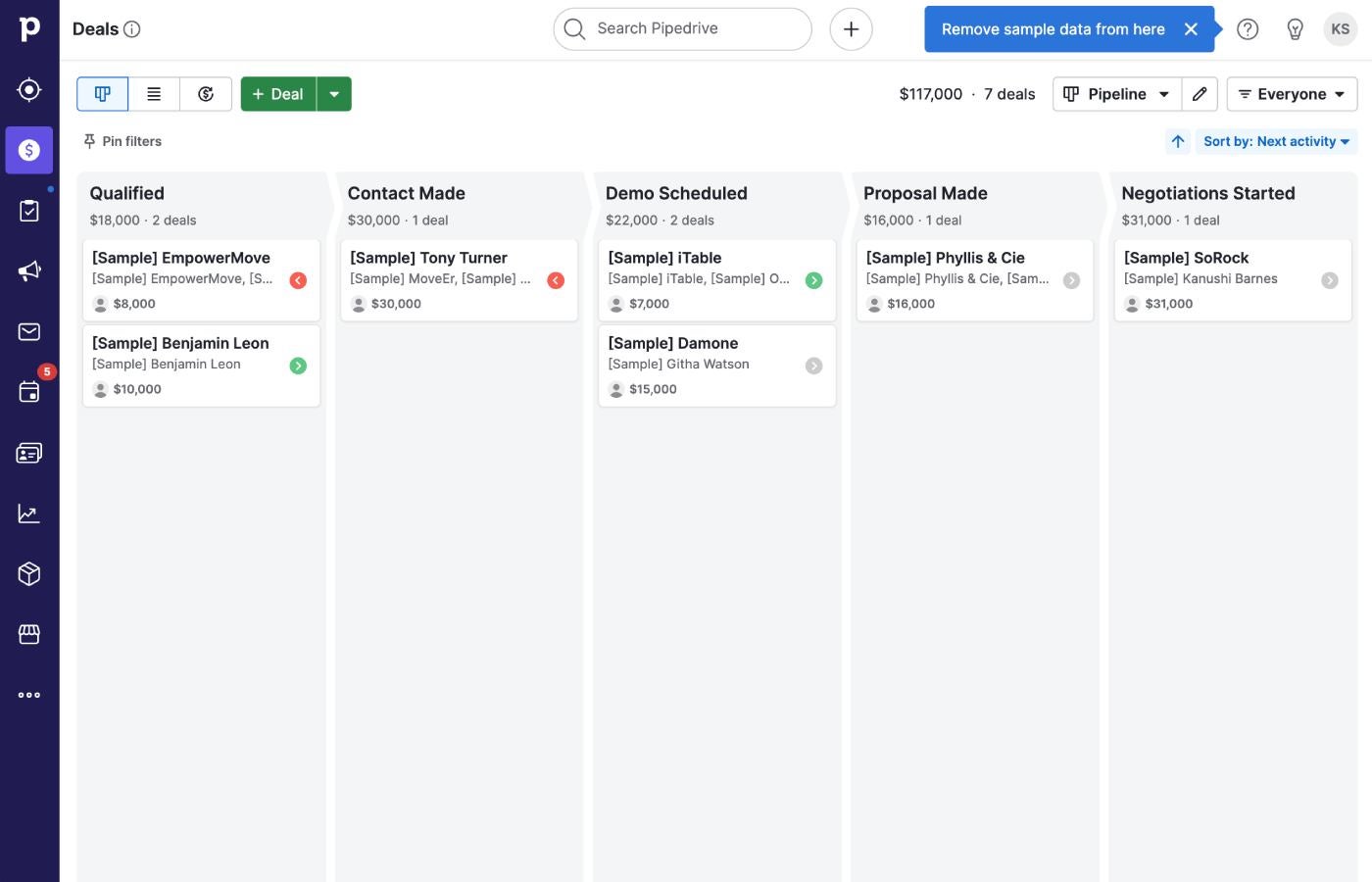
Both Trello and Pipedrive use a Kanban board as the foundation of their design interface, but the similarities end there. That’s because Trello is designed as a simple project management platform, whereas Pipedrive is a CRM tool designed for sales teams. In this guide we compare Trello vs. Pipedrive to help you decide which platform is a better fit for your needs—or if you need both.
| Features | ||
|---|---|---|
| Starting price (billed annually) | ||
| Forever free plan | ||
| Project template library | ||
| Built-in CRM | ||
| Lead and email import | ||
|
|
Both Trello and Pipedrive offer five pricing plans to choose from. Trello offers a forever free plan and a 14-day free trial for the Premium plan. Pipedrive provides a 14-day free trial for all of its five pricing plans, but a forever free plan is not available. Pipedrive is more expensive than Trello, but it’s not really a fair comparison since they’re two different kinds of software. Trello is one of the more affordable project management platforms, while Pipedrive is relatively affordable compared to other CRMs.
For more information, see our in-depth Trello review and check out our list of Trello alternatives.
* Pipedrive has three different pricing tiers, based on country. This pricing reflects what I see, based on U.S. pricing.
For more information, see our in-depth Pipedrive review and our Pipedrive vs. Hubspot comparison.
Both Trello and Pipedrive are known for their easy and intuitive Kanban board interfaces, which is one of the only similarities between the platforms. In Pipedrive, I could switch between the Kanban board view (called the Pipeline view, Figure A) and the list view, which looks a bit like a spreadsheet grid. There’s also a forecast view that shows potential upcoming sales.
Trello offers more project views to choose from, including Calendar, Timeline, Table, Dashboard and Map. However, you must upgrade to at least the Premium plan in order to get these additional views in Trello — free and Standard accounts only get access to the Kanban board, which is a bit of a drawback.
Pipedrive doesn’t offer a template library that you can explore, though it does allow you to create your own project template from scratch and save it for later use. In contrast, Trello offers dozens of board templates you can use, including same sales-specific templates (Figure B). Because of its greater range of project views and templates, I’d recommend Trello for teams outside of sales.
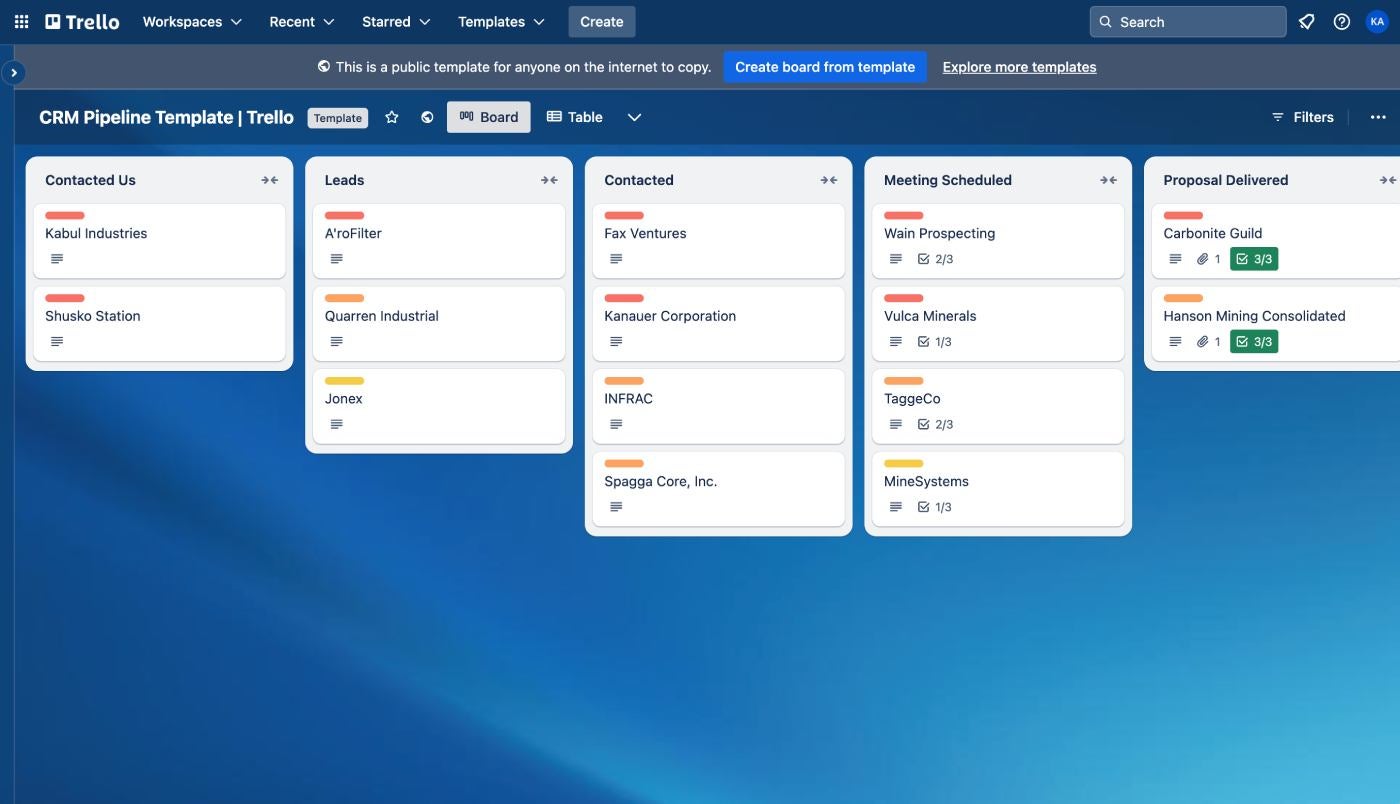
Trello offers simple task and project management features that are easy for individual and small teams to master, even if they’ve never used a project management tool before. Trello’s capabilities aren’t as advanced as some of its competitors, such as Microsoft Project or monday.com, which offer features like budget and workload management. However, that also means that the learning curve is a lot lower for Trello.
In Trello, I had no trouble adding cards for each task and sorting them into various columns. I could add a checklist of subtasks to each card (Figure C), set a due date, attach files and links, add different colored labels and assign tasks to myself or someone else. Once I had created the cards, moving them between different columns was a snap. Paid accounts get access to additional project management features such as advanced checklists and custom fields.
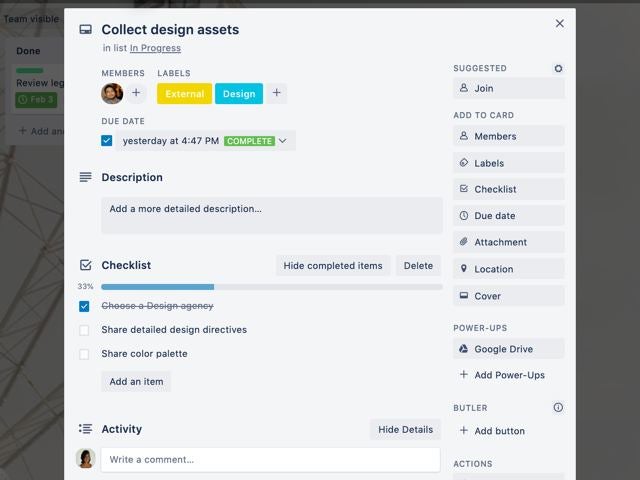
While it’s primarily a CRM, Pipedrive does offer limited project management capabilities through a feature called Projects. Projects is a paid add-on for the Essential, Advanced, and Professional plans, while it’s automatically included in the Power and Enterprise plans. If you decide to add-on this feature, it will cost $6.70 per user per month billed annually or $8 per user per month billed monthly.
You can technically use Projects for any type of task or project management, but once I began testing this feature, it became clear that it was designed specifically for sales teams. I was able to add tasks and subtasks as well as specific activities common to sales teams, such as lunches and phone calls (Figure D). All tasks and activities can be grouped by either the five main phases of the sales process or by person, organization, or deal. There are also dedicated tabs where I could upload files, add notes, link emails, and send and receive documents.
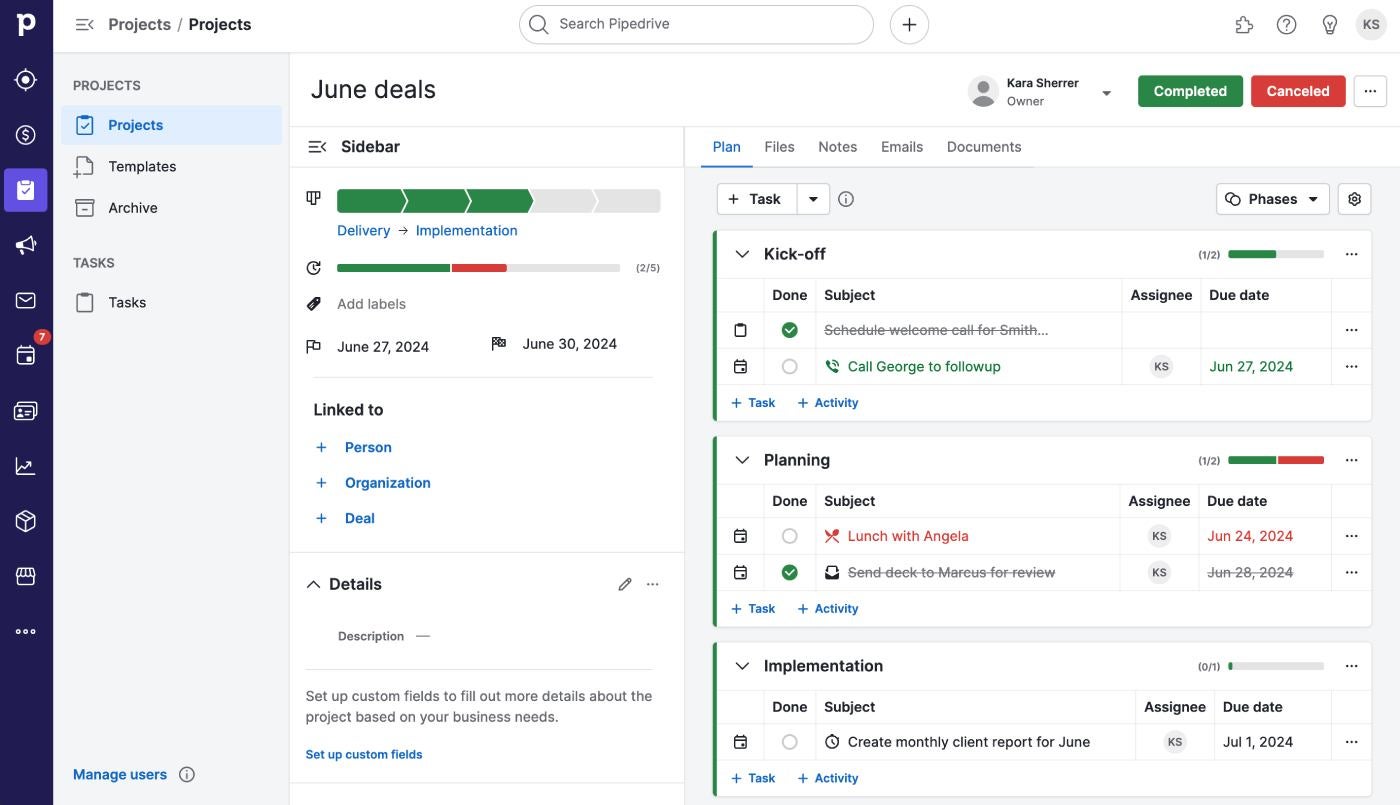
I can see how Pipedrive’s Projects features are helpful for sales teams who want to keep everything centralized in one CRM, but its focus on sales makes it less useful for other types of teams. After testing both platforms, I find Trello to be the more flexible and affordable option for non-sales teams looking for a true project management software solution.
Lead management is where Pipedrive really outshines Trello. Pipedrive has numerous CRM features built with sales teams in mind. Leads can be imported from the live chat, chatbot, or the included web forms. Contacts are centralized in one list (Figure E) and can be attached to sales tasks or activities such as scheduling a lunch. You can also link your email accounts to Pipedrive to keep everything synced up. There’s also a dashboard that highlights sales-specific metrics such as lead conversion and average deal value.
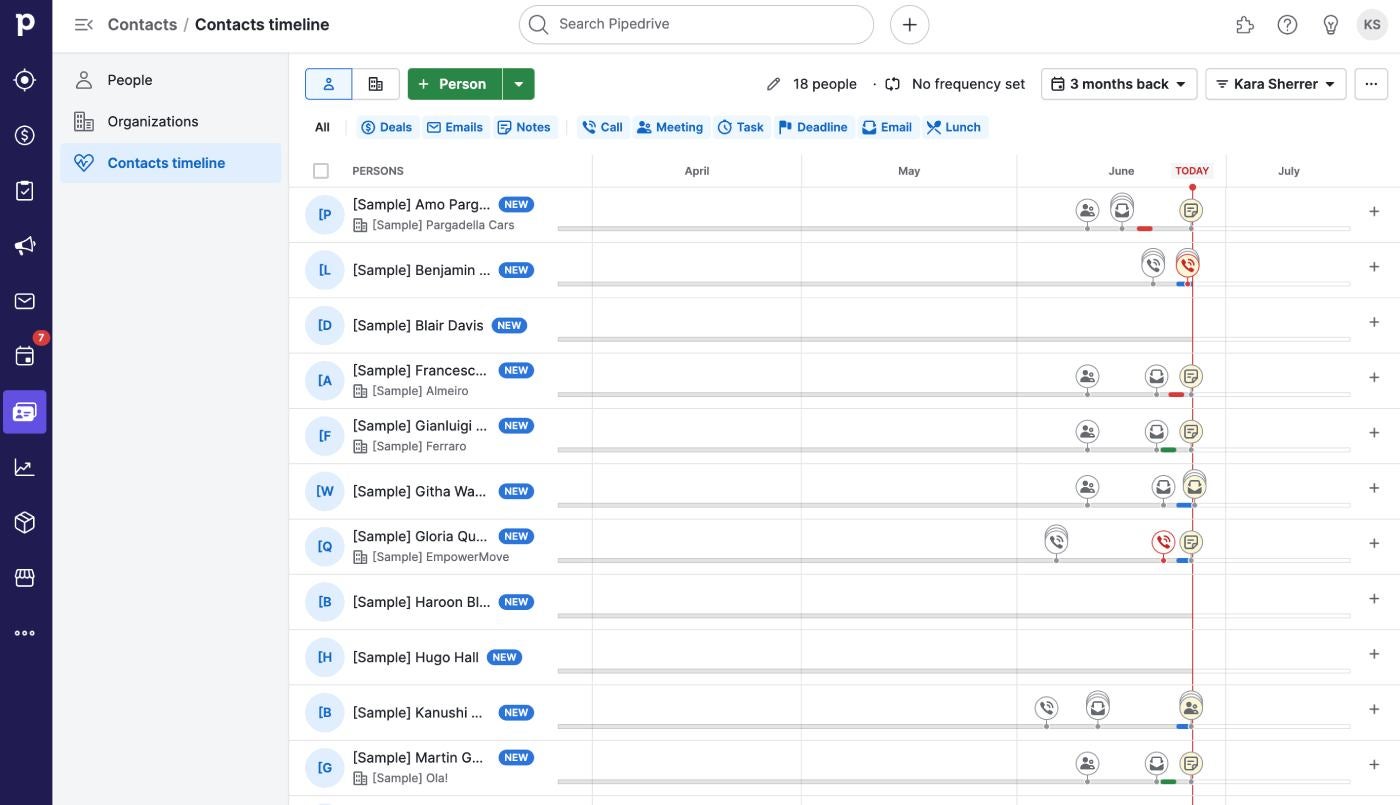
While Trello does offer some sales templates, it lacks the robust built-in sales features that Pipedrive provides. For instance, there are no modules for contact management or lead nurturing. You can connect third-party sales tools to Trello using integrations and power-ups, but its native features really can’t replicate a CRM like Pipedrive.
To compare Trello vs. Pipedrive, I signed up for free trials of both software in addition to reviewing product documentation, watching demo videos and consulting our expert product ranking scores. I prioritized sales and project management features during the writing of this review. I also considered other factors such as pricing, customer service, automations and integrations.