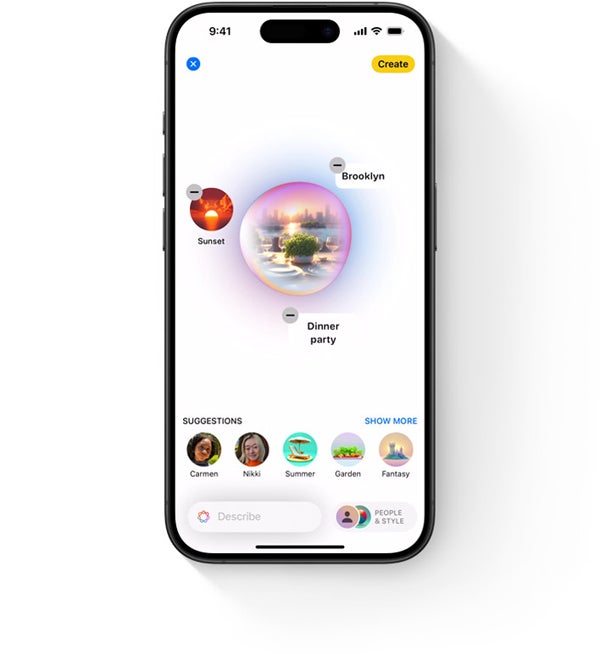
Apple’s latest version of its mobile operating system, iOS 18, was unveiled during WWDC ‘24 on June 10, 2024, and features many niceties that users have been wanting for years. From AI integration with Siri and throughout the system to a standalone Passwords app, to being able to send messages via satellite when your iPhone doesn’t have service, there’s a feature that will likely appeal to someone.
Whether you’re using an iPhone or an iPad, let’s explore everything that business pros need to know about iOS 18, including release date and other key features.
iOS 18 is the 18th major version of the mobile operating system Apple releases for distribution on iPhone models. Apple’s iOS 18 adds intelligence features to Siri and — through the operating system powered by Apple Intelligence and ChatGPT — offers the ability to fully customize Home Screen and Lock Screen experiences and increases on-device security and privacy features.
SEE: Previous iterations of iOS in these TechRepublic cheat sheets: iOS 17, iOS 16, iOS 15, iOS 14, iOS 13.
Apple is expected to release iOS 18 to the general public in Fall 2024. This is Apple’s standard operating procedure of announcing the latest iOS version during WWDC and then releasing it in September of that year alongside new hardware such as iPhones.
Apple released a beta for developers to install on their test devices on June 10, 2024, after the WWDC keynote address. While not yet announced, we anticipate that Apple will release a public beta of iOS 18 in the next month, based on the company’s previous release cycles.
The iOS 18 developer betas should only be installed on development-specific hardware because features may not be fully implemented at this time, and bugs are common in beta releases. Using this beta on production accounts and devices may result in data loss.
Registered developers should follow these steps to download and install the iOS 18 beta on development devices. Note: Apple requires that any device the beta is installed on is part of the Apple Developer Program.
There are steps non-developer users can take to prepare for when Apple releases a public beta of iOS 18.
During this year’s WWDC keynote and iOS 18 introduction, Apple spent a significant amount of time talking about the Apple Intelligence features that are coming throughout the operating system. Beginning with Siri, Apple is making the voice assistant more contextually aware of tasks that you’re currently working on so it can aid those specific tasks and provide information on those tasks compared with other data stored on your iPhone. This feature can help answer questions by surfacing results from Calendar, Messages, Mail and even third-party apps eventually.
The best part is that awkward conversations with Siri don’t have to be voice activated; instead, you can type to Siri by double-tapping the home bar on the iPhone. A window will appear where you can type to your newly smarter virtual assistant in iOS 18.
In iOS 16, Apple began embracing more user customization support with new user-generated wallpapers; with iOS 18, Apple is kicking up the customization game thanks to new features that let you rearrange the Home Screen completely and in any way you want. The Home Screen icons will no longer snap in place; instead, they can be placed anywhere you would like on the screen, freeing you up from the old grid system that’s been around since iOS 1.0.
Control Center can be fully customized as well, complete with additional third-party actions thanks to a small “widget” style interface that allows users to drag and drop to rearrange icons and further customize the experience within Control Center. The best part is that these Control Center changes migrate to the Lock Screen, where traditionally there has been a Light and Camera button in the lower left and right corner of the Lock Screen; now users can pick which Control Center feature they want to appear in those action button spots.
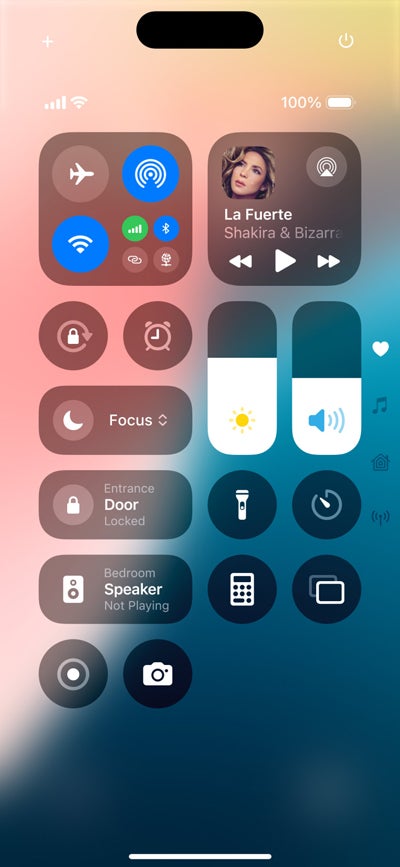
Apple’s iCloud Keychain revolutionized the ability to securely sync passwords and passkeys between your devices. Now Apple is changing the game again by releasing a new Passwords app that is available outside of the Settings app on all its platforms. This allows you to more easily manage your passwords, see passkeys and 2FA codes, and even see which passwords might have been compromised thanks to Apple’s checking of your passwords against known hacking databases. The new Passwords app works on Mac, iPhone, iPad, Vision Pro and Windows, thanks to iCloud sync integration.
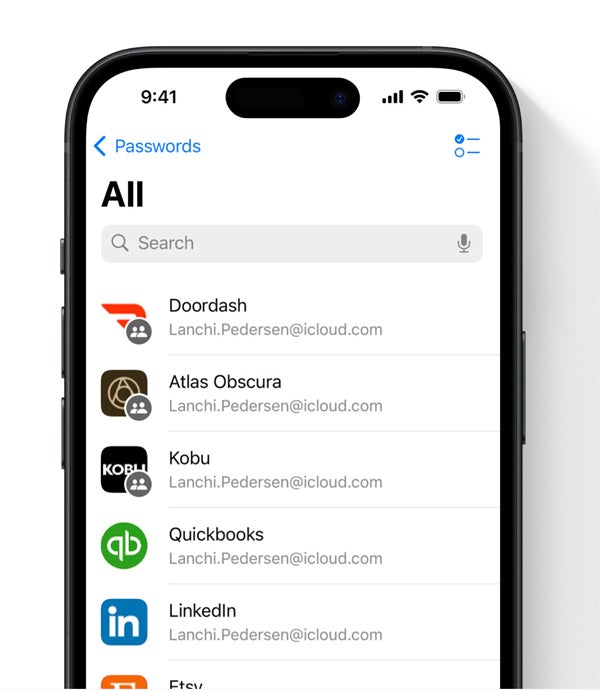
Apple is also allowing users to lock down specific apps that might be more sensitive than others. Any application can now be locked behind Touch ID or Face ID thanks to this new App Lock feature. When enabled on a specific app, that app must be authenticated before you can use it; plus, any data within the app will not be surfaced to system features like Spotlight or Siri when it is locked.
The two biggest Messages app features that weren’t mentioned much during the WWDC ‘24 keynote are the ability to send messages via satellite when you don’t have cellular service and the integration with Rich Communication Services.
With RCS integration, your iPhone will be able to send and receive higher quality photos and videos, and long-form messages with Android users and other devices that support the RCS standard over SMS. This is a great addition that will greatly improve interoperability with other platforms.
The Messages via Satellite feature builds on the iPhone 14 and iPhone 15’s ability to send emergency messages via satellite. This feature will allow your iPhone without a cellular connection to reach out to your contacts via iMessage or text message by connecting to a satellite instead of cellular connection. This is an impressive feature that will leave many world travelers, hikers and other off-grid users happy.
In addition, Apple’s new features with the Messages app include the ability to generate your own emoji with AI. These so-called Genmoji can be used to create new emojis or profile pictures automatically within iOS 18 and are available to implement in third-party apps as well.
Another new and notable feature is the ability to schedule a message to send later inside of Messages, letting you pick the date and time a specific message or reply should be sent.

iOS 18 is compatible with the following devices, though some features may require the latest devices, such as the satellite functionality and some machine learning functionality: