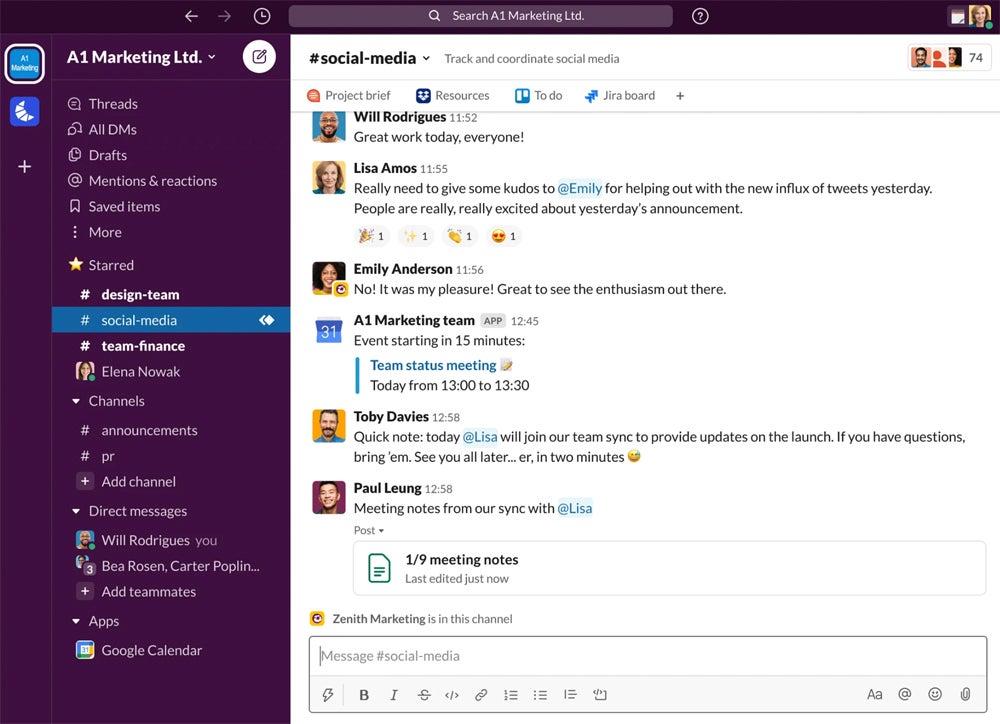
Trello and Slack are two of the most popular productivity apps, which leads many people to wonder, how do Trello vs. Slack compare to each other, and can you get away with only one of these tools?
Having used both software for years, I can confidently say that Trello and Slack are both great platforms with fundamentally different purposes. Trello is meant for project management, and Slack is designed for communication and messaging, so one doesn’t really replace the other. In fact, Trello and Slack are best when integrated together so they can complement each other’s strengths.
However, be aware that Trello recently had a data breach involving over 15 million user accounts, so if security is a concern, you may want to steer clear.
Let’s dive into a hands-on Slack vs. Trello comparison to break down the main differences.
| Features | ||
|---|---|---|
| Starting price (billed annually) | ||
| Communication tools | ||
| Project management features | ||
| Workflow automation | ||
|
|
Both Trello and Slack follow a similar pricing structure, though overall Trello is more affordable than Slack. Both platforms offer a generous free plan, followed by two affordably priced paid plans. Trello and Slack both have an Enterprise plan, but the price for Slack’s Enterprise tier isn’t disclosed while Trello’s is.
For more information, check out our full Trello review and our list of Trello alternatives.
For more information, check out our full Slack review and our Slack “cheat sheet” user guide.
Winner: Slack
Both Trello and Slack provide team communication features, but based on my experience, they approach it very differently. Trello offers basic communication features that are pretty much standard with any project management software. These include leaving comments on messages, tagging people in comments and reacting with emojis. However, you cannot message a user or a group of users directly, which other software solutions like Asana allow. Trello also doesn’t offer native video or voice chat, instead relying on Zoom and other integrations for this functionality.
In contrast, Slack is all about team communication. You can send messages to individuals, groups of people, specific channels or even the entire company. You can also host audio and video meetings within the app and message guests outside your organization. You can reply directly to messages, @mention colleagues and add emoji reactions. Slack also offers a Huddle feature that supports virtual collaboration through video chats, multi-person screen sharing and a dedicated thread for notes.
Winner: Trello
After using both of these platforms, I can say that project management is where Trello really shines. The tool is known for its highly intuitive kanban boards, which are easy even for a beginner to learn. The drag-and-drop interface is nearly frictionless, and the simple layout is quick to navigate. If the kanban board isn’t working for you and you are on a paid plan, then you can switch to one of the other project views — Timeline, Table, Calendar, Dashboard, Map and Workspace.
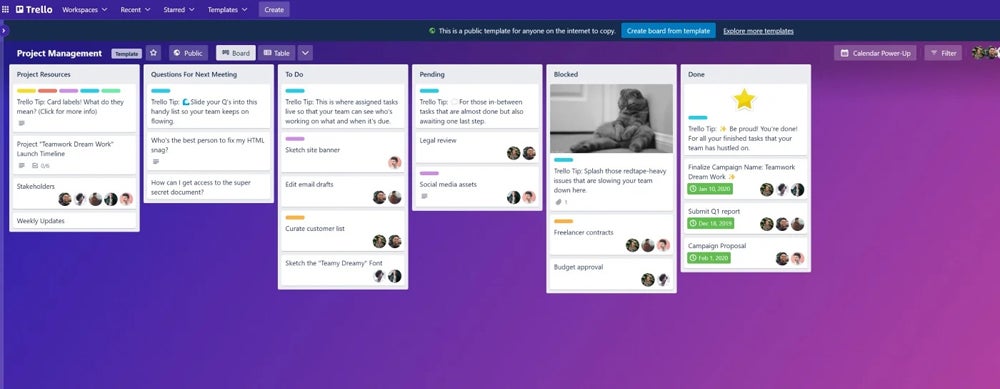
Slack, on the other hand, doesn’t offer much in terms of task or project management features out of the box, though some functionality can be added through integrations. It does have a feature called Canvas that can be used for collaboration, but it’s really only useful for co-editing content as opposed to actual project management. If you need more than an office messaging app, Trello is a better choice than Slack.
Winner: Trello
Trello offers an automation builder called Butler that makes it easy to automate all sorts of repetitive actions. You can even link multiple actions to a single trigger event — for example, marking a due date as complete and moving a card to the “Done” column when a checklist is completed. Trello also offers the option to add custom card and board buttons, which will run multiple actions with a single click. Even free accounts have access to these automations, which is a nice perk.
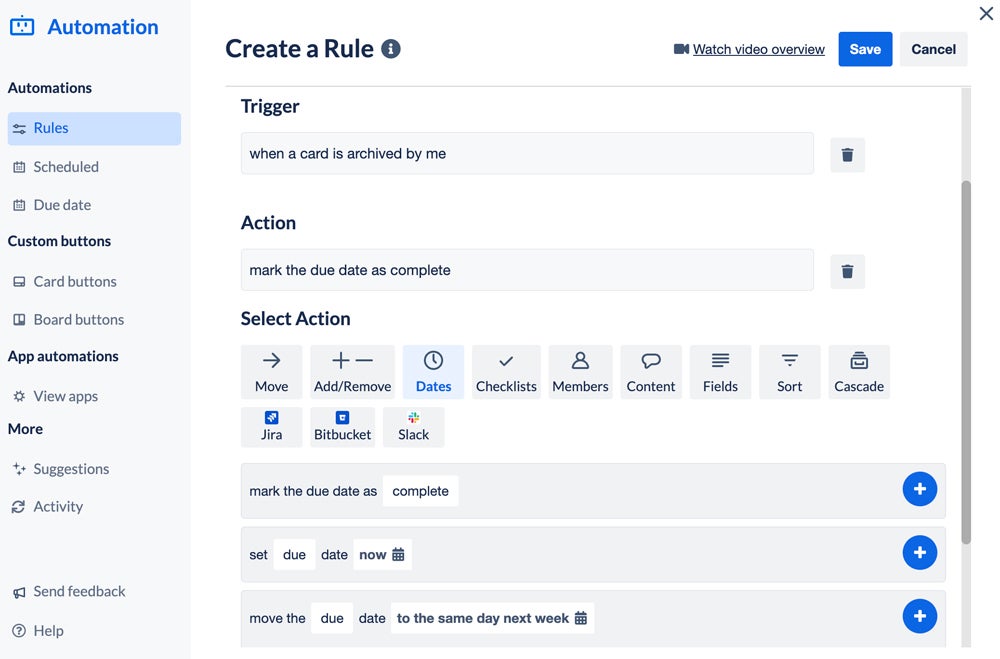
For paid plans, Slack offers limited automations that are pretty much confined to sending a message when a certain trigger action is performed. For instance, you can set up an automatic daily check-in message to send every work day at the same time or automatically send a message when someone reacts to a conversation with a specific emoji. Slack offers half a dozen templates to choose from, but you are allowed to create your own automation as well. For more functionality, you’ll have to integrate third-party apps.
I used free versions of both Trello and Slack to test them out extensively. When comparing the two tools, I focused on project features, communication tools and workflow automations. I also considered factors such as the learning curve, ease of use, interface design, pricing and customer support.