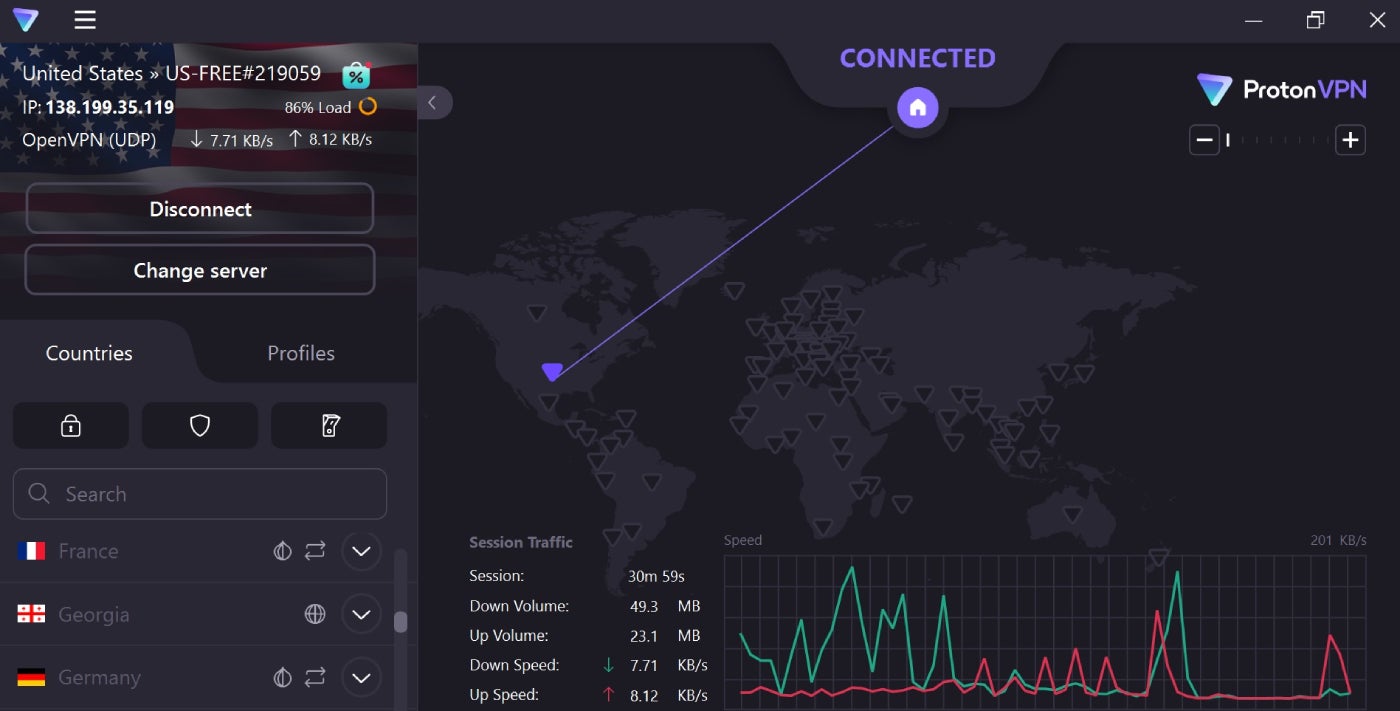
Whether you are looking to change the location of your virtual private network for privacy, security or geolocation issues, you can do so easily using a VPN service. Let’s dive straight into the basics and the step-by-step guides for computers, macOS, Windows, Android and iPhone to help you change the location of your VPN.
The main question many users have is whether they need a VPN service to change their location. The answer is Yes.
In theory, advanced users and businesses can change the location of a VPN manually, but this requires having another network available to them with a different location. Windows, macOS, Android and iPhone do not allow direct VPN location changes without network information, nor do they offer built-in VPN features. These operating systems focus on providing secure connections to pre-configured VPNs.
SEE: How to Use a VPN: 4 Easy Steps to Get Started (TechRepublic)
To change the VPN location on your computer, you can follow relatively straightforward steps. These will vary slightly depending on the operating system of your device.
Let’s break down the steps to change the VPN location for macOS and Windows users. While these two operating systems do not usually share the same step-by-step guides, when it comes to VPN, the process of changing the location for both OS is identical.
Follow these straightforward steps to change the VPN location on Windows or Mac:
Figure A
Note: Free VPN providers tend to offer free locations on every continent, with full lists of locations unlocked with paid subscriptions.
Another simple method to change the location of the VPN is to use the Tor browser — a safe privacy-focused browser that allows users to change locations, bypass guardrails and hide their IP addresses.
SEE: Free VPN vs Paid VPN: Which One Is Right for You? (TechRepublic)
Due to the lack of built-in tools, web browsers can only change the VPN location using a reliable VPN app. To change the location of your browser, follow the steps listed above. The steps described above will also apply to Chrome, Safari, Firefox and other browsers.
Remember that changing the VPN on a web browser will affect your default geolocation, and while this may open up content restricted by countries, it will also affect your web experience. For example, if you choose to change your location to Japan, your browser might return web searches, and display content in Japanese language.
Note that going to chrome://settings/content/location will not change your IP or VPN location, as this feature was created to block or allow websites from requesting your location, depending on your preference (Figure B).
Figure B
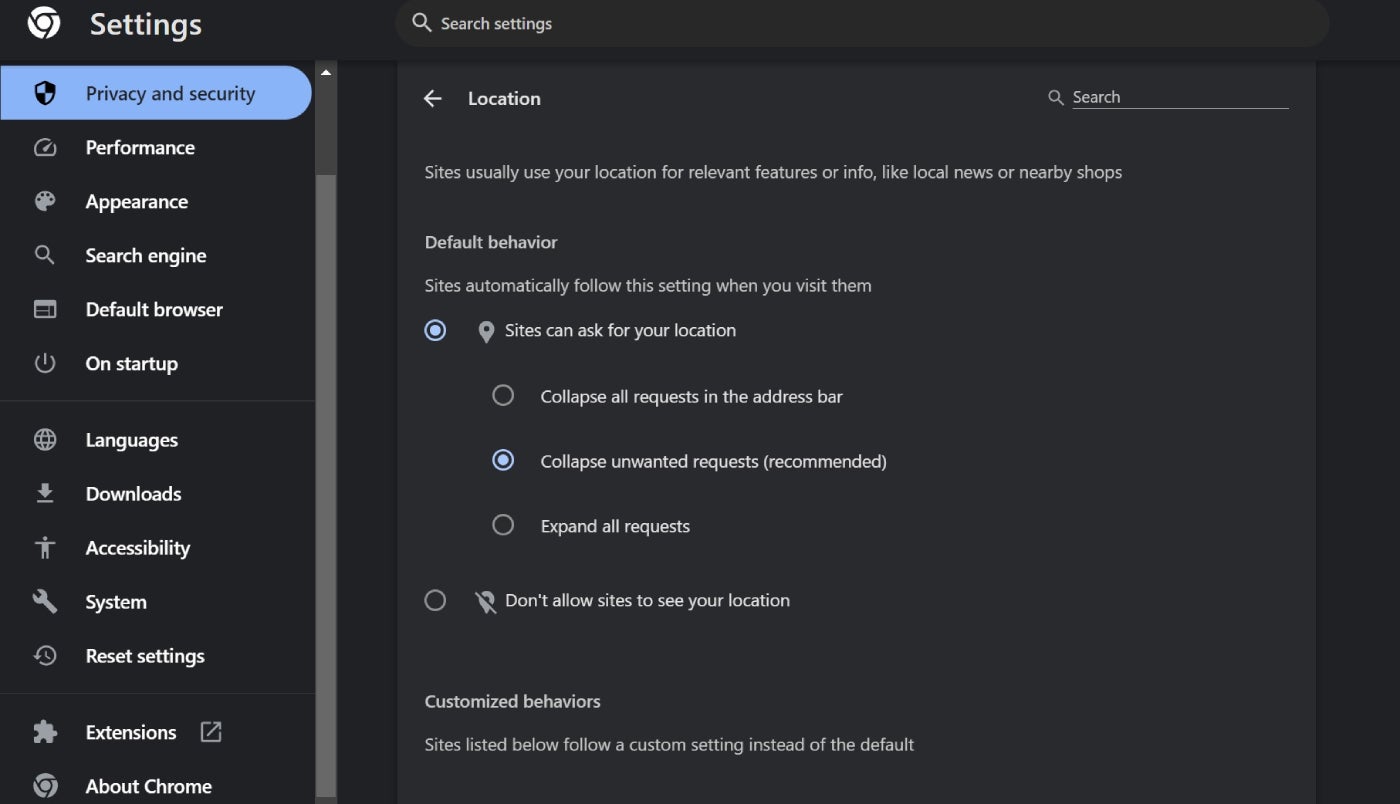
Developers’ tools, like those found in the Chrome Developers panel, cannot be used to change VPN or IP locations. These tools are only meant for developers to test their products in different regions but do not change an IP address or a VPN location.
Neither iPhone (iOS) or Android devices provide built-in VPN features. Similarly, as we mentioned with computers, to change the VPN location on your iPhone or Android device, users will need to download a trusted VPN service and install it on the phone.
To change the VPN location on your iPhone or Android, follow these steps:
Figure C

Figure D

Figure E
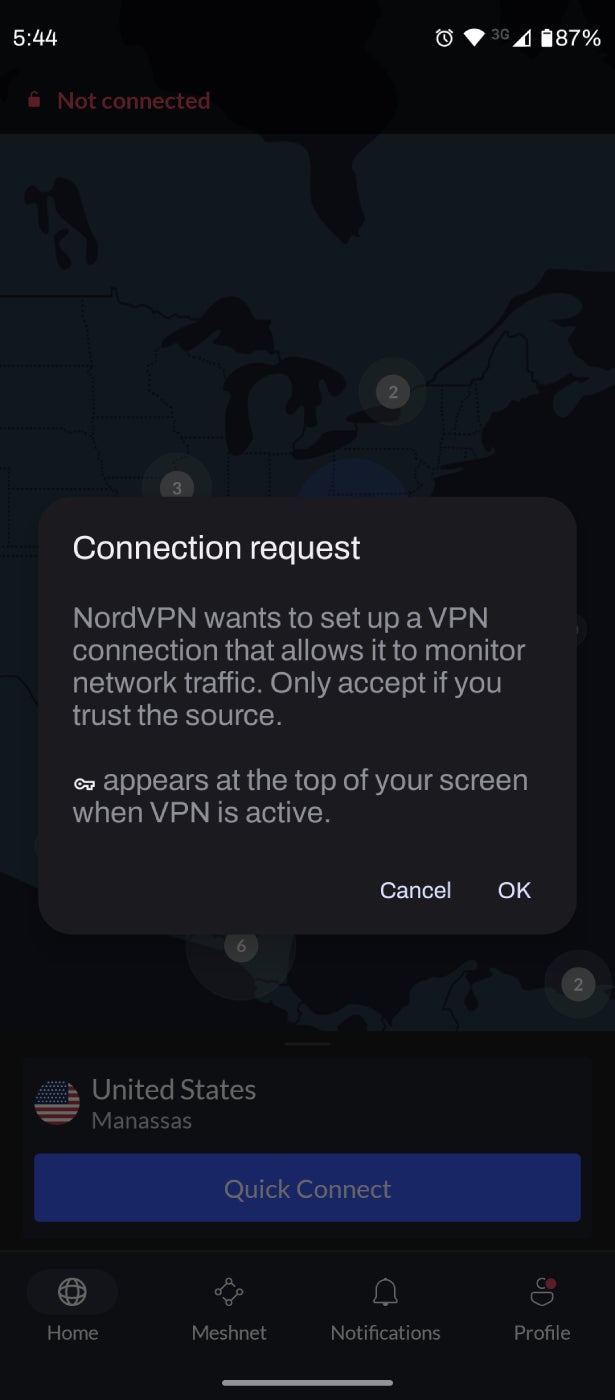
Figure F
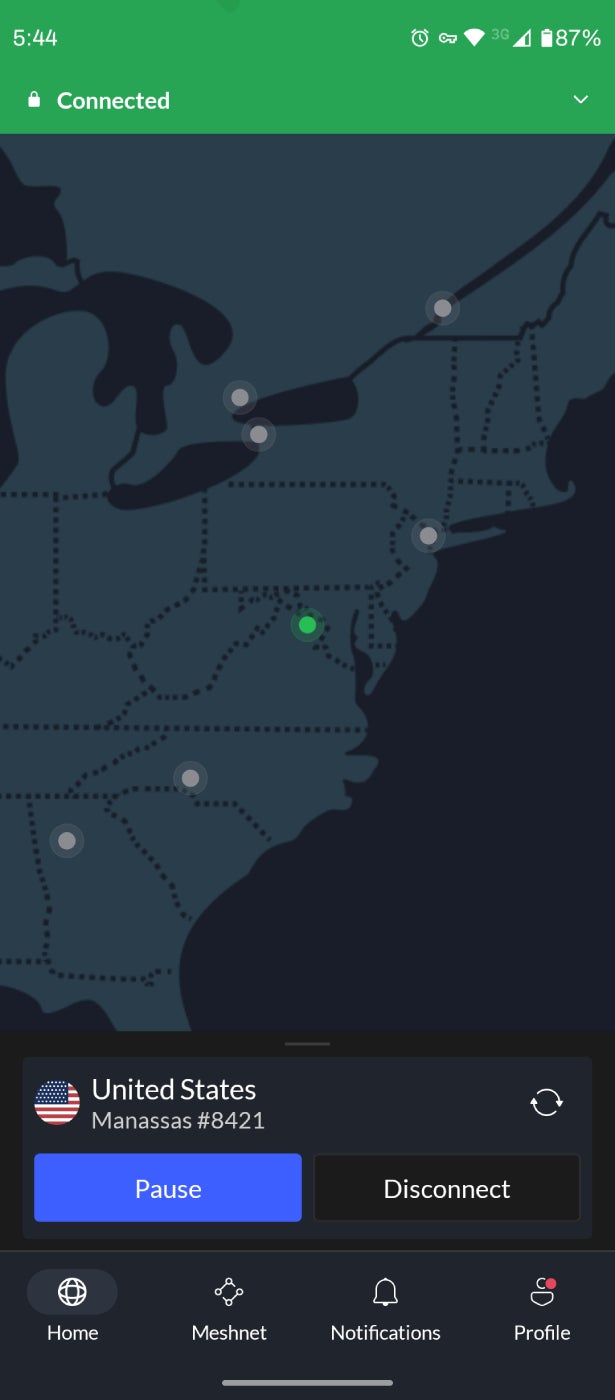
Note that free VPNs often have limitations on available locations compared to paid subscriptions.
For this step-by-step guide we used Norton Secure VPN, but the steps are exactly the same (or very similar) if you are using another popular VPN app.
These steps work on Android and iOS devices.
SEE: The 7 Best iPhone VPNs (Recommended for 2024) (TechRepublic)
Changing the VPN location brings both benefits and problems. It’s important to balance these out. Most of the challenges associated with VPNs are associated with their performance, which tends to be slower than normal, especially on smartphones and mobile devices. However, this performance will vary depending on what VPN providers you are using.
On the other hand, using VPNs has numerous benefits. With VPNs, users can:
Challenges linked to VPNs include:
SEE: 5 Best VPNs for Android in 2024 (TechRepublic)
The answer to this question is not entirely black and white, but rather sits in a gray area. For example, using a VPN in some countries may be legal, but VPNs may violate the terms of services of a website. Numerous users want to use VPNs to mask their location and stream online content on sites like Netflix or Amazon Prime. However, not only will most VPNs not work for this operation, but the use of VPNs may lead to the termination of your account.
Additionally, using a VPN while doing illegal activities is also punishable by law, this includes downloading copyrighted content or engaging in hacking while using a VPN.
Generally, using a VPN to encrypt your internet traffic and protect your privacy is legal in most countries, including the United States, Canada and most of Europe. However, other countries have restrictions or outright bans on VPN use. These countries often have broader censorship or restrictions on internet access. Examples include China, Russia and Belarus. And even in countries where VPNs are legal, there might be specific regulations on using them.
SEE: Brute Force and Dictionary Attacks: A Guide for IT Leaders (TechRepublic Premium)
It’s important to check local laws, choose a reputable VPN provider that offers a clear no-logs policy to ensure your privacy is protected, and know the exceptions to the rule.
This guide explores how to change your VPN location on various devices and browsers. It also discussed the benefits and challenges associated with using a VPN. Remember, using a VPN can enhance your privacy and security online, but it’s crucial to choose a reputable service and be aware of potential legal implications.
No, you cannot change your VPN location without a dedicated VPN app or software. Neither macOS, Windows, Android or iOS provide built-in VPN features. Alternatively, you can use a privacy-focused web browser like Tor Browser.
Download a trusted VPN app, install it, choose a desired location from the app’s server list, and connect.
Similar to computers, download a VPN app from the app store, launch it, sign in (if required), choose a location and connect.
Generally, using a VPN is legal in most countries. However, some countries have restrictions, and using a VPN for illegal activities is always illegal. Additionally, VPNs might violate the terms of services of different sites, such as streaming platforms.
Yes, it might. For instance, search results and websites could be displayed in the language of your chosen location.