
Asana fast factsRating 3.9/5 Starting price: $10.99 per user per month Key features:
|
Asana has long been considered one of the best project management software. While it has a bit of a learning curve compared to other competitors, it does deserve its high-ranking status. With Asana, you get a cloud-based platform that offers a robust free plan for small teams. It also offers premium features that have the potential to transform business process management for deployment in large organizations.
Our Asana review will examine the platform’s key features, use cases, pricing plans and top alternatives.
Asana is work management software that offers project and task management tools, team collaboration features and productivity capabilities. The company’s cloud-based platform includes a stack of tools to help team members re-visualize and optimize project workflows.
Here’s a summary of how Asana performed across our four evaluation criteria.
| Criteria | Score |
|---|---|
| Features | 4.9/5 |
| Pricing | 2/5 |
| Ease of use | 5/5 |
| Service and support | 2.9/5 |
Score: 2/5
| Pricing Plan | Cost/month (per user, billed monthly) | Cost/month (per user, billed annually) |
|---|---|---|
| Personal | $0 | $0 |
| Starter | $13.49 | $10.99 |
| Advanced | $30.49 | $24.99 |
| Enterprise | Custom quote | Custom quote |
| Enterprise+ | Custom quote | Custom quote |
The Personal plan, which is Asana’s free tier, serves up to 10 collaborators and includes features such as list and board view projects, unlimited task creation, messages, activity logs, project and team management and integration with other tools. This plan serves as an ideal option for freelancers and individuals seeking to better structure their projects at no cost. However, as the complexity of projects increases and teams become bigger and more interdependent, the Basic plan will no longer be sufficient.
The most affordable paid plan is Asana Starter, which offers users additional project management features like Asana Intelligence, more views, up to 500 teammate collaborations; and a workflow builder. Growing teams are more likely to appreciate the Starter tier as it delivers a decent introduction to Asana’s premium features.
Priced at $30.49 per user per month when billed monthly or $24.99 per user per month when billed annually, the Advanced plan provides additional features for companies that manage portfolios of work and deliverables across departments. It offers Portfolios, a feature that gives an overview of the progress of all active projects a team has. It also has the Workload feature, which shows the workload assigned to every team member.
Asana offers an Enterprise plan that is customized to the needs of enterprises that need coordination and automation of complex work across departments. It delivers features like advanced integrations with Salesforce, Tableau, Power BI, SAML, expedited user set up with SCIM, service accounts, guest invite controls and mobile data controls and more. However, its pricing information is not publicly available, meaning prospective users will have to contact Asana’s sales team for more information.
Similar to the Enterprise plan, Enterprise+ hasn’t listed its pricing information but offers features like Audit log API, security information and event management (SIEM) integration support, data loss prevention integration support, eDiscovery integration support, archiving integration support, approved workspaces and more. It’s great for companies with stringent compliance needs.
Score: 4.9/5
Asana supports an extensive range of project management and team collaboration needs through key features like project planning, reporting, multiple views, portfolios and time tracking.
Asana provides comprehensive tools for project planning and scheduling, enabling teams to outline project timelines, set milestones and monitor progress. The platform’s intuitive interface allows for easy creation and adjustment of project plans, and it offers templates for getting off the ground quickly (Figure A).
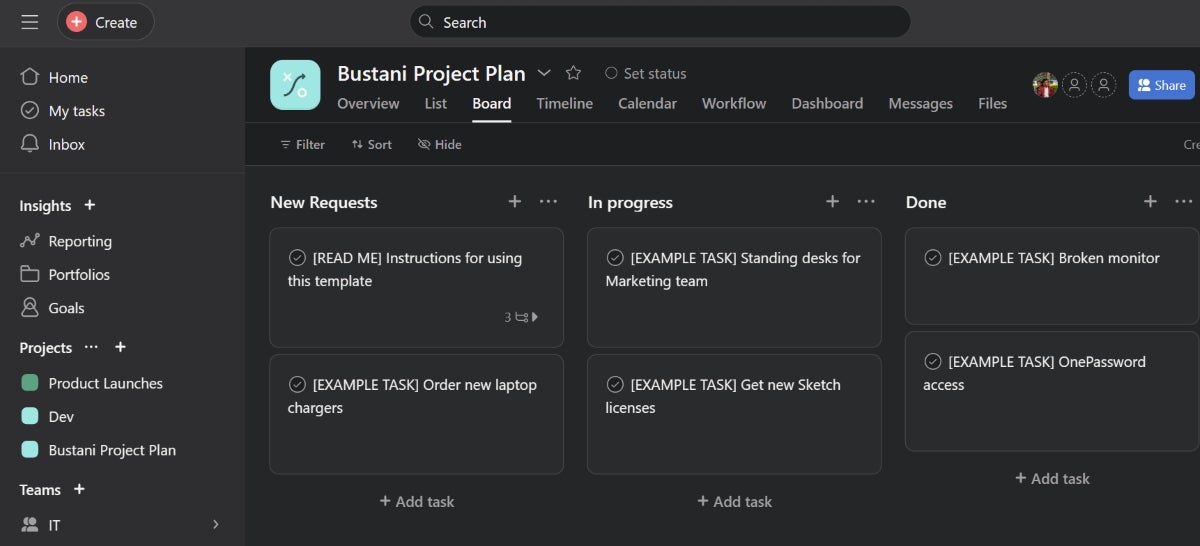
Asana’s approach to reporting is centered around universal reporting, which translates data into visual, easily digestible formats. Individuals at every level of an organization can combine charts in dashboard views for a quick overview of the most critical metrics. Universal reporting makes it easy to get an accurate picture of team activities and align everyone to them (Figure B).
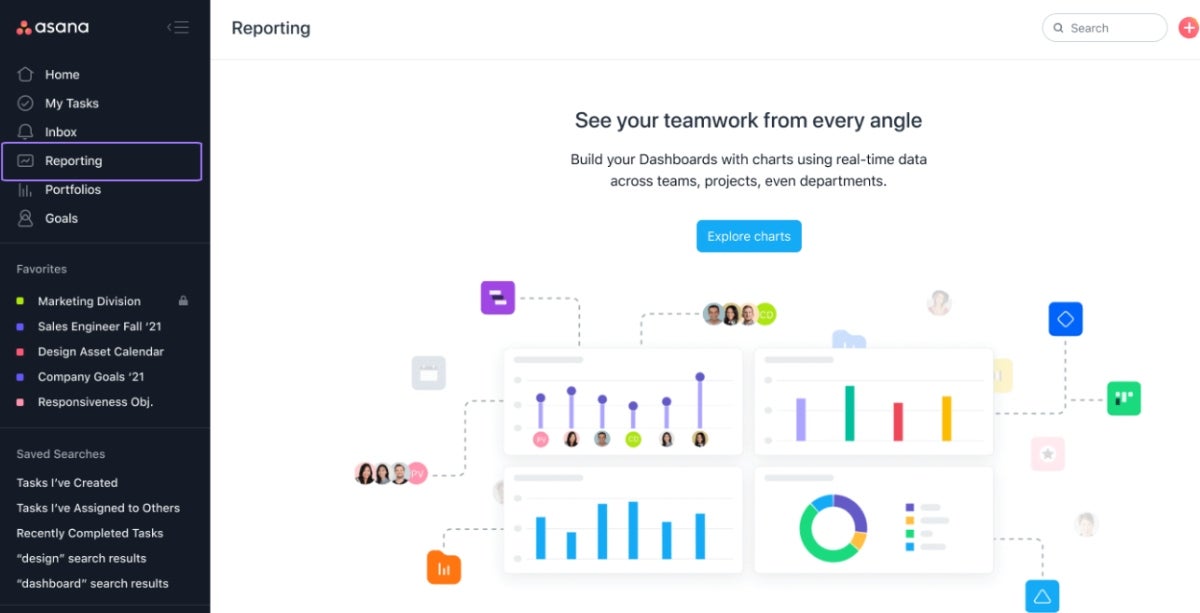
Asana supports multiple project views, including lists, boards, calendars and timelines. These views give you a variety of perspectives on your projects (Figure C). Whether it’s a high-level overview with the calendar view or detailed task management with the list view, Asana’s flexibility meets diverse project needs.
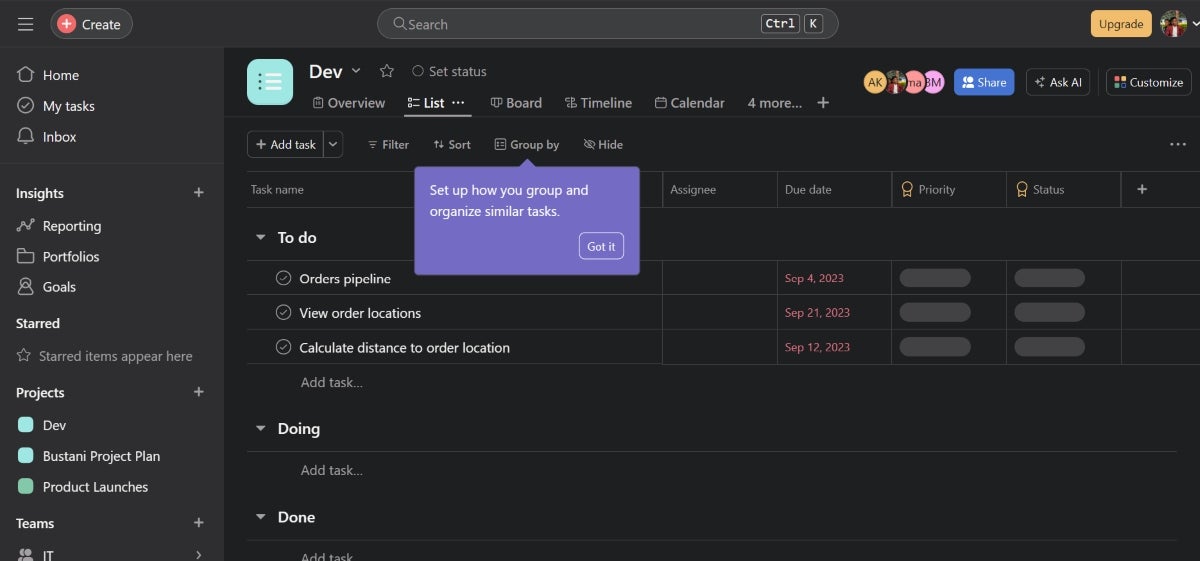
Portfolios in Asana provide a high-level overview of all projects in one place, making it easier for managers and stakeholders to monitor progress across the board. This feature is particularly useful for tracking multiple projects’ health and timelines, ensuring strategic alignment and timely delivery (Figure D).
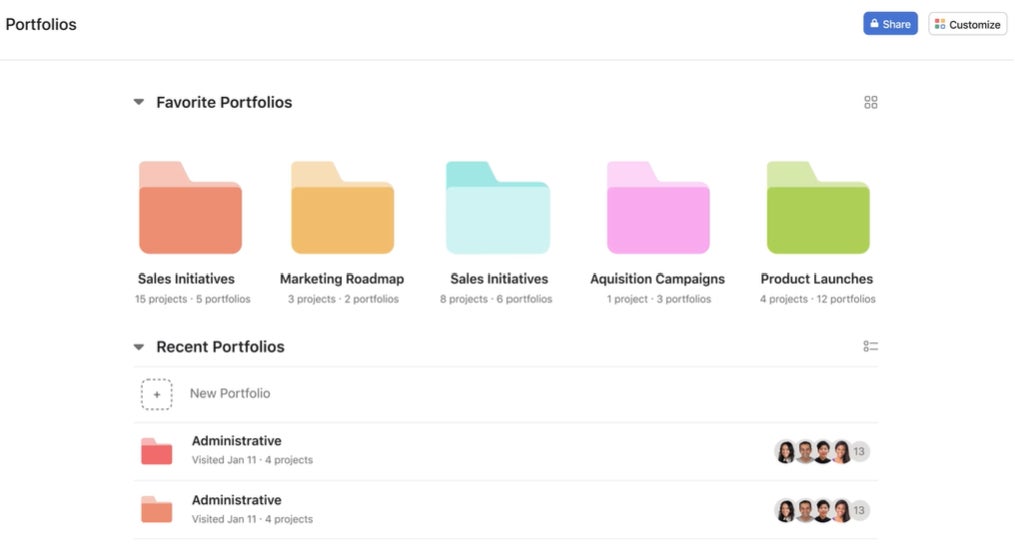
Asana’s native time tracking feature allows users to estimate the time needed to complete tasks and record the actual time spent. This helps teams manage their workload more effectively and make informed decisions about project planning and resource allocation.
Score: 5/5
Asana gets a perfect score as it’s not only easy to set up but also easy to use. Its interface is intuitively designed and delivers drag-and-drop capabilities for easily organizing and adjusting tasks. The dashboard provides a clear overview of all your tasks and projects, allowing you to see what needs to be done and when quickly.
It’s available on both Android and iOS, which guarantees that you can use it on the go and has a multitude of templates and customization options to speed up work management.
Score: 2.9/5
Aside from email, Asana delivers the customer support channels you’d expect.
Asana has a comprehensive Knowledge Base/Help Center, where users can find answers to their questions and learn how to use the platform effectively. The Help Center is well-organized and includes a wide range of articles, tutorials and video guides. Users can search for specific topics or browse through different categories, such as getting started, task management, team collaboration and more.
Asana offers various service channels for users to get support and assistance. You can reach out to Asana’s support team via email, which allows you to submit a support ticket and receive a response from the team. Asana has an extensive Knowledge Base/Help Center, as mentioned earlier; apart from these channels, it also offers community forums and discussion boards where users can connect with other Asana users, ask questions and exchange tips and insights.
Meanwhile, some users have remarked that they would prefer more personalized support, such as phone or live chat options, instead of relying solely on email or support tickets.
Asana conducts webinars and virtual events to educate users about different features, best practices and new updates. These sessions provide an opportunity to interact with experts and learn from real-life use cases.
| Pros | Cons |
|---|---|
| Variety of integration options. | Steep learning curve. |
| Amenable to team-specific workflows. | Vast selection of features can overwhelm users. |
| Very collaboration-oriented. | Its Starter plan can feel rather limited. |
| User-friendly design. | Time tracking is only available from the Advanced plan onwards. |
As a testament to its versatility, here are some of the best Asana applications.
Asana is great for agile project management as it gives teams the tools to see project progress, track individual tasks, plan sprints and achieve successful launches. Its integration capabilities with other tools enhance its utility in agile environments, which makes it appealing for teams following agile methodologies.
Asana is highly effective for managing remote work. You can collaborate from anywhere. Its features help remote teams stay aligned and maintain productivity, regardless of their physical location.
Asana supports marketing teams in planning, executing and tracking marketing campaigns. Teams can create campaign briefs, assign tasks to team members, track deadlines and monitor campaign performance.
| Asana | Wrike | ClickUp | monday.com | Airtable | |
|---|---|---|---|---|---|
| Starting price | Free tier available, premium starts at $10.99/User/month | Free tier available, paid plan starts at $9.80/User/month | Free tier available, paid plan from $7/user/month | Free tier available, standard starts at $9/user/month | Free tier available, paid plans start at $20/user/month |
| Core features | Task and project management, timeline, portfolios, reporting | Advanced project management, interactive Gantt charts, customizable workflows | Highly customizable, multiple views, automation features | Visual project tracking, automation, extensive integration options | Unique blend of database and spreadsheet with strong project management features |
| Ease of use | User-friendly interface, minimal learning curve | Feature-rich with a moderate learning curve | Highly customizable with a flexible interface, moderate learning curve | Visual and intuitive, user-friendly with a minimal learning curve | Intuitive for those with spreadsheet familiarity, moderate learning curve |
| Customer service | Extensive knowledge base, community forum, priority support for premium tiers | Comprehensive support, dedicated help center, premium support options | Extensive knowledge base, 24/7 support for paid plans | 24/7 support for all tiers, extensive knowledge base, dedicated account managers for higher tiers | Standard support for free tier, priority support for paid plans |
| Expert analysis | Ideal for teams seeking a balance between ease of use and comprehensive project management features | Best suited for larger teams or those with complex project management needs | Suitable for teams valuing customization and flexibility in their project management tool | Recommended for teams that prefer a visually intuitive tool with strong collaboration features | Best for teams that need a hybrid between a database and a spreadsheet for project management |

Wrike and Asana both offer excellent team collaboration features. With Wrike, you get a more visual interface that is also easier to navigate. While Asana has a more extensive range of third-party integrations, Wrike offers a wider range of features, such as budget tracking tools. You can read our full Wrike review to learn more.

ClickUp and Asana offer a comprehensive set of features. If you need project management software with robust Agile support, ClickUp is a better choice compared to Asana. The starting price of ClickUp is also significantly cheaper compared to Asana. You can read our full ClickUp review to learn more and also find out how ClickUp compares to Asana.

monday work management and Asana have several similarities and cater to similar target audiences, ranging from small businesses to large enterprises. However, monday work management offers more customization and pre-built templates for a variety of functions, including templates for marketing and creative teams. With monday work management, you also get more powerful automation capabilities.
You can read our full monday review to learn more and see how Asana compares to monday.

Airtable presents a unique combination of databases and spreadsheets. Its interface is approachable for those familiar with spreadsheets, yet it provides the vastness of a database with features like linking records, creating views and automating workflows. Airtable is great for projects that require detailed data organization and manipulation. Read our comparison to see how Airtable compares to Asana.
For a lengthier roster of what you can use instead of Asana, here’s our article on Asana alternatives.
Asana can be compared to a Swiss army knife in its approach to project management. It’s great for teams of all sizes and industries. Even though it might be a bit pricey for small teams, it offers a lot for the money and is one of the easiest project management tools to pick up and use.
It’s a great fit if you’re looking for a tool that can cut across the project management spectrum. However, if you’re in the market for project management software that’s more focused and has a narrower scope, an alternative to Asana may be a better fit for you.
We created this Asana review based on personal experience registering, configuring and executing a project in Asana. We ran a free trial of the Business plan to test this tool and gave core features the highest weights at 35% in our assessment, followed by pricing at 25%. Ease of use and customer service tied at 15%, while expert analysis was at 10%.
To gain first-hand experience with the workings of Asana, we created a sample project and used Asana via its available channels — web browser, desktop application and mobile application — to learn about its usability on various platforms.