
Having a presence on social media has become the norm, even for businesses. Social media can be used to market services or products, build a loyal community of customers and connect with people from halfway across the globe. Whether a business is run by an individual content creator or a Fortune 500 company, social media is an essential tool for visibility.
That being said, there are significant roadblocks that hinder how businesses can maximize social media. Countries like China have imposed bans on popular social media platforms like Facebook; TikTok’s location-based algorithm can make it hard for creators to reach particular audiences and social media teams may need to access geo-restricted content unavailable in their region.
This is where virtual private networks, or VPNs, come into play. VPNs change your IP address location and encrypt your online traffic, letting your business make the most out of social media platforms without worrying about access challenges.
In this article, we take a look at the five best VPNs for social media.
If your goal is to maximize social media platforms through the use of a VPN, you’ll want to pay close attention to features such as server locations and ad blockers when comparing.
These features will have the most impact on those who use social media for business.
| Software | Number of servers | Server locations | Dedicated ad blocker | Device connections | Starting price |
|---|---|---|---|---|---|
| NordVPN | 6,123 | 61 countries | Yes (ThreatProtection) | 6 | $4.99 per month |
| ExpressVPN | 3,000 servers (reported) | 105 countries | Yes | 8 | $6.67 per month |
| SurfShark | 3,200 servers | 100 countries | Yes (CleanWeb) | Unlimited | $3.99 per month |
| Proton VPN | 3,812 servers | 85 countries | Yes (NetShield) | 10 | $5.99 per month |
| CyberGhost VPN | 9,000+ servers (reported) | 100 countries, 126 locations | Yes (Content Blocker) | 7 | $6.99 per month (6-month plan) |
If you want to access social media platforms in countries where they’re banned, NordVPN is a good bet. Aside from having an extensive server fleet of 6,000+ servers, Nord VPN’s obfuscated servers allow you to disguise the fact that you’re using a VPN. This is important because some countries restrict VPN use, which may make it difficult for you to use a VPN as a way to access banned social media sites.
In addition, NordVPN comes with a well rounded set of security features, like a dark web monitor, split tunneling and double VPN capabilities.
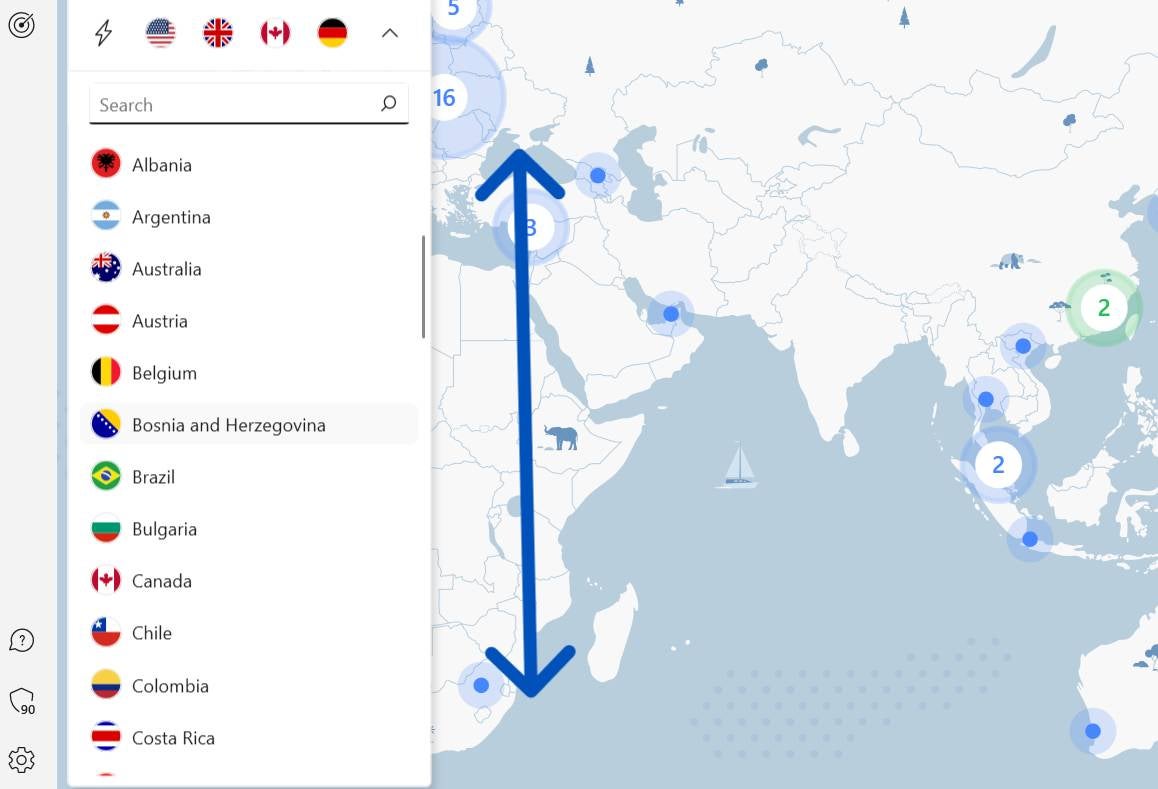
We chose NordVPN for its obfuscated server functionality that disguises your VPN traffic — making it look like you’re on a regular connection. This makes it less likely for your VPN use to get flagged in countries with strong censorship, especially when you’re trying to access restricted social media sites.
NordVPN has three price tiers: Standard, Plus and Complete. Standard includes their basic VPN service, while Plus comes with access to their data breach scanner and password manager. Meanwhile, Complete includes all features and 1TB of encrypted cloud storage.
Here’s a breakdown of Nord VPN’s Standard subscription tier:
In our hands-on review, NordVPN received a score of 4.7 out of 5 stars.

For TikTok content creators wanting to reach audiences in specific regions, consider ExpressVPN. Given that TikTok includes location as one of the main drivers of its video algorithm, ExpressVPN can help creators reach viewers in different regions through its vast server network. As of publication, ExpressVPN’s server fleet is spread across 105 countries — offering users a variety of locations.
Based on my research, there’s also a fair amount of users who have successfully changed their IP address through ExpressVPN to get their videos distributed in a different location.
As a caveat, I must mention that changing your TikTok algorithm based on location requires more than just a VPN. This usually requires using a SIM from your desired location, deleting location history within the TikTok app and the VPN combined to do so successfully.
If you’re already on the hunt for a VPN to include in this process, I highly recommend ExpressVPN.
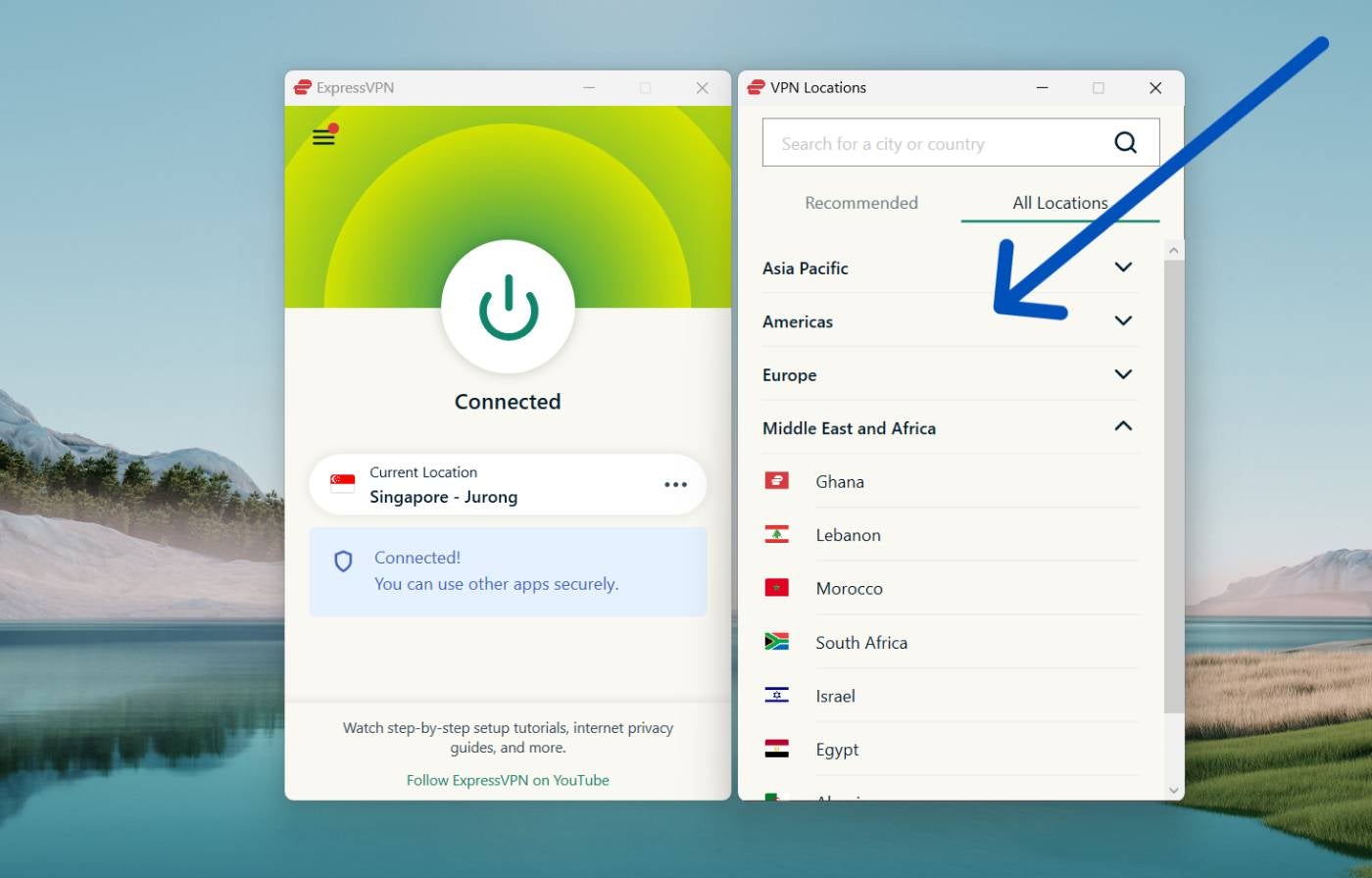
ExpressVPN made this list for being a viable option for TikTok creators who want to reach audiences in different areas of the world.
ExpressVPN has a straightforward pricing scheme, divided by contract length:
In our hands-on review, ExpressVPN received a score of 4.4 out of 5 stars.

Surfshark is one of the best options for remote teams of social media specialists. With its affordable pricing across all its subscriptions, Surfshark allows remote social media teams to access these platforms through a secure and encrypted connection.
Surfshark is also the only VPN on this list that allows for unlimited simultaneous device connections. This means that you can safely access Facebook, Instagram and Twitter on multiple devices, without having to pay for an additional subscription.
With a single plan, your social media team can use Surfshark VPN on multiple smartphones, tablets and computers at the same time.
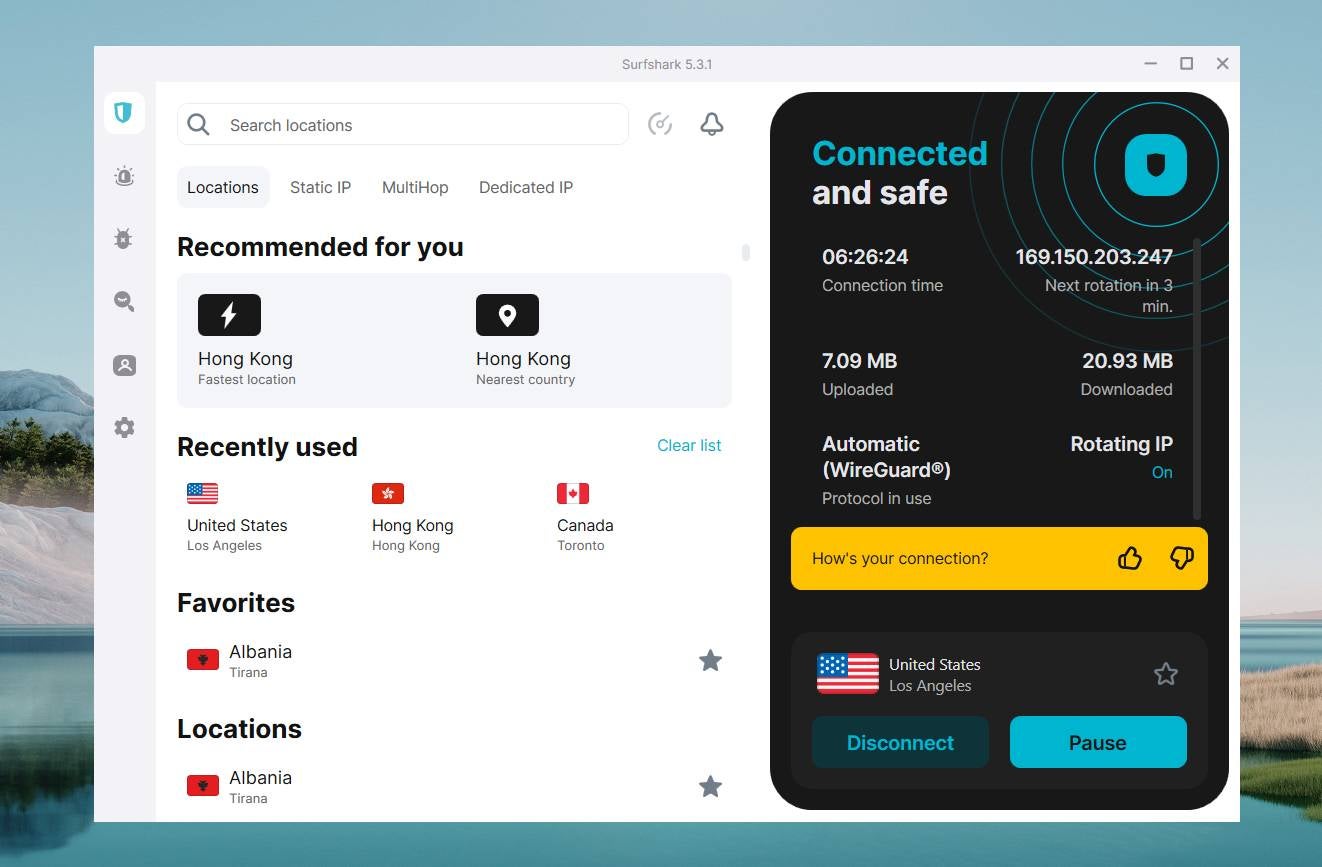
Its affordability and support across multiple platforms make it a smart choice for any remote social media team, regardless of size.
Surfshark provides three subscription tiers: Starter, One and One+. Starter comes with the VPN and their ad blocker, while One includes real-time breach alerts and data security reports.
Surfshark One+ has all the features of Starter and One, with the added ability to remove data from company databases and search engines.
Here’s an overview of the three tiers and their annual plans:
In our hands-on review, Surfshark VPN received a score of 4.6 out of 5 stars.

Proton VPN is a strong choice for users who want to remove targeted ads from their social media feeds. If you’re a social media analyst or do any kind of social media research, targeted ads can be a pain to work with as they muddle your feeds with posts that aren’t relevant to your business.
To address this, Proton VPN has its very own NetShield ad-blocker built into its VPN. NetShield uses DNS filtering to block ads and online trackers that bring personalized ads to social feeds on Facebook, Instagram and Twitter.
With this feature turned on, you’ll be free to view social media feeds, viral trends and other important aspects of social media without targeted ads ruining the experience.
What I like about NetShield is it lets you decide if you want to block ads and trackers, malware or a combination of the three — giving you more flexibility in how it affects your browsing experience.
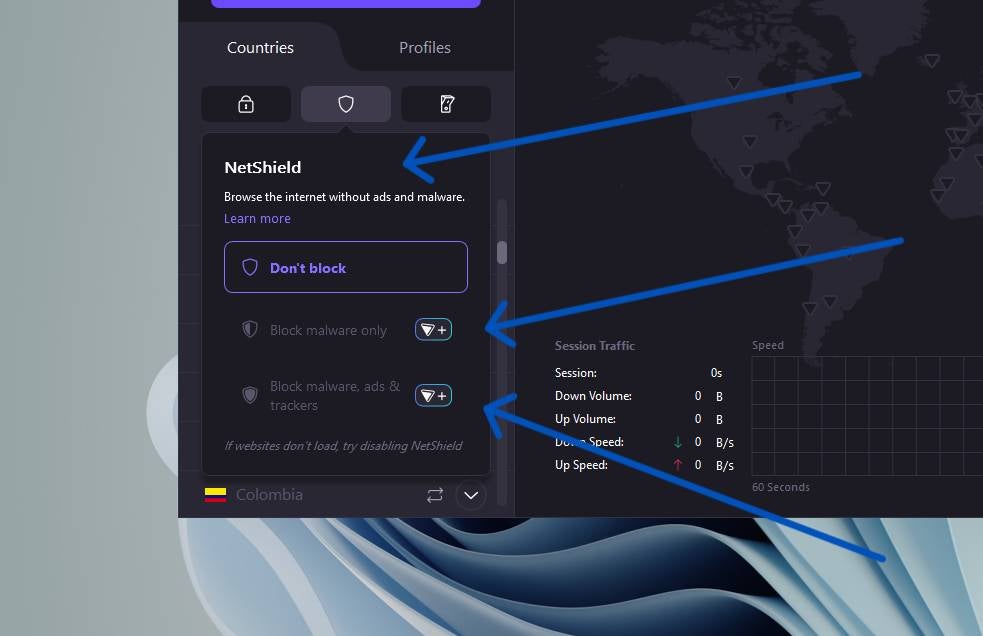
We picked Proton VPN for its dedicated NetShield ad-blocker, which can be beneficial for researchers and analysts who need clean, ad-free social media feeds.
Proton VPN has a free version and two paid plans: Proton VPN Plus and Proton Unlimited. The free version has unlimited data but only provides five server locations and slower speeds.
Meanwhile, VPN Plus includes the full VPN server suite, while Unlimited bundles their VPN with other Proton services like Proton Mail and Proton Drive. Both tiers provide monthly, annual and two-year plans.
Here’s an overview of Proton VPN Plus’ pricing:
In our hands-on review, Proton VPN received a score of 4.0 out of 5 stars.

If your business heavily relies on researching and accessing geo-restricted content on social media, streaming platforms and other services, CyberGhost VPN should be on your list. It has an extensive server fleet that spans 100 countries and 126 locations, letting you access region-locked content in many parts of the world.
This can be particularly useful for pop culture media organizations, sports or content creators who cover the latest movies and shows worldwide. While CyberGhost doesn’t currently publish the exact number of servers they have, reports have it at around 9,000+.
Another benefit of CyberGhost VPN is that it posts sites and services it can unblock and corresponding server locations to use. This is a unique feature that can make accessing geo-restricted content much easier.
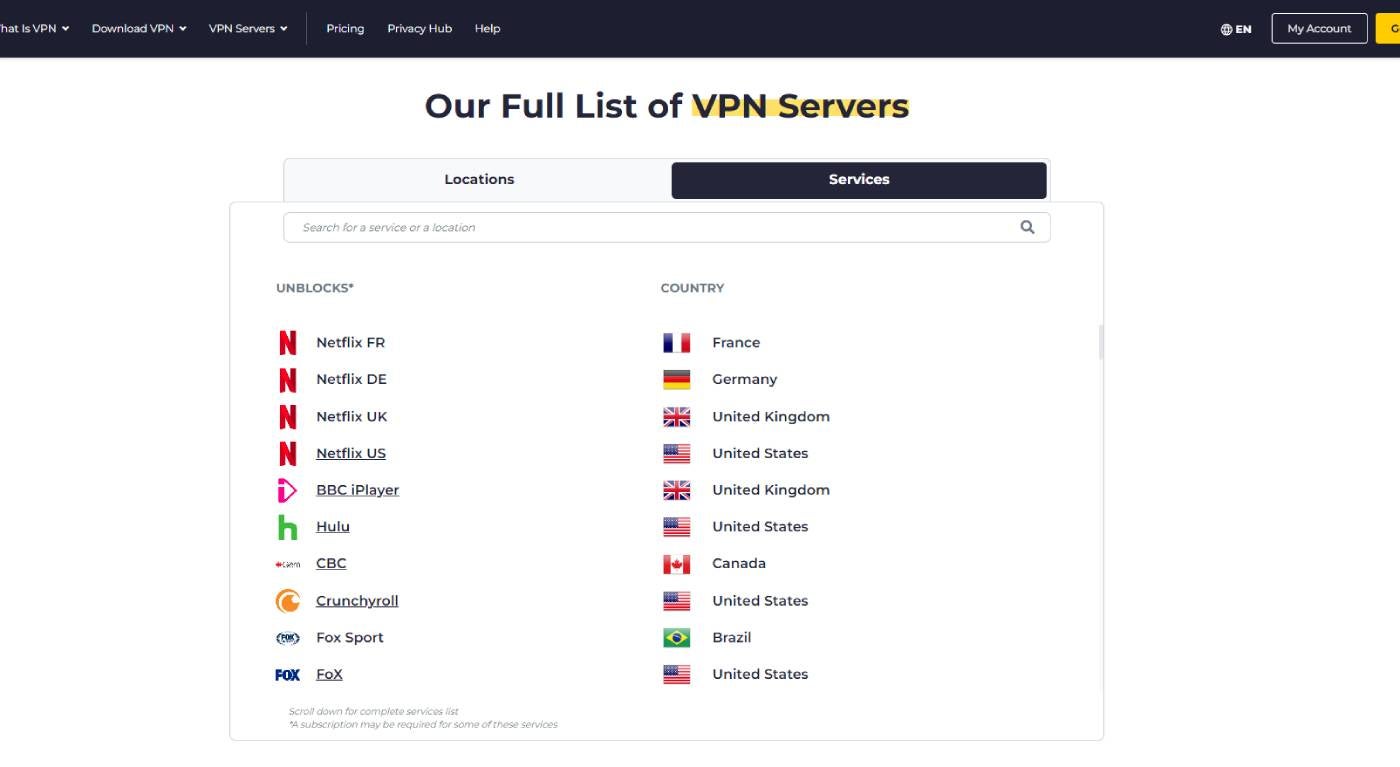
We picked CyberGhost VPN for its massive server network spanning 126 locations and its smart categorization of server locations that best unblock specific geo-restricted sites.
CyberGhost VPN has three paid price tiers. Here’s a summary of the three plans below:
In our hands-on review, CyberGhost VPN received a score of 4.3 out of 5 stars.
Choosing the best VPNs for social media platforms will largely depend on your business needs and your particular circumstances.
For example, businesses that want to access restricted social media sites in stricter regions should look into privacy-focused VPNs that help access these sites safely.
If you have a remote social media team and want a way to protect user and company data when they do their work, checking out affordable VPNs with a high device connection count is ideal. This lets your employees access social media sites through a more secure, encrypted VPN connection, on multiple devices.
Many content creators also consider VPNs as a way to reach audiences in different regions on their chosen social media platform. With this scenario, I want to manage expectations. While VPNs do change the IP address and location of your device, they’re not silver bullets that automatically bring your content to a new audience.
While social media sites like TikTok and YouTube consider location in their algorithms, they may also look at other factors like device log-in and location history, SIM cards used and other aspects of user statistics and behavior. This means that using a VPN to access a different audience isn’t as straightforward as just connecting to a new VPN server location.
Despite this, VPNs can be a good starting point for working to distribute your content to other areas of the world. Just be aware that other steps may need to be taken to successfully do so.
In this rundown of the five best virtual private networks (VPNs) for social media, I prioritized looking for VPNs with the features best suited to helping businesses maximize social media platforms.
In particular, I looked at their server network, the number of device connections allowed and ad blockers, among others.
I evaluated each product through a combination of first-hand experience and comprehensive research of its features. This involved doing a detailed comparison of each VPN’s features and how they fared against each other.
I have also conducted full reviews of each VPN featured. My findings from these individual reviews were used to supplement my analysis for this article. I also consulted user testimonials and third-party reviews to help round out my final recommendations.
Finally, I also considered what VPNs were best for specific use-cases, particularly with regards to social media use.